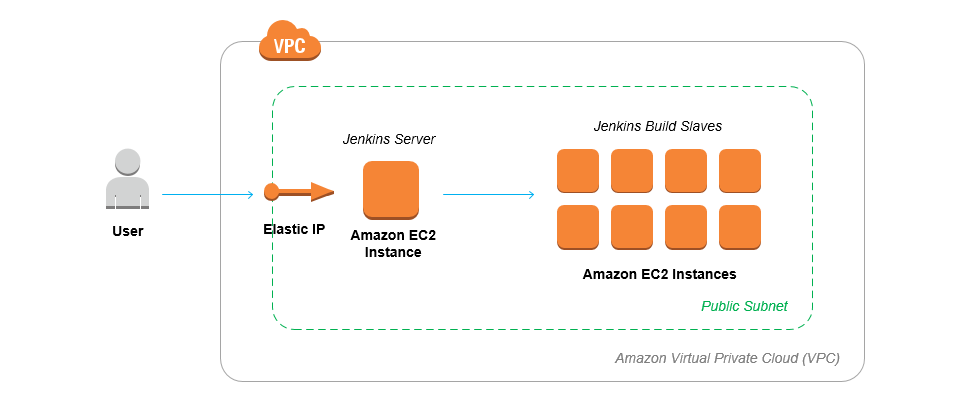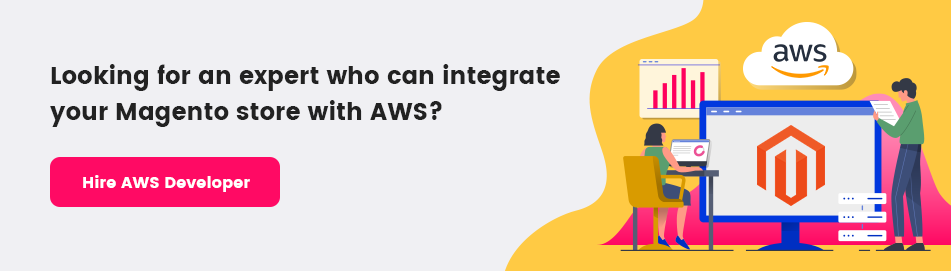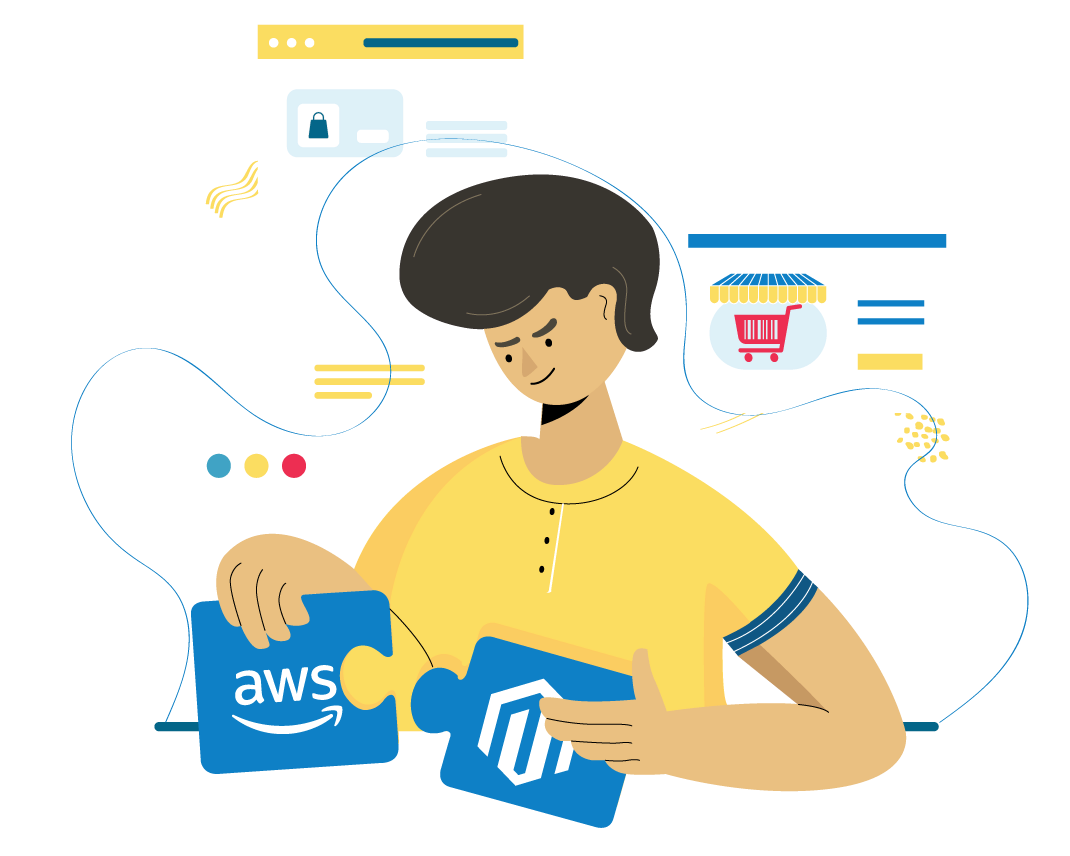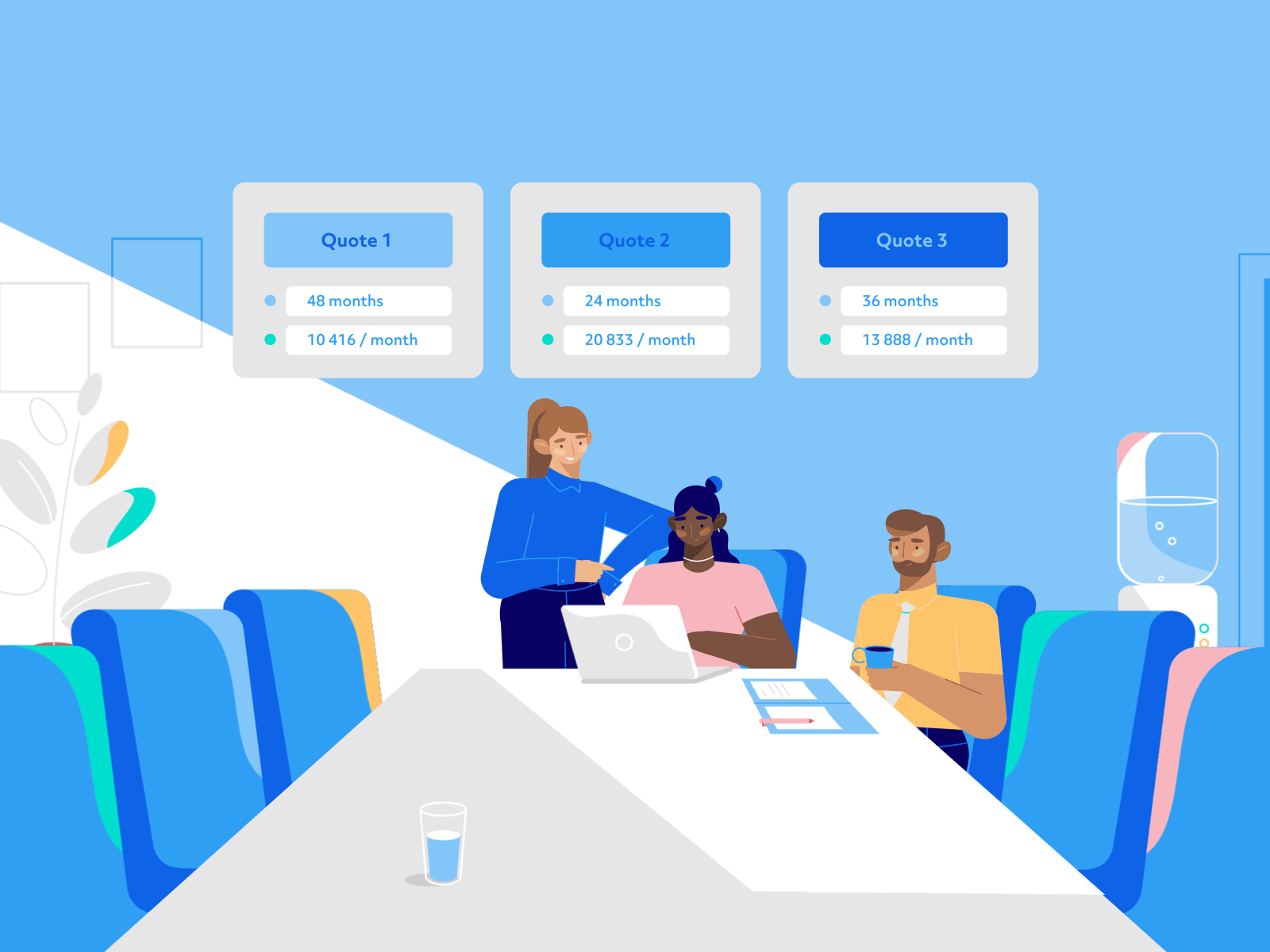As per the latest report about Magento market share, Magento is the leading Content Management System (CMS) used by more than 800 thousand websites around the world. For any e-commerce startup or business website Magento is generally the best choice as a CMS solution.
Since cloud hosting services like Amazon Web Services (AWS) are increasingly getting popular for their flexible, scalable, and highly customizable services for modern e-commerce stores and enterprises, you should use AWS as the cloud service backbone along with Magento CMS. You need to set up Magento on the AWS platform.
AWS Vs Other Hosting Providers In The Market
In case, you are considering to go for shared hosting to run your e-commerce store, it is not going to be a great choice for the business because of several limitations in respect of network bandwidth, speed, value-added services, scopes of customization, scalability, and others.
AWS is great as the leading cloud hosting solution because of the widest range of tools and services it provides for the customer, huge scalability, unmatched customization options, and flexible pricing model to help customers pay for what they use. The kind of features, flexibility, performance, and security offered by AWS hosting, is not available with other hosting services in the market.
Now that you have chosen two leading solutions from the world’s leader in e-commerce CMS and cloud services, you need to know about setting things up to progress further. We will now explain setting up Magento on AWS through some easy steps.
You have to follow these steps to Install Magento on AWS:
- Set up a Server on Amazon
- Install pre-requisite tools on the server, needed to run Magento
- Setup Database
- Install and configure Magento on AWS
- Easier Way to Install Magento on AWS
Set Up a Server on Amazon
At the very beginning open an Amazon account and after that go to the management console for AWS. After you go to the new screen, find the EC2 and click on it. In the following screen choose a machine with the default operating system (OS) like Windows, Linux, or Ubuntu. Now after scrolling down you need to choose among the server options.
Choose any server OS of your preference. It is advisable to go for either Linux or Ubuntu. If you are a seasoned Windows user, you can go for that too. As per the prescribed system requirements you need only 2GB of RAM. It is better to keep another 2GB RAM as a buffer so that you don’t need to exhaust RAM capacity at occasions of memory-intensive tasks.
As for configuring your machine you don’t have many things to do. Just add storage as directed by the system. Now you need to configure security setup to make rules about the people who are allowed to access a server. Initially, you can make the server open for all traffic. Now after the installation is complete connect to the server with a key pair and by using the Git.
Read More: How Swell Extensions in Magento Benefit eCommerce and Business Websites?
Get All Pre Requisite Tools
Now it is time to get all the required tools for running Magento CMS on your server. You have to log in as a root user and go to the directory to access all the prerequisite tools. From the root directory update the server to access all the tools for running Magento. Key tools that are required now include Apache webserver software, latest PHP version, and a few other tools for running Magento. You also need a MySQL server for the database.
Setup The Database
Now you have to set up the database. Login MySQL with the command: MySQL -u root -p
After this, you will be asked for a password. Since there is no password set now, just tap on entering and get in the MySQL terminal.
You can see your current database table. Now tap on “create database Magento” and a new database for the CMS is created. Now after making the exit go to your public IP address and paste your browser address like
xx.xxx.xxx.xx/Magento2/setup. After the next screen comes, you are done with the Magento setup process on AWS. All you need now is to install the Magento CMS latest version.
Should You Go For Managed AWS Hosting for Your Magento Website?
As it seems, manually taking care of the setup process is quite easy and involves no difficulties. Well, while the setup process is something you can do on your own but there can always be performance and security issues and as a beginner, you may need to put in a lot of effort and seek help from experts. This is why a Magento development company should opt for a managed hosting like AWS hosting.
Here we explain some of the important reasons why experts suggest AWS hosting.
1. Plenty of Quality Infrastructure Providers
You have several quality infrastructure service providers in the market who deliver several leading cloud services such as AWS, Google Cloud, and many others. While setting up the Magento on cloud server becomes easier, the infrastructure providers like Cloudways can help you setting stores in more than 40 international locations.
2. ThunderStack Platform to Boost Performance
AWS offers several key tools for performance optimization. The ThunderStack is the leading tool to give your new Magento store lightning-fast speed. This technology stack offers you an amalgamation of Apache, Nginx, Varnish, Memcached, and Redis.
3. Most Tasks are Done With a Single Click
With managed AWS hosting, managing web admin tasks become very simple as most of the operational tasks can be completed just with single clicks. This helps in easing the deployment process faster and easier.
Read More: NewEgg Magento Integration Guide For E-Commerce Store
4. Rapidly Scalable
Managed AWS hosting providers can automatically scale resources in times of need and e-commerce stores need to be less concerned about meeting the IT hardware requirements thanks to such managed services. Users can just select bigger server capacity and instantly deploy it.
5. Optimum Server Security
Thanks to a managed AWS hosting platform, e-commerce stores can get unparalleled security for their Magento store. With a multi-layered approach to security, web stores and business websites can completely remain free of security concerns.
6. Cost-Effective
Since the AWS cloud platform offers its multitude of services with a pay-as-you-go model, the clients need to pay exactly the price for services that they use. This flexible pricing model helps to reduce the cost overhead and drainage of resources.
Conclusion
By bringing together the leading cloud hosting platform AWS with leading e-commerce CMS Magento, you can only broaden your market outreach, boost performance, optimize flexibility, and avail maximum opportunities in a highly competitive e-commerce marketplace.