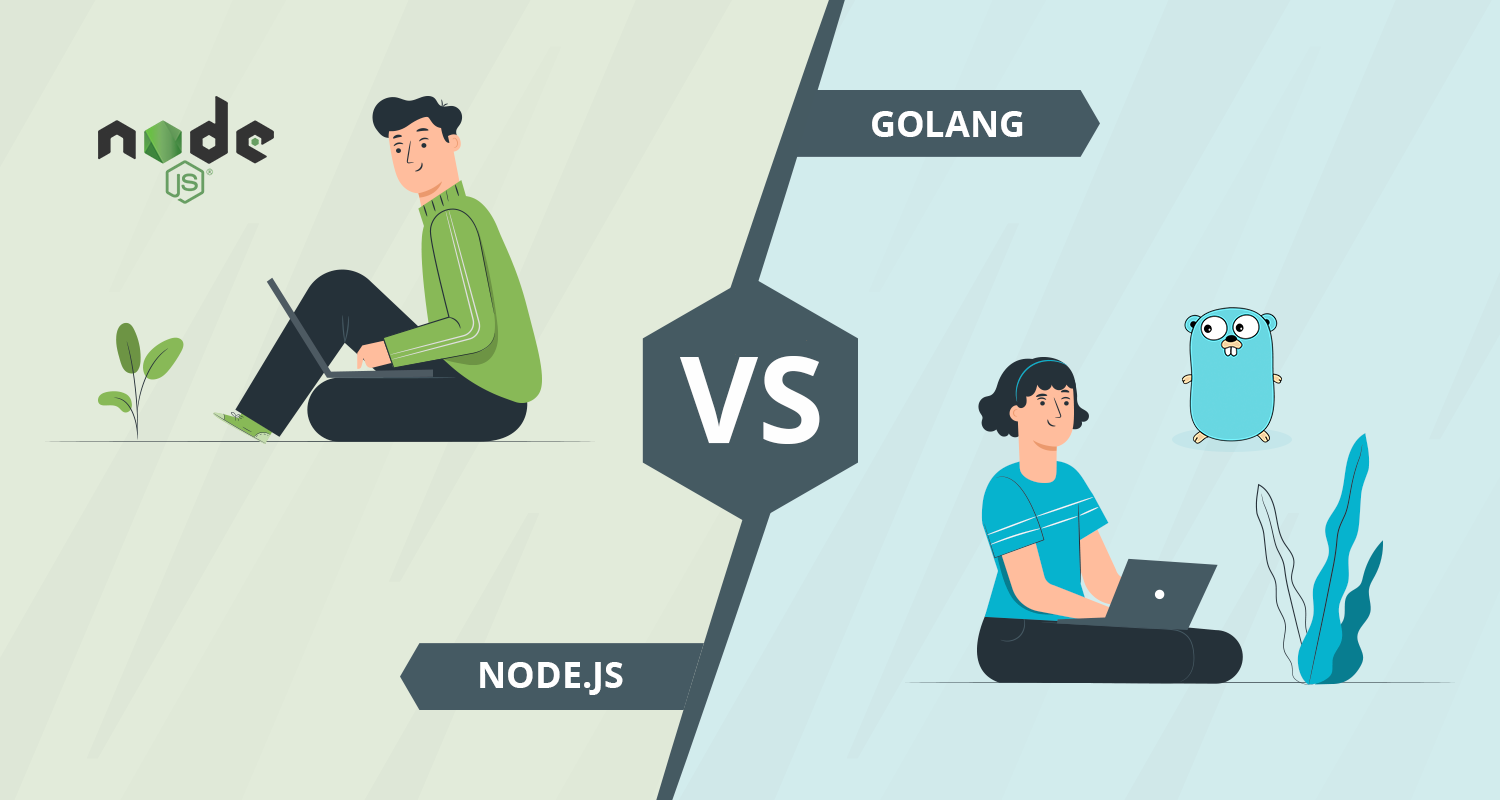The performance is the single most important aspect to ensure success of a web app. For performance, the backend of a web app plays a mission-critical role. Most web app development services agree that building the fast-paced backend for a web app requires a meticulous approach along with an array of tips and tools. Asp.net Core as a leading web app language can really help you boost the performance of both backend and frontend of web apps. At least the asp.net core allows developers using an array of sophisticated techniques for streamlining backend process.
Importance of dot net framework lies mainly in the tremendous performance boost it provides for both frontend and backend processes of web apps. In fact, optimizing the backend process is not as easy as the frontend. Getting consistent and efficient flow of data plays a crucial role here. With asp.net core you need to know about a few optimization methods to make it work for boosting performance.
Here we are going to explain some of the most effective ways to build faster backend by using asp.net core. Any asp.net development company should be versed with these techniques and methods.
Evaluating The Loading Speed
The first thing that you need to do is to evaluate the loading speed of your web app. But measuring speed is a challenging task considering the variety of numbers one gets representing different processes. Coming down to precise number representing the speed of the entire app looks to be really a tricky matter. Moreover, certain performance aspects can only be evaluated in a running condition with engaged users onboard.
MiniProfiler comes as a great tool to measure the individual performance at first. It is not only capable to measure the app performance across various processes, but it also shows the information while you run the app. MiniProfiler is also capable to profile SQL queries from the underlying framework and it can also flag the duplicated SQL queries. This is the ideal tool to measure the performance of long-running queries.
For evaluating aggregate performance measurement you this MiniProfiler tool is not enough. It is ideal for mainly evaluating the app performance in a running condition. This requires an application performance monitoring (APM) tool capable to measure and evaluate the overall app performance. Apart from these, you can also opt for some credible and sought-after test automation tools in the market.
Boosting The Backend Performance: Some Key Tips to Consider
Boosting backend performance is a contentious issue that every MVC Dotnet Development Companyis aware of. In this respect, we always suggest grabbing the most trusted and tried principles and tips that helped many backend developers over the years. Here we explain some of the common and effective performance tuning techniques for asp.net backend.
Optimizing The Databases
While data remains to be the most critical element for the app success, it can as well be the biggest pulling factor for many apps. For superb backend performance, you need to ensure efficient backend queries. When you hire dedicated asp.net developers for your web app project, you evaluate their skills and knowledge for database optimization.
By using the profiler tool you, first of all, need to spot the queries with slow running speed. In case your database is a complex one, you can try to simplify it by splitting it further. If you simply do not know about optimizing the SQL queries, just navigate to the SQL server management studio and thereafter go to the Tools entitled as Database Tuning Engine Advisor. By just running the queries through this you can get all the necessary advice about optimizing the performance of the SQL database.
Clear the irrelevant stuff
A time-tested way to optimize the performance and speed of backend queries is simply to clear all the irrelevant data that it needs to deal with. As your users are not going to access all the thousands of content pieces pushed to the client side at the same time, you need to deal with data in a structured and relevance-focused manner. There are modern web interfaces that help the backend dealing with volumes of data with effective pagination protocols and developers just do not need to do much except opt for such tools.
You may like this: Top 19 .NET Core Best Practices
Solving The Caching Issues
One of the most effective way to ensure faster data supply is to prevent such needs with effective caching technology. With asp.net core, you have literally most complete data caching solutions through in-memory and distributed caching technologies.
In-memory caching which basically stores the data on servers is very effective when the app is using a single server. But when you need to use multiple servers with different cache for each server, you need a better solution. For such cases of using multiple servers, you need distributed-caching technology. The distributed cache basically by using a data store for caching makes it available for multiple servers.
Developers always should cache only for the data that are harder to calculate and very slow to change. Caching all types of data for all use cases can actually slow down the speed and performance of the app.
Compress The Response Size to a Minimum
For enhancing web app performance it is also important to reduce the response size to a minimum. It is particularly effective for boosting the pace of the app on mobile. Asp.net core helps in this regard by zipping several different requests. For other types of common responses, the developer needs to program a middleware capable to compress all these responses.
Reducing The Logging Instances
Logging frameworks are already known to be counterproductive in respect to application speed and performance. Too much logging can actually slow down an application when loading volume is higher. This is why it is suggested to minimize the logging instances for the developers. The logging levels should also allow configuration to help to gather data as and when the developer needs them.
Do you want to know more about the ways to use asp.net core for boosting both frontend and backend performance? Do you want our asp.net experts to tell you about the effective solutions? Just feel free to drop us a message and let us come with an effective solution.