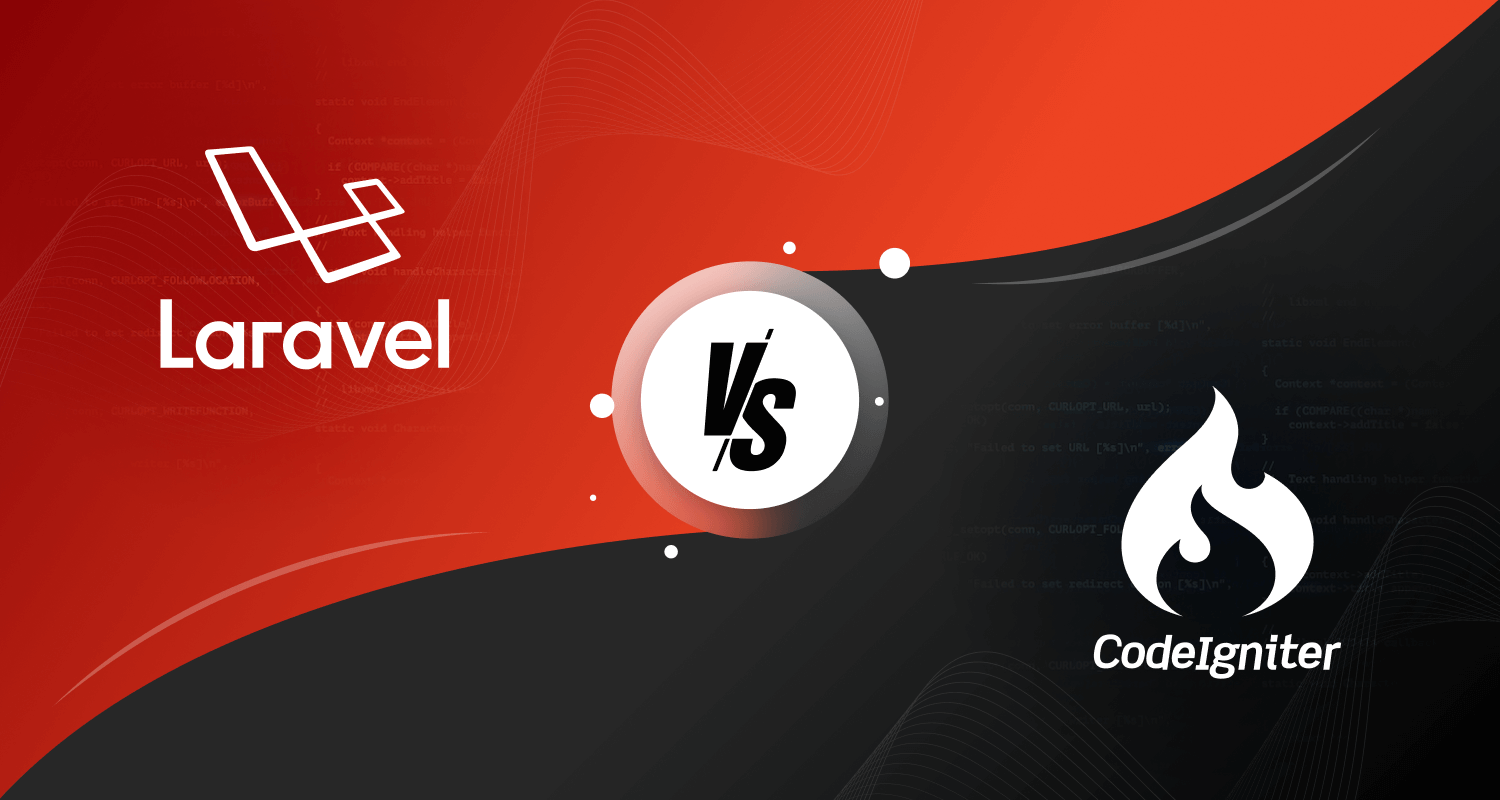PHP is a programming language that was crafted to keep web application development simple. It is not only a mature programming language but it is also constantly in the process of evolution. Perhaps it is the most rapid and widely used scripting language on the server-side that is used to develop websites and web applications.
The latest features of PHP help the developers to improve the performance of web apps. It also does not increase the consumption of memory. To simplify your work on PHP, we have made a list of the 10 best PHP Development Tools that you can use in 2022.
Developers choose PHP over other server-side programming languages like Python and Ruby for many reasons. PHP involves documentation in detail along with multiple scripts that you can use readily. It also has a huge community as well as the best PHP frameworks that are well-supported.
One of the fundamentals of developing a website or a web application includes the language and PHP development tools that are required to create it. A staggering 78.9% of websites use PHP as a server-side language used for scripting.
What are PHP Development Tools?
PHP is one of the most widely used server-side scripting languages when considering websites and web applications. Experts have developed various PHP tools for web development for increasing efficiency and making PHP work in a better way.
These web development tools serve the purpose of accounting for the best PHP Integrated Development Environment (IDE). It is a platform that gives PHP developers the scope to build innovative, intuitive, and rich-in feature PHP projects.
These tools are used to increase efficiency in programming. Considering this fact, there are thousands of PHP development software and tools available. Choosing the right one can become a task. So, we have made it easier for you. We have prepared a list of the best PHP development tools that you can use for your PHP project.
What are the Top 10 PHP Development Tools?
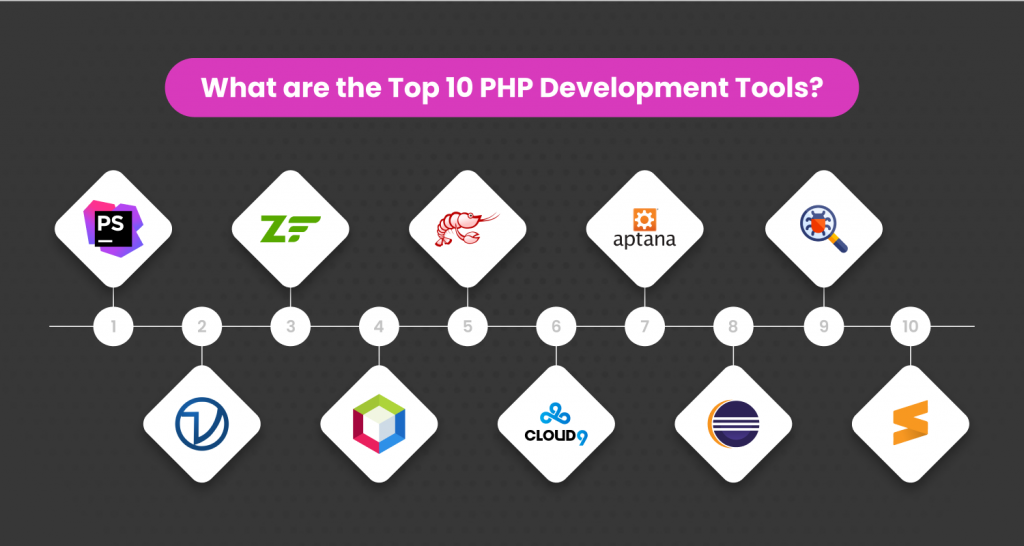
We will also have a comparison between these PHP development tools based on their features.
1. PHPStorm
Developers most commonly choose PHP Storm over other PHP development tools because it is lightweight and extremely fast and smooth. This PHP IDE fits in with other PHP frameworks such as Zend Framework, Symfony, Yii, Laravel, and CakePHP. It also works well with popular Content Management Systems (CMS) like Drupal, Magento, and WordPress.
This IDE also provides live editing support for some of the major front-end technologies such as CSS, HTML5, JavaScript, and more. It also supports code refactoring, unit testing, and debugging.
The ability to interact with databases, version control systems, remote deployment, composer, command-line tools, rest clients, and many more tools is also provided to developers by PHPStorm.
PHPStorm Specialties
- It supports platforms like Microsoft Windows, Linux, and Mac OS X
- It supports languages like PHP, JavaScript, Visual Basic, C, C++, and C#
- Visit: PHP Storm
2. NuSphere PhpED
Next on the list is one of the most common PHP development tools for web developers. NuSphere’s PhpED is an exclusive integrating PHP development tool. An advanced PHP editor, a PHP debugger, a database client, and code insight are all included in this PHP IDE. The tools and adjustments that this application offers the developers will streamline the entire web development process. PHPEd accelerates the creation of applications with the use of the for-profit PHP accelerator known as PHPExpress.
This IDE is the best choice for creating intricate websites and web applications. It provides extensive PHP 7.1 support while supporting JavaScript, HTML, and CSS3. Its refactoring features give developers the ability to enhance their code. Working with the most well-known PHP frameworks, including Laravel, Zend, and Yii, is possible with PhpED.
PhpED Specialities
- It supports platforms like Microsoft Windows, Web, Linux, Mac, iPad
- It supports languages like PHP, JavaScript, HTML, XML, CSS, Perl, and Python
- Visit: PhpED
3. Zend Studio
Due to its superior speed, Zend Studio is the preferred choice among web developers. The time and effort required for developers to write and debug code in Zend Studio are minimal. While supporting PHP 7, it integrates X-ray, Xdebug, and Zend Debugger to debug PHP programs.
This all-inclusive PHP IDE has an intriguing range of capabilities and is equipped to deploy programs on different servers, including cloud servers. Zend Studio can be expanded by developers using Eclipse plugins. This tool can be used for web application development using PHP.
Zend Studio Specialities
- It supports platforms like Microsoft Windows, Linux, and Mac OS
- It supports languages like PHP, JavaScript, Visual Basic, C, C++, and C#
- Visit: Zend Studio
4. Netbeans
Another one of the most popular PHP development tools for web development is NetBeans. This tool has a wealth of capabilities and is multilingual-friendly. The current version of NetBeans, which was first used for Java development, is lightweight, quicker, and supportive of PHP development services. The extension to support more programming languages like C, C++, and HTML5 is part of it.
It facilitates the creation of expansive online applications and a number of languages, including English, Brazilian Portuguese, Japanese, Russian, and simplified Chinese. Almost all prominent PHP frameworks, including Zend, Symfony 2, CakePHP, FuelPHP, Smarty, and WordPress CMS, are compatible with this open source PHP development tool. Numerous tools tailored to creating web applications with the most recent PHP versions are available in the NetBeans PHP IDE.
NetBeans Specialities
- It supports platforms like Microsoft Windows, Linux, Mac OS, and Solaris
- It supports languages like PHP, JavaScript, C, C++, C#, and HTML5
- Visit: NetBeans
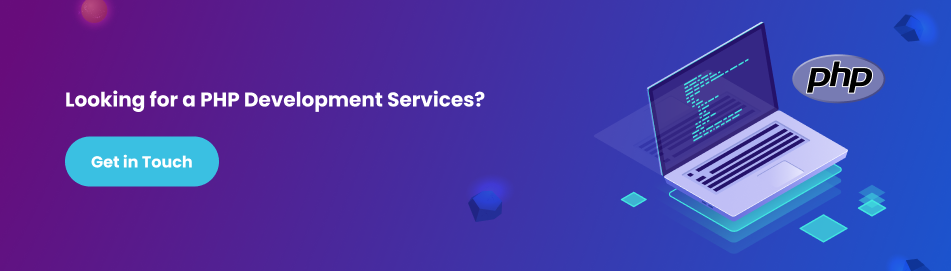
5. CodeLobster
One of the most well-liked PHP dev tools for the developer community is CodeLobster IDE from the Codelobster software company. Most PHP frameworks, including Symfony, Laravel, CodeIgniter, CakePHP, Magento, Joomla, and Drupal are supported. The development process is streamlined and made simpler using the CodeLobster IDE.
It contains autocomplete tools for HTML, JavaScript, PHP, and CSS, so you don’t need to memorize the names of the arguments, functions, attributes, and tags. You can locally validate your code using its integrated PHP debugger. Additionally, this PHP application configures the necessary files to enable you to utilize the free debugger by automatically detecting the configuration of the active servers. Major CMSs like Drupal, WordPress, Magento, and Joomla are also supported.
CodeLobster Specialities
- It supports platforms like Microsoft Windows, Linux, Mac OS, Fedora, Ubuntu, Debian, and Mint
- The languages it supports are PHP, JavaScript, HTML, and CSS
- Visit: CodeLobster
6. Cloud 9
A development environment for hundreds of programming languages, including PHP, C, C++, JavaScript, and Python, is offered by Cloud9. It is an open-source cloud IDE. With pre-configured environments known as workspace, developers may begin coding right away and create web applications with tools like browser compatibility testing & live preview. Developers can collaborate with each other and work together using collaborative tools. You may access your PHP projects from anywhere thanks to our PHP IDE.
It provides an ideal environment for developing serverless apps, allowing you to define resources, run serverless apps, and conduct remote debugging. You can pair programs and keep track of all real-time inputs while also sharing your development environment with your friends. As Cloud9 guarantees simple serverless application development, you can code using your browser.
Cloud 9 Specialities
- It supports platforms like Microsoft Windows, Linux, Mac OS, and Solaris
- It supports languages like PHP, JavaScript, C, C++, and HTML5
- Visit: Cloud 9
SEE ALSO: How to Choose the Best PHP Development Company
7. Aptana Studio
Various server-side and client-side web technologies are integrated using Aptana Studio, an open-source PHP programming tool. Some of these technologies include HTML5, PHP, Python, CSS3, Ruby on Rails, and Ruby. It offers the command line interface and debuggers to make PHP app development simpler. PHP programmers may create and test web applications in the same environment. It has SFTP, FTP, and IDE customization built in.
This potent web development engine makes use of Eclipse’s flexibility and includes information on the breadth of each element’s support across the top web browsers. A high-performance PHP IDE with many appealing features to boost productivity is called Aptana Studio.
Aptana Studio Specialities
- It supports platforms like Microsoft Windows, Linux, Mac OS X, and Plugin for Eclipse
- It supports languages like PHP, JavaScript, Ajax, HTML, and Ruby on Rails
- Visit: Aptana Studio
8. Eclipse
The Eclipse will appear in the majority of search results when you conduct a digital search for the top PHP development tools. It is listed among the best PHP tools because it is solely a development tool. The freedom to choose from a wide selection of plugins makes it simpler and easier to write sophisticated PHP code. Additionally, it helps you extend and adapt the IDE to meet the project’s requirements. Applications with and without a GUI are both supported by this PHP IDE. For complex PHP projects, this cross-platform editor is perfect.
Eclipse Specialities
- It supports platforms like Microsoft Windows, Linux, Mac OS, and Solaris
- It supports languages like ABAP, Ada, C, C++, Haskell, COBOL, D, JavaScript, Fortran, Java, Julia, Perl, Lua, NATURAL, PHP, Prolog, Ruby, Python, R, Lasso, Rust, Scala, Groovy, Scheme, Clojure, and Erlang
- Visit: Eclipse
SEE ALSO: Difference between PHP and ASP.NET
9. PHPDebugbar
A PHP debugger called PHPDebugbar can be used with any project and can display data from a variety of online applications. There are two components to this PHP development tool: the render and the mainDebugBar object & data collectors. A built-in set of collectors is pre-configured in a StandardDebugBar.
You can find issues in JavaScript and HTML in addition to PHP. PHPDebugbar can also inspect CSS elements, keep track of your network, and examine your JavaScript code. It develops into a pretty outstanding open source solution by providing more functionality that is demanded by developers. The greatest solution for profiling data from any web app may be this one. You may easily construct your own gathering or for simple integration.
PHPDebugbar Specialities
- It supports PHP versions like PHP 5.5 and above
- The languages this supports are PHP, Ruby, .Net, and Java
- Visit: PHPDebuggar
10. Sublime Text
One of the top text editors for PHP developers is Sublime Text. Although it isn’t a complete IDE, you may turn it into a useful editor for creating PHP apps by installing specific plugins or packages. Many programming and markup languages are natively supported by this cross-platform source code editor.
The PHP developer community views the text editor as the greatest IDE for PHP development thanks to its feature-rich functionalities and exceptional designs. With its industry-leading customized text editor and unique UI toolkit, you may navigate between the symbols, words, or lines by utilizing the relevant key shortcuts. You can change any line of your code, in addition.
Sublime Text Specialities
- It supports platforms like Microsoft Windows, Linux, and Mac OS
- It supports all the popular languages
- Visit: Sublime Text
Conclusion
The top 10 tools for PHP development for your web applications or website projects are the ones listed above. Among the various tools on the market, these PHP development tools are only a few. The best thing about these is that they offer excellent features like syntax highlighting and debugging and are generally open-source. You can hire PHP developers and make brilliant web applications by using these tools.
Frequently Asked Questions
Which PHP Tools to Include in My Tech Stack?
As a PHP Development Company, you must ensure your developers are using the following tools in their tech stack.
TypeScript
Sketch
NPM
Bootstrap
Visual Studio Code
JQuery
GitHub
Sublime Text
What Would a Developer Build Using PHP?
Hypertext Preprocessor, or PHP as its recursive abbreviation is known, was formerly known as Personal Home Pages. HTML includes the server-side scripting language PHP. Web apps or static websites can be created with it. This is due to PHP’s excellent capabilities for managing dynamic content, databases, session monitoring, and even creating full e-commerce sites.
What Is the Latest Technology in PHP?
Although various types of software can be used for PHP programming, the majority of web developers use a single piece of software. Over 800K developers globally use NetBeans, an open-source PHP IDE with over 18M downloads, as their PHP tool of choice.