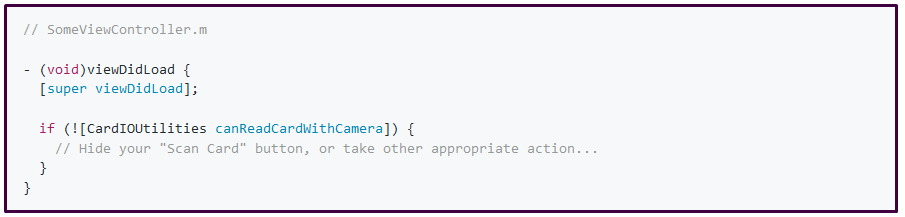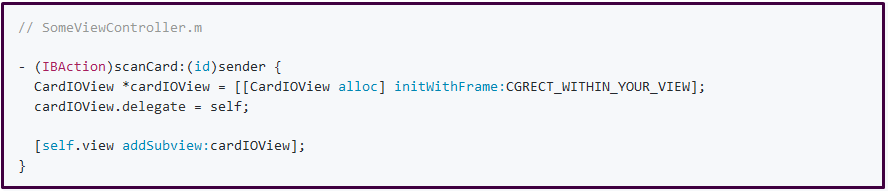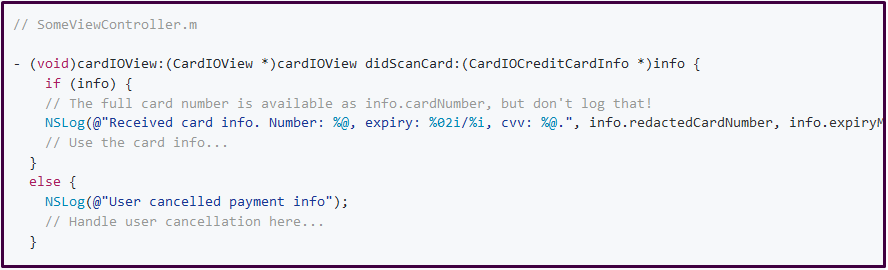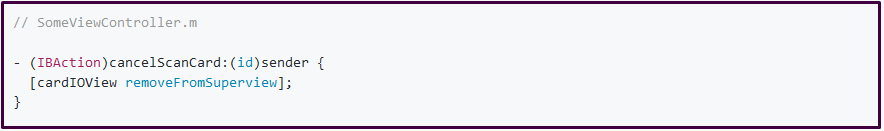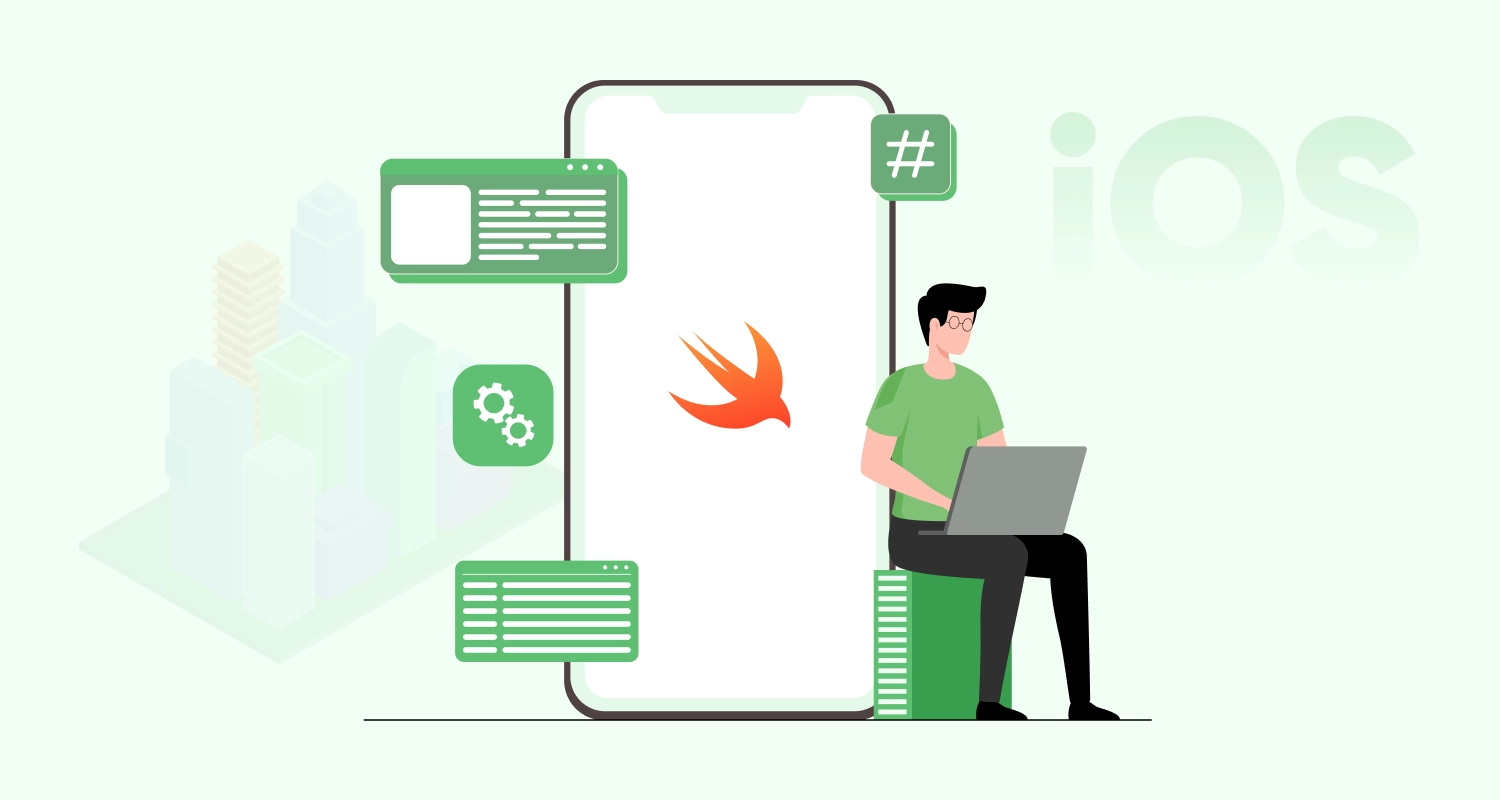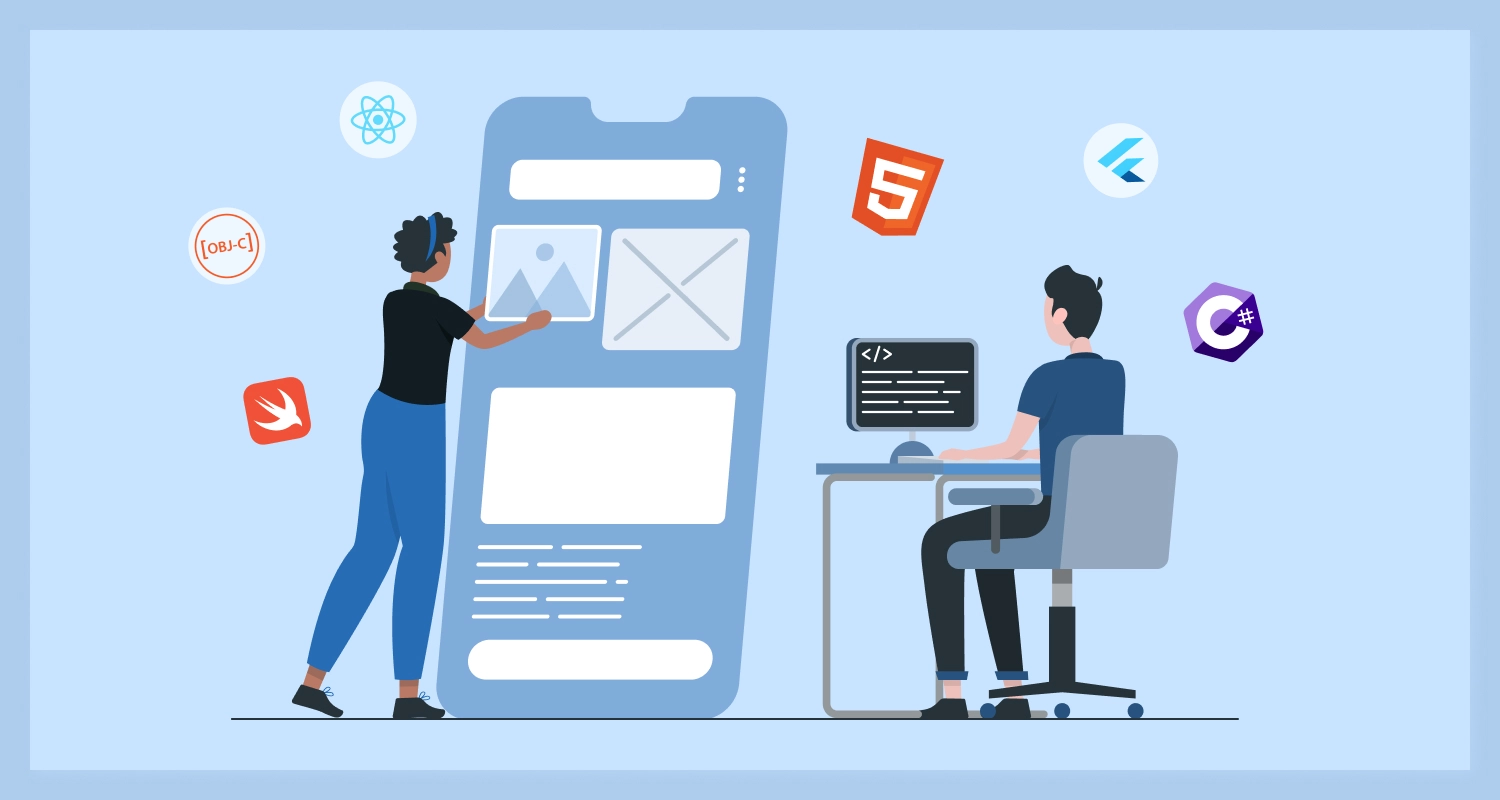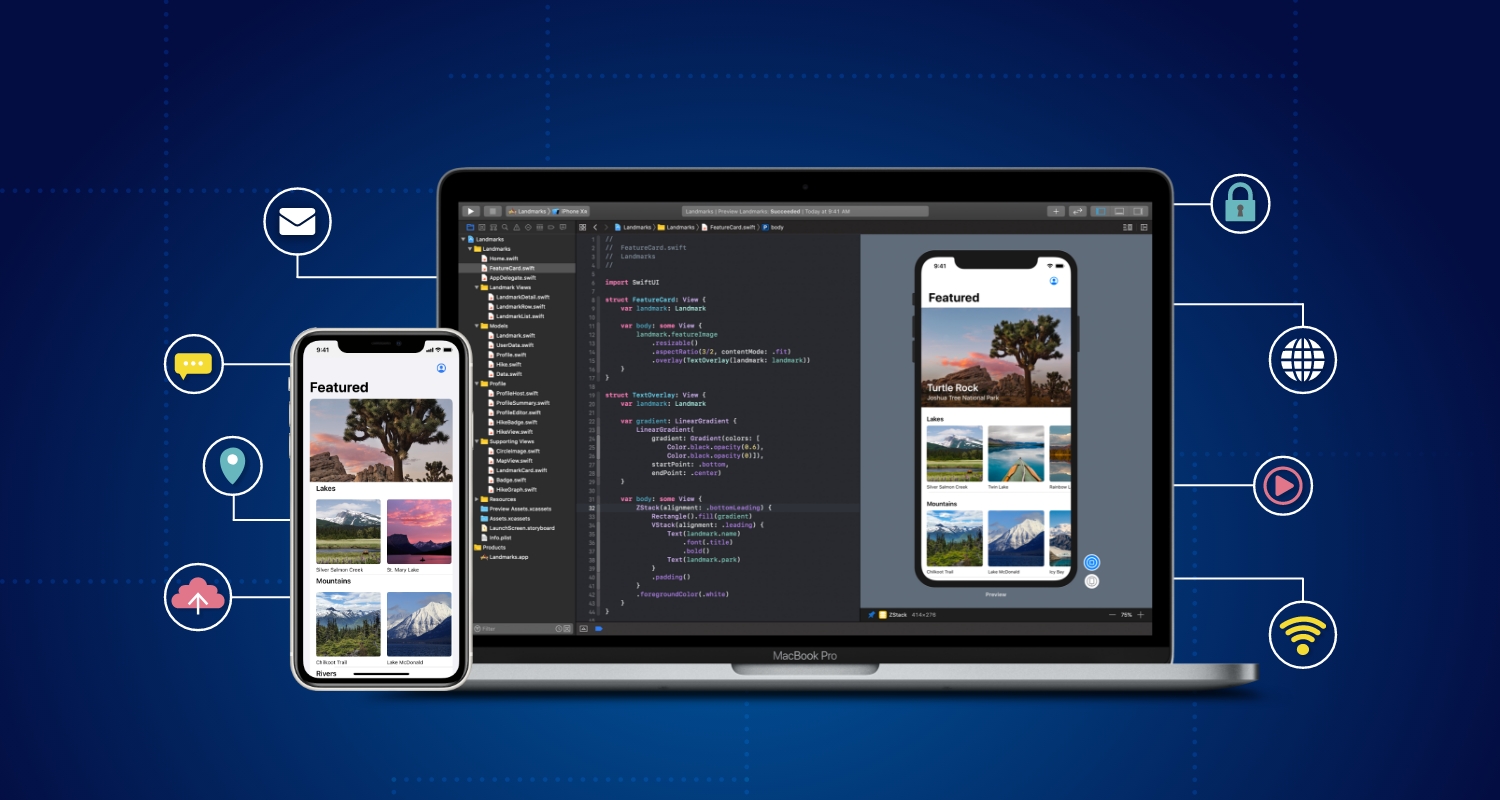Today there are more than 2.6 billion Smartphone users globally and 68% of them use their mobile to make a purchase. Whether you’re running a coffee shop, a restaurant or are into businesses like photography, event planning or just running a garage sale in that case even a charity event, accepting credit cards has almost become mandatory for easier payment transactions. 47% of respondents say check out “took too long”. To provide the solution and make the user’s life easier you can implement automatic card scanning process in your mobile application.
The mobile-payment market has been evolving rapidly. You can now facilitate credit card payments with your iPhone through applications. Customers can scan his or her credit card with their iPhone camera instead of tapping in a long string of numbers. Once the card account number is scanned, Customer will only need to input their CVV of their card.
Here is the step-by-step understanding how this happens. When you scan a credit card, the information that is scanned by a camera is encrypted and sent to app servers. Application decrypts the data, determines your card’s payment network, and re-encrypts the data with a key that only your payment network can unlock. It is the industry-standard, secure element that designed a certified chip to store your payment information safely. Store Owner doesn’t store or have access to the credit card numbers you added during the Check Out.
Innovative enhancements of credit card scanning is a new functionality that enables customers to make payments with a simple tap on their mobile device using such scanning iPhone Mobile Application. Mobile credit card scanning is a technique that let you accept credit cards anywhere. Scanning function can be used with a built-in camera. When the users scan the Credit Card using the Device camera, the relevant data is extracted from the card and the payment details form is automatically completed.
Following are the Steps to implement Card Scanning functionality in your iOS Mobile Application.
- Download the Credit Card scanning SDK for integrating it into your iOS Mobile application
- Add the CardIO directory containing several .h files, libCardIO.a, libopencv_core.a, and libopencv_imgproc.a to your Xcode project.
- In your project’s Build Settings in the TARGETS section add -lc++ to Other Linker Flags.Add various frameworks (AudioToolbox, AVFoundationCoreGraphicCoreMediaCoreVideo Foundation MobileCoreServicesOpenGLESQuartzCore Security UIKit ) in to Project
- By using Card.io as a View you can do card scanning and manage all aspects of the UX, including manual entry as a fallback, all user transitions, and credit card number confirmation by you.
- Before Card scanning first, you need to check the User’s device ability for Card scanning
To start the scan simply present the scanViewController from a UIViewController
You can scan the card by implementing the following delegated methods using creditcardinfo parameter which contains the scanned card details Such as Card name, Card number, expiry date.
Include Cancel Card Scanning Method for a user if he wants to cancel the card scanning at the checkout time
Having a card scanner increases transaction speeds and improves customer satisfaction levels, which will go a long way toward helping you achieve your business goals. Credit card scanner is essential for business owners and individuals selling products and services on the go to be able to accept credit cards from their customers. A customer gets simple and quick user experience with secure and easy payment approach that result in huge sales profit. You need to be able to accept credit card payments during each customer transaction so you do not miss out on potential sales. Setting up card scanner at the checkout process in your Mobile Application is a relatively inexpensive investment that will pay off in the long run.