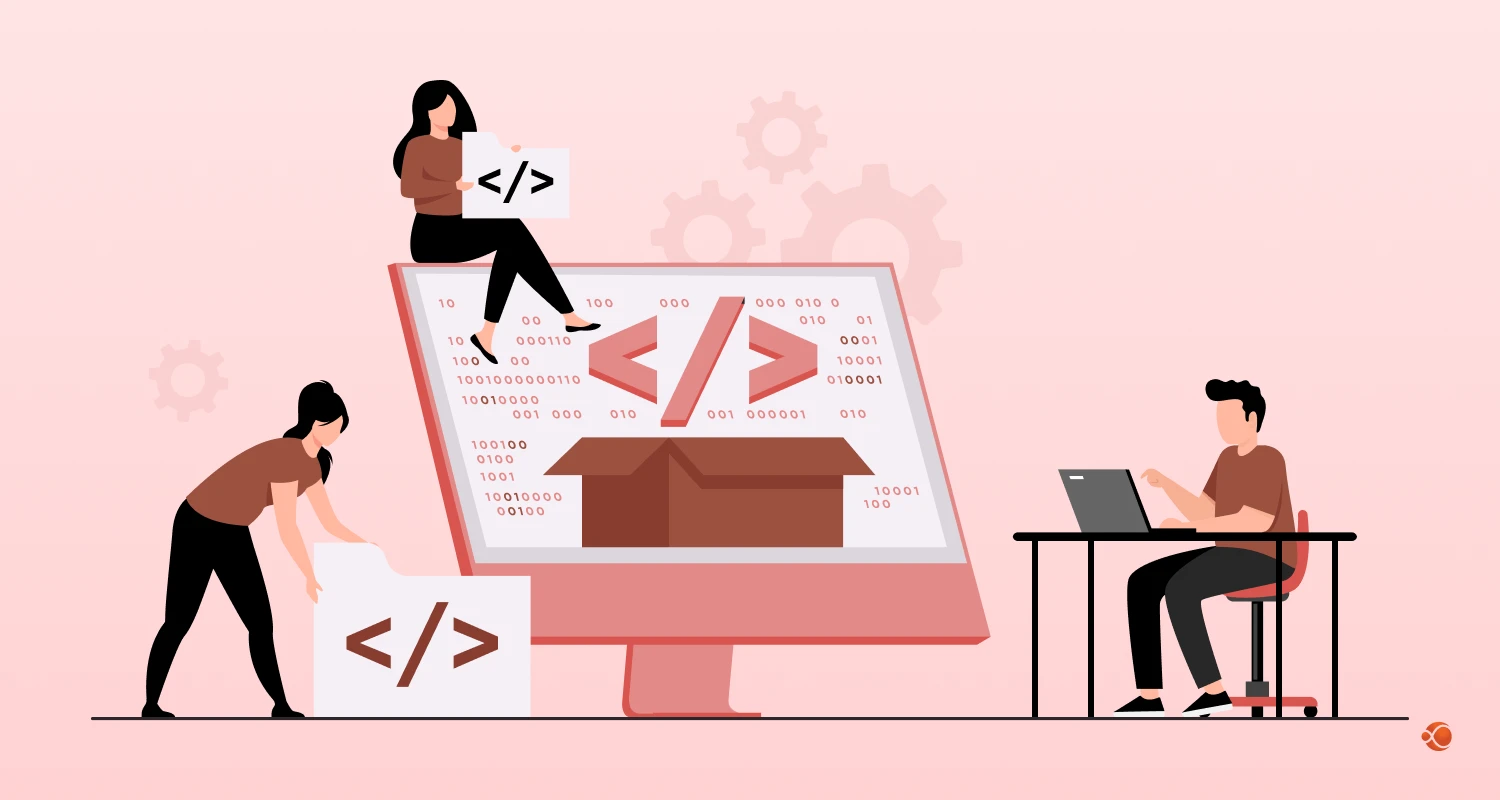Quick Summary: This blog discusses how to generate 3D images using AI using text prompts or 2D images. We discuss how to set up your system to AI-powered 3D image generation, including hardware and software requirements. You also get information on leading 3D AI tools like Meshy AI, Spline and more.
Are you looking to generate 3D images using AI Models? 3D AI image generation has changed how we create, design, and visualize digital content. Tasks that need complicated software, advanced skills, and hours of manual work, can now be done in minutes with the help of Artificial Intelligence.
Whether you’re a game developer, product designer, or just experimenting with creative ideas, 3D AI tools now make it easier to quickly create high-quality images that are more accessible, more intuitive, and surprisingly powerful. This guide walks you through the core technologies behind text to 3D AI, image to 3D AI and other such AI-powered 3D image generator capabilities, including how modern generative AI solutions are revolutionizing the creative industry.
What is 3D Image Generation Using AI?
AI-powered 3D image generation is the process of using machine learning for turning ideas into realistic 3D models. Using the right AI 3D tools, you can enter a simple text prompt or a flat 2D image, and the tool will return a fully formed 3D object. These models aren’t just static, they can be adjusted for texture, lighting, shape, and detail, making them useful across design, gaming, eCommerce, and more.
The overall AI image to 3D generator market is estimated to grow from USD 315.96 Million in 2025, to USD 2114.84 million by the year 2034. This rapid growth in the rise for 3D image integration using AI showcases how the technology has been adapted rapidly across different industries. This transformation is a part of the broader spectrum of the future of RPA, where AI-driven automation is reshaping traditional workflows.
Why Use AI for 3D Model Generation?
Training 3D models traditionally require a lot of resources and time. AI democratizes this process by removing any technical barriers. Artists need to spend hours or days building complex models manually, and the same model can be generated in just a matter of a few minutes.
With time, AI for 3D model generation also helps save cost. The average annual pay for a skilled 3D artist in the United States is around $76,999. Using AI 3D model generation helps companies reduce dependency on such high costing profiles, without compromising the quality of work.
How to Set Up Your Environment for AI 3D Design Tools?
Before we dive into the step by step tutorial of how to generate 3D images using AI models, make sure to check you have these prerequisites ready:
| Component | Minimum Requirements | Recommended |
| GPU | NVIDIA GTX 1060 6GB / AMD RX 580 8GB | RTX 4070 12GB or higher |
| RAM | 16GB DDR4 | 32GB DDR4/DDR5 |
| CPU | Intel i5-8400 / AMD Ryzen 5 2600 | Intel i7-12700K / AMD Ryzen 7 5800X |
| Storage | 50GB available space | 500GB+ NVMe SSD |
| Internet | Stable broadband connection | High-speed fiber connection |
| Operating System | Windows 10/11, macOS 12+, Ubuntu 20.04+ | Latest versions |
Most AI 3D tools work on cloud-based platforms, which reduces local hardware requirements. However, local processing capabilities can improve workflow efficiency for complex projects. If you are looking to build train AI model architectures from scratch, you need to have robust local hardware.
What are the Hardware and Software Requirements for AI-Powered 3D Image Generation?
Cloud-based AI tools for 3D generation removes the pressure off your hardware, but they do rely on a solid internet connection to run smoothly. If you’re using a local setup instead, you’ll have to invest in a graphics card with plenty of VRAM to get the best performance.
Most modern web browsers can handle these tools just fine, though Chrome and Firefox tend to work best. For advanced workflows, many of these AI 3D design tools provide direct export of your models into popular 3D Generation AI tools like Blender, Maya, or Unreal Engine so you can refine and build on them further.
Step-by-Step Guide to Generate 3D Images with AI
Step 1: Choose the Right AI 3D Image Generator
Selecting appropriate tools depends on project requirements, budget constraints, and desired output quality. You need to account for factors like research platform capabilities, pricing models, and integration options.
Apart from these technical points, you should also factor in speed, model complexity support, export format options, and other important parameters. Don’t be shy to use free testing before you commit to a paid subscription.
Step 2: Set Up the AI 3D Design Environment
The next step to generate 3D images using AI models, is to create accounts on chosen platforms and configure workspace settings. Install any required plugins or desktop applications.
Establish project organization systems for managing generated assets. Configure quality preferences balancing generation speed against output detail. Test internet connectivity to ensure stable cloud processing.
Step 3: Prepare Input for Image to 3D AI or Text to 3D AI
You need to be thorough with the prompts you provide. The quality of AI-powered 3D image generation is affected directly by the quality of the prompt. It is advised to write descriptive text that defines the object’s characteristics, materials, lighting preferences, and other style specifications. For image to 3D AI transformation, it is important to use high-res images with clear that provide clear focus on the subject without much background noise.
Step 4: Generate 3D Images with AI Models
Now we are ready to generate images with AI. With the help of reliable AI model fine-tuning development services, submit prepared inputs on the selected platform interface. Most tools give real-time previews of the processing.
Ask your AI development team to adjust the parameters of polygon count, texture resolution, and generation time, as per your project needs.
Step 5: Refine and Visualize AI-Generated 3D Models
Review generated models for accuracy and completeness. Use built-in editing tools to adjust geometry, textures, or materials. Most AI-powered 3D image generation tools offer basic modification flexibility.
You can hire AI developers that can change the scaling, rotation, and colour changes with ease. Once final changes are made, teams can preview models from different perspectives and solve any potential mistakes before finalizing assets.
Step 6: Export 3D Assets for Printing or Game Engines
Just like there are different video formats like .mp4, .wav, .mov and more, there are multiple export formats for deploying AI-generated 3D assets.
Here is a quick breakdown of most common formats:
| Format | Use Case | Key Features |
| .OBJ | Game engines, 3D printing, animation | Widely supported, includes geometry but no animation or lighting |
| .FBX | Games, AR/VR, film production | Supports animation, textures, lighting, and rigging |
| .STL | 3D printing | Simple format, focused on geometry only (no color or texture) |
| .GLTF / .GLB | Web and real-time rendering | Lightweight, modern format; supports PBR, animations, compressed textures |
| .PLY | 3D scanning, research | Stores color and geometry data, often from 3D scanners |
| .USDZ | Apple AR apps | Optimized for iOS devices, supports animation, textures, and real-time rendering |
Best AI Models for 3D Image Generation You Can Try in 2025-2026
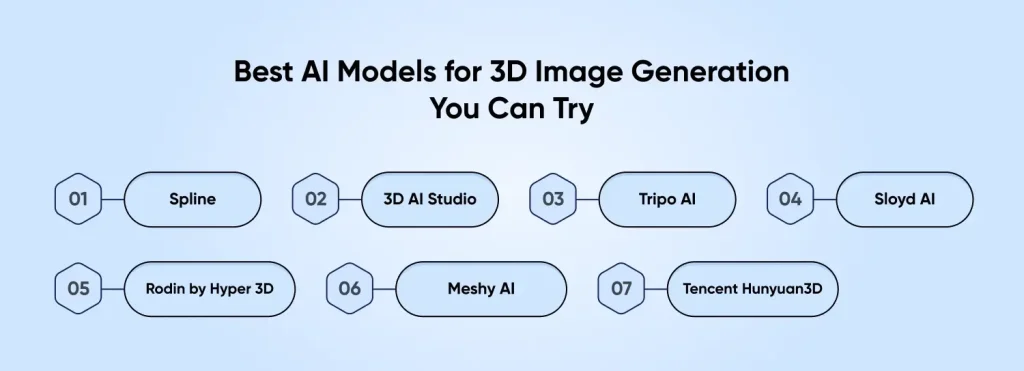
Are you looking for the best AI-powered 3D generator for your next project? Here is an overview of some of the top players in the market. Are you comparing the best open-source AI Models for 3D image generation? Here are some of the leading free-to-use and paid AI 3D design tools you should know about:
Spline
- Best for creating interactive 3D elements that work on websites
- Runs directly in the browser, no need for high-end hardware
- Supports real-time teamwork, great for collaborative design
- Ideal for building modern, responsive web interfaces with 3D components
3D AI Studio
- Comes with texture customization and ability to set up scenes within the platform
- Has in-built rendering support, so you don’t need extra tools
- Includes essential project management features for team collaboration
- Some cleanup may be needed, but it’s powerful for large projects
Tripo AI
- Can convert text or images into 3D models
- Simple and straightforward user interface
- Great for making quick design drafts or prototyping ideas
- Prioritizes speed over high-end look and feel
Sloyd AI
- Used for building accurate 3D models based on geometry
- Ideal for architectural layouts or mechanical parts
- Offers procedural generation to create design variations fast
- Helps keep your models clean, consistent, and repeatable
Rodin by Hyper 3D
- Can create detailed human characters and avatars
- Offers intricate control over faces, clothes, and accessories
- Comes with motion capture support for lifelike animations
- Ideal for game developers and virtual experience creators
Meshy AI
- Converts text or images into 3D models quickly
- Easy to use, even if you don’t have advanced 3D skills
- Lets you adjust shapes and apply realistic textures
- Good for anyone who wants fast results with minimal setup
Tencent Hunyuan3D
- Designed for complex 3D structures like buildings and machinery
- Mostly used for professional, large-scale design workflows
- Integration ease with other important software used in architecture or warehousing

What are the Best Practices for Machine Learning in 3D Image Generation?
Performance Optimization
You should keep an eye on system resources utilization during 3D image generation. This helps to find out system challenges and limitations. You can batch similar requests to maximize processing power. Use the right resolution settings. You must balance quality against speed requirements.
Handling Common Errors
Unsuccessful generations are caused by unclear prompts or incompatible settings. If you have been unlucky with image generation again and again, you should look into the prompt for issues. Another reason could be inconsistent networks. The best way to avoid losing data is to keep saving your project frequently to avoid such disruptions.
Considerations in AI Generation
Respect intellectual property rights when using reference images or style ideas. You should avoid generating content that could infringe copyrights or trademarks. As part of the ethical AI framework, it is important to be mindful of cultural sensitivity when working with diverse character representations. Verify that generated assets comply with intended use case licensing requirements.
Be updated on the Latest Research
Make sure that the generative AI solutions provided by your trusted AI software development company stays up-to-date with academic publications, industry developments, and other such resources. Test new platform features and model updates as they become available.
Future Trends in AI-Powered 3D Image Generation
Real-Time 3D Image Generation Using AI
Processing speeds continue improving through hardware acceleration and algorithm optimization. Real-time generation enables interactive design sessions where modifications appear instantly. Streaming capabilities will allow collaborative real-time editing across multiple locations.
More Realistic Textures with AI 3D Design Tools
Advanced material generation uses AI to make surfaces look more realistic. It can add details like roughness, tiny bumps, light passing through certain parts, and signs of natural wear. The AI learns from large libraries of real materials to choose the best suitable texture for each object. When paired with physics-based rendering, it makes sure light behaves naturally on the surface, so the final result looks more real.
AR/VR Integration with AI 3D Assets
Virtual and augmented reality applications increasingly incorporate AI-generated 3D content. Optimized model generation for XR platforms considers performance constraints and user interaction requirements. Spatial computing advances enable direct 3D creation within virtual environments. Organizations can create AI agents using GPT to enhance these immersive experiences with intelligent interactions.
AI for 3D Printing Models Optimization
Intelligent algorithms automatically optimize models for 3D printing success. Support structure generation, hollow optimization, and material distribution calculations improve print reliability. Print preview systems identify problematic areas before pushing to production.
Final Words
AI-powered 3D image generation is changing how creative teams work across industries. It’s making 3D content creation easier and more accessible to everyone, not just experts. As the technology improves and hardware gets more powerful, these tools will only get faster, smarter, and more widely used. Creators and businesses that use these tools are coming at the forefront of digital innovation, enabling rapid prototyping, cost-effective content production, and creative exploration previously impossible through traditional methods.
The integration of machine learning for 3D image generation with other emerging technologies represents the future of RPA and automation, where intelligent systems will seamlessly handle complex creative tasks while human creators focus on higher-level conceptual work.
FAQs on How to Generate 3D Images AI Models
What Is AI-Based 3D Image Generation?
AI-based 3D image generation uses artificial intelligence to create three-dimensional objects, scenes, or models from text descriptions or other inputs. The AI learns patterns from training data to generate 3D shapes, textures, and structures that can be viewed from different angles.
How to Train AI Models for 3D Generation?
Training requires large datasets of 3D models, point clouds, or multi-view images paired with text descriptions. The AI learns through techniques like neural radiance fields (NeRF), diffusion models, or GANs by processing thousands of 3D examples until it can create new 3D content.
Can I Generate 3D Images From Text Using AI?
Yes, tools like OpenAI’s Point-E, Google’s DreamFusion, and other AI models can create 3D objects from text prompts. You simply type descriptions like “a red sports car” and the AI generates a 3D model you can rotate and view.
How to Train AI for 3D Image Generation?
You need programming skills, powerful computers with GPUs, and access to 3D datasets like ShapeNet or Objaverse. Use frameworks like PyTorch or TensorFlow to build neural networks that learn from 3D data and text pairs through supervised or self-supervised learning methods.