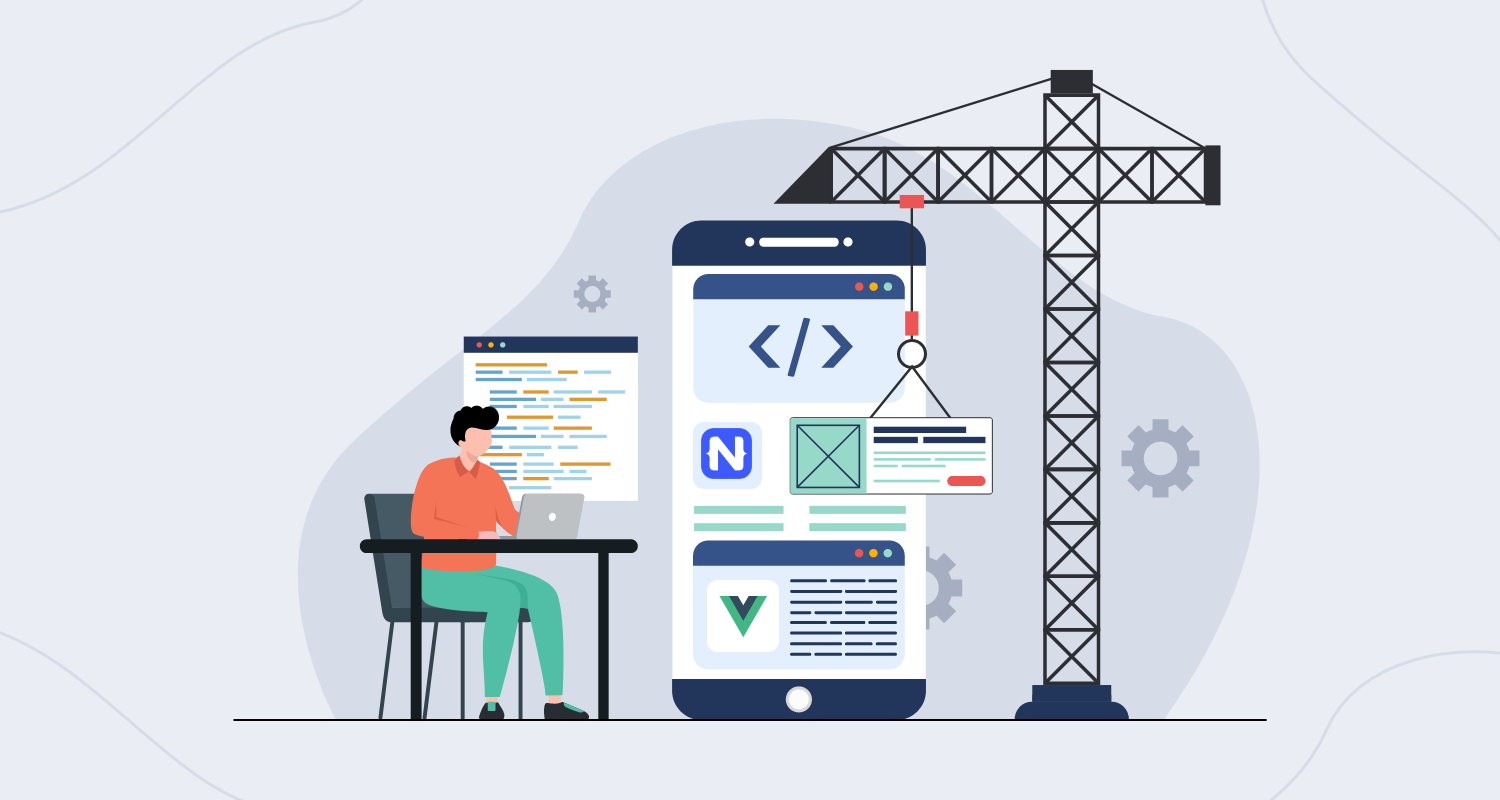A popular JavaScript open-source front-end development framework called Vue.js is fully capable of creating single-page apps. With the help of this language, Vue.js developers can build advanced features from a single file component copy. You can use Vue.js to combine the codes for improved speed. Because of its lightweight and distinct framework design principles, the Vue.js framework has benefits over other architectures like Angular and React.
We have collected some of the changing Vue best practices in this blog using our technical knowledge and experience. These short tips will assist you in creating a simple web application, as Vue.js gains popularity among developers.
Top 18 Vue Best Practices
Organize a global file for a shared variable
Manage global configurations (such as API URLs) to increase the system’s generality and ease of updating at any moment. If there are any third-party URLs, keys can be used in any incorporated vue developer tools, theme preferences, or in a separate file (i.e environment.json). Once your website is operational, updating any worldwide configurations without re-deploying will be beneficial.
Used in a $refs
Always use $refs to retrieve data from the DOM, and attempt to use JavaScript as little as possible. Instead of using jQuery, switch to typescript because it renders code more quickly and makes it easier to find and fix numerous issues during project development.
Use the Kebab or the Pascal Class for Components
The two most recommended Vue methods for naming standard components are the Pascal case and the kebab case. The “Import attribute,” which is independent of the project one selects to work on, is the attribute that is the most constant.
Initialization of Collection Properties
All data attributes that must be reactive should be initialized in the data option beforehand.
Vue.js continuously monitors data changes by iteratively traversing the data structure.
Instead of making multiple getters and setters, use the Watch prop to obtain the most recent values that rely on one another. Avoid wearing a timepiece inside the collection of items.
Eliminate custom events, instances, and intervals when basic components are used to prevent memory leaks.
Always use V-for with the inside “: Key”
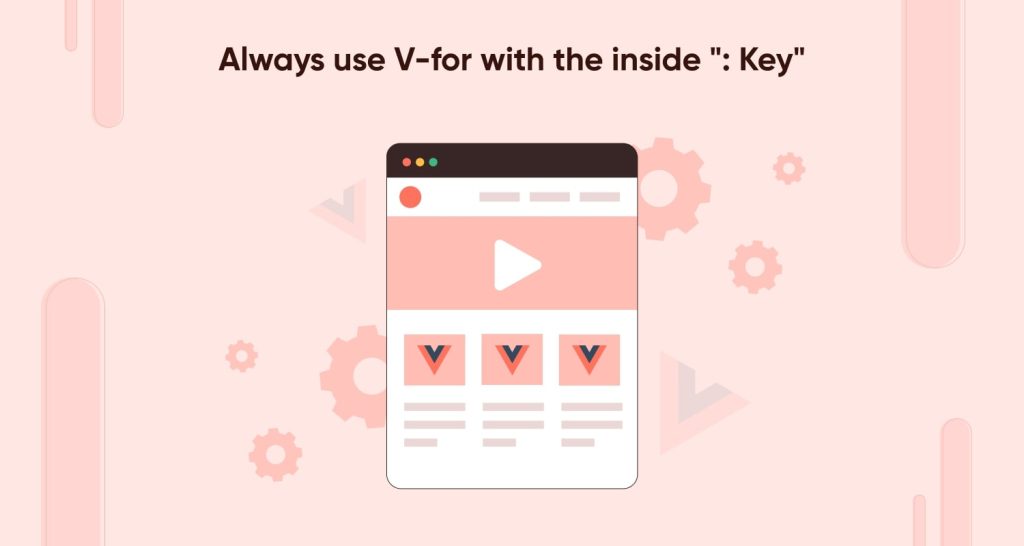
When you want to manipulate the data, using the key attribute in conjunction with the v-for directive makes your program consistent and predictable.
This is required so that Vue can keep track of the status of your components and maintain a constant reference to all of your elements. Keys come in very handy when using animations or Vue transitions, for instance.
In the absence of keys, Vue will merely attempt to make the DOM as effective as feasible. As a result, the v-components for’s might not show in the expected order or behave in an unpredictable manner. If each element has a unique key reference, we can more precisely anticipate how our Vue application will handle DOM manipulation.
Update npm Files Regularly
Base components can only comprise HTML elements, third-party UI components, and other additional-based components, according to the Vue Style Guide.
To prevent dependency issues and to take advantage of the most recent/updated features offered by specific packages, try to routinely update your npm packages.
For instance, if you’ve set up vuetify to use design patterns in your VueJS project, vuetify frequently upgrades its packages to deliver the best user interface, occasionally resulting in breaking changes. It is therefore preferable to upgrade NPM packages frequently to prevent large or problematic changes at a time of need. We are also aware of the built-in feature of Visual Studio Code, which enables base components.
Use Kebab Casing for Events
If you have to send custom events, it is best to use a kebab case. This occurs when shared components are used, where the same syntax is used to broadcast and respond to the event.
It will be simple to tell which custom event is a primary component if you use kebab casing.
Data Must Always Yield a Function
A Vue component’s data declaration should cause that component’s component to deliver a value. When it doesn’t deliver an output, the data will still be available to all instances of the component value in other situations.
Reusability & Collaboration of Vue Components
You can access all of the Vue reusable components and code from the Vuex shop. The reuse part of Vue can be used in a variety of ways. Make a common component with the fewest props possible and use it on all other sites. You could, for instance, design shared elements for the confirmation notifications. Dynamic message text, button text, icon names, etc. can all be passed. Using the Vue component library, you can build a single component with the same model and bindings for add/edit functionality.
The use of “props” and “event emitters” for data transmission between parent and child components in Vue is described below. When the object is created, we can reuse it throughout the single-page program by adding the necessary props and code to the component.
Read More: 10 Vue Mobile UI Frameworks for Developing Mobile Apps
Utilize Actions: Submit Data and Contact API
The bulk of my API calls is made using Vuex actions because they greatly simplify the process of obtaining data and offer a degree of reusability and encapsulation. The dispatcher and the proper parameters can be used to fetch, commit, and return the same web page from two different locations without the need for any other code than the dispatcher.
You’ll only have to do it once to minimize server traffic if we use the same logic after the page has already been fetched. It will function effectively everywhere. The code base is easy to maintain, and it is convenient to monitor activities in Mixpanel events.
Directly Remove the DOM Entry
Programming on the Vue application should never directly try to access the DOM. Use $refs instead; I think it’s one of the best Vuejs methods to access the DOM, it’s easier to maintain, and you no longer need to rely on particular class names.

Separating codes
Everyone is aware of how crucial success is. You must devise effective Vue component methods of code separation as it becomes more and more necessary. Async elements such as
Vue.component(‘async-component’, (resolve) => {
resolve({
template: ‘< div >Async Component< / div >’,
props: [ ‘mypropVariable’ ]
});
});
“The” should be used before components that are only defined and used once.
Single instance components, which are used only once per page and do not take props, have their own naming convention, similar to base components.
These elements, which are particular to your app, typically take the form of a banner, sidebar, or footer.
This component should never have more than one live instance.
TheHeader.vue
TheFooter.vue
TheSidebar.vue
ThePopup.vue
Base components should be marked appropriately.
The naming of base components, or components that are solely presentational and help establish common styles throughout your app, is another naming practice.
The Vue style guides define base components as those that only comprise-
- JavaScript components
- Extra supporting elements
- third-party Interface elements
- The prefix “Base”, “V”, or “App” is the recommended convention for labeling these components.
Again, as long as you maintain consistency throughout your undertaking, you may use either of these. This naming scheme serves the goal of keeping your file system’s fundamental elements together. Additionally, you can use the webpack import feature to look for components that fit your naming convention pattern and automatically import all of them.
Routing
Client-side navigation is the most widely used technique for developing SPAs. Vue lacks built-in routing, but it does have an official component called VueRouter that is incredibly easy to use and has all the features you’ll need to build a complex application. You can include it in your app without using the npm-install Vue-router script if you’re using the Vue CLI.
Several V-Conditions
It is not advised to render multiple components from a Vue component’s render method using numerous v-if conditions. Wrap the components in div tags and use template tags for any additional elements.
Using a Single Standard Method
We will all be compelled to review the component’s past as the program becomes stable and develops. It will be challenging to differentiate between you and any other team members and understand what they do if none of you or any other team members use the same naming convention for your commits.
Vue best practices are to adhere to the criteria listed below to make commits simpler to browse through the project history.
Avoid Referencing a Process as Created AND Watch
A frequent error made by Vue developers is calling a method that is created and then monitored without cause (or maybe it was just me). The monitor hook is supposed to be activated as soon as a component is initialized. So, it is better to hire a VueJS developer or hire web developers from CMARIX to understand the requirement and monitor errors in time.
Consistency Utilizing the Command acronym
A popular technique among Vue writers is the use of shorthand for directives.
For instance, the symbols @ and colon- stand for “v-on” and “v-bind,” respectively.
It’s a great notion to incorporate these shorthands into your Vue project.
However, if you want to create a standard for the entire endeavor, either use them constantly or never at all. As a consequence, your project will be more cohesive and readable.
Conclusion
In conclusion, following Vue best practices can help developers create high-quality and secure applications that are easier to maintain and scale. By following best practices such as having a well-defined folder structure, using consistent naming conventions, and breaking down the application into smaller, Vue reusable components, developers can create a more organized and modular codebase. Additionally, proper use of state management with Vuex, lifecycle hooks, and computed properties can help keep the UI in sync with the application state and improve performance.
Finally, following Vue best practices structure for security such as avoiding global states and variables, properly handling user input, and securing APIs and databases can help protect the application from vulnerabilities and security threats. By incorporating these best practices into their Vue.js development services workflow, developers can build high-quality and secure applications that provide an optimal user experience.
Frequently Asked Questions
What are the best security practices in Vue.js?
There are several best security practices to consider when developing Vue.js applications. These include avoiding the use of global states and variables, properly handling user input, securing APIs and databases, and using secure authentication and authorization mechanisms. It’s also important to regularly update the application with security patches and to use secure libraries and dependencies.
What are the best practices when developing a web application using modern frameworks like Vue?
When developing a web application using modern frameworks like Vue.js, it’s important to follow best practices such as having a well-defined folder structure, using consistent naming conventions, and breaking down the application into smaller, reusable components. Using state management with Vuex, lifecycle hooks, and computed properties can help keep the UI in sync with the application state and improve performance. Regular testing, debugging, and code reviews can also help ensure the quality of the codebase.
How does VueJS benefit beyond React and Angular?
Vue.js has several advantages over Angular and React, including its lightweight size, easy-to-learn syntax, and flexible architecture. Vue.js also offers a gentle learning curve, making it easier for new developers to get started. Additionally, Vue.js is known for its excellent documentation, strong community support, and the large ecosystem of plugins and libraries. Finally, Vue.js has a reactive and performant rendering system that allows for smooth and fast user interfaces.