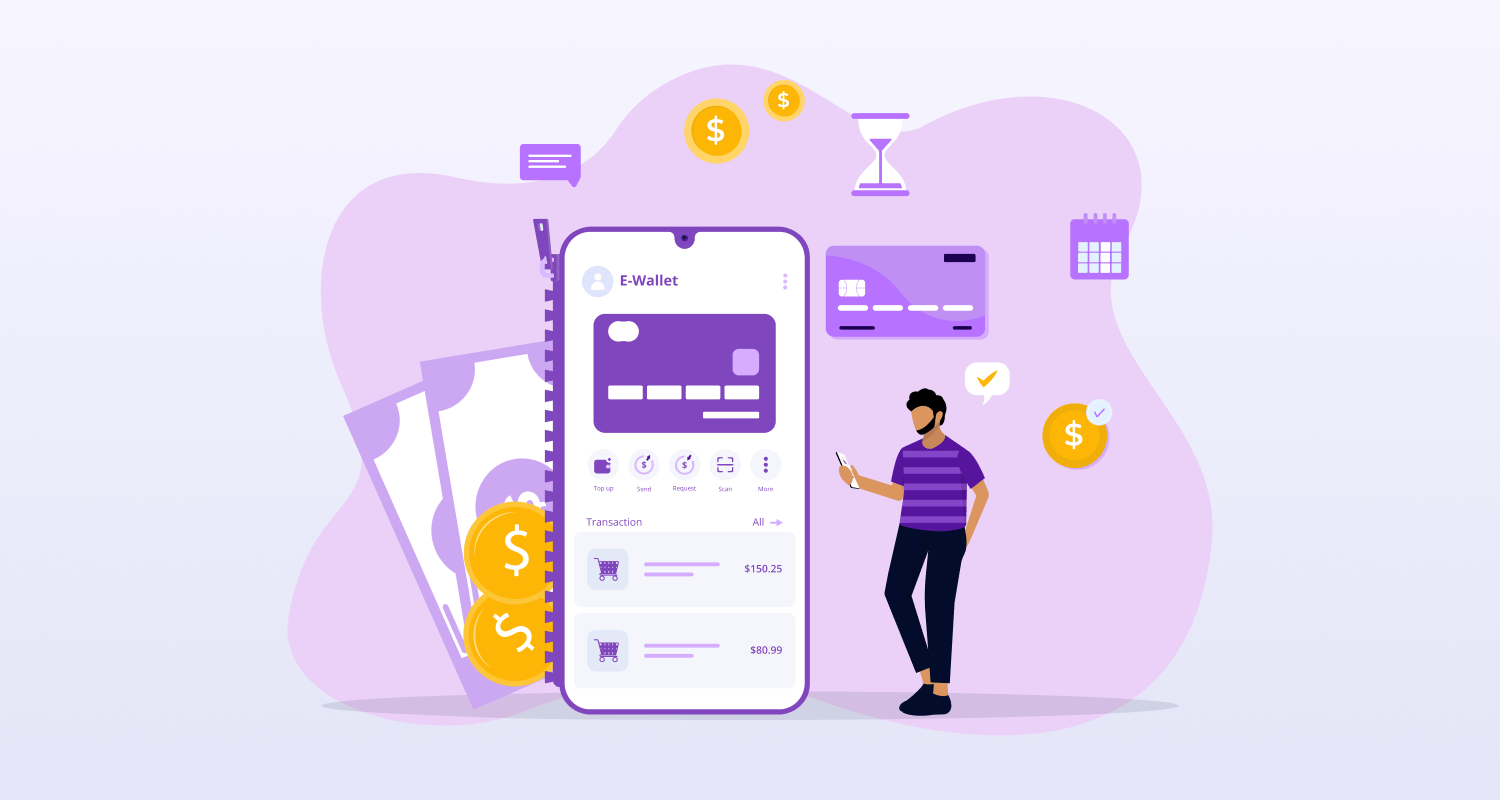Do educational apps like Brainly, Google Classroom, and Duolingo excite you? And with the EdTech market expanding at an exponential rate, why wouldn’t you be?
You may be surprised to learn that, according to Statista research, “Education” is the second-most popular category on the Google Play Store. It makes up 10.47% of all apps that are available globally.
Thus, if you’ve decided to establish an education firm and develop an educational program similar to Duolingo or Brainly, now is the perfect time. To learn how to create an educational app, check out this comprehensive guide.
We have carefully chosen and organized all of the content in this blog with the assistance of the best mobile app development company and its team of developers and technical consultants. Now, let’s get started.
Overview of Education App Project
Before you want to invest or want to learn how to develop a learning app, you must want to know the size of the e-learning market and other relevant facts.
As a result, we have provided the most important data on the eLearning app development industry. Let’s look at these numbers first before learning how to create an e-learning application.
- The Global Market Insights report projects that by 2027, the e-learning market will be worth $1 trillion.
- According to a Markets and Markets analysis, North America, particularly the USA and Canada, would have the greatest educational apps market size between 2020 and 2025.
- From 2019 to 2025, states, Edtech is expected to increase at a rate of 2.5 times the current 16.3% growth rate.
After reviewing these six e-learning market data, have you noticed anything?
Indeed, whether in the United States, Canada, or any other country, the e-learning industry is booming. This presents a chance for any aspiring entrepreneurs wishing to invest in eLearning app development. Now let’s take a closer look at how to create a profitable instructional app of your own.
Make Your Own App in 4 Easy Steps
If you have any experience with the app development process, you should know that no matter what kind of mobile product you’re creating, several processes are universal to all projects. These common procedures must be followed to create an educational app for iOS and Android:
- Discovery
- Prototyping
- Development
- Deployment
There are a variety of actions at each step that are essentially the same for all projects; however, there are some differences when it comes to making educational applications. Let us guide you through the main stages involved in creating an educational application.
Step 1: Discovery
In our experience, the beginning of any successful project, including the development of mobile learning apps, always begins with a discovery phase. Finding your audience and their needs is the first step in the discovery process. You will select a platform based on who and what your mobile solution will be used for. Would a desktop web experience be more appropriate for your target demographic, or are tablets and smartphones a better fit?
Your development team’s selection of frameworks and technologies will be influenced by the platform you choose.
Let’s take an example where you are developing an app for self-training and your AI bot finds free exams online that correspond to your ability level. Since a large audience is your aim in this situation, choosing a cross-platform app development technology like Flutter or React Native makes perfect sense. You’ll be able to release the application in this manner.
Conversely, if educators are the intended users of the app and it will assist them in creating assignments and lesson plans, you should seriously consider developing the educational software as an online solution. Education web app development is essential for managing content and delivering a consistent user experience across all platforms, even if mobile is the main focus.
Step 2: Constructing Prototypes
Once you know who you are creating for, it’s time to give your idea a form. To accomplish this, create an interactive prototype that resembles a real app by creating the UX/UI. For the majority of software development initiatives, that is the next sensible step.
To improve it, the prototype will be tested with the intended users. Consequently, you’ll be ready for the next phase when it comes to having a well-polished UI/UX prototype that needs to be coded.
However, when we create educational software, what are some warnings at this first stage?
- Keep in mind that kids like to tinker, so when you design user tests to verify the viability of the UX/UI, ask them to perform one thing and observe how they handle the other thing that is important to them.
- Use caching and other similar techniques, together with the best picture and video formats, to make up for slower internet speeds at some educational institutions.
- There should be a large range of users who can use the UI.
- It is important to remember to test all user roles, such as parent, teacher, and student.
- After the prototyping stage, developers begin working on the complete app design phase, building on the work that has already been completed.
Step 3: Educational Mobile App Development
The development process is nearly a given: quality engineers test and programmers write code. Of course, there’s more to it, but unless you need to have direct control over developers, you don’t need to know.
What you need to know is if there are any easily accessible tools that you can utilize to drive the creation of your educational application. For instance, teleconferencing SDKs like Agora or Twilio are imperative to take into consideration if you intend to use audio or video group conversations. The time and effort required to develop this kind of capability from scratch would be prohibitive.
In terms of testing, we advise including automated tests using tools like BrowserStack, which lets you test a mobile educational application on more than 2000 actual mobile devices. Regression testing should be done frequently during development to find bugs that are missed during each major iteration.
Step 4: Deploy
You can feel secure if you decide to work with CMARIX to create your educational software. We’ll assist you in properly launching your app. In actuality, one step in our mobile app development process includes getting the app live on the relevant app stores. Above all, we provide free app maintenance services for 90 days following the application’s launch.
So this is the launch of your app? What comes next? How are you going to get your point across to them? We have the answers to all of these queries, so don’t worry.
You can sell your education app on several social media channels to reach your app’s intended audience. To draw in the right kind of traffic, you may even integrate your app with your website or issue a press release. Let’s examine a few additional tactics.
Best Examples of Educational Apps in the Market
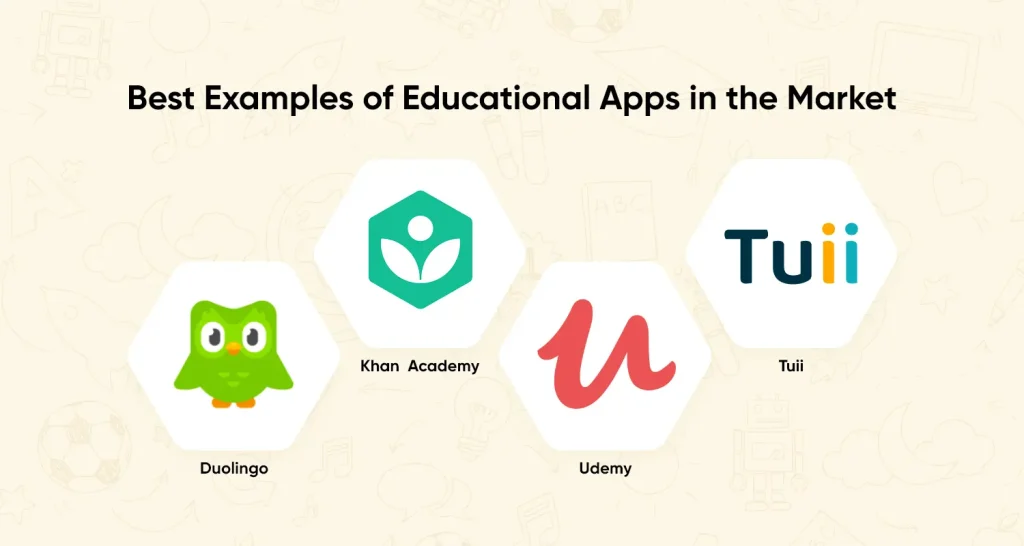
We’ve shared these best examples of applications in the educational field because we want you to be aware of their features and distinctive selling points. This will assist you in developing an original concept and plan for your educational software. Look over the following table to see how you can differentiate your app from the others.
Duolingo
Duolingo is an ideal platform for language study in other countries. The program lets users select from a wide range of widely used languages, including Italian, German, English, and more. The app’s native language selection feature adds to its convenience. It serves clients worldwide and expedites the educational process.
Khan Academy
There are numerous online classes, exercises, and tutorials available at Khan Academy. Math, art, informatics, and other classes are available to students. The platform allows users to study anywhere with its iOS and Android apps.
Udemy
Another well-known educational website that provides online courses. To deliver top-notch instruction, Udemy collaborates with private educators. Udemy is well-known for its assortment of adult courses. Software development, business, accounting, personal development, and other categories are among them.
Tuii
If you want to learn everything online, Tuii is the innovation developed by CMARIX tailored to modern learners’ needs. Create an education learning platform like Tuii for a synergistic approach to problem-solving. It is mainly developed to cater to Australian challenges like socioeconomic disparities, skills gaps, bullying, lifelong learning, equity issues, lack of teachers, and underachievement of people. With data-driven insights and cross-platform compatibility, this is the best example of an application in the education field.

What is the Cost of Education Mobile App Development?
Determining the precise cost of producing educational software is a challenging task. Creating the MVP stage usually costs between $30,000 and $75,000 USD. Nonetheless, the total expense can vary between $90,000 and $250,000 USD. Low-featured instructional software that costs less than an app with all the needed functionality is called a minimum viable product, or MVP.
In addition to the tech stack and functionality, the following factors also affect the final cost:
The complexity of the concept
The complexity of the application concept directly affects the development expenses. The intricacy of the business logic, including the quantity of roles, functions, integrations, or monetization strategies, dictates the complexity of the application. It also requires more thorough planning, analysis, and preparation.
Design of apps
Creating a visually beautiful and intuitive app design requires a substantial investment of both time and financial resources.
The platforms for apps that are used
The three main types of app platforms are Web, iOS, and Android, and each requires a specific software stack. If you wish to create instructional software for both iOS and Android, the development cost will increase.
Agreement to pay a company that would create the app
The price varies a great deal based on your development team. The terms of your agreement with the external development team will determine whether or not you hire them.
Two hidden costs associated with developing an e-learning app are maintenance and promotion.
Build a language learning app by adding new features and functionality to your program, fixing serious problems, growing servers, and a host of other duties. Creating a visually beautiful and intuitive app design requires a substantial investment of both time and financial resources.
To ensure that your software reaches your target market, you need to market it in addition to maintaining it. It will take two to three times as much money to promote a new educational app as it took to make it.
Ways to Monetize Your Application
Apps can be monetized in several ways to generate passive income. But first, we’ll talk about the top three methods of commercialization that e-learning firms and entrepreneurs typically employ.
We have provided samples and a clear explanation of each monetization approach in this part so that you may grasp it easily and quickly. Let’s now go over each method of monetization in more depth.
Subscription
One of the most widely used e-learning software monetization strategies is subscription. You can pay a price regularly with a subscription as opposed to buying the services for a longer duration.
This implies that you will only be required to pay when you are ready to use the services. As a result, you can choose between a monthly and annual subscription.
Advertisements
You have undoubtedly chosen to keep your program free for your intended user base if you are considering employing this monetization strategy. This allows you to display advertisements and get money.
Let’s examine how this approach functions.
You will receive payment each time a user of your app clicks on an advertisement and if they use that same advertisement to install the app. When an advertisement appears, the app owners are also compensated (per impression).
In-app Purchases
By monetizing your app through in-app purchases, you may maintain your app’s free download status. You can, however, charge your users for improved services. This covers premium features, exclusive online courses that may be purchased, and premium audio and video training.
Conclusion
Let’s quickly review the topics we covered in this blog post so you can get important ideas for creating your educational mobile application.
Along with studying the fundamentals of creating an e-learning software, you also looked up the size of the e-learning market. Later on, we covered the top 3 strategies for app monetization, which you can apply to your educational app.
You also learn about the best educational apps according to their features, download counts, and reviews. It’s your turn now to create educational software that meets your needs and is effective.
Do you need advice on the best apps for education? or wish to work with a top education mobile app development company, get in touch with us.
Frequently Asked Questions
How to Make an Educational App?
Find educational app ideas
Conduct market research for the eLearning app
Hire an app development company
Plan the development process including features
Create UI/UX Design
Start and create MVP
Test and Deploy
Provide maintenance and support
How to Monetize an Educational Mobile App?
With the aid of affiliate marketing, advertising is one of the greatest ways to monetize your educational app and gives the advertiser visibility on the app’s screen. However, take care that they don’t show up too often. Your profit margin will rise as your customer base grows and your advertising reach improves. But one of the easiest ways to get a great return on investment from educational apps is also through subscription.
What is the App Development Cost for Education?
The average cost of developing an educational app can vary from $30,000 to USD 75,000, contingent upon the app’s features, complexity, and development team.