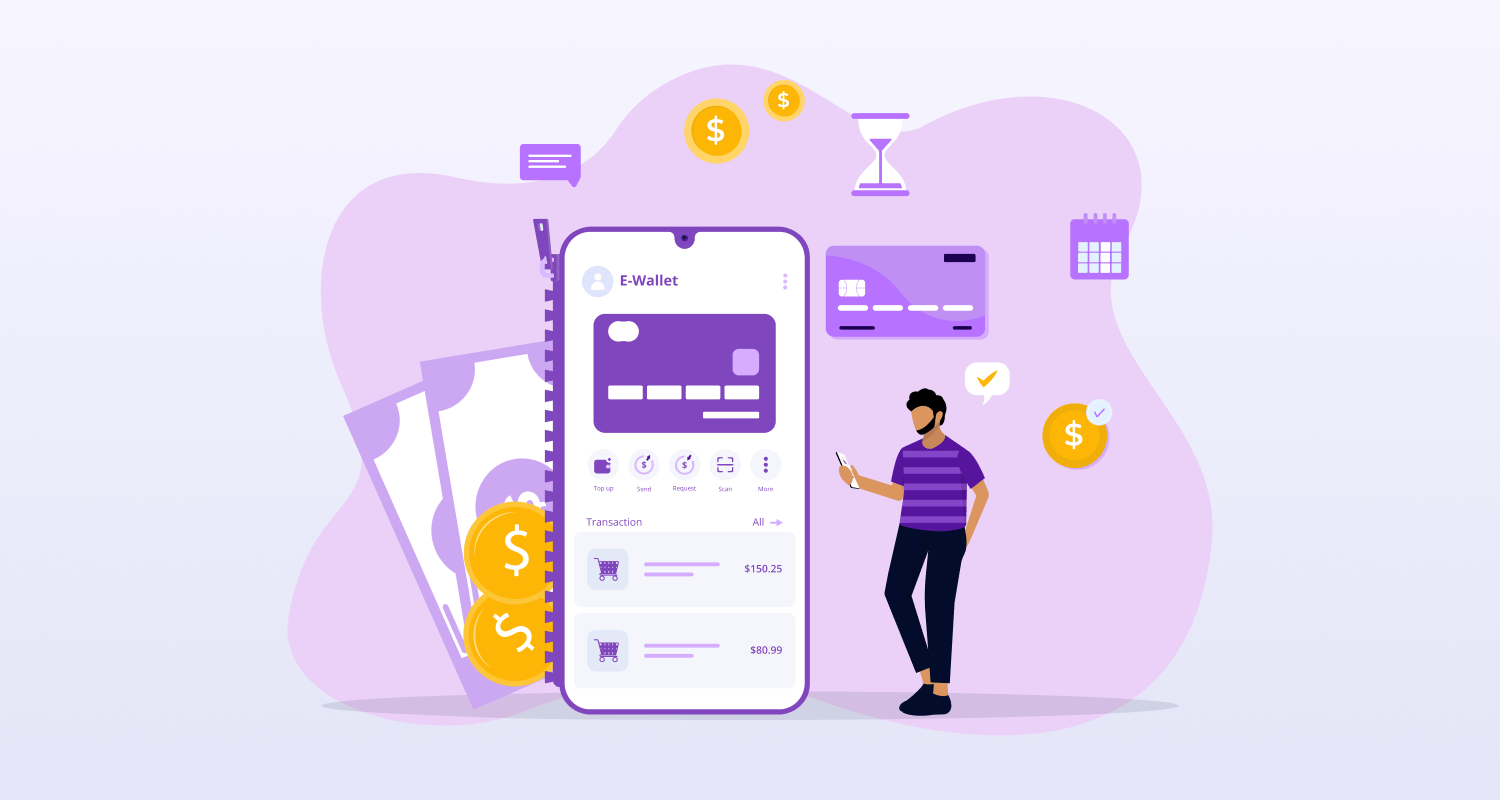Location-based apps have become an integral part of our lives, providing us with personalized experiences and real-time information. The development of these apps requires expertise in mobile app development, specifically for Android platforms. App development is crucial in creating successful location-based services app, as it possesses the necessary skills to design, develop, and deploy these apps on the Android platform.
The importance of location-based apps in today’s world cannot be overstated. These apps have revolutionized the way we interact with businesses, connect with people, and explore new places. By leveraging location data, companies can communicate with clients, offer better shopping routines, and provide virtual tours, among other benefits.
Creating a location-based app requires careful planning and execution. It involves understanding the target audience, choosing the right map provider and tech stack, creating design prototypes, testing user experience, and developing the app’s features. Hire Android app developers for your business who can build reliable and user-friendly location-based apps that cater to their customers’ needs.
In the next section of this blog, you will learn how to create a location-based app in simple steps.
H2: How to Make a Location-Based App: 6 Easy Steps
How do I create a location-based application? – one of the most typical inquiries I receive from customers. The creation of location-based apps, in my opinion, does not vary significantly from the creation of other apps. There are some instances, though, that need to be considered.
Step 1: Discovery
The discovery phase of mobile app development is the most important, particularly for startups. At this point, we identify your target market, their issues, and their requirements. We test the concept during the discovery process to see if:
- If a particular business niche exists for a good or service;
- If your concept corresponds to a genuine user need;
- If the thought of creating your program is worthwhile
Through user testing and interviews, the primary objective of this step is to confirm (or refute) the assumptions surrounding the app. The comments from these processes can be useful information for refining and iterating the program.
Step 2: Selecting the Map Provider and Tech Stack
The primary trait of a location-based app remains the same whether it is a dating app or a meal delivery app. I’m referring to the incorporation of maps. The mapping feature aids users in route planning, target location, arrival time estimation, and other tasks.
In addition to being useful, this feature is also very complex. Fortunately, you don’t have to start from scratch for a geolocation app development app. An existing mapping template from a map provider of your choosing can be substituted. The top makers of maps are listed below:
Google App is the first mapping option that springs to mind. The trusted tool is simple to integrate with location-based apps. The difference that Google Maps make is that it has all the APIs combined in the routing with the most achieved mapping compared to other applications.
You may like this: Google Map Implementation in Angular
Step 3: Create Prototype and User Testing
You must envision your app before moving into the development phase and making it a reality. Design prototypes are a great method to do it. Simply stated, a prototype is a sketch of the future app’s design used for testing with users. Depending on the sort of testing, prototypes can be either paper or digital. These user studies help to determine whether the design is user-friendly and whether users have no difficulty following the user flow and achieving their objectives.
For Android apps hire Android developers and for iOS apps, hire iPhone app developers who are skilled in creating intuitive and engaging user interfaces, to ensure the best possible outcome. They have experience in designing prototypes and conducting user studies to refine the app’s design and enhance its usability. With the help of app developers, businesses can create map-based app development that is visually appealing, easy to navigate and provide an exceptional user experience.
You may like this: Cost to Design a Mobile App
Step 4: Choose the Right MVP
The acronym MVP stands for “Minimum Viable Product.” The MVP development stage facilitates user testing and input gathering.
The MVP is the product’s entry-level variant. It is not, however, a “raw” or ineffective remedy. Instead, this software has the product’s fundamental features and helps the user accomplish their objectives (maybe in a simplified or more complicated way). An MVP typically aids in determining whether or not a product is worthwhile being developed. You can thus save a lot of time and effort during creation.
Hire a dedicated developer in India and discuss MVP features that should be in your MVP. The Uptech team always consults with its clients to determine the best MVP within a specific budget, timeframe, and company requirements.
Step 5: Location-based Mobile App Development
It’s time to move on to the development stage after the concept has been confirmed and all technical requirements have been met.
Agile software development, which usually the best mobile app development companies follow, calls for breaking the development process up into manageable chunks (sprints) that last about two weeks each. The front-end and back-end components of the functionality are built by engineers during the sprints, and QA engineers evaluate your product to look for bugs.
Quality and speed of development should coexist in the startup setting. You need a group of skilled coders who are adaptable, produce high-quality code, and act quickly for that. Take your time and make a wise selection of the development crew.
Step 6: Launch and Maintenance
Therefore, once development is complete, it’s time to release the software. This, however, is not the goal. Apps frequently require technical assistance after they are released. For instance, Apple and Google might introduce new specifications for applications on iOS and Android. You will need to update the solution and solve the bugs in this situation.
Now that you are aware of how to create a location-based app, let us move to our next section where you can learn the benefits a business can enjoy while creating a location-based app.
H2: Benefits for Implementing Location-based Features in Your App Development
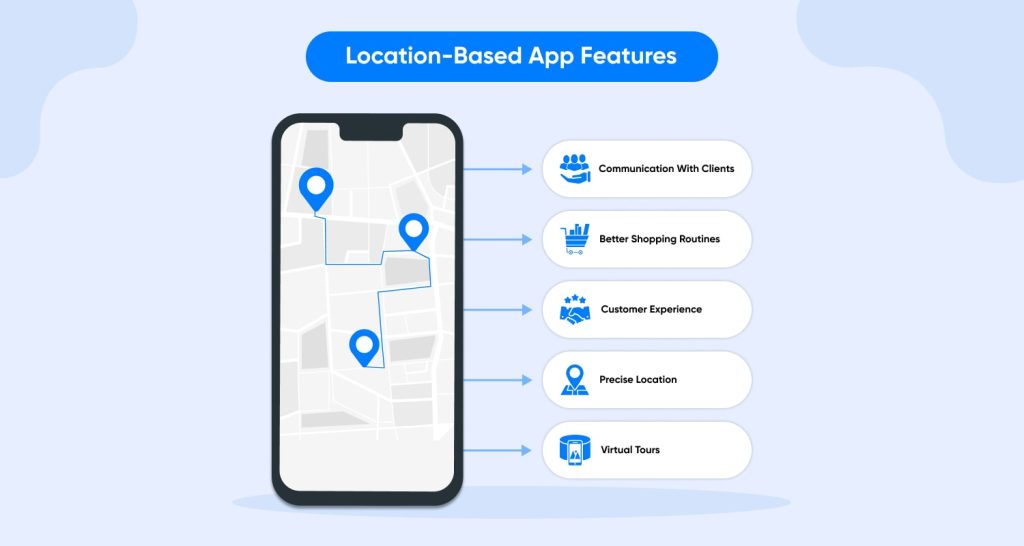
1. Communication with Clients
Location-based apps allow businesses to communicate with their clients in real time, providing them with personalized information based on their location. For example, a retail store can send push notifications to customers when they are near the store, offering them discounts or notifying them of sales. By using location-based services, businesses can create a more engaging and personalized experience for their customers, resulting in higher customer satisfaction and loyalty.
2. Better Shopping Routines
Location-based apps can improve the shopping experience for customers by providing them with real-time information about product availability, store layout, and product recommendations based on their location. For example, a grocery store app can show customers the location of products on a map and offer personalized recommendations based on their previous purchases. This can save customers time and effort while also increasing sales for the business.
3. Virtual tours
Location-based apps can provide virtual tours of locations, allowing customers to explore and discover new places. For example, a museum app can provide a virtual tour of the museum, offering information about each exhibit and allowing visitors to navigate the museum from their mobile devices. This can enhance the visitor’s experience and increase their interest in the museum.
4. Precise Location
Location-based apps can help businesses precisely locate their customers and provide them with customized services. For example, a restaurant app can provide recommendations based on the customer’s location, such as nearby restaurants or attractions. This results in customer satisfaction and retention. It helps in increasing the loyalty and bond with the customers.
5. Customer Experience
Your app’s user experience can make or destroy it. Businesses in specific sectors, like travel, can improve user experience and user engagement rates with geolocation features.
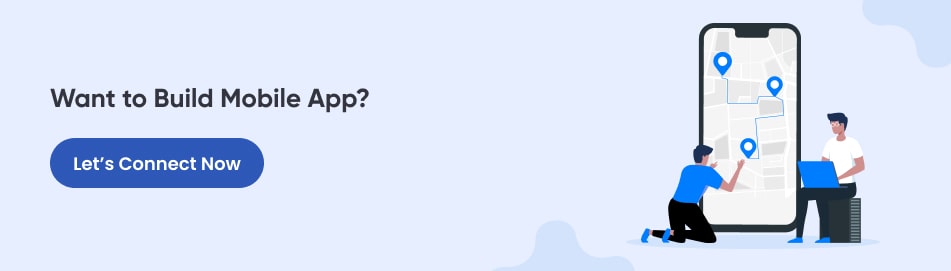
A location-based travel program, for instance, might enable users to:
- Verify the path and the best way to get from one location to another.
- The weather report and the local conditions they’re likely to encounter.
- Popular tourists frequent the area.
- Local events like fairs and performances.
- The historical locations as well as the well-known landmarks.
Similarly, delivery service software might let users:
- Follow the finished result live.
- Verify the product’s condition.
- Analyze the product’s anticipated delivery date.
Additionally, a dating program may permit users to:
- Meet at the location they favor.
- Within a predetermined range, connections are simple.
In summary, location-based apps offer numerous benefits for businesses, including improved communication with clients, better shopping routines, virtual tours, and precise locating. By leveraging location data, businesses can create personalized experiences that enhance customer satisfaction and loyalty.
Examples of businesses that have successfully implemented location-based apps include Starbucks, which uses location-based services to offer personalized recommendations and promotions to customers, and Airbnb, which uses location-based services to show customers nearby rental options.
You may like this: How to Create an App like Airbnb?
Conclusion
In conclusion, location-based apps are becoming increasingly popular and essential for businesses to stay competitive in today’s digital age. By utilizing location-based features, businesses can improve communication with clients, enhance shopping experiences, and provide virtual tours. Developing a location-based app can seem daunting, but with the right team and tools, it can be a rewarding endeavor.
Whether you are creating a custom GPS app or integrating location services into an existing app, the benefits are clear. Hire our expert mobile app developers to create a successful location-based app that meets your business needs.
Frequently Asked Questions
How to make a GPS app?
To make a GPS app, you need to follow these basic steps:
Determine the purpose of your app
Choose a map provider and a tech stack
Design the user interface and user experience
Develop the app and integrate GPS functionality
Test and debug the app
Publish the app to the app store
Frequently Asked Questions
To make a GPS app, you need to follow these basic steps:
- Determine the purpose of your app
- Choose a map provider and a tech stack
- Design the user interface and user experience
- Develop the app and integrate GPS functionality
- Test and debug the app
- Publish the app to the app store
To integrate GPS into your mobile app, you can use a GPS software development kit (SDK) provided by your chosen map provider. These SDKs allow you to access the device’s GPS sensor and retrieve the user’s location data. You can then use this data to provide location-based services, such as navigation or personalized recommendations.
To create a custom GPS app, you can follow the steps mentioned in the answer to the first question. However, in addition to the basic steps, you need to determine the specific features and functionality that you want to include in your app. For example, if you want to create a GPS app for tracking fitness activities, you may want to include features such as tracking distance, speed, and elevation.
There are many examples of location services applications, including:
- Google Maps: A navigation app that provides real-time traffic information, directions, and personalized recommendations based on the user’s location.
- Yelp: A local search app that helps users discover nearby businesses and read reviews from other users.
- Uber: A transportation app that uses location data to connect riders with drivers and provide real-time updates on the driver’s location.
- Pokemon Go: A game that uses location data to create a virtual reality experience, allowing users to catch virtual Pokemon in real-world location