If you need an explanation about the implementation and the use of the Revel framework REST API, this article will provide you with all. The article will also discuss retrieving data in the CockroachDB with the use of Golang, deleting CockroachDB records with the use of Golang and much more. It will make you understand the need to hire dedicated developers and how they will help ahead to guide from the prerequisites to the model in the model-view-controller.
Model in Model-View-Controller
Here in the model it has been defined as a place wherein all of the processing of the database takes place.
Retrieving records – Model
There are varied operations that can be performed on the database of CockroachDB using the Go Script- you can either create the CockroachDB record with the use of Golang, or you can simply update the record with the use of Golang. You can even choose for deleting or retrieve the records from the database.
The 1st function within the model directory helps with the retrieval of all the records in the CockroachDB database table (tblrestraunts:)
The code herein, it goes on for a bit. More can be looked upon for understanding how the same works.
- At first, package model. It states the package name.
- Then the import will help to proceed with the importing of necessary dependencies.
- Struct would be fields collection which continues to match fields that are present in the database.
- The func AllResto() helps with the retrieval of the records inthe tbl restaurantstable.
Some of the best Golang frameworks 2022 companies will usedb.Query(“Select * From tbl restaurants”)and then assign results to the rows. It is after it that they check for any kind of error that has occurred and then return the status of the “Internal Server Error” in case if the same seems necessary.
Defer rows.Close() is used for ensuring that the given resources get deallocated after the developers are done with the database connection.
It is after that the restaurants are to be appended to the variable “restos” with the restos := make([ ]Restaurant, 0).
- Lastly, the rows are iterated with the use of rows.Next() and the results are returned from the SELECT operation.
Model-View-Controller View
It is best to hire backend developer as now they would have the controller, and the model set up which they will have a quick look at “View” or template which will be served to the user at the frontend.
Considering the perspective of the code, there isn’t much that is going on in the script mentioned above. It is all just made up using the HTML tags ad the popular programming language.
Herein, View implies representing Golang-related files and also the data in a respective structure. Herein, one will be able to see the components of Golang which are enclosed within the braces that are curly, “{{}}”. “.” would represent structure value within the restos that are variable and are passed from previous sections, and this is why the programmers will be able to see the referencesto {{.Id}},{{.Name}},{{.Phone}},{{.Email}},{{.Stars}}and{{.Category}} which matches up to the Restaurant { } structure which has been created within previous section.
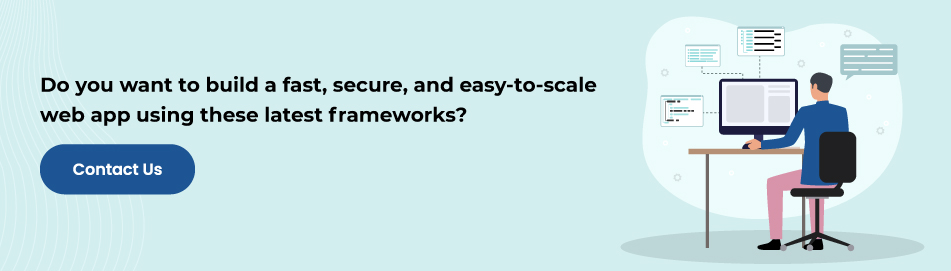
The func main()
Next, it is better to try running an app with the use of func main( ). In order to do this, the developer will be required to create file main.go in the project root directory and then add the given code,
Next, check what’s going on within func main( ) :
- Here, code begins with the package main, which tells the compiler that the given script will be compiling the executable program so that the same can be run via the package.
- Next, the importstatements, they import required dependencies. Herein, the “webGo/controllers” are being imported, and this is the controller.
- A string and the function is taken by http.Handlefunc()and the function is within the controllers directory. It simply means that when the program would receive the string with “/restaurants” value as per request,controllers.Indexfunction would be called.
- Lastly, the function will simply redirect one towards controllers.Index, when “/” will be received in the URL.
Well, now quite a bit of coding has been done, and the basic scripts are in the project directory. So, now it is time for running the web app to see whether or not all goes as per expectations.
Herein will be required to run the executable program, func main() with the use in the terminal of the following command (make sure the project directory is navigated before the command isrun).
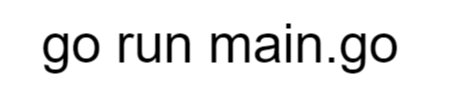
Now a confirmation message would be displayed on the terminal- “Connected to the Database”.
Now you can simply navigate to the index file using the browser with the use of URL: “localhost:9090/” or “localhost:909/restaurants”.
Either one of the above-mentioned will call the “index.gohtml” template.
You will also be able to see all of the records that are in the tbl restaurantsthat is presented on the browser via table. The URL, it should look familiar as it was declared in the func main( ) :
Final Words
To get started with CockroachDB and Rest API, a lot of processes are required, and one must remain aware of the parameters sent using URL. A lot of progress has been made in the web app example presented above with the use of web app as the model. Well, it can also be used for writing the code, which can be then deleted from the CockroachDB with the use of Golang, or even the data can be retrieved from CockroachDB with the use of Golang. If you are able to understand it all, you can simply move on to learn more, and if not, it is always better to hire dedicated developers like CMARIX, the professionals who are always there to listen to their clients and to offer them whatever they need on time. They for sure would never disappoint. So, the choice is yours. Make a wise pick and see the complete implementation of the web application within no time.







