Desktop applications have been a major source of modern-day computing. From managing our finances to creating presentations, desktop applications have been a major part of our work and home lives. Desktop application development is the process of creating a desktop application that is able to run on a computer.
Desktop applications are computer programs that are designed to run on a specific operating system and that provide the functionality to the user. For those looking to create a desktop application, it is best to reach out to an on-demand app development company. These companies specialize in creating desktop applications that are optimized for the specific operating system, providing users with a reliable and efficient experience.
According to a recent survey, there are more than 2.6 million desktop applications in use today. Of these, about 1.2 million are desktop applications that were developed in-house, while the rest are either commercially available or web-based applications. The majority of these applications are used for business purposes, with the remaining 20% being used in the home.
How to Develop a Desktop Application?
Creating a desktop application requires a thorough understanding of different programming languages, such as Java and C#. It also requires knowledge of the target operating system, such as Windows or MacOS. Additionally, you will need to understand the different libraries and frameworks available for developing desktop applications. Once you have an understanding of the different programming languages, operating systems, and frameworks, you can begin the process of developing your desktop application. This includes designing the user interface, writing the code, testing the application, and deploying the application.
Types of desktop applications include web browsers, word processors, media players, and games. Desktop applications can be either native applications that are designed to run on a specific platform such as Windows or Mac, or they can be web-based applications that run within a web browser.
Desktop app development is a complex and challenging task that requires careful planning and execution. However, with the right tools, resources, and a clear understanding of the development process, you can build a desktop application that meets the needs of your target users.
- Define the Purpose and Functionality of Your Application
The first step in developing a desktop application is to determine the purpose and functionality of the application. What problem does your application solve? Who is your target audience? What features and capabilities are necessary for the application to meet their needs? These are important questions to answer before you begin development, as they will inform the design, features, and overall user experience of your application.
- Choose the Right Development Tools and Platforms
Once you have a clear understanding of the purpose and functionality of your application, it’s time to choose the right development tools and platforms. There are a variety of options to choose from, including .NET, Java, Python, and C++. Each platform has its own strengths and weaknesses, and the best choice for your web application will depend on the type of application you are developing and your development experience.
- Decide on the User Interface (UI) and User Experience (UX)
The next step in the development process is to design the user interface (UI) and user experience (UX) of your application. The UI should be intuitive and easy to use, with a clear and concise navigation structure that makes it easy for users to access the features and functionality they need. The UX should be designed with the target audience in mind, taking into account their needs, preferences, and habits.
- Write Clean and Efficient Code
Once the UI and UX are designed, it’s time to start writing code. This is the most complex and time-consuming part of the development process, and it’s important to write clean, efficient, and well-documented code that is easy to maintain and upgrade. It’s also important to keep in mind the performance and scalability of your application, as well as any security and privacy concerns that may need to be addressed.
- Test and Debug Your Application
Once the code is written, it’s time to test and debug your application. This is an iterative process that involves finding and fixing bugs, optimizing performance, and ensuring that the application meets the needs of your target audience. Testing should be done thoroughly and thoroughly, as small bugs and issues can quickly become larger problems that impact the user experience.
- Launch and Maintain Your Application
The final step in the development process is to launch and maintain your application. It is recommended to reach out to a web development company for assistance in this process, as they will be an expert in packaging the application for distribution, creating installation and user documentation, and providing support and updates to users. It’s also important to continuously monitor the performance and usage of your application and to address any issues or concerns that arise.
What Are the Benefits of Developing a Desktop Application?
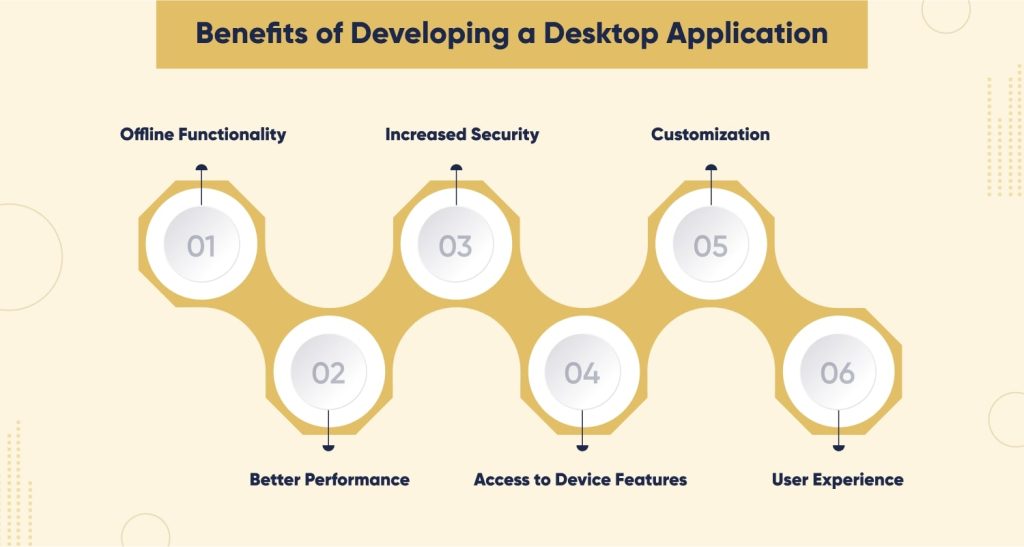
There are numerous benefits to developing a desktop application. First, desktop applications are typically faster and more reliable than web-based applications. Additionally, since the application is installed on the user’s computer, there is no need to worry about network latency or bandwidth issues. Additionally, desktop applications can be customized to meet the specific needs of the user. This allows the user to tailor the application to their specific needs and preferences, making it more useful and enjoyable.
In this blog post, we will explore some of the key benefits of developing a desktop application.
- Offline Functionality
One of the biggest advantages of desktop applications is their ability to work offline. Unlike web applications that require an internet connection to function, desktop applications can be used without an internet connection. This is especially important for businesses that operate in areas with poor internet connectivity or for users who need access to software solutions when they are traveling or working in remote locations. By developing a desktop application, you can ensure that users can access your software at any time, even when they are offline.
- Better Performance
Another benefit of desktop applications is that they have the advantage of accessing the full computing power of a user’s device. This results in a faster and smoother experience compared to web applications, which can be limited by the processing power of the user’s device or the speed of their internet connection. In addition, desktop applications can take advantage of the graphics processing unit (GPU) of a user’s device to provide a more visually appealing and immersive experience.
- Increased Security
Security is a major concern for businesses and users alike, and desktop applications can offer a higher level of security compared to web applications. Desktop applications are installed directly on a user’s device, which means that they are not subject to the same security vulnerabilities as web applications. In addition, desktop applications can be designed to encrypt data, making it more difficult for hackers to access sensitive information.
- Access to Device Features
Desktop applications can take advantage of the features and capabilities of a user’s device, such as access to the file system or hardware components. For example, a desktop application could access a user’s camera or microphone to provide additional functionality, such as video conferencing or voice recognition. This level of access is not possible with web applications, which are limited by the security restrictions imposed by web browsers.
- Customization
One of the key benefits of developing a desktop application is the ability to customize the software to meet the specific needs of a user or business. Desktop applications can be tailored to provide a unique user experience, with a more intuitive interface and advanced features. This level of customization is not possible with web applications, which are typically designed to be used by a wide range of users with different needs and preferences.

- User Experience
Finally, desktop applications can provide a more immersive user experience compared to web applications. With a more intuitive interface and advanced features, desktop applications can provide users with a more engaging and enjoyable experience. This can help to increase user satisfaction and increase the likelihood of users returning to your application in the future.
There are many benefits of developing a desktop application, including offline functionality, better performance, increased security, access to device features, customization, and a more immersive user experience. Whether you are a business or a software developer, there is a lot to gain from developing a desktop application. By providing users with a reliable and efficient software solution, you can help to increase user satisfaction and drive business success.
You may like this: Find a Developer for Your Dream App
Conclusion
In conclusion, desktop app development is a highly specialized field that requires a thorough understanding of programming languages, operating systems, and frameworks. It is also important to understand the different benefits of developing a desktop application, such as faster speeds, improved reliability, and customization. With the right knowledge and tools, desktop application development can be a rewarding and fulfilling endeavor. For those looking to venture into this field, it is important to consider and hire web app developers to help ensure success.
Frequently Asked Questions
How is a desktop application made?
Designing a desktop application requires writing in Java, C++, C#, or Python. To get the desired functionality, you must design the software, create the user interface, and write the code. The user’s PC must then be installed after being packaged.
Which costs for developing desktop applications are the highest?
The expenditures of hiring and training developers, designing and coding the programme, and testing the application for quality assurance are often the greatest expenses related to creating desktop apps. Additionally, it might be expensive to license the frameworks and software tools that are used during the development process.
Which desktop application frameworks are the best?
Electron, Qt, and Java are the main desktop application frameworks.
What programming language produces desktop applications most effectively?
Depending on the kind of application you are creating and your own preferences, you can choose the ideal programming language for desktop applications.







