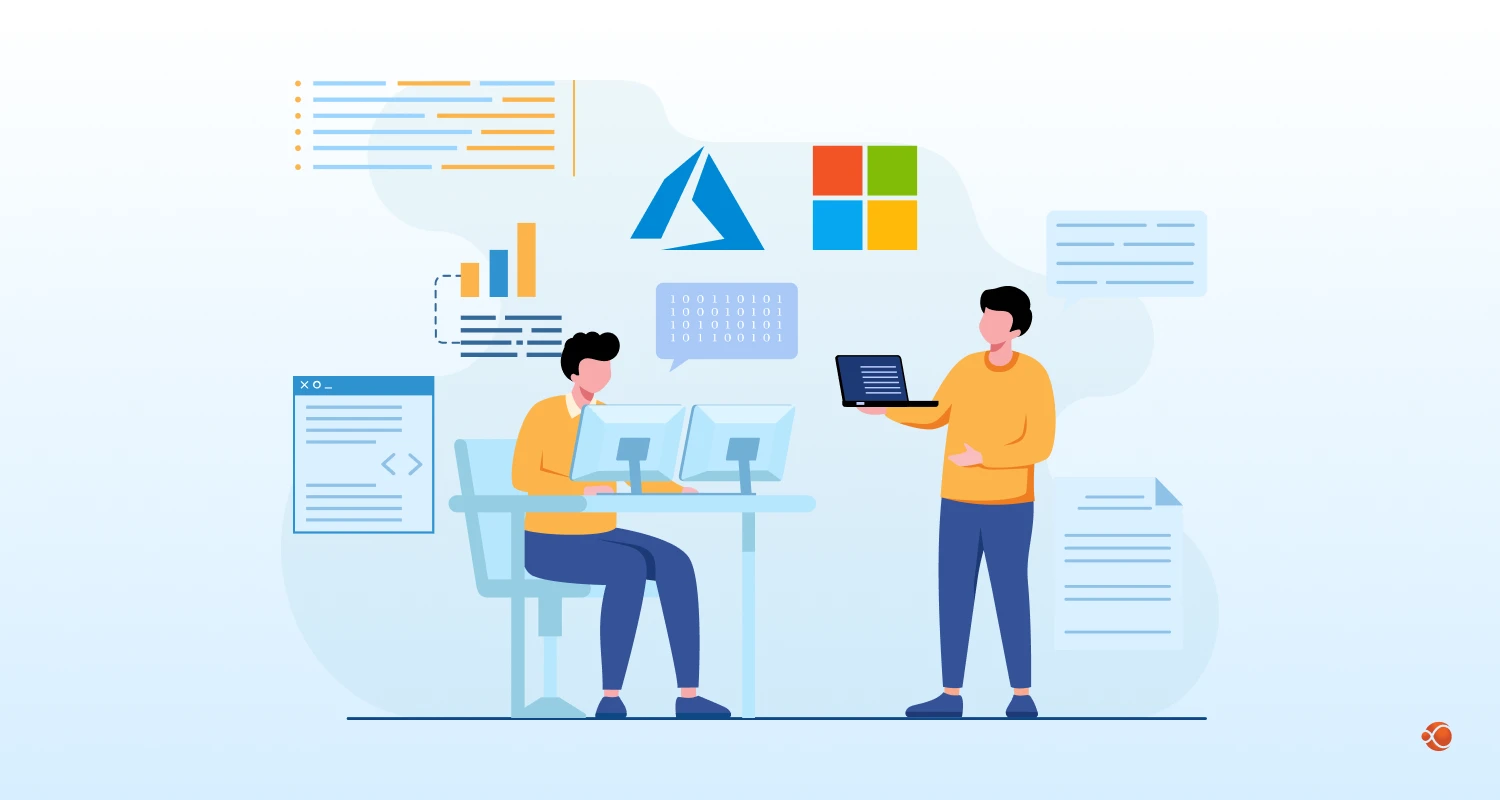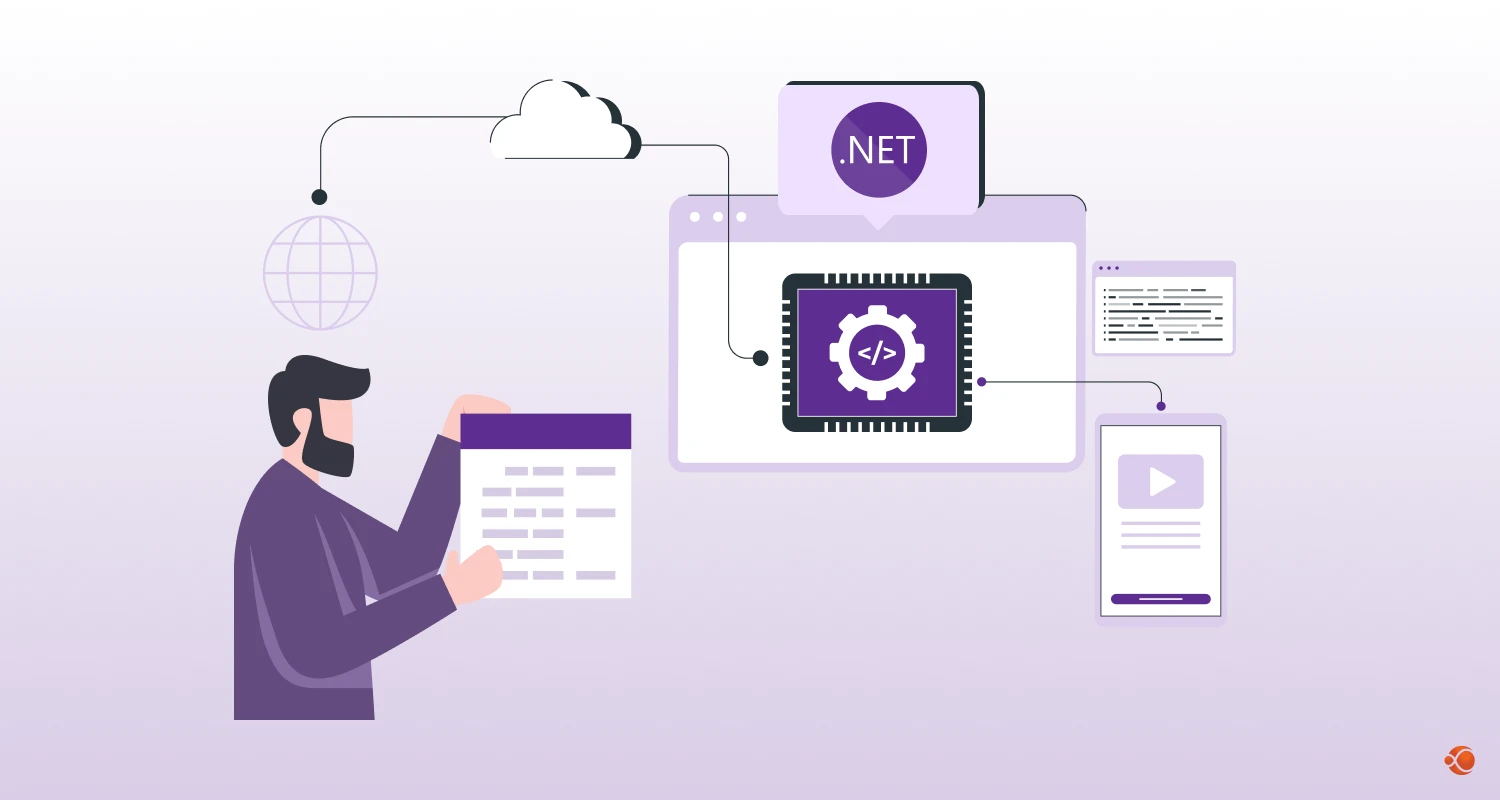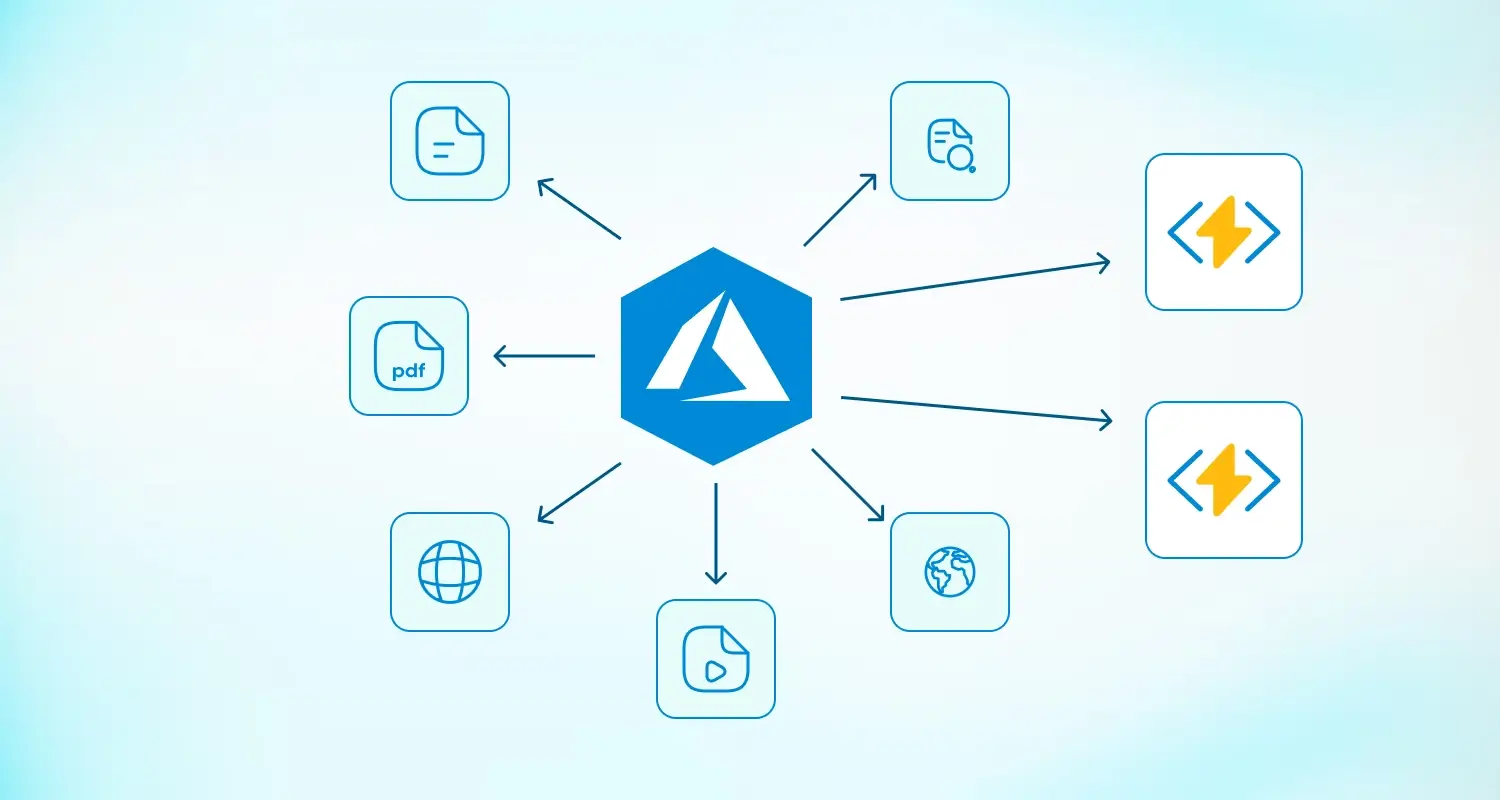The healthcare industry has been very welcoming and quick to adopt AI and other advanced technologies to streamline its operations, enhance patient care and speed up drug discovery to combat autoimmune diseases and reduce time it takes to cure immunizable diseases. One such important use case in the healthcare landscape is setting up an efficient Electronic Medical Record (EMR) system, often considered as the backbone of the medical industry.
Today, we will be looking primarily at how to build EMR software using Microsoft Dynamics, why MS Dynamics is the ideal choice for EMR development, and other important considerations around it.
What is EMR in Healthcare and its Primary Use Cases
EMR systems play a significant role in optimizing patient care, they work as a single centralized platform with complete data on patients regarding their health conditions, ongoing and previous treatments, medical history and more. These systems provide medical experts with the tools for improving collaboration, improve diagnostic accuracy, and create structured treatment plans.
Primary Use Cases of EMR in Healthcare
| Use Case | Description |
| Clinical Documentation | Digitally captures patient visits, treatment notes, and diagnostic details. |
| Medical History Tracking | Maintains comprehensive records of past and current health conditions. |
| e-Prescribing | Sends digital prescriptions to pharmacies to reduce errors and delays. |
| Lab Test Management | Automates lab test ordering, results integration, and report access. |
| Chronic Disease Management | Tracks long-term conditions like diabetes or hypertension with structured data. |
| Improved Care Coordination | Enhances collaboration among care teams through shared digital records. |
| Regulatory Compliance & Reporting | Generates accurate reports for audits, insurance, and quality checks. |
| Patient Portals & Engagement | Provides patients access to records, appointment tools, and secure messaging. |
| Clinical Decision Support (CDS) | Offers evidence-based alerts and suggestions to improve clinical decisions. |
Benefits of Using Microsoft Dynamics for EMR Development
Healthcare organizations are choosing EMR system development with Microsoft Dynamics due to the platform’s ability to deliver significant advantages that address many pain points common in traditional healthcare software implementations.
Improved Patient Experience Management
Another benefit of a custom Healthcare CRM software development is it transforms patient interactions with its well-thought customer engagement features. The platform enables personalized communication channels, automates appointment reminders, and provides patient portal functionalities. Healthcare providers that use these capabilities have reported higher patient satisfaction rates, increased appointment follow-up rates, and improved patient retention across different medical fields.
Streamlined Clinical Documentation and Workflows
A study compared the time taken for clinical documentation vs direct patient care, which highlighted that physicians spent more than 26.6% of their daily working time for documentation, 27.5% for patient care, 36.2% for communication, and 9.7% for other tasks.
Dynamics 365 identifies this problem and streamlines these processes with intuitive forms, templates and voice-to-text capabilities. The platform has workflow automation tools that eliminate the need for manual data entry tasks. These efforts and capabilities enable healthcare professionals to focus more on patient care, taking on more cases and handling each case with dedicated focus on patient care, rather than administrative tasks.
Advanced Analytics and Reporting Capabilities
Data-driven decisions lay the foundation of modern healthcare management. Dynamics 365 has many analytics tools for transforming raw clinical and operational data into actionable insights. Healthcare organizations gain visibility into KPIs, clinical outcome patterns and more.
Cost-Effective Scalability and Maintenance
Traditional healthcare systems often require substantial infrastructure investments and ongoing maintenance costs. Dynamics 365 for healthcare delivers a more economical alternative through cloud-based deployment options. Organizations pay only for needed capacity while gaining automatic updates, enhanced security features, and simplified disaster recovery capabilities without maintaining extensive on-premises hardware.
Benefit of Using Microsoft Dynamics 365 vs Traditional EMR Systems
| Feature | Microsoft Dynamics 365 | Traditional EMR Systems |
| Deployment Options | Cloud, hybrid, or on-premises | Primarily on-premises |
| Integration Capability | Extensive API library and connectors | Often limited or proprietary |
| Customization | Low-code/no-code options available | Typically requires extensive coding |
| Updates | Automatic cloud updates | Manual update processes |
| Mobile Accessibility | Native mobile capabilities | Often limited mobile support |
| Analytics | Built-in AI and reporting tools | Frequently requires separate solutions |
Healthcare organizations seeking these advantages should collaborate with a qualified healthcare software development company that specializes in Microsoft technologies to maximize their implementation success.
Step-by-Step Approach to Build EMR Software Using Microsoft Dynamics
Developing effective EMR systems requires following a structured methodology. Follow these essential steps to integrate EMR with Dynamics CRM.
Step 1: Requirements Gathering and Healthcare Process Analysis
The foundation of successful EMR development begins with thorough requirements gathering. Hire dedicated developers that have a detailed conversation with all departments including administration, physicians, and their IT personnel. It is important to document existing workflows, pain points, and other regulatory requirements to your medical speciality.
Step 2: Architecture Design and Technology Selection
Use the gathered requirements to create a detailed architectural blueprint for your EMR systems. Your Microsoft Dynamics 365 development services provider should be able to determine which Dynamics 365 modules – Customer Service, FIeld Service, and Finance & Operations components, will be needed for meeting your healthcare requirements.
Next, they should select the right Microsoft tools for healthcare including Power Apps, Common Data Service, and Azure Services, to lay down a solid framework for your EMR systems.
Step 3: Data Modeling and Migration Planning
Effective EHR data migration services depend on careful planning and execution. It starts from analyzing existing data sources, building mapping rules for transferring the information to the Dynamics data model, and developing cleansing procedures to ensure data quality.
The overall data migration plan should include test migrations, validation protocols, and contingency plans. This methodical approach minimizes disruptions during the system transition, and maintains data integrity across all medical, admin, and financial records.
Step 4: Development, Configuration and Customization
Now that we have created a thorough plan, we can move to develop EMR software with Microsoft Dynamics. Configure the standard Dynamics 365 elements to match your healthcare requirements. Develop custom entities if needed for specialized medical data, identify and build healthcare-specific forms and views. Implement clinical workflows using Power Automate for processes like referral management, pre-authorization approvals, appointment scheduling, and patient follow-ups to ensure seamless and automated operations across departments.
Step 5: Testing and Quality Assurance
It is important to make sure your EMR systems meet both – functional requirements and adherence to healthcare compliance standards. Make sure to leverage Microsoft development services from a reliable IT company that follows a test-driven development approach.
| Test Type | Purpose |
| Unit Testing | To verify that individual components or modules of the EMR system function correctly in isolation. |
| Integration Testing | To ensure seamless interaction between various modules and connected healthcare systems (e.g., labs, billing). |
| Performance Testing | To validate system behavior and responsiveness under expected and peak loads, ensuring scalability. |
| Security Testing | Ensure PHI encryption, access-control, and compliance with HIPAA standards. |
| User Acceptance Testing (UAT) | To confirm the system supports actual clinical workflows by involving real healthcare professionals in final validations. |
Step 6: Deployment and Training Strategy
It is very important to take a strategic phased deployment approach for EMR healthcare systems. Start with non-critical departments, gather their feedback, make the necessary changes, and then move to more important areas. Provide quick-start guides, documentation, and other learning materials.
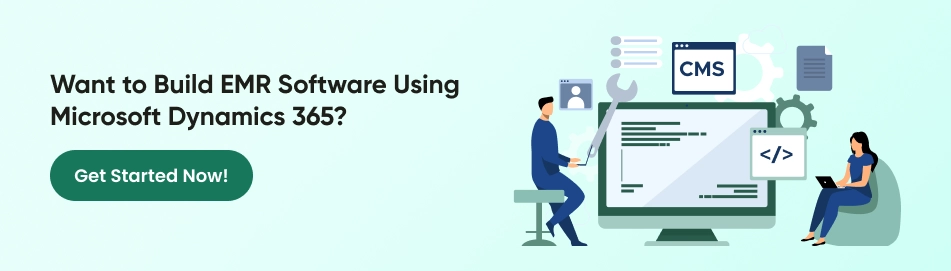
Cost of Healthcare CRM Microsoft Dynamics
The total cost of developing an EMR system using Microsoft Dynamics depends on multiple factors including the size of your healthcare organization, feature requirements, integration needs, and compliance demands. Below is a breakdown of typical cost components:
| Component | Short Description | Estimated Cost (USD) |
| Licensing Fees | Microsoft Dynamics 365 licenses are priced per user and module. | $45–$210 per user/month |
| Custom Development | Custom workflows, UI/UX, and healthcare-specific module development. | $24,000–$120,000+ |
| Third-Party Integration | Connecting with labs, pharmacies, billing systems, or EHR/EMR APIs (HL7, FHIR, etc.). | $10,000–$45000 |
| Data Migration | Migrating patient records from legacy systems to Microsoft Dynamics EMR. | $5,000–$35,000 |
| Compliance & Security | Implementing HIPAA, GDPR, audit logging, and access control mechanisms. | $10,000–$40,000 |
| Training & Onboarding | Staff training, user manuals, and post-deployment onboarding. | $2,000–$10,000 |
| Ongoing Maintenance | Bug fixes, feature updates, and server upkeep post-launch. | $1,000–$5,000/month |
Essential Features for EMR Systems on Dynamics Platform
Successful EMR customization in Dynamics incorporates features that address the unique requirements of healthcare providers while leveraging platform strengths.
Patient Record Management and Longitudinal Health History
The core of any EMR system lies in its ability to maintain comprehensive patient records. Microsoft Dynamics patient record system capabilities allow healthcare providers to create unified profiles that consolidate information from multiple encounters, facilities, and providers.
The platform supports complex medical history tracking, allergy documentation, immunization records, and family health history. Custom entities within Dynamics can store specialized clinical data like vital signs trends, growth charts for pediatric patients, and disease-specific assessment tools.
Clinical Documentation and Order Entry
Efficient clinical documentation accelerates care delivery while improving record accuracy. Implement structured templates for common conditions, specialty-specific assessment forms, and configurable order sets within your Dynamics EMR system.
Utilize Dynamics 365’s business rules and form scripting to implement clinical decision support, including medication interaction checks, diagnostic criteria validation, and treatment protocol recommendations based on patient-specific factors.
Laboratory and Diagnostic Imaging Integration
Seamless integration with diagnostic services eliminates manual data entry and accelerates result availability. Develop interfaces between your Dynamics EMR and laboratory information systems using standard protocols like HL7 or FHIR.
Configure automated workflows that route abnormal results to appropriate providers, track pending studies, and incorporate results directly into patient records. Similar integration with radiology information systems and PACS platforms ensures complete diagnostic information availability within the unified patient record.
Billing and Revenue Cycle Management
Financial sustainability requires effective billing processes. Extend your Dynamics 365 implementation to include specialized healthcare billing functionality, including procedure coding, claim generation, insurance verification, and payment posting.
Configure workflows that validate documentation completeness before claim submission, track denial patterns, and automate patient statements. These financial capabilities transform your EMR from a clinical tool into a comprehensive practice management platform.
Key features to include in your Microsoft Dynamics EMR implementation:
- Patient registration and demographic management
- Clinical documentation with specialty-specific templates
- Order entry and management system
- Results reporting and tracking
- Medication management with e-prescribing
- Appointment scheduling and resource management
- Billing and claims processing
- Referral management and care coordination
- Patient portal and engagement tools
- Regulatory reporting capabilities
Implementing these features through Microsoft Dynamics 365 Development Services provides a comprehensive solution that addresses both clinical and administrative needs of healthcare organizations.
Future Trends in Microsoft Dynamics EMR Development
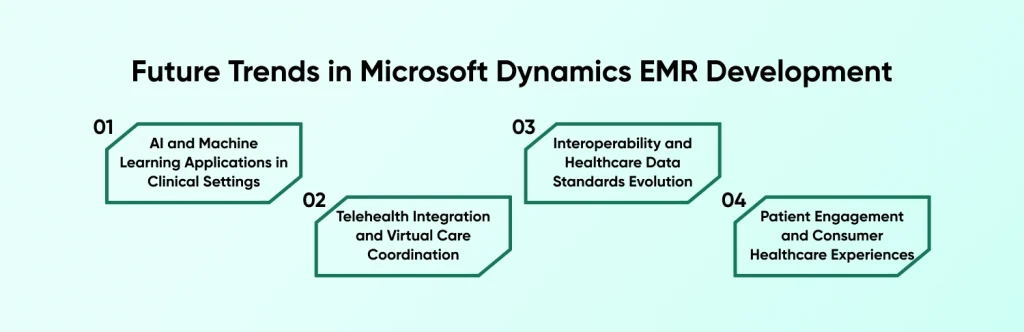
The healthcare technology landscape is expanding and improving in all its existing applications. Forward-thinking organizations should look out for what’s new in EHR software development for healthcare, CRM software development and other such use cases. Here are some emerging trends you should know about:
AI and Machine Learning Applications in Clinical Settings
Artificial intelligence represents the next frontier for EMR systems. Microsoft Dynamics is getting access to many Microsoft AI capabilities. Some emerging use cases include NLP for clinical documentation, predictive analytics for disease progression, and more. Organizations developing EMR systems should create architectures that accommodate these AI capabilities, including appropriate data structures and integration points for machine learning models.
Telehealth Integration and Virtual Care Coordination
The telehealth revolution accelerated dramatically in recent years. Next-generation Dynamics EMR systems incorporate comprehensive telehealth capabilities, including video visit scheduling, virtual waiting rooms, remote monitoring device integration, and digital care plan management. These capabilities extend beyond basic video conferencing to create truly integrated virtual care experiences that maintain continuity with in-person services through the unified Dynamics platform.
Interoperability and Healthcare Data Standards Evolution
Healthcare data standardization continues advancing through initiatives like FHIR (Fast Healthcare Interoperability Resources). Microsoft maintains strong commitments to these standards within their healthcare solutions. Future Dynamics implementations will leverage these standards for increasingly sophisticated data exchange scenarios, including automated payer interactions, clinical trial participation, public health reporting, and patient-directed information sharing through personal health records and smartphone applications.
Patient Engagement and Consumer Healthcare Experiences
Patient expectations continue evolving toward consumer-grade digital experiences. Next-generation Dynamics healthcare implementations focus increasingly on mobile-first design, personalized patient communication, convenient self-service options, and transparent financial processes. Organizations building healthcare solutions should incorporate user experience design principles that align with leading consumer applications while maintaining healthcare-specific privacy and security requirements.
Why Choose CMARIX to Build a Secure EMR System with Dynamics 365?
CMARIX has certified Microsoft developers that can help with creating complete healthcare software ecosystem solutions. We build EMR software using Microsoft Dynamics, and also extend our services to build healthcare scheduling software systems, handle EHR data migration and more.
Complete Security Architecture Design
Our team builds robust security architecture tailored for healthcare environments. Our experts develop a multi-layered protection framework that protects patient information throughout the data lifecycle. We add advanced encryption protocols, access control, and other such features that meet all compliance requirements.
Regulatory Compliance Implementation
Healthcare organizations find it difficult to meet regulatory requirements including GDPR, HIPAA and other regional privacy laws. CMARIX provides compliance-ready Dynamics 365 implementations. All our systems are pre-cofigured and aligned with current regulations.
Advanced Threat Protection and Monitoring
CMARIX implements advanced threat protection measures including behavioral analytics, anomaly detection, and real-time monitoring integrated with your Dynamics 365 environment. We deploy Microsoft’s security technologies configured for healthcare scenarios, providing early warning of potential security incidents before data compromise occurs.
Secure Integration Framework
CMARIX provides Microsoft Dynamics 365 healthcare ERP services. It involves secure integration frameworks that maintain data protection during transmission between Dynamics 365 and external systems.
We implement encrypted communication channels, robust authentication, and comprehensive logging for all integration points, preserving data integrity while enabling necessary information exchange across your healthcare ecosystem.
Final Words
EHR Software Development for Healthcare is ideal for healthcare organizations looking for a scalable, customizable and cost effective solution that matches their clinical and operations needs. Using Dynamic’s cloud capabilities, low-code tools, and healthcare-specific modules, a reliable software development company can enhance patient care, streamline workflows, and remain compliant to changing needs of the industry. A successful ERM system lays the groundwork for a future-ready digital healthcare ecosystem.
FAQs on Microsoft Dynamics EMR integration
How long does it take to build an EMR system on Microsoft Dynamics?
It takes around 4-8 months to build EMR systems of MS dynamics. It depends on complexity and customization needs. Basic implementations with standard features can deploy faster, while enterprise-wide systems with extensive integrations require longer timeframes. Taking phased implementations lets organizations benefit incrementally throughout the project timeline.
What is an EMR system and how does Microsoft Dynamics Support it?
MSD 365 supports EMR functionality through customizable patient records, clinical form builders, and healthcare-specific data models. The platform connects clinical, administrative, and financial processes within a unified system designed for healthcare environments.
Can I build a fully custom EMR system using Microsoft Dynamics 365?
Microsoft Dynamics allows creation of specialized clinical forms, custom healthcare entities, tailored workflows, and specialty-specific templates. Organizations can design EMR systems that precisely match their unique clinical and operational requirements.
Is Microsoft Dynamics HIPAA-compliant for EMR Use?
It provides the necessary tools and foundations for HIPAA compliance such as encryption, access controls, and audit logging. When correctly configured by healthcare IT specialists, Dynamics 365 provides great technical safety to protect health information.
Can Microsoft Dynamics Integrate with Existing Hospital Systems?
With the help of expert healthcare IT solution providers, it can be integrated directly to existing hospital systems like EHRs, laboratory information systems, radiology solutions and billing platforms.