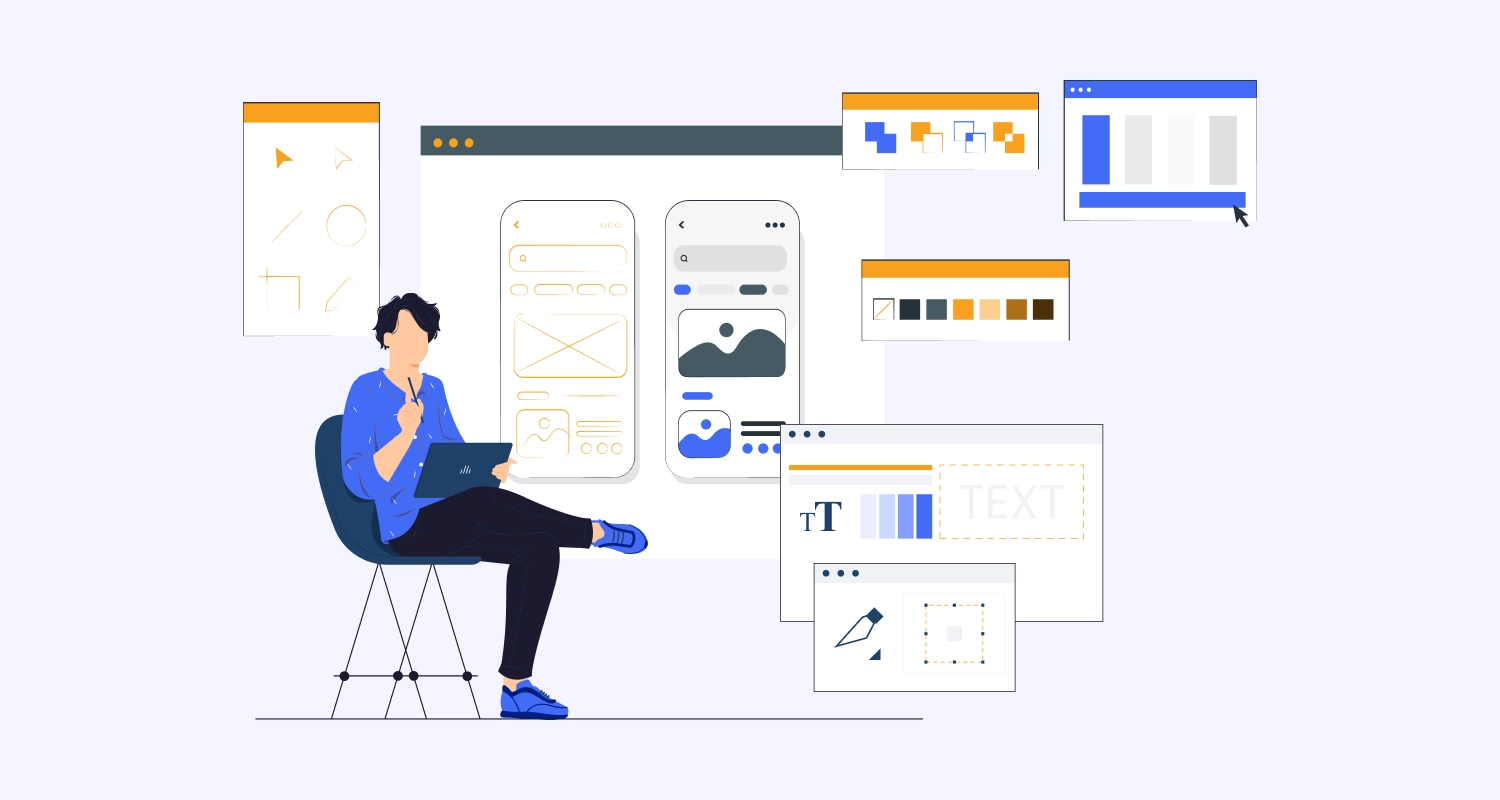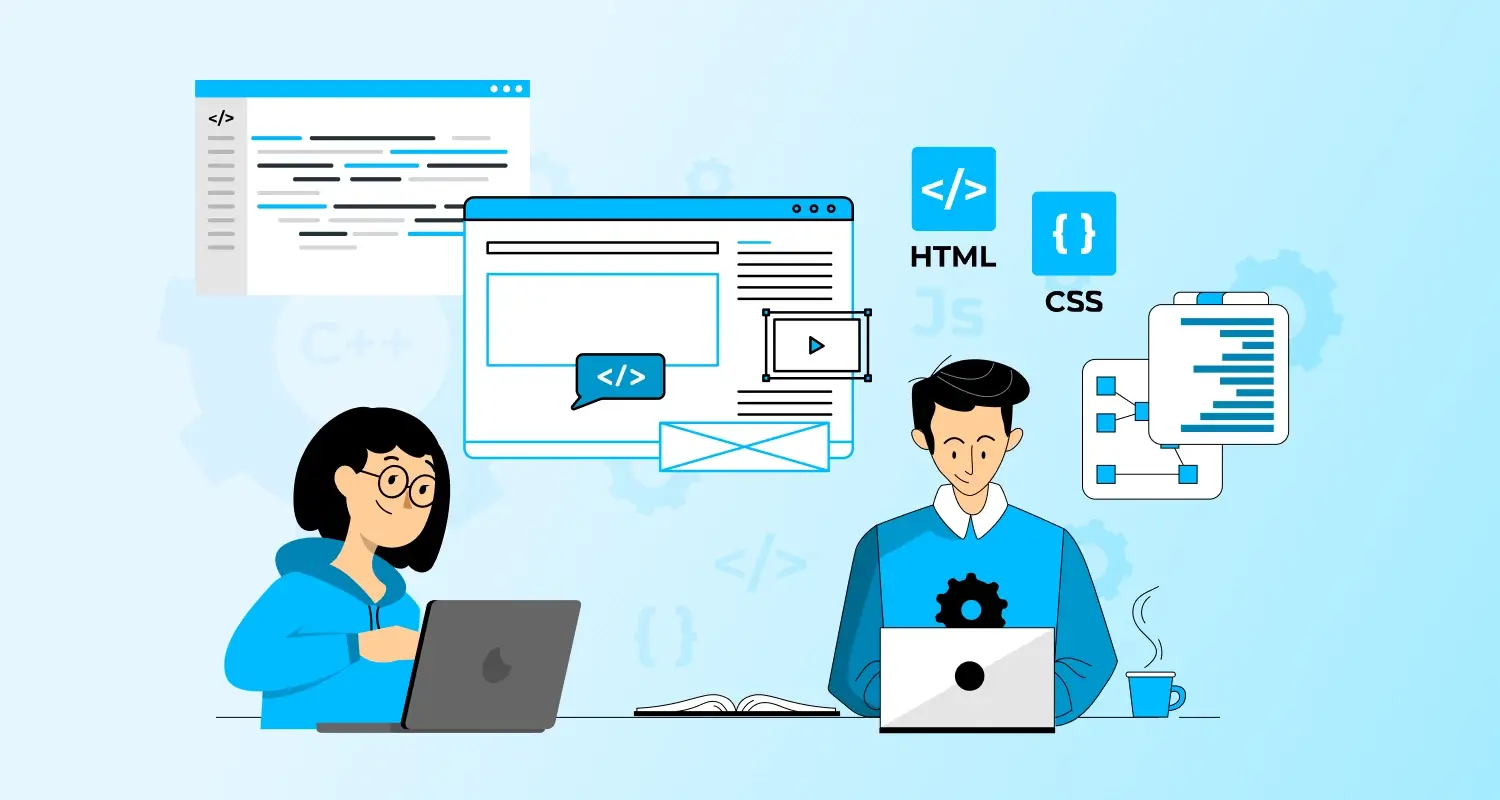Quick Summary: What if your landing page UX design fails not because of poor visual design, but due to invisible technical flaws? Buggy forms, slow load times, and weak backend architecture silently kill conversions daily, costing businesses billions in lost leads. This blog reveals how full-stack engineering, through speed optimization, smart APIs, and robust security, solves these critical pain points, transforming your landing page UX design into a high-converting lead generation machine.
Landing page UX design is often viewed as a visual challenge, like compelling headlines, sharp imagery, and strong call-to-action (CTAs). Website aesthetics do matter a lot, but completely relying on them is a critical oversight that costs businesses billions in lost conversions. The true secret to high-performing lead generation is not in what the user sees, but in what they experience, and that experience is governed by full-stack engineering.
The global landing page builder market is predicted to grow by USD 2.72 billion from USD 715.5 million by 2035, with a CAGR (compound annual growth rate) of 14.3 % during the forecasted period.
This blog reveals how hidden layers of code, API design, and server architecture quietly shape user behavior. We’ll show you five specific full-stack development tricks that move beyond superficial design to dramatically improve landing page UX and conversion, turning more visitors into qualified leads.
How Full-Stack Performance Drives Landing Page Success
Landing pages are a digital funnel. Their sole function is to guide the user towards a specific measurable action. And when they fail, the reasons are usually more technical than creative.
Why landing pages fail to convert
Many pages suffer from a high bounce rate or form abandonment, not because the offer is weak, but because the delivery is flawed. As the users are impatient, and a delay of even a second can slash conversion significantly.
Why is design alone not enough
A beautiful page is inert without reliable code. Companies spend thousands on UI/UX design services only to watch their conversions stall because the underlying technical infrastructure can’t support the user experience. A striking design cannot fix a slow-loading script, a buggy form, or a security warning. Design creates desire; engineering creates capability and confidence. If a user clicks a button and nothing happens, the design is instantly negated by the engineering failure. The valid rule of landing page UX is smooth functionality.
How full-stack engineering quietly shapes user behaviour
Full-stack development touches everything from how quickly an image appears to how fast a submission processes. It’s the engine running the whole show. Small engineering decisions like choosing Server-Side Rendering(SSR) and Static-Side Generation(SSG) for static content have massive implications for load speed, which directly influences a user’s willingness to wait and convert. This is a silent infrastructure of conversion.
The intersection of UX psychology + engineering performance
User psychology dictates that people trust fast, responsive, and secure digital properties. Engineering is the mechanism that delivers these attributes. When a site loads instantly, the user subconsciously stores reliability. When a form is validated in real-time without a full page reload, the user feels competence and ease.
Why High-Conversion Landing Pages Need Full-Stack Thinking
A high-performing landing page is built to perform like a racing car; every element is optimized for speed and reliability.
Where UX meets code
UX defines what the users need to do. Code defines how that is achieved. The successful convergence of the two is necessary for a top-tier landing page UX.
The hidden engineering layers that influence conversions
Beyond the visible layer of HTML/CSS/JavaScript of the Front-end, there are deeper layers that critically influence conversion.
- Server Architecture: The choice of hosting, content delivery networks( CDN), and caching strategy.
- API Design: How efficiently the form data is received, validated, and transferred to the CRM or database.
- Security & Monitoring: SSL implementation, Content Security Policies (CSPs), and error tracking.
These invisible components govern speed and trust, the dual pillars of conversion.
Why marketing teams need engineers in their conversion strategy
Marketing teams are experts in crafting compelling marketing campaigns and messaging. Engineers are experts in making sure that the offer is delivered flawlessly and at speed. When they collaborate, they can move past purely superficial changes to make foundational improvements, like implementing full-stack development for landing page optimization. Choosing the right web development company means finding a team that bridges the gap, speaks both languages fluently, and understands that marketing goals require engineering solutions.
Slow load times due to heavy scripts and unoptimized assets
This is perhaps the biggest killer of conversion. Excessive third-party scripts and non-optimized images choke the browser. A user’s patience is finite, especially on mobile. Prioritizing Core Web Vitals is critical; every extra second of loading time drastically increases bounce rate.
Over-designed landing pages with too many elements
Visual clutter translates to code bloat. Every unnecessary animation, custom fonts, or script adds to the file size and load time, distracting the users from the primary goal of conversion. Landing page UX best practices dictate simplicity and focus. An uncluttered interface reduces cognitive load, guiding the user straight to the desired action.
Poor form performance
The final step is the conversion action, which is the most fragile act. If the user successfully clicks submit only to face a timeout or a generic error, the entire effort is wasted. Hence, the backend stability is non-negotiable. Implementing retry logic and clear, real-time validation is essential for form completion.
Treating mobile as an afterthought
With mobile traffic dominating, a non-responsive or slow mobile experience can be a non-starter. This isn’t just about adjusting the size of the screen; it’s about prioritizing the mobile-first load speed and touch interactions. Mobile performance should be benchmarked and shouldn’t be a second concern.
6 Essential Engineering Tricks for Peak Landing Page UX & Conversion
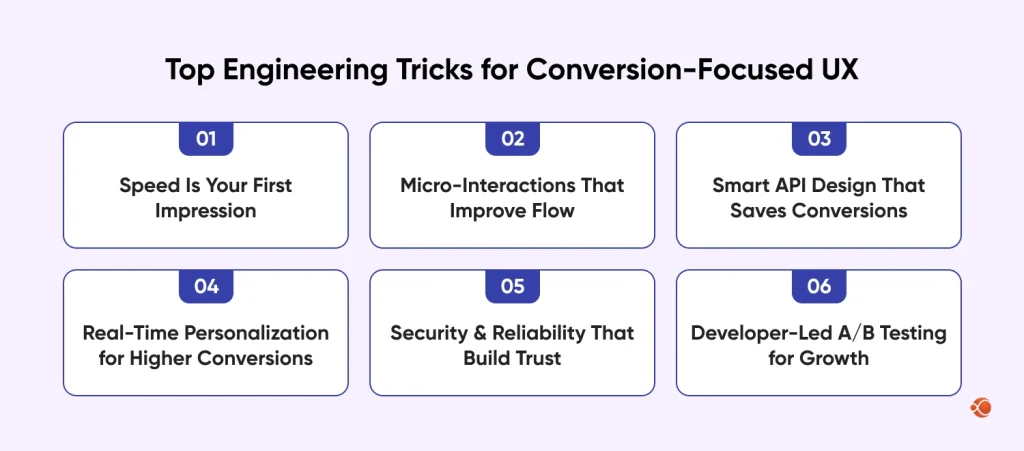
Trick 1: Speed is Your First Impression: Engineering for Fast Experiences
Speed is the main pillar of conversion and trust in landing page UX design. A fast page is perceived as professional and reliable.
Why page load time affects trust and conversion
Research by Google shows that when page load time takes more than 3 seconds, almost 53% of visitors leave the site. A slow-loading page looks unprofessional and suggests a lack of attention to detail, disrupting the trust before the user even reads the headlines. Speed is often an overlooked aspect of UX optimisation.
Front-end engineering tactics
Full-stack developers employ several techniques to ensure rapid rendering:
- Code Splitting: Breaking down the large JavaScript bundles into smaller chunks that are only loaded when required. This will prevent the browsers from getting blocked by massive script downloads.
- Lazy Loading: Deferring the loading of non-critical resources until they are actually needed.
- Using Modern Image Formats (WebP/AVIF): The new image format provides superior compression and better quality compared to the formats previously used, like JPEG and PNG, reducing the asset size.
- Removing Render-blocking Resources: Ensuring that CSS and JavaScript files that are not required for the initial paint are loaded asynchronously or deferred, allowing the critical content to appear first.
Back-end engineering tactics
The server setup is equally important for a quick, perfect start:
- SSR vs. SSG: Choosing Static Site Generation(SSG) for static landing pages allows pages to be pre-built and served instantly from a CDN(content delivery network), minimizing server-side delays. Server-side rendering is reserved for highly dynamic, personalized content, but requires more engineering to cache better.
- Caching Layer: Implementing strong caching policies at the browser level, CDN level, and server level to reduce the need to re-fetch the data or re-render pages repeatedly.
- CDN+Edge delivery: Utilizing a content delivery network to serve assets from the server closest to the user’s geographic location, which drastically reduces latency.
- API Efficiency: Optimizing backend endpoints for forms and tracking to return necessary data with minimal latency.
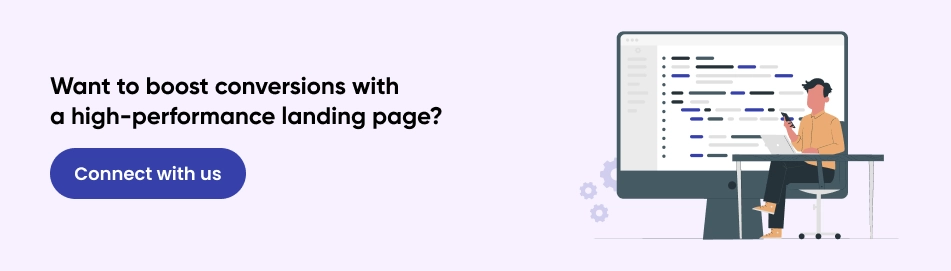
How better speed produces higher conversions (UX psychology)
The benefits of an optimized landing page design become immediately apparent in the metrics: reduced waiting time directly translates into lower user frustration and decreased cognitive load. So, the user can focus on the CTA and message instead of the load bar. This positive first experience sets a cooperative, trustworthy tone, making the user more receptive to the conversion requests. This is the foundation of any landing page optimization best practice.
Trick 2: Micro-Interactions That Improve User Flow
Conversion is the sequence of small decisions. Micro-interactions are subtle visual and auditory cues that confirm an action or guide the user, making the whole process smooth and controlled.
Why small interactions guide behaviour
They give immediate feedback, reassuring the user that their input has been recognized and that the system is working. This eliminates uncertainty and keeps the user progressing down the page or form.,
Developer-powered enhancements
These small but impactful enhancements require precise front-end engineering:
- Button feedback: A momentary change in the button’s appearance, like a slight pulse, color change, or subtle movement upon click, confirms the action has been registered, especially important while waiting for a server response.
- Real-time form validation: Displaying error messages or success indicators next to a form field as the user types, rather than after submission. For instance, turning a field border green when a valid email format is entered.
- Scroll animations: Judicious use of animations to reveal elements as the user scrolls, directing attention to critical information like a testimonial or feature block, rather than distracting the user.
- Loading indicators: Not just generic spinning wheels, but context-specific indicators that show what is loading (e.g., “Checking availability…”) to manage user expectations during an API call.
How micro-interactions reduce friction
Friction is the enemy of conversion. Errors and uncertainty are the main sources of friction. Micro-interactions eliminate both by providing clear status updates and instant validation, the user feels more in control, reducing the perceived effort required to complete the conversion task. These are key landing page UX examples of technical refinement.
UX behaviour principles behind micro-interactions
These tricks align with core psychological principles:
- Fitts’ Law: Making interactive elements easy to select.
- Goal Gradient Effects: Visual progress bars or steps motivate the users by showing how close they are to completion.
- Hick’s Law: Reducing the number of choices and making the process clear and step-by-step. Micro interactions confirm progress through these steps.
We design high-performing landing pages with intelligent full-stack and UX strategies to drive more engagement.
Contact UsTrick 3: Smart API Design to Save Conversions
The form submission is often the weakest link due to poor backend engineering. Even the best landing page UX design is pointless if the form submission process fails.
Why forms fail because of backend issues
Common failures include server timeouts during high traffic, dropped connections, and non-descriptive server validation errors. These errors are not visible to the marketing team and require deep Full-Stack development for landing page optimization to fix. Any thorough website redesign guide should include a complete audit of form submission architecture, because fixing these invisible failures often delivers bigger conversion lifts than any visual change.
API techniques for higher form completions
Full-stack developers employ robust server-side logic to protect against failure:
- Retry logic: If a form submission fails due to a temporary network blip or server overload, the front-end is engineered to automatically and silently attempt the submission again a few times before notifying the user.
- Auto-save: For lengthy multi-step forms, saving form data locally (in the browser) or to the server’s database in real-time. If the user navigates away and returns, their progress is restored.
- Form enrichment: Using the API to look up and pre-fill fields based on partial data, such as auto-completing city/state/country based on a postcode, reducing typing effort.
- Silent Captcha: Implementing invisible background security checks (like Google’s reCAPTCHA v3 or proprietary server-side logic) instead of forcing users to solve visual puzzles, dramatically improving the user flow and security.
- Server-side tracking: Ensuring that conversion events are reliably logged on the server side, even if the user’s browser-side tracking scripts (like Google Analytics) are blocked by ad-blockers, ensuring accurate lead counting.
How engineering saves leads that design alone can’t do
Design can make the form attractive; engineering ensures the lead is captured even when faced with technical hurdles. The retry logic and auto-save features are invisible safety nets that literally “save” conversions that would have otherwise been lost due to intermittent server or network issues. This represents a significant UX optimisation opportunity.
Trick 4: Real-Time Personalization Using Full-Stack Logic
Personalization moves beyond simply inserting a name. True conversion-boosting personalization changes the core message based on the user’s context in real-time.
Why personalization boosts conversions
A relevant message feels targeted, valuable, and less like generic advertising. By showing a visitor content that relates directly to their location, their past behavior, or their entry source, the cognitive distance to conversion is drastically shortened.
Engineering personalization
This level of customization requires advanced full-stack development for landing page optimization, combining front-end visibility with back-end data:
- Geo-based: Displaying local language, a nearby physical office location based on IP address lookup, or currency
- Device-based: Modifying the hero image or CTA based on the device.
- Returning-visitor logic: Recognizing a user via cookies or a login state and showing them a different hero message, perhaps an offer for a more advanced product or a direct link to a feature they previously viewed.
- Traffic-source–based hero section: If a user clicks on “E-commerce Solutions,” the hero section’s image and headline should dynamically change from the generic one to one specifically mentioning “E-commerce.”
- AI-driven CTA selection: The rise of AI in UX design allows simple machine learning models on the backend to dynamically select which of several pre-written CTAs is most likely to convert a user based on their historical behavior and current context.
Tools & technologies powering real-time personalization
Modern frameworks and CDNs like Next.js/Vercel or Gatsby are built to handle this type of personalization at the edge, meaning the content swap happens instantly without a server delay. This makes sure the personalized experience is also a fast one, maintaining the high standard of landing page UX.
Trick 5: Security & Reliability That Build User Trust
A secure connection and an error-free site are the non-negotiable trust signals. If the user is feeling unsure about entering their information, no amount of good design will save the conversion.
Why users abandon pages when they sense risk
Security warnings, broken images, visible server errors, and broken links immediately raise red fags. Users associate these flaws with an unreliable business that might misuse their data or fail to deliver on its promises.
Engineering trust on landing pages
Trust is not given; it is engineered through reliability:
- SSL: Ensuring HTTPS is implemented correctly. This is a baseline requirement and the first visual indicator of security.
- Secure form handling: Utilizing proper server-side data sanitization and encryption for form submissions, making the process secure against various threats.
- CSP (Content Security Policy): A security standard implemented in the page header that helps prevent cross-site scripting (XSS) and other injection attacks, protecting both the user and the integrity of the collected data.
- Error-free backend logic: Implementing thorough testing and monitoring to ensure that the server-side code never throws a visible, unprofessional error message to the end-user.
- Monitoring tools: Using tools (like Sentry or LogRocket) to capture and analyze real-time errors, allowing developers to proactively fix issues that only a small subset of users might encounter.
How trust directly drives conversions
The perception of security translates into user confidence. An error-free, secure page removes the final mental barrier to submission. The user feels their action is safe and their data is respected. This quiet confidence is an important component of effective landing page UX best practices.
Bonus Trick: Developer-Led A/B Testing
Traditional A/B testing often stops at visual changes like headline, color, and image. Developer-led A/B testing digs deeper into technical elements that truly move the needle on conversions.
Why traditional A/B testing limits growth
Testing only visual elements misses the huge gains available from optimizing speed, data architecture, and form performance. It treats the symptom but ignores the technical cause.
What engineering-led tests uncover
Full-stack tests focus on the unseen aspects of the user experience:
- Load speeds: Testing two different asset optimization strategies or rendering methods (e.g., SSG vs. SSR) to see which produces a higher conversion rate.
- Micro-interactions: A/B testing different types of real-time form validation or button feedback to see which one reduces abandonment most effectively.
- API timing: Testing different form submission APIs to see which one resolves faster and converts better.
- CTA personalization: Testing the impact of geo-based versus traffic-source–based personalization on the primary CTA.
- Render strategy: Testing different ways elements appear on the page (e.g., loading testimonials instantly versus lazy-loading them).
Using Vercel Experiments, Optimizely, LaunchDarkly
Modern development platforms and feature flagging services allow full-stack teams to run these deep, code-level experiments. They allow developers to serve different code versions to different user segments without complicated deployments, making sure that every element of the landing page UX is rigorously optimized.
- LaunchDarkly: A dedicated feature management platform that uses feature flags to decouple code deployment from feature release. It allows developers to control which user segments see new code, enabling safe rollouts and instant kill switches.
- Optimizely: A complete Digital Experience Platform (DXP) with full-stack experimentation capabilities. It provides SDKs for running multivariate tests and A/B tests on code-level features to measure business impact.
- Vercel Experiments: An integrated solution within the Vercel Frontend Cloud that allows for high-performance, feature flag evaluation, and server-side A/B testing, often using the Vercel Edge Network for speed.
Why Choose CMARIX to Improve Landing Page UX for Better Conversion
CMARIX specializes in Full-Stack development for landing page optimization, recognizing that conversion success is a technical challenge. We move past cosmetic changes by focusing on Core Web Vitals, API resilience, and real-time personalization logic. When you hire Webflow designers from our pool, you get rapid prototyping expertise. Alternatively, we can provide full-stack engineers for deep performance optimization. Our experienced team integrates design with performance engineering, making sure your landing page UX is secure, fast, and built for maximum lead capture. We deliver measurable conversion uplifts by implementing the advanced technical tricks, like retry logic and smart caching, that truly drive business results.
Concluding Lines
The secret to doubling leads is technical, not just visual. High-converting pages result from precise full-stack development for landing page optimization. Speed, smart APIs, and security are rooted in the code and solve technical friction. These small engineering choices have profound business consequences, making a huge difference in revenue. When combined with quality responsive website design services that prioritize mobile-first architecture and performance, the impact multiplies. Ultimately, marketing and engineering must unify as a Conversion Rate Optimization (CRO) unit for total landing page UX success.
FAQ on Improving Landing Page UX for Better Conversion
How to optimize landing pages for conversion?
Optimization is achieved by focusing on both design and underlying engineering. Prioritize fast load times (via code splitting and CDN use), implement real-time form validation for less friction, and ensure the backend API is robust and secure.
How does full-stack development improve landing page conversions?
Full-stack development improves conversions by controlling speed, reliability, and security. By optimizing the entire stack (front-end loading, server-side caching, and API stability), developers build a highly responsive experience that fosters user trust and reduces abandonment.
What UX elements impact conversion rates the most?
The most impactful UX elements are page load speed (specifically LCP), the clarity and responsiveness of the call-to-action (CTA), and the friction level of the conversion form (improved by real-time validation and smart API design).
What is the most important factor for landing page conversions?
The single most important factor is speed, as it forms the first impression and dictates whether a user stays long enough to engage with the content. High performance, delivered through engineering optimization, is the foundation of high-converting landing page ux.
How can full-stack developers collaborate with designers for better UX?
Developers and designers should collaborate by defining performance budgets early on, using feature-flagging for developer-led A/B testing of micro-interactions, and ensuring all visual designs can be translated into efficient, non-blocking code.