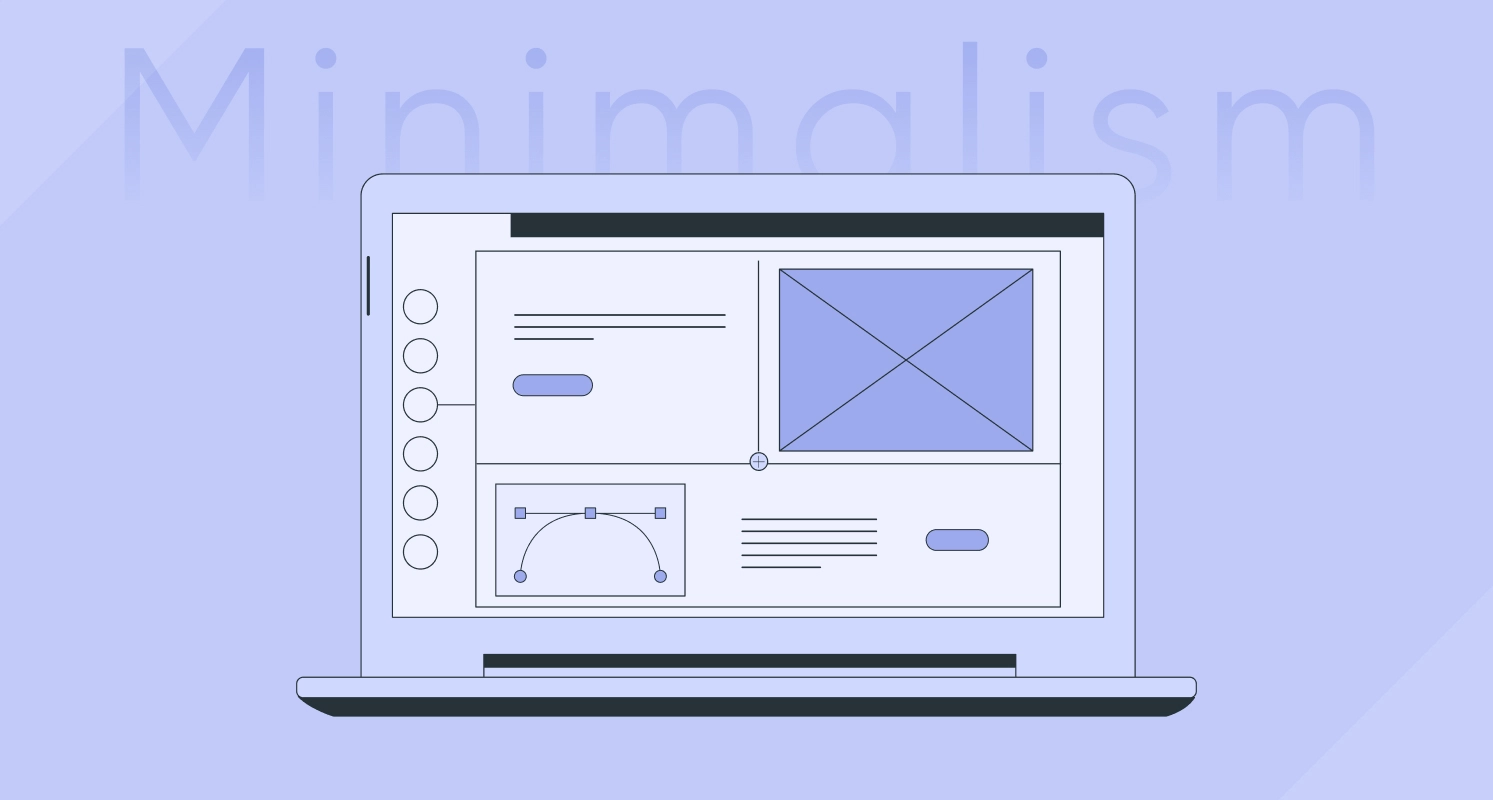Creating a smooth and engaging mobile app user experience is essential in today’s quickly changing digital world. The emergence of UX design for AI has given designers a fantastic chance to change the way they work.
By utilizing AI in UI/UX design services, designers may get important insights, drive innovation, and revolutionize user engagement in mobile apps. The idea of artificial intelligence user interface design was born from the fact that artificial intelligence, like several other technologies, has found a home in the mobile app design industry. An idea that should elevate the interaction between UX design and AI to a new degree.
Remarkably, 60% of participants in a recent Statista poll stated that precisely anticipating customer wants and predicting their behavior is the main driving force behind using AI to improve UX.
However, what occurs if human judgment is the only factor considered? Will AI in UX design be able to impact this industry vertical similarly to how it influenced several other industries?
The fundamentals of mobile app design, when augmented by AI and ML, AI-powered UX design tools, the main advantages of using AI for UX design, and its use cases, are all covered in this blog. Let’s start by looking at the graph below to see how different firms are using AI.
What Effects Is AI Having on the UX Design Sector?
A type of technology known as artificial intelligence, or AI development services, effectively gives robots the ability to reason, understand, and perform jobs in a manner that is similar to that of humans. AI is now everywhere we look, from automated chatbots for customer support to online product recommendations based on browser history.
AI is transforming the tech sector, and UX is no exception, by automating tasks that are typically completed by people. Artificial intelligence (AI) enables UX designers to automate repetitive processes like classifying user activities, forecasting future behaviors, and gleaning pertinent insights from massive amounts of user data. This frees up time for fine-tuning the finished product.
Artificial intelligence (AI) tools also allow UX designers to build predictive models based on user data and apply them automatically to their designs, eliminating the need for trial-and-error methods or predetermined guidelines. Higher levels of personalization enable more advanced, user-focused digital goods.
5 Tools Used in Artificial Intelligence-Based Designs
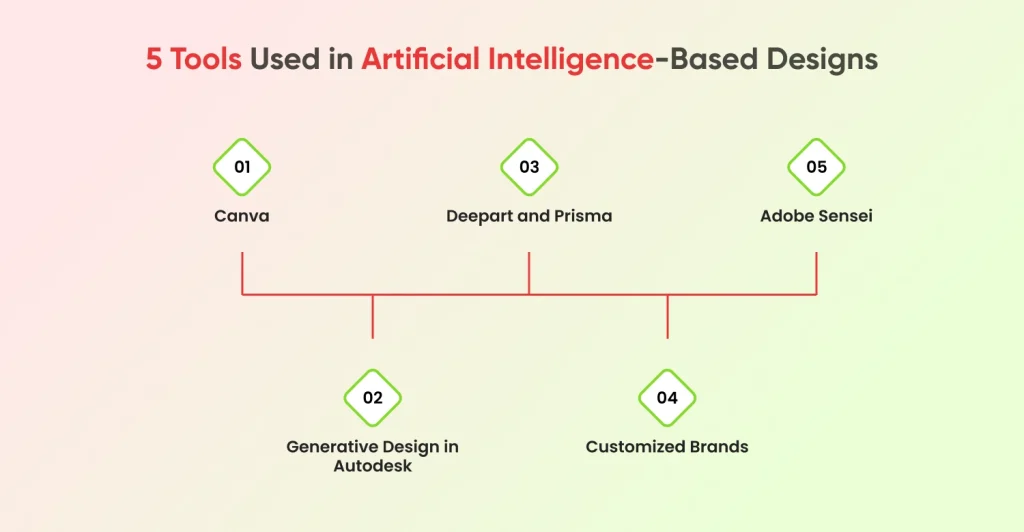
Adopting AI-powered tools will be essential to staying ahead of the competition and producing outstanding results as the design industry continues to change. These are a few of the best AI-in-user experience design tools that any designer ought to check out.
Canva
Canva AI is used by the well-known graphic design site Canva to expedite the design process. It offers an extensive collection of fonts, photos, templates, and AI-powered tools to facilitate tasks like intelligent cropping, image background removal, and design suggestions.
Generative Design in Autodesk
Autodesk Generative Design is a software program that uses AI algorithms to generate effective design solutions based on a set of specifications and limitations. It is used in the manufacturing, architectural, and engineering sectors to create app design with AI with lighter, stronger, and more designs.
Deepart and Prisma
Artificial intelligence is used by both Prisma and Deepart image editing software to recognize the many elements of your image and video and apply your selected style to them. Among other things, they let you adjust colors and filters.
Customized Brands
One popular product that companies use to obtain professional logos on a tight budget is the Tailor Brands logo maker. Your input, which takes the form of data that would be typed into the logo, informs the AI designs.
Adobe Sensei
The artificial intelligence (AI) system called Adobe Sensei is integrated into Adobe’s design suite, which includes Photoshop, Illustrator, and InDesign. Among the features provided by Sensei are content-aware fill, intelligent upscaling, typeface recognition, and automated image labeling.
After learning about these resources, let’s examine some practical uses of AI in UX design.
What Role Can AI Play in the UX/UI Design Process?
Unquestionably, UX/UI design and artificial intelligence are two distinct fields that require specialized technical and soft talents to grasp. Nevertheless, UX/UI designers can leverage AI to improve user experiences, get insightful knowledge, and expedite design workflows.
Here are some ways that AI can benefit UX/UI designers:
Data-driven Understandings
AI is essential for deciphering vast volumes of data that provide designers and data scientists with an understanding of user behavior and preferences. Designers may make well-informed judgments on layout modifications, feature enhancements, and design improvements thanks to these practical insights.
Personalization
By using user data, identifying patterns and behaviors, and tailoring offers to individual preferences, artificial intelligence (AI) can make user experiences more unique. By customizing services and content for every user, businesses increase customer satisfaction and engagement.
Predictive Analysis
Using historical data, AI provides information about user behavior. This can revolutionize the design process by enabling designers to foresee user wants and produce goods that live up to user expectations.
Aspects of user research and usability testing can be automated using AI-powered solutions. These technologies include heatmaps, eye tracking, and chatbots to gather user feedback; behavioral data such as scrolling trends, click patterns, and session duration; and heatmaps and eye tracking to identify user areas of interest or weaknesses.
Generative Design
AI may generate design possibilities that can be modified or expanded upon by designers, provided it is given particular parameters or limits. Designers can explore a wider range of design options and thoughts by using these generated designs to help them think beyond their mental barriers.
Accessibility
AI has been shown to help evaluate designs and make suggestions for enhancements that guarantee usability for individuals with disabilities. Analyzing color contrasts, offering alternative text for photos, and spotting additional possible accessibility problems are all included in this.
Creating flexible designs, generating design assets, and resizing photos are just a few of the repetitive operations that AI automates to speed up the design process. This streamlines the design process and frees up UX/UI designers to concentrate more on the strategic and creative elements of their job.
In UX/UI design, A/B testing is a technique that compares two iterations of a webpage, interface, or design feature to see which one works better. To make data-driven design decisions, AI helps designers spot trends and patterns in user behaviors, user engagement, conversion rates, and other pertinent metrics.
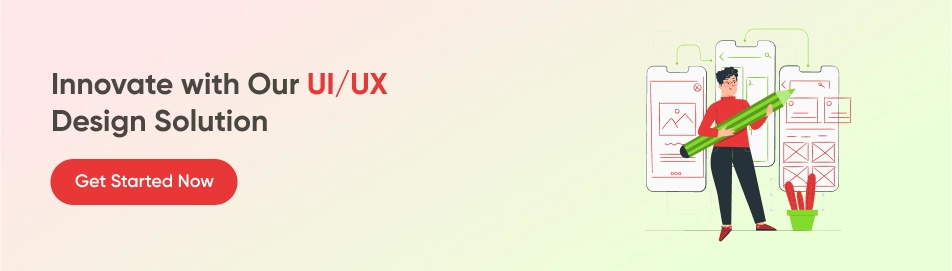
AI Revolutionising User Experience Design: 6 Important Advantages to Seize
Accepting the convergence of AI and UX can revolutionize your company. These are a few advantages of AI in UX that you should be aware of.
1. Personalization
AI techniques offer personalized user experiences by evaluating vast amounts of data, including user behavior, preferences, and past interactions. With the use of this data, AI-based UX design produces interfaces, recommendations, and content that are tailored to the interests and requirements of every single user.
2. Improved Assistance for Users
Artificial intelligence (AI)-driven chatbots and virtual assistants in mobile apps offer users prompt assistance. Based on past data and consumer preferences, they can reply to questions, offer guidance, and create customized recommendations. With the aid of an AI-driven assistant, users can navigate the app with ease, access information, and swiftly address difficulties, which increases user satisfaction and reduces support costs.
3. Better User Interfaces
By delivering more user-friendly and intuitive interfaces, embracing AI’s promise in user experience has the potential to fundamentally alter how users interact with mobile apps. Natural Language Processing (NLP) technologies enable voice-based interactions by enabling users to instruct, question, or converse with virtual assistants. Additionally, AI-powered gesture detection enhances user accessibility and convenience by enabling touchless interactions.
4. Predictive Analytics
AI algorithms that examine user data to identify trends enable predictive analytics—analytics that anticipate user wants and behaviors. By understanding user preferences and anticipating their actions, apps can offer personalized recommendations and proactive suggestions. Predictive analytics enhances the user experience by reducing effort and time spent on tasks, providing relevant content, and increasing user engagement.
5. Simplified Techniques
AI can increase productivity by automating monotonous, repetitive tasks in mobile apps, thereby saving users’ time. Apps can use AI-powered automation to carry out background tasks like content updates, data synchronization, and notifications. The streamlining of the workflows will eventually lead to an increase in user engagement because it will allow users to focus on their primary goals and interactions within the app.
6. Constant Enhancement
AI makes it possible to gradually enhance the user experience by collecting and analyzing usage data and user feedback. AI algorithms can be used by app developers to identify user pain points, gather valuable insights from user interactions, and create data-driven design choices that enhance user experience. Through ongoing development and adaptation based on user preferences and behavior, apps can better meet the needs of their users.
How AI may be used to enhance user experience
What can artificial intelligence do to enhance user success and the user experience? Here’s how AI may be applied to UX design.
1. Draw User Journey Flow Diagrams
When developing UX designs, one of the main goals for UX designers is to comprehend how consumers navigate a product-what is their interaction and experience like? For UX designers, user journey mapping is an essential-and usually time-consuming-task that entails user research, extensive data analysis, and the creation of step-by-step flows.
Before any design generation or ideation, this is a crucial activity that can be assisted by AI.
AI can support the process of creating the user journey flow in several ways:
- Try different UX research prompts to obtain more pertinent input that reveals user expectations, pain points, and other information.
- Create flow diagrams quickly and easily to eliminate the laborious process of creating your own. Once you enter your data, you may see your flow chart appear before your very eyes.
- Handle and assess user comments to find recurring issues and user pain areas. Customer feedback can be read and understood using AI-powered natural language processing, which expedites the feedback analysis process.
- AI can significantly expedite the customer journey flow mapping process, giving you more time to concentrate on other important activities that AI is unable to complete.
2. Automate the Process of Designing UX
AI is capable of automating many steps in the UX design process, including feature design, prototype testing, and feature delivery. Any process can benefit greatly from automation, and many things can be automated to enhance user experience.
3. Generate Effective Copy
Let’s take a closer look at creating a copy with AI, especially for in-app messages. AI is finding more and more applications in copy generation, particularly for SaaS businesses and UX design for AI products.
Natural language generation (NLG) models that have been pre-trained by artificial intelligence (AI) are tools that employ natural language processing (NLP) to comprehend prompts and produce pertinent text. This technology is used to make copies by chatbots, voice assistants (like Siri or Alexa), machine translation tools, and more, including AI copy generators.
With CMARIX, Start Your AI-Driven User Experience Journey
Although it is highly improbable that machine learning app development services will help designers and might replace designers, there are ways in which the design community has begun integrating AI with UI/UX to create multimodal, intuitive mobile apps.
CMARIX is the best option for getting your AI-driven user experience off to a great start. We have worked with well-known international businesses like KFC, Pizza Hut, Adidas, ABP Live, and others to improve their user experience by utilizing AI to improve the user experience of their mobile apps.
We are your go-to partner because of our extensive knowledge of AI development services and commitment to creating faultless customer experiences.
You can rely on CMARIX to guide you through the AI’s potentially revolutionary possibilities and improve your digital solutions.
Frequently Asked Questions
Is AI the future of UX design?
AI’s automation, personalization, and predictive capabilities are revolutionizing UI/UX design. However although designers can utilize AI to develop compelling and user-friendly interfaces, they also have to deal with privacy concerns and ethical dilemmas. From here, there’s still a long way to go.
What Are the Latest AI Trends in UI/UX Design?
Chatbots and virtual assistants: These AI-driven devices can offer users individualized support and direction, enabling them to do tasks more quickly.
Content personalization: By using AI, users’ content may be tailored to them depending on their interests and past behavior.
What Are Some Common AI Techniques Used in UX Design?
AI Tools for UX Designers: User Testing: This tool recruits and screens people for usability testing using artificial intelligence (AI) techniques. In addition to automating the hiring process, it gives UX designers insightful user feedback.
AI-driven design support is integrated into Framer, a prototype tool. It facilitates the creation of design variations, interaction suggestions, and the automation of tedious design work for UX designers.
Optimal Workshop: This company provides AI-driven UX research tools, such as first-click testing, tree testing, and card sorting. These resources help to inform the design process and offer insightful information about user behavior.
What Challenges Does AI Present in UX Design?
Incorporating ethical AI practices, resolving RAI concerns, and modifying roles to suit current RAI challenges are some of the challenges facing UX design in AI. The intricacy of AI systems’ outputs and the need to account for unforeseen faults are two of the issues facing UX designers.