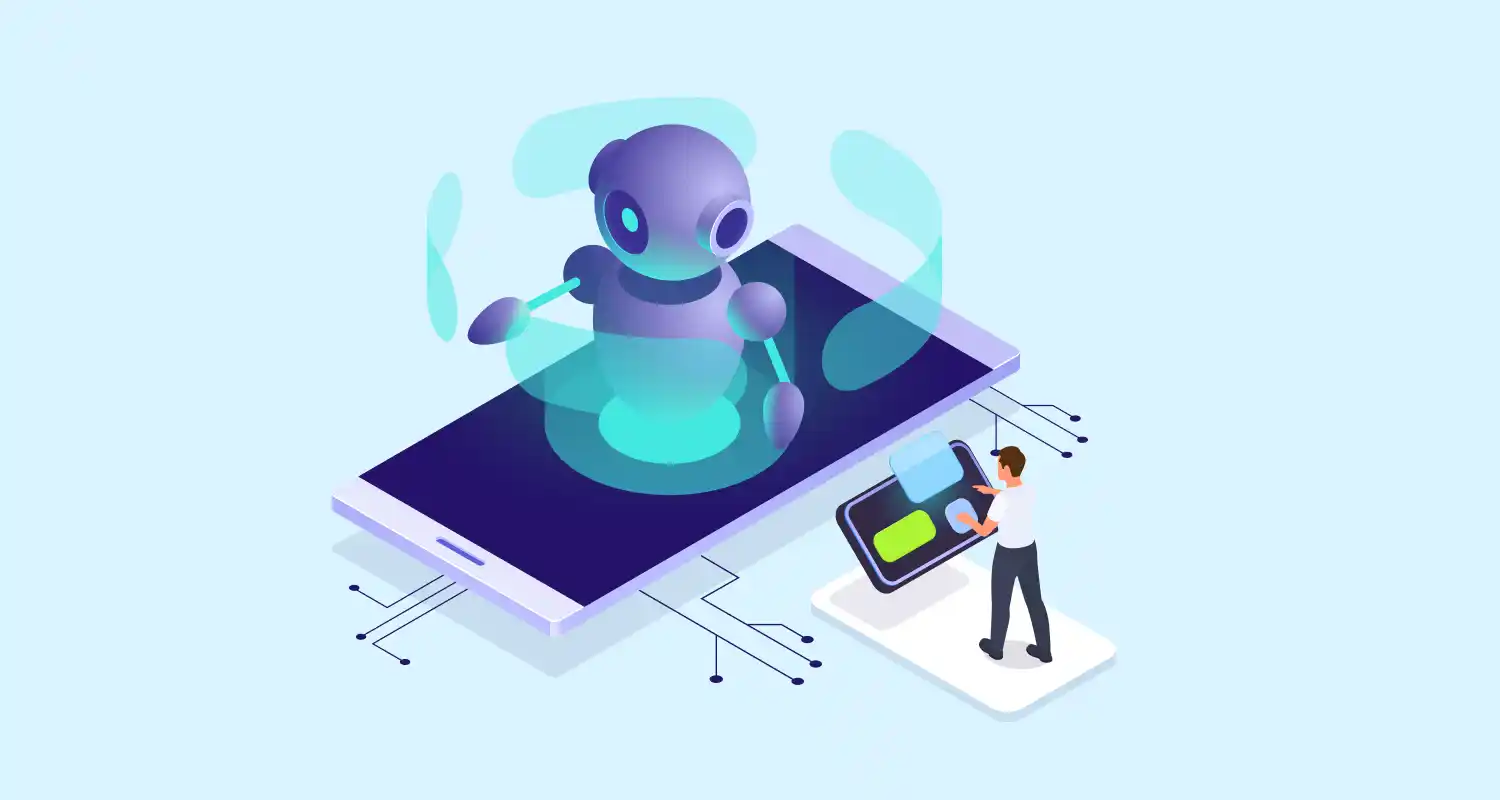Handling missing or inconsistent data is a crucial step in preparing data for any AI or machine learning model. Poor data quality can severely degrade model performance and lead to incorrect predictions or insights.
What Is Missing or Inconsistent Data?
- Missing Data: When some values are not recorded or are null (e.g., NaN, None, empty fields).
- Inconsistent Data: When data is incorrect, misformatted, duplicated, or doesn’t follow a standard format (e.g., Yes/No vs. Y/N vs. 1/0).
Why is Effective Data Handling in AI so Important?
| Problem | Effect on Model |
| Missing values | Can cause model failure or bias |
| Inconsistent formats | Can confuse algorithms and corrupt feature meanings |
| Duplicates or outliers | May distort trends or patterns |
| Improper data types | Block processing or modeling steps |
Common Techniques to Handle Missing & Inconsistent Data
Handling Missing Data
| Method | Description | Use When |
| Remove Rows | Drop rows with missing values | If only a few rows are affected |
| Mean/Median Imputation | Replace with column mean/median | For numeric data |
| Mode Imputation | Replace with most frequent value | For categorical data |
| Model-based Imputation | Predict missing values with ML models | For critical columns |
Handling Inconsistent Data
- Standardize formats (e.g., Yes/No → 1/0)
- Fix typos and incorrect spellings (e.g., Male, M, male)
- Use encoding techniques (e.g., LabelEncoder, OneHotEncoder)
- Convert data types appropriately (e.g., string to datetime)
Code Example – Cleaning Missing & Inconsistent Data
import pandas as pd
import numpy as np
from sklearn.impute import SimpleImputer
from sklearn.preprocessing import LabelEncoder
# Sample dataset
data = { 'Name': ['Alice', 'Bob', 'Charlie', 'David', None], 'Age': [25, np.nan, 35, 28, 22], 'Gender': ['F', 'M', 'M', 'Male', 'F'], 'Income': [50000, 60000, None, 58000, 52000]
}
df = pd.DataFrame(data)
print("Original Data:\n", df)
# Step 1: Handle missing data
# Fill missing Age with median, Income with mean
df['Age'].fillna(df['Age'].median(), inplace=True)
df['Income'].fillna(df['Income'].mean(), inplace=True)
df['Name'].fillna('Unknown', inplace=True)
# Step 2: Handle inconsistent data (e.g., 'M' vs. 'Male')
df['Gender'] = df['Gender'].replace({'Male': 'M', 'Female': 'F'})
# Step 3: Encode categorical variables
label_encoder = LabelEncoder()
df['Gender_encoded'] = label_encoder.fit_transform(df['Gender'])
print("\nCleaned Data:\n", df)Sample Output:
Original Data
| Name | Age | Gender | Income |
| Alice | 25.0 | F | 50000.0 |
| Bob | NaN | M | 60000.0 |
| Charlie | 35.0 | M | NaN |
| David | 28.0 | Male | 58000.0 |
| None | 22.0 | F | 52000.0 |
Cleaned Data:
| Name | Age | Gender | Income | Gender_encoded |
| Alice | 25.0 | F | 50000.0 | 0 |
| Bob | 25.0 | M | 60000.0 | 1 |
| Charlie | 35.0 | M | 55000.0 | 1 |
| David | 28.0 | M | 58000.0 | 1 |
| Unknown | 22.0 | F | 52000.0 | 0 |
Conclusion
Data quality directly impacts model quality. Before training any AI model, you must inspect, clean, and standardize your data:
- Handle missing values using smart imputation.
- Clean inconsistencies to ensure data uniformity.
- Encode and scale features where needed.
Think of data preprocessing as preparing clean ingredients before cooking—only clean inputs can result in a truly useful and trustworthy AI system.