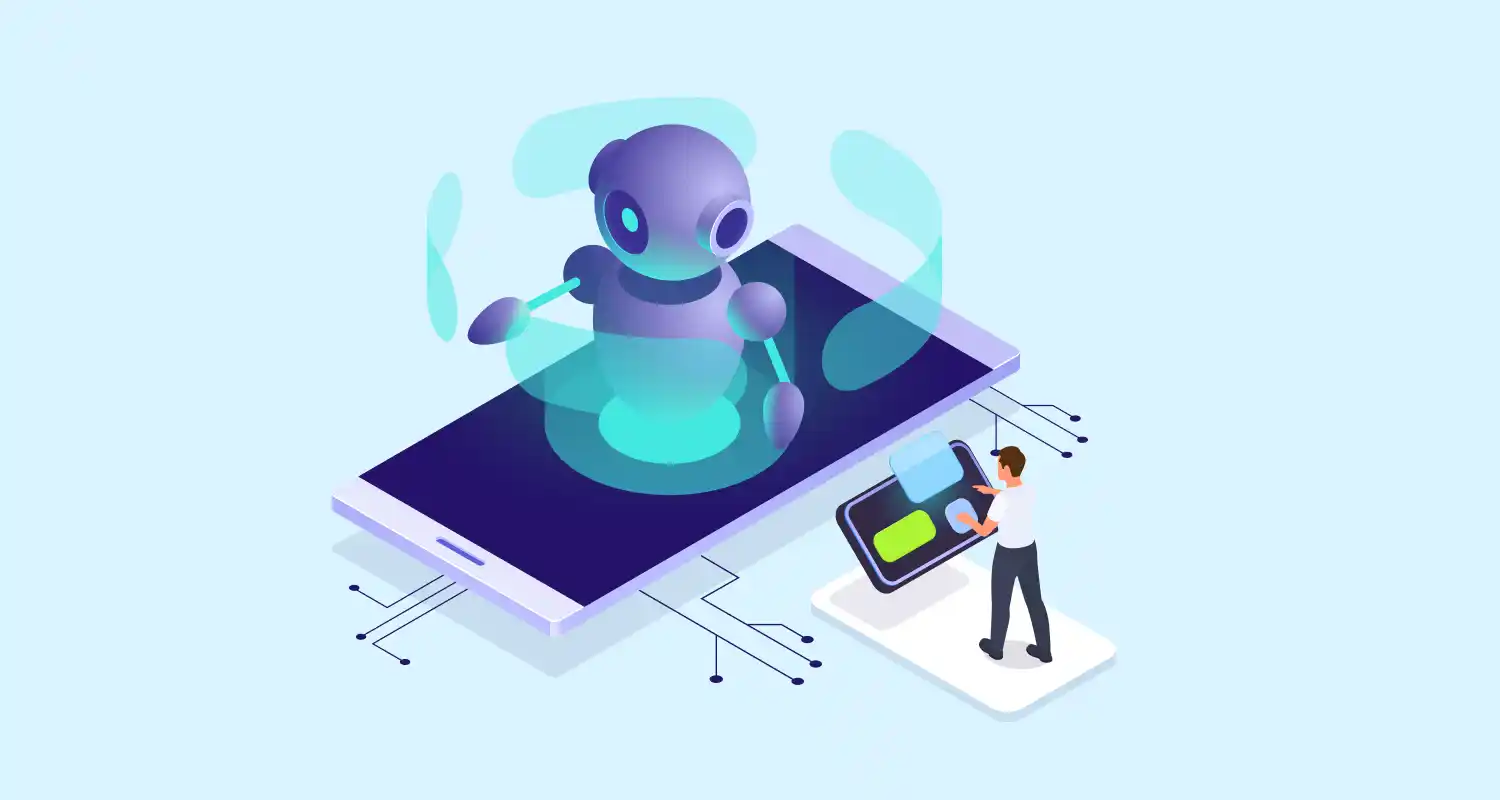Once a machine learning model is deployed into production, monitoring becomes essential to ensure it performs reliably over time. Monitoring helps detect model drift, data changes, performance degradation, or system failures, allowing for early detection and fixes.
Why Model Monitoring Matters?
Monitoring AI models is as crucial as training them. It ensures that your deployed models remain:
- Accurate – continue to make correct predictions
- Stable – don’t degrade in performance due to data drift
- Compliant – align with audit and governance standards
- Efficient – perform well without errors or latency issues
Key Metrics to Monitor:
| Category | Examples |
| Performance | Accuracy, Precision, Recall, F1-Score |
| Data Drift | Changes in data distribution |
| Prediction Drift | Sudden shift in predicted outputs |
| Model Confidence | Unexpected drop in prediction confidence |
| System Metrics | Latency, Throughput, API Errors |
Step-by-Step to Set Up Model Monitoring
Step-by-Step Guide:
- Log predictions and inputs from the deployed model
- Track model performance using real-world feedback (ground truth, if available)
- Detect data/prediction drift using statistical tests
- Send alerts when performance drops or drift is detected
- Visualize logs and metrics using dashboards
Code Example – Using Evidently for AI Model Monitoring
We’ll use Evidently (an open-source ML monitoring tool) to track data drift between training and live data.
Install dependencies
bash
pip install evidently pandas scikit-learnSample Code
import pandas as pd
from sklearn.datasets import load_iris
from evidently.report import Report
from evidently.metric_preset import DataDriftPreset
# Load training data
iris = load_iris()
train_data = pd.DataFrame(iris.data, columns=iris.feature_names)
# Simulate live data with slight modifications
live_data = train_data.copy()
live_data.iloc[0:20] += 0.5 # Simulate shift in data
# Create drift report
report = Report(metrics=[DataDriftPreset()])
report.run(reference_data=train_data, current_data=live_data)
# Save HTML report
report.save_html("drift_report.html")
print("Drift report generated.")Output:
You’ll get an interactive HTML report showing which features drifted and by how much – a great way to visualize model health over time.
Other Tools and Frameworks for Monitoring AI Models
| Tool | Description |
| Evidently AI | Open-source drift and performance monitoring |
| WhyLabs | Scalable monitoring for production ML pipelines |
| Fiddler AI | Model explainability + monitoring |
| Arize AI | End-to-end model observability platform |
| MLflow + Prometheus + Grafana | Track metrics and visualize using dashboards |
| Amazon SageMaker Model Monitor | Built-in monitoring for AWS-deployed models |
Conclusion
Model monitoring is not optional – it is a mission-critical task in real-world AI deployments. The key benefits include:
- Early detection of model/data drift
- Continuous measurement of prediction quality
- Improved model reliability and customer trust
- Easier troubleshooting and auditing
Using tools like Evidently, WhyLabs, Fiddler, or SageMaker Model Monitor, you can keep your AI models healthy and aligned with business goals.