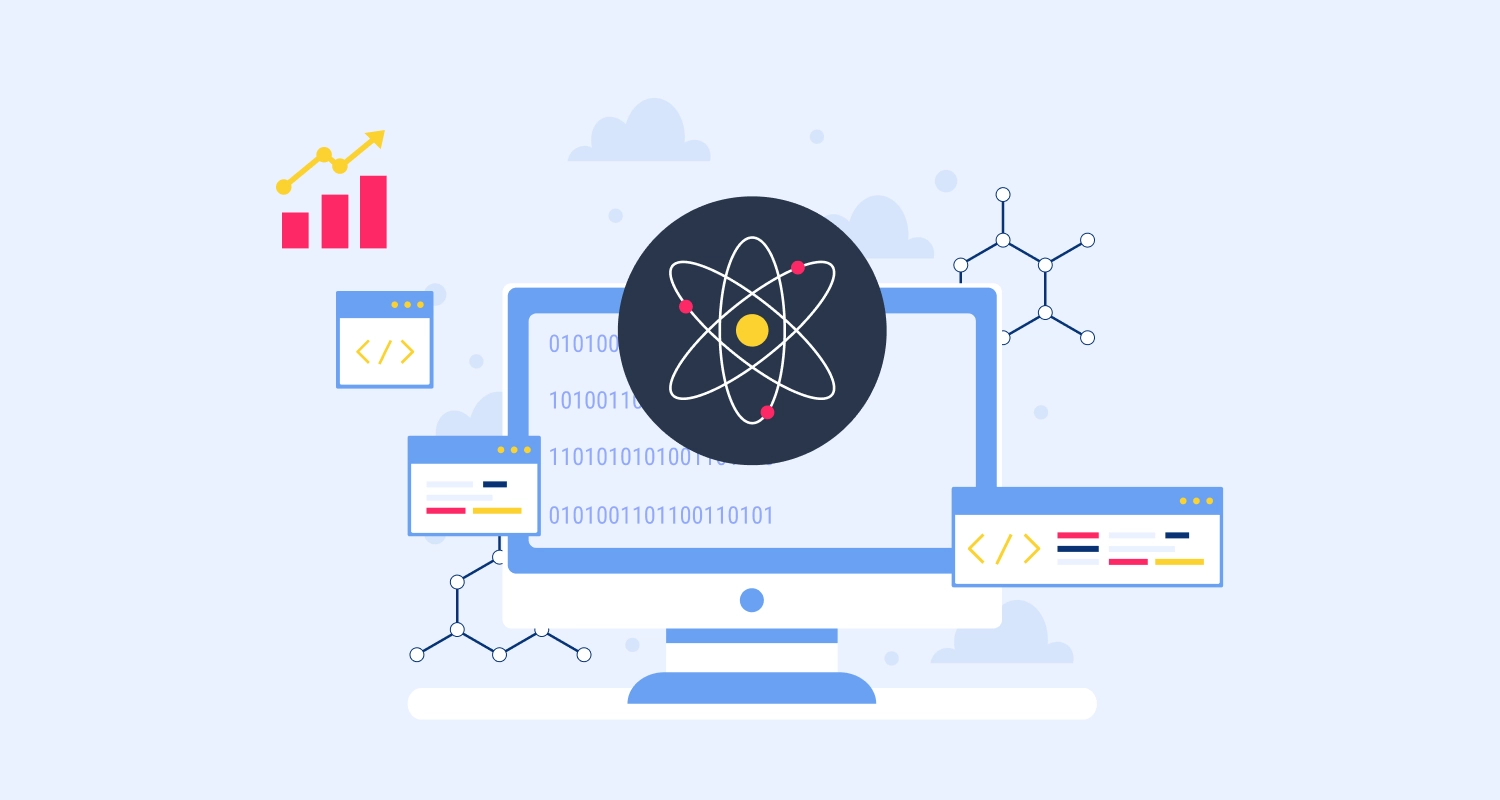Have you been searching for various strategies to improve the React app performance optimization of your React application? If so, you have landed on the right page.
One such UI framework that is regarded as having the best rendering performance is React. Even though its virtual DOM is well known for efficiently rendering components, medium-sized to large-scale online applications may still experience performance problems.
Developers frequently trust the top React design patterns and frameworks for rendering performance. React performance optimization examples like CSDN, DropBox, LinkedIn, and so on employ React for their web apps. React employs several ingenious strategies to reduce the quantity of expensive DOM operations necessary to refresh the user interface.
In many circumstances, this will result in a faster user experience without performance optimization, but there are still techniques to make your React application run faster. We’ll cover a few helpful tips in this post to help you write better code optimization techniques in Reactjs.
The Importance of React App Performance Optimization
You must optimize the performance of your React application for multiple reasons.
Improved User Context: An application that loads slowly or is sluggish might cause a bad user experience, which could hurt your company. Performance optimization helps provide the quick and responsive interactions that users expect.
Better SEO: When ranking websites, search engines like Google take into account factors like page load speeds and overall performance. An application that has been optimized for search engines will appear higher in results, drawing in more users.
Lower Rates of Bounces: If users have to wait too long for your application to load or reply, they will probably quit and never come back. You can raise engagement and lower bounce rates by optimizing performance.
Savings on Costs: Fewer resources, like as servers and memory, are needed to run an efficient program. This translates to decreased infrastructure requirements and hosting expenses.
Competitive Advantage: You stand out from rivals whose apps might be slower or less optimized if yours is quick and effective. A website that loads in one second has a five times greater conversion rate than a website that takes ten seconds to load, according to research by Portent. Thus, keeping people engaged and gaining a competitive advantage requires your React apps to function well.
Proven React Performance Optimization Techniques to Improve React Performance
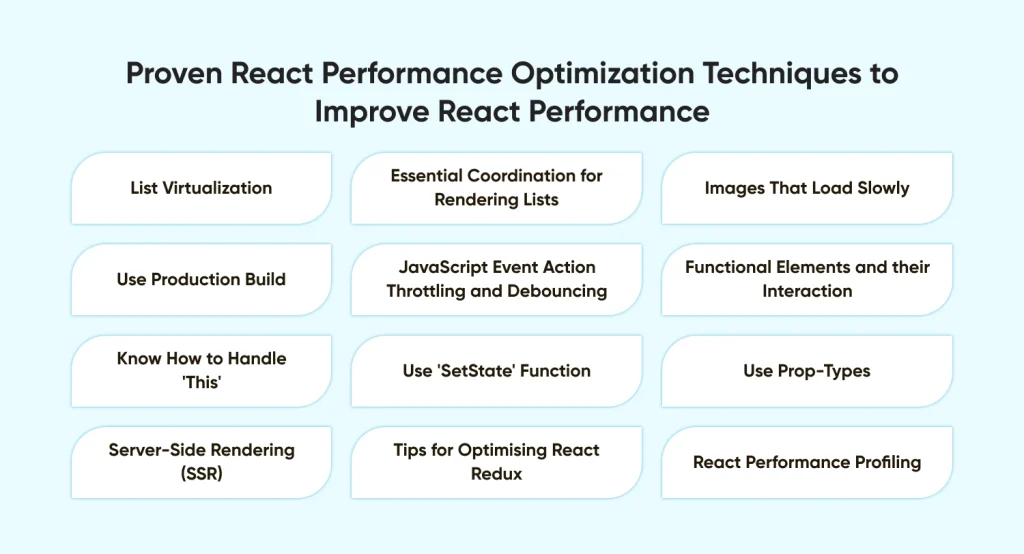
For React apps to function smoothly and respond quickly, performance must be optimized. Here are a few methods to improve your React apps’ performance:
1. List Virtualization
Using the final method known as “windowing” is strongly advised if your application renders a lengthy array of data. The approach renders only a very small part of your rows at a time, which can dramatically reduce the amount of time required to re-render the customized DOM nodes and components.
Going forward, there are two windowing frameworks available: React-window and React-Virtualized. They include many reusable elements for tabular data displays, grids, and lists. Furthermore, if you need something more precisely suited to how your application is supposed to be used, you may design the component.
2. Essential Coordination for Rendering Lists
When working with lists in React, you can give an element that will assist in rendering the upcoming list items important attributes.
When it comes to dynamic lists, if the developer has incorrectly allocated component keys to list items, the result is that the user finds the list elements helpful, which hinders the React app’s performance. In this case, the old list entry is not needed because the new list entry will automatically recommend it.
To get around this bottleneck, you need to give each list component a unique key value. Thus, to improve the efficiency of your React app, utilize Key={ } for your dynamic lists.
3. Images That Load Slowly
Lazy loading photos increases efficiency by preventing the development of superfluous DOM nodes, much like the list virtualization technique does. Instead of loading every image on the website, you may utilize lazy loading to postpone or delay the loading of images until they are required or visible to the user.
Lazy loading works by first loading a placeholder, which is a low-resolution version of the image that is usually a blurry placeholder or a small thumbnail. The actual picture loads dynamically when the user scrolls or interacts with the page; it replaces the placeholder when the user enters the viewport or it becomes visible.
In React, lazy loading may be accomplished with a variety of frameworks and methods. Among the popular libraries is React Lazyload.

4. Use Production Build
Make sure you use the minified version of the production build to test any performance issues you may be experiencing with your React apps.
By default, React includes many helpful warnings. These warnings are quite significant, particularly in the context of progress. Use of the production version is essential, particularly for project deployment, as these versions tend to make React heavier and slower.
In case you have any doubts regarding the configuration of your build process, you can utilize React developer tools for Chrome to perform an investigation. Additionally, keep in mind that the icon will have a dark backdrop when you visit the website while React is in production mode.
5. JavaScript Event Action Throttling and Debouncing
An event handler’s event trigger rate is the number of times it is invoked in a certain period.
Generally speaking, mouse clicks have a lower event trigger rate than mouseover and scrolling. Although it may be managed, higher event trigger rates occasionally cause your program to crash.
Let’s talk about a few of the methods.
Find the best Reactjs developer and understand the cost to hire a Reactjs developer, the only event handler who will perform the costly work initially. For instance, an XHR request or DOM modification that alters the user interface handles a lot of data or carries out computationally demanding operations. Without altering the event listener in any way, throttling and debouncing strategies can come to the rescue in these situations.
Throttling
Throttling is just the act of postponing the execution of a function. As a result, when an event is triggered, you will add a few milliseconds of delay before the event handler/function is executed. For example, this can be used to implement limitless scrolling. You can delay the XHR call instead of retrieving the next result set while the user is scrolling.
Instant search based on Ajax is another excellent illustration of this. To avoid hitting the server for each key press, it is preferable to throttle until the input field becomes inactive, which should take a few milliseconds.
There are various approaches to implementing throttling. Either the delay event handler being executed or the number of events triggered can be used as a throttle.
De-bouncing
Debouncing, as opposed to throttling, is a method to stop the event trigger from firing too frequently. If you’re using lodash, you can use the debounce function to wrap the function you wish to invoke.
6. Functional Elements and their Interaction
Using functional components is a subtle method to optimize the speed of React apps. It may sound cliche, but this is the simplest and most tried-and-true method for quickly creating effective and performant React applications.
When using Components, our React experts have some tips to provide.
According to our skilled React developers, your components should be kept short as smaller components are simpler to comprehend, test, maintain, and reuse.
React components, such as React Devtools (extension), have several benefits, including minimal code required, ease of comprehension, statelessness of the components, simplicity in testing, and flexibility.
Using React components, such as those found in React Devtools (extension), has several benefits, including fewer lines of code needed, ease of comprehension, statelessness of the components, ease of testing, flexibility in separating smaller components, and interactability.
7. Know How to Handle ‘This’
Although functional components don’t need to be bound, you may still want to use them whenever you can. However, React will not auto-bind your functions within components if you are using ES6 binding. You may manually accomplish the binding, though. Here are a few methods for binding your functions and components:
Bind in render Permit the render function for the arrow. Connect in the builder. Bind the arrow function within the property class [Not in ECMAScript official version]
8. Use ‘SetState’ Function
It is advised to use a function instead of an object when using SetState. It is advised to do the same because, in contrast to what the React manual suggests, state updates do not occur instantly.
Therefore, in place of this:
this.setState({correctData: !this.state.correctData});
Apply this:
this.setState((prevState, props) => {
return {correctData: !prevState.correctData});
}The first input to this function will be the previous state, and the second argument will be the props at the moment the update is applied.
9. Use Prop-Types
A library called prop-types is used to examine the type of props. The code excerpt that follows demonstrates how to import the method from the prop-type library:
PropTypes is imported from ‘prop-types’;
class Welcome extends Component { render() { return <h1>Hi, {this.props.name}</h1>; } } Welcome.propTypes = { name: PropTypes.string.is Required }10. Server-Side Rendering (SSR)
Make an effort to use SSR thoughtfully and consider whether SEO is truly necessary for your application. You will be blessed if you can avoid using SSR when it is not necessary because it consumes a lot of power.
Out of all the available SSR, NextJS is the best. Hire ReactJS developers who often use the NextJS-based React Admin Dashboard. You can accelerate the development process with the help of NextJS-integrated React admin templates.
11. Tips for Optimising React Redux
When building React apps with Redux, a classic example to take into account is a well-known bug that Yahoo experienced. Although the combination is lethal and makes it possible to structure complex scenarios, using Redux causes your React app to render more slowly.
We’re going to walk you through two methods for using React Redux applications to get past this obstacle. The first one involves allocating the higher-order components in your React application for rendering tasks by utilizing the RESELECT library.
Immutable.js is another way to improve the efficiency of React Redux apps. An immutable list outperformed a mutable list by a factor of up to four. The speed of a Redux application is negatively impacted when mutable data structures are used since the Redux state tree uses a lot of RAM while copying data.
An immutable data structure generates a new version of the modified data structure upon request, rather than updating the original data. This method significantly increases React’s performance.
12. React Performance Profiling
We have a specific tool for this in the React environment called the Profiler API. A component of React’s core library, the Profiler API is made to gather timing data about each component render so that performance bottlenecks in React applications can be found. It functions similarly to a magnifying glass for your React application, letting you see every last detail of your component’s render speed up close.
import React, { Profiler } from 'react'; function MyComponent() {
return (
<Profiler id="MyComponent" onRender={callback}>
<div>My Component</div>
</Profiler>
);}These technologies help us measure our apps objectively, which is excellent. Certain ones can even be incorporated into continuous integration and continuous delivery pipelines, utilizing React performance monitoring to observe changes’ effects on performance over time.
Conclusion
By now, you must have an insight into the various React optimization techniques. You can follow these top 12 approaches shared in this blog to upgrade and refine the performance of your React applications. Yet again, if you need help in adopting these techniques, then professionals from a trusted Reactjs Development Company, CMARIX, can help you with implementing these approaches. For more information on how to get started, contact our experts now!
Frequently Asked Questions
How to Improve React JS App Performance?
List visualization.
Images Loading Lazy.
Event Throttling and Debouncing.
React Fragments.
Web Administrators.
Employ the Transition Hook.
How Can I Optimize Rendering Performance in My React App?
Implementing Stateless Components and React are two methods to enhance the performance of React apps.
Using Webpack’s Production Mode Flag.
Applying dependency optimization to React best practices.
Employing React.
Steer clear of the render function’s inline function definition.
JavaScript Event Action Throttling and Debouncing.
Don’t use the index as the map’s key.
What Impact Does Bundle Size Have on React App Performance?
Your app may soon grow as your program becomes more complex and adds additional packages. This affects the overall performance of your program, particularly when it first loads and the bundles need to be downloaded.
A website’s loading speed is directly impacted by bundle size; the larger the bundle, the longer the load time. There’s more to it, though: Speeds of the Network. React uses the code-splitting approach to divide a huge JavaScript bundle into smaller, more manageable pieces.
How Can Server-Side Rendering (SSR) Benefit React App Performance?
Better SEO, faster initial load times, and enhanced performance on older hardware or sluggish network connections are just a few advantages that SSR can offer. Search engine retrieval is aided by SSR, which provides fully rendered HTML to the client.