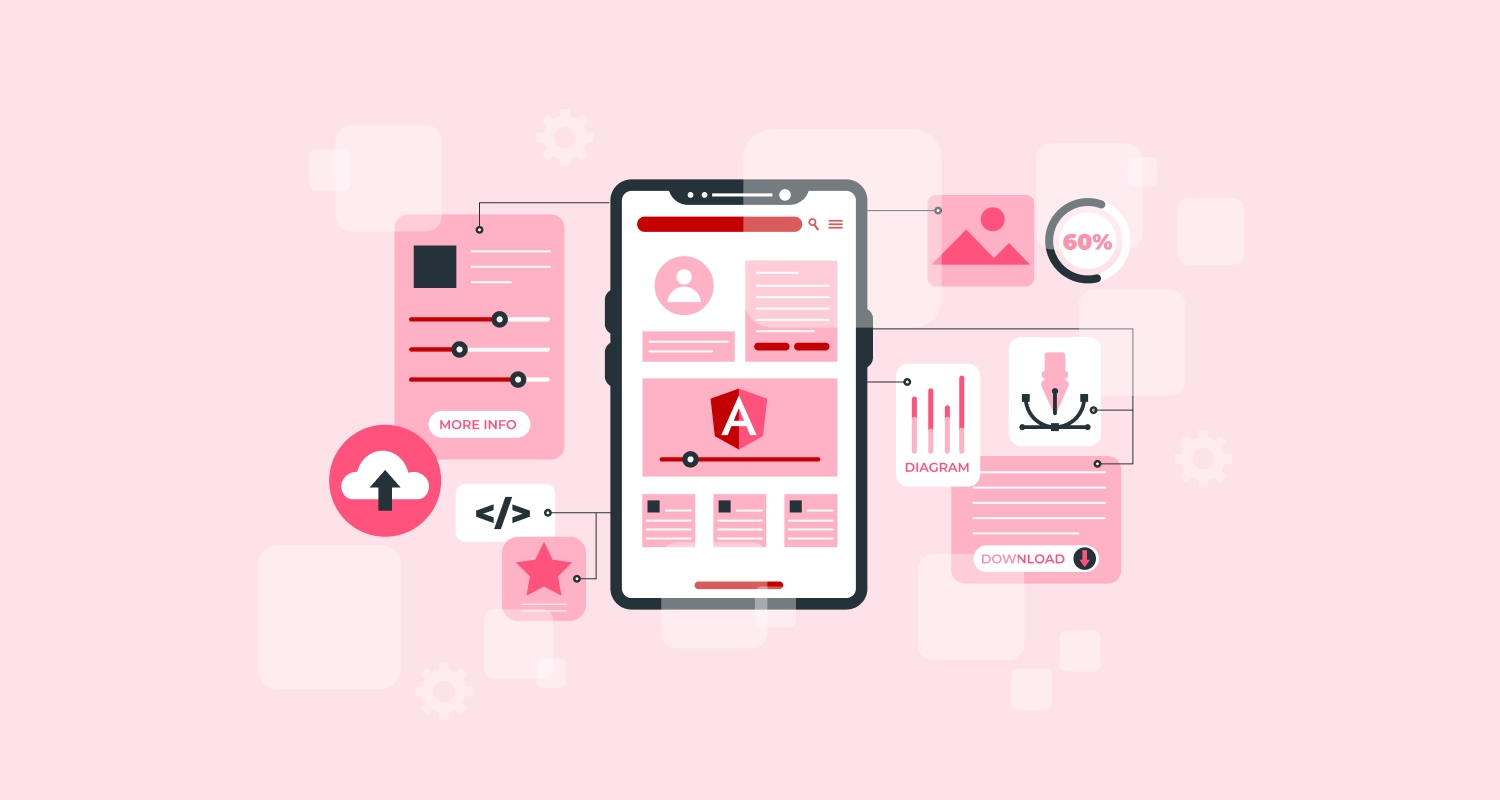When a user opens a webpage, full webpage’s contents are downloaded and interpreted in a single go. This allows the browser to store the web page, however there’s no assurance that all of the downloaded content would be visible by the users. The website which loads the content at one go consumes more bandwidth & memory and it becomes a complete waste when user leaves the page from between. Nowadays we see the websites whose content are loaded gradually once we reach at that place instead of loading a single go. There are numerous ideas, options and recommendations for enhancing the load time of the website, and one of these is Lazy Loading.
A very simple concept for lazy loading is: Don’t load something until you really need it.
Lazy loading is a method that enables a developer to define particular segments of a system that should not be loaded into storage by default when a program is started. Generally, the initial program and all its dependent component are loaded at the same time. However, in lazy loading, dependents are only loaded when they are individually requested. The inclusion of lazy loading in the website enhances the loading speed, provides an uninterrupted browsing session, and saves bandwidth.Lazy loading in AngularJS is implemented with very few efforts & boosts user experience to a great level. There are four different approaches to execute lazy loading on your website.
- Lazy Initialization: With these objects are set to null and every request for the object first checks for null and, if true, an object gets loaded into it and returned.
- Virtual Proxy: Herein objects are created with the same interface as the genuine object and when requested, it loads the data of the genuine object into it.
- Value Holder: With these objects are created with an assigned worth and when asked for, the real data is given to it.
- Ghost Object: It is the object which is loaded in the partial state. This object might be empty or it might contain some fields like ID. When the user attempts to access those fields which are not loaded at that instance the ghost object initializes itself.
Benefits of Lazy Loading
Lazy loading strikes a balance between enhancing content movement and streamlining the end client’s experience.
- Takes less time in loading the page or application hence it decreases the ratio of the user leaving the website from mid. significantly enhances overall user experience.
- Unnecessary execution of SQL queries is avoided.
- Business has lower asset costs due to less consumption of bandwidth and memory since the content is just conveyed when the visitor demands it.
Developing web content is an essential part of creating a customer experience. Dynamically loading resources allows the user to explore more content without moving over to different pages or waiting for their browsers to refresh.
You may like this: Best AngularJs Frameworks for Web Development
When implemented well, lazy loading provides very good benefit in latest technologies like AngularJS. Keeping the loading logic into separate services and using naming custom helps developers to integrate easily while working on different projects. With the help of Angular development lazy loading technique, you can add great value to performance & user experience for your online presence.