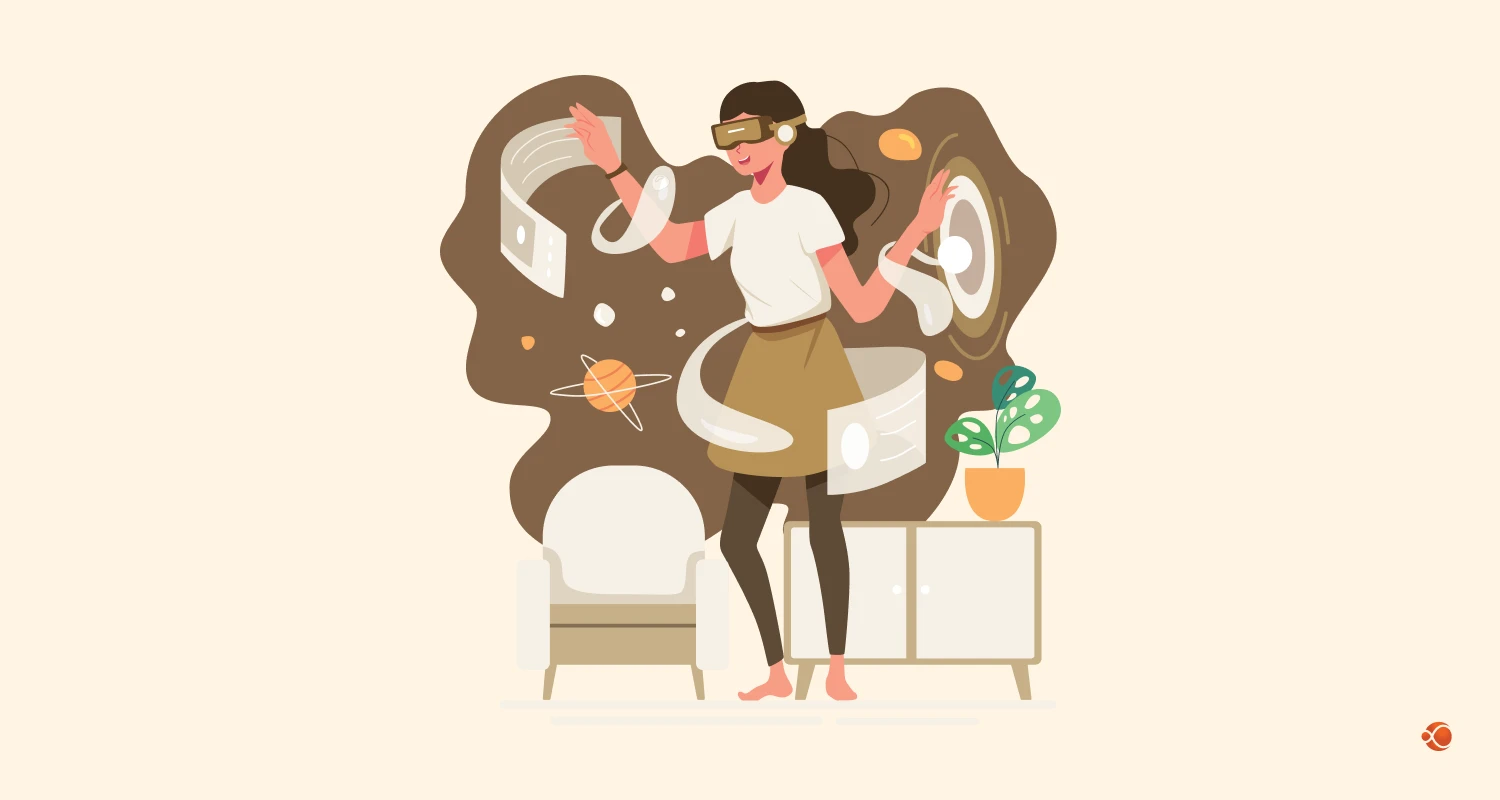The app marketplace is getting highly competitive and saturated for almost all categories – lifestyle, productivity, games, ecommerce and others. In such times, it is important for iOS developers to have access to powerful, flexible and cost-effective backend solutions that can keep up with SwiftUI’s modern approach and capabilities of building intuitive user interfaces.
In this guide, we’ll walk through the process of integrating Supabase with SwiftUI, covering everything from initial setup to advanced implementation patterns. Whether you’re building a simple prototype or a complex production application, this guide will help you harness the full potential of this modern backend for iOS development projects.
Why Is Supabase the Right Backend Choice for iOS? Popularity and Stats
Supabase is an excellent open-source backend alternative to the popular Firebase. It provides a Backend-as-a-Service solution that works exceptionally well with apps made on Swift UI platform.
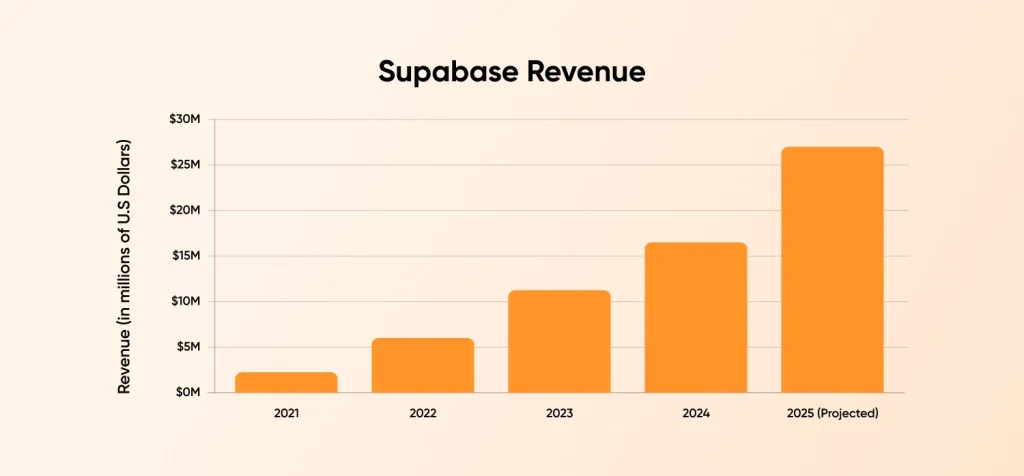
As per TapTwice Digital Team, the annual revenue for Supabase in millions rose from $1 million in 2021 to $27 million (projected) in 2025.
Understanding Supabase as a Backend as a Service for SwiftUI
Supabase positions itself as an open-source Firebase alternative. It offers a distinct approach that many iOS developers find advantageous. Supabase is based around PostgreSQL, giving dedicated iOS developers the power and flexibility of a proven relational database rather than a NoSQL solution.
For SwiftUI developers, Supabase offers several compelling advantages:
| Feature | Description |
| SQL-Based | Built on PostgreSQL, enabling complex queries and relational data modeling. |
| Real-time Capabilities | Subscribe to database changes and update the UI in real time. |
| Built-in Authentication | Full-featured auth system with support for email/password, magic links, and OAuth providers. |
| Storage | File storage solution for managing images, videos, and other assets. |
| Edge Functions | Serverless functions for executing custom backend logic at the edge. |
| Swift SDK | Native Swift client library for easy integration in iOS applications. |
Supabase stands out as a backend solution for SwiftUI applications in comparison to Firebase and AWS Amplify. It provides smooth SwiftUI integration ease packed with robust features, developer-friendly APIs and flexible, transparent pricing due to its open source nature.
Supabase Swift UI Integration provides a cost-effective backend solution. This platform offers a generous free tier and predictable pricing, making it accessible for startups and independent developers.
Getting Started: Building iOS apps with Supabase and SwiftUI
A meal requires ingredients gathering and preparation before it can be used for cooking. Similarly, before we dive into the coding aspect of Supabase Swift UI integration project, we first need to set up the Supabase project and configure the development environment.
Creating Your Supabase Project
- Navigate to supabase.com and create an account if you don’t already have one
- From the dashboard, click “New Project” and follow the prompts
- Choose a name, password, and region for your project
- Wait for your project to initialize (typically takes 2-3 minutes)
Once your project is ready, you’ll need two critical pieces of information from the Settings > API section:
- Project URL: The unique URL for your Supabase instance
- Project API Key: The public (anon) key for authenticating requests
Installing the Supabase Swift Package
To integrate Supabase with your SwiftUI app, you’ll use the official Swift client library or any Top SwiftUI libraries. Open your Xcode project and add the Supabase Swift package:
- In Xcode, go to File > Swift Packages > Add Package Dependency
- Enter the repository URL: https://github.com/supabase-community/supabase-swift
- Select the version you want to use (typically the latest stable version)
- Choose the packages you need (at minimum, you’ll want Supabase and Auth)
Once the package is installed, you can initialize the Supabase client in your SwiftUI app. A common approach is to create a service class to manage the Supabase instance:
swift
import Supabase
class SupabaseService { static let shared = SupabaseService() private(set) var client: SupabaseClient private init() { let supabaseURL = URL(string: "YOUR_SUPABASE_URL") ! let supabaseKey = "YOUR_SUPABASE_KEY" self.client = SupabaseClient( supabaseURL: supabaseURL, supabaseKey: supabaseKey ) }
}This creates a singleton service that can be used throughout your app. For better security in production apps, store your Supabase URL and key in environment variables or a secure configuration file.
Implementing Authentication with Supabase in SwiftUI
Authentication is often the first integration point for an iOS app backend with Supabase. Supabase offers a comprehensive authentication system that works seamlessly with SwiftUI.
User Registration and Login
Start by creating models for your authentication forms:
swift
struct AuthCredentials { var email: String = "" var password: String = ""
}Then, create a view model to handle authentication logic:
swift
class AuthViewModel: ObservableObject { @Published var credentials = AuthCredentials() @Published var isAuthenticated = false @Published var errorMessage: String? private let supabase = SupabaseService.shared.client func signUp() async { do { let response = try await supabase.auth.signUp( email: credentials.email, password: credentials.password ) if response.user != nil { DispatchQueue.main.async { self.isAuthenticated = true } } } catch { DispatchQueue.main.async { self.errorMessage = error.localizedDescription } } } func signIn() async { do { let response = try await supabase.auth.signIn( email: credentials.email, password: credentials.password ) if response.user != nil { DispatchQueue.main.async { self.isAuthenticated = true } } } catch { DispatchQueue.main.async { self.errorMessage = error.localizedDescription } } }
}
Now, create a SwiftUI view for login:
swift
struct LoginView: View { @StateObject private var viewModel = AuthViewModel() var body: some View { VStack(spacing: 20) { Text("Login") .font(.largeTitle) .fontWeight(.bold) TextField("Email", text: $viewModel.credentials.email) .textFieldStyle(RoundedBorderTextFieldStyle()) .keyboardType(.emailAddress) .autocapitalization(.none) SecureField("Password", text: $viewModel.credentials.password) .textFieldStyle(RoundedBorderTextFieldStyle()) if let errorMessage = viewModel.errorMessage { Text(errorMessage) .foregroundColor(.red) .font(.caption) } Button("Sign In") { Task { await viewModel.signIn() } } .buttonStyle(.borderedProminent) Button("Create Account") { Task { await viewModel.signUp() } } .buttonStyle(.bordered) } .padding() }
}Session Management
Managing user sessions is critical for a seamless authentication experience. Supabase makes this relatively straightforward:
swift
class SessionManager: ObservableObject { @Published var isAuthenticated = false @Published var currentUser: User? private let supabase = SupabaseService.shared.client init() { checkCurrentSession() setupAuthStateChangeListener() } private func checkCurrentSession() { if let session = supabase.auth.session { self.currentUser = session.user self.isAuthenticated = true } } private func setupAuthStateChangeListener() { supabase.auth.onAuthStateChange { [weak self] event, session in guard let self = self else { return } DispatchQueue.main.async { if event == .signedIn || event == .userUpdated, let user = session?.user { self.currentUser = user self.isAuthenticated = true } else if event == .signedOut { self.currentUser = nil self.isAuthenticated = false } } } } func signOut() { Task { do { try await supabase.auth.signOut() DispatchQueue.main.async { self.isAuthenticated = false self.currentUser = nil } } catch { print("Sign out error: \(error)") } } }
}With this session manager, you can create a conditional navigation flow in your app’s main view:
swift
struct ContentView: View { @StateObject private var sessionManager = SessionManager() var body: some View { Group { if sessionManager.isAuthenticated { MainAppView() .environmentObject(sessionManager) } else { LoginView() } } }
}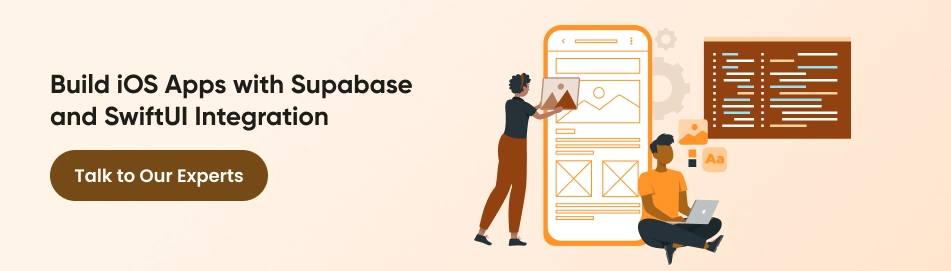
Building Real-time SwiftUI Apps with Supabase
One of Supabase’s most powerful features is its real-time capabilities, allowing your SwiftUI app to respond instantly to database changes.
Database Operations
Before implementing real-time features, let’s set up basic CRUD operations. First, define a model that matches your Supabase table:
swift
struct Task: Identifiable, Codable { var id: UUID? var title: String var isCompleted: Bool var userId: UUID enum CodingKeys: String, CodingKey { case id case title case isCompleted = "is_completed" case userId = "user_id" }
}Next, create a repository to handle data operations:
swift
class TaskRepository { private let supabase = SupabaseService.shared.client func getTasks() async throws -> [Task] { let response = try await supabase .from("tasks") .select() .order("created_at", ascending: false) .execute() return try response.decode(to: [Task].self) } func addTask(_ task: Task) async throws -> Task { let response = try await supabase .from("tasks") .insert(task) .single() .execute() return try response.decode(to: Task.self) } func updateTask(_ task: Task) async throws { guard let id = task.id else { return } try await supabase .from("tasks") .update(task) .eq("id", value: id) .execute() } func deleteTask(id: UUID) async throws { try await supabase .from("tasks") .delete() .eq("id", value: id) .execute() }
}Implementing Real-time Subscriptions
To make your app respond to real-time changes, use Supabase’s subscription capabilities:
swift
class TaskViewModel: ObservableObject { @Published var tasks: [Task] = [] private let repository = TaskRepository() private let supabase = SupabaseService.shared.client private var realtimeSubscription: RealtimeSubscription? init() { loadTasks() setupRealtimeSubscription() } func loadTasks() { Task { do { let fetchedTasks = try await repository.getTasks() DispatchQueue.main.async { self.tasks = fetchedTasks } } catch { print("Error loading tasks: \(error)") } } } func setupRealtimeSubscription() { realtimeSubscription = supabase .channel("public:tasks") .on("INSERT", callback: { [weak self] payload in guard let self = self, let newTask = try? JSONDecoder().decode(Task.self, from: payload) else { return } DispatchQueue.main.async { self.tasks.insert(newTask, at: 0) } }) .on("UPDATE", callback: { [weak self] payload in guard let self = self, let updatedTask = try? JSONDecoder().decode(Task.self, from: payload), let index = self.tasks.firstIndex(where: { $0.id == updatedTask.id }) else { return } DispatchQueue.main.async { self.tasks[index] = updatedTask } }) .on("DELETE", callback: { [weak self] payload in guard let self = self, let deletedTask = try? JSONDecoder().decode(Task.self, from: payload) else { return } DispatchQueue.main.async { self.tasks.removeAll { $0.id == deletedTask.id } } }) .subscribe() } deinit { realtimeSubscription?.unsubscribe() } // CRUD operations would call repository methods
}
Now create a SwiftUI view to display and manage tasks:
swift
struct TaskListView: View { @StateObject private var viewModel = TaskViewModel() @State private var newTaskTitle = "" var body: some View { NavigationView { VStack { HStack { TextField("New task", text: $newTaskTitle) .textFieldStyle(RoundedBorderTextFieldStyle()) Button(action: addTask) { Image(systemName: "plus.circle.fill") .foregroundColor(.blue) } } .padding() List { ForEach(viewModel.tasks) { task in TaskRow(task: task, onToggle: { updatedTask in Task { try? await viewModel.repository.updateTask(updatedTask) } }) } .onDelete(perform: deleteTask) } } .navigationTitle("Tasks") } } private func addTask() { guard !newTaskTitle.isEmpty else { return } Task { guard let userId = SupabaseService.shared.client.auth.session?.user.id else { return } let newTask = Task( title: newTaskTitle, isCompleted: false, userId: userId ) try? await viewModel.repository.addTask(newTask) newTaskTitle = "" } } private func deleteTask(at offsets: IndexSet) { for index in offsets { if let id = viewModel.tasks[index].id { Task { try? await viewModel.repository.deleteTask(id: id) } } } }
}
struct TaskRow: View { let task: Task let onToggle: (Task) -> Void var body: some View { HStack { Image(systemName: task.isCompleted ? "checkmark.circle.fill" : "circle") .foregroundColor(task.isCompleted ? .green : .gray) .onTapGesture { var updatedTask = task updatedTask.isCompleted.toggle() onToggle(updatedTask) } Text(task.title) .strikethrough(task.isCompleted) .foregroundColor(task.isCompleted ? .gray : .primary) } }
}File Storage and Management with Supabase
Supabase Storage provides an easy way to handle files in your SwiftUI app. Here’s how to implement image uploads:
swift
class StorageService { private let supabase = SupabaseService.shared.client func uploadImage(_ imageData: Data, fileName: String) async throws -> String { let file = File( name: fileName, data: imageData, fileName: fileName, contentType: "image/jpeg" ) let response = try await supabase .storage .from("profile-images") .upload( path: fileName, file: file, fileOptions: FileOptions( cacheControl: "3600", upsert: true ) ) return try response.decode(to: String.self) } func getImageURL(path: String) -> URL? { return supabase .storage .from("profile-images") .getPublicURL(path: path) } func deleteImage(path: String) async throws { try await supabase .storage .from("profile-images") .remove(paths: [path]) }
}
Now create a view for image uploads:
swift
struct ProfileImageView: View { @State private var image: UIImage? @State private var showingImagePicker = false @State private var imagePath: String? private let storageService = StorageService() var body: some View { VStack { if let image = image { Image(uiImage: image) .resizable() .scaledToFit() .frame(width: 200, height: 200) .clipShape(Circle()) .padding() Button("Upload Image") { uploadImage() } .buttonStyle(.borderedProminent) } else { Button("Select Image") { showingImagePicker = true } .buttonStyle(.bordered) } } .sheet(isPresented: $showingImagePicker) { ImagePicker(image: $image) } } private func uploadImage() { guard let image = image, let imageData = image.jpegData(compressionQuality: 0.7) else { return } let fileName = "\(UUID().uuidString).jpg" Task { do { let path = try await storageService.uploadImage(imageData, fileName: fileName) DispatchQueue.main.async { self.imagePath = path } } catch { print("Error uploading image: \(error)") } } }
}Security Best Practices for Supabase SwiftUI Integration
When integrating Supabase with SwiftUI, security should be a top priority. Here are key practices to follow:
Row-Level Security (RLS)
Supabase uses PostgreSQL’s Row-Level Security for controlling access to your data. Always implement RLS policies on your tables:
sql
-- Example RLS policy for a tasks table
ALTER TABLE tasks ENABLE ROW LEVEL SECURITY;
CREATE POLICY "Users can view their own tasks"
ON tasks FOR SELECT
USING (auth.uid() = user_id);
CREATE POLICY "Users can insert their own tasks"
ON tasks FOR INSERT
WITH CHECK (auth.uid() = user_id);
CREATE POLICY "Users can update their own tasks"
ON tasks FOR UPDATE
USING (auth.uid() = user_id);
CREATE POLICY "Users can delete their own tasks"
ON tasks FOR DELETE
USING (auth.uid() = user_id);Secure API Key Management
Never hardcode your Supabase API keys in your app. Instead:
- Use environment variables during development
- For production, store keys in a secure configuration service
- Consider using server-side proxies for sensitive operations
Data Validation
Always validate data on both client and server sides:
swift
// Client-side validation example
func validateTask(_ task: Task) -> Bool { guard !task.title.isEmpty else { errorMessage = "Task title cannot be empty" return false } guard task.title.count <= 100 else { errorMessage = "Task title is too long" return false } return true
}For server-side validation, use PostgreSQL check constraints and triggers.
When to Hire Swift Developers for Your Supabase Project?
While the integration between Supabase and SwiftUI is relatively straightforward, certain project complexities might warrant professional assistance from experienced Swift developers.
Signs You Need Professional Help
- Complex data relationships requiring advanced PostgreSQL knowledge
- High-security requirements necessitating thorough authentication flows
- Performance optimization for large-scale applications
- Custom real-time synchronization logic
- Integration with multiple third-party services
When seeking Swift developers or an iPhone app development company for your Supabase project, look for professionals with experience in:
- Swift iOS architecture patterns
- Asynchronous programming with Swift concurrency
- PostgreSQL and SQL query optimization
- Auth systems implementation
- Real-time application development
For complex projects, hire Swift developers with prior experience in Supabase integration to save time and ensure your application meets performance and security standards required for production deployment.
Why Hire iOS Developers from CMARIX?
CMARIX is a leading web and mobile app development company serving in the US, UK, European Market and many other countries, with a dedicated team of iOS and Android developers. Hire iOS developers from CMARIX to integrate Supabase with SwiftUI or fulfil other such integration requirements.
Expertise in Supabase iOS Integration
CMARIX’s iOS developers are skilled in building real-time SwiftUI apps with Supabase, offering seamless Supabase iOS push notifications, backend integration, authentication, tailored to modern iOS architectures.
Custom Mobile App Design Services
We craft intuitive and visually engaging mobile interfaces using Apple’s Human Interface Guidelines, ensuring your iOS app stands out in performance and design aesthetics.
Agile Development with Proven Swift Design Patterns
Our developers use scalable Swift design patterns like MVVM and Singleton to build robust, maintainable codebases that adapt efficiently to growing business needs.
Cost-Effective Hiring Models
Hire iPhone app developers from CMARIX through flexible engagement models that match your project scope, timeline, and budget—without compromising on code quality or delivery.
Final Words
Combining Supabase with SwiftUI provides a robust, flexible and scalable backend solution for iOS applications. It aligns perfectly with SwiftUI, making it an ideal Swift UI backend alternative to Firebase and AWS Amplify. You can build a simple AI-powered MVP application, or a complex enterprise application with the right iOS development service provider that follows top swift design patterns.
Supabase’s PostgreSQL foundation provides real-time capabilities, and complete SDK for Swift UI applications. This provides a responsive experience without the complexity of traditional backend infrastructure.
FAQs on Supabase SwiftUI Integration
Can I use real-time features with Supabase in my SwiftUI app? How?
Yes, Supabase offers real-time database capabilities via WebSockets, which can be seamlessly integrated into SwiftUI apps. To simplify implementation, hire iPhone app developers experienced in SwiftUI backend integration.
Is Supabase a good alternative to Firebase for SwiftUI?
Absolutely. Supabase is an open-source Firebase alternative that supports authentication, real-time data, and Postgres-based storage—making it ideal for scalable SwiftUI apps. It’s a smart backend choice for those focusing on custom mobile app design services.
Can you use Supabase with Swift?
Yes, Supabase supports Swift through its RESTful APIs and community SDKs. When you hire iPhone app developers with Supabase expertise, you get efficient backend integration for modern iOS development.
What are the key features of Supabase that are useful for iOS development?
Key features include real-time database updates, authentication, storage, and serverless functions. These align well with mobile app design services and are ideal for cost-effective backend for SwiftUI using Supabase.