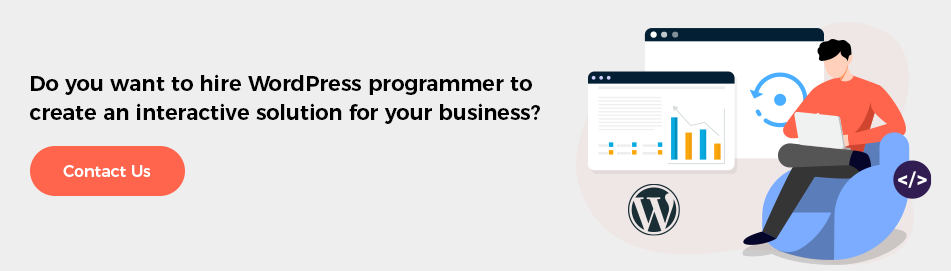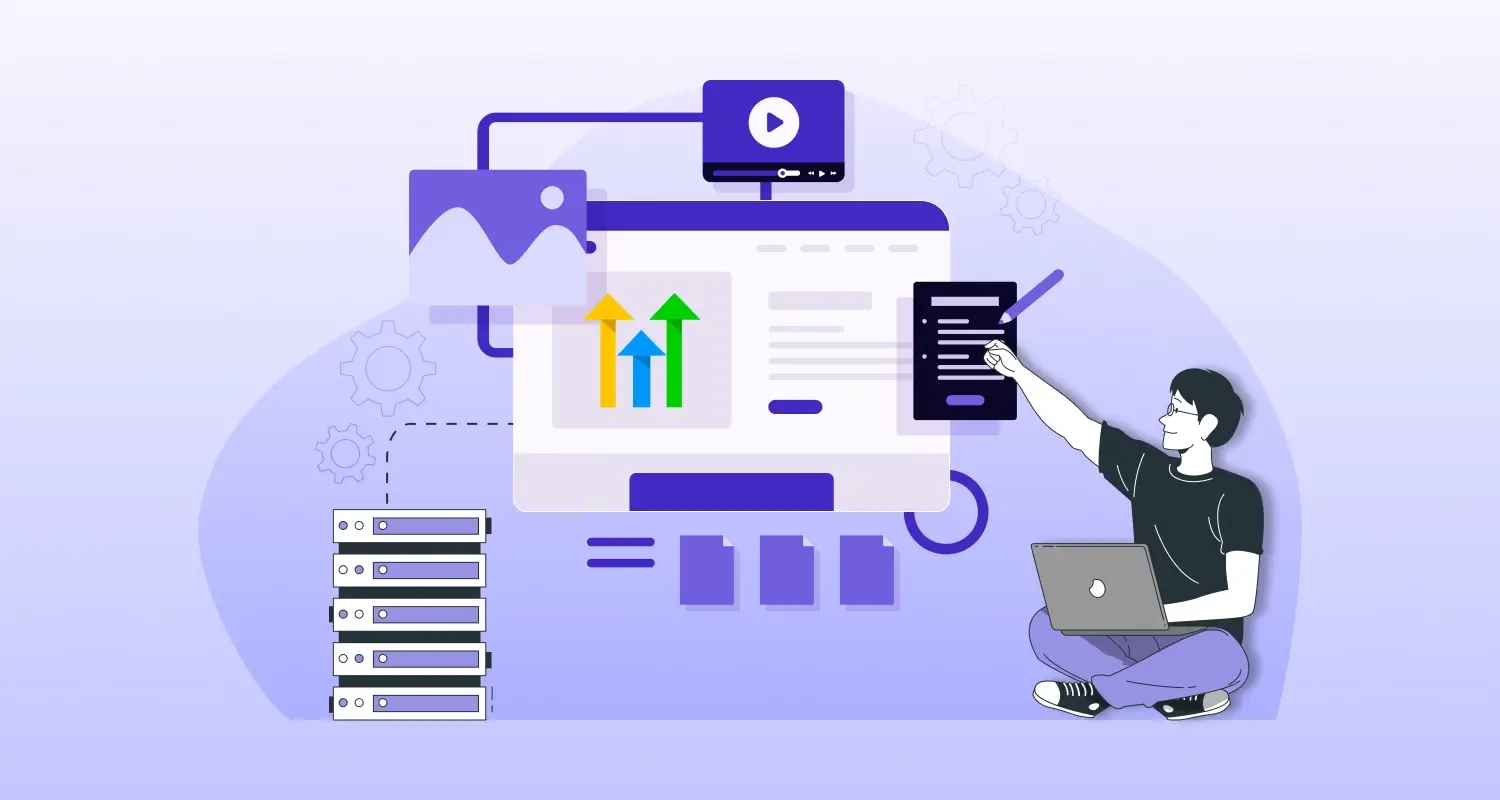WordPress is one of the most powerful and popular blogging content management systems (CMS). To function WordPress has to be installed on a web server, which would either be part of an Internet hosting service or a network host in its own right. It is an online, open source website CMS development platform which is written in PHP.
How to optimize your WordPress site in two essential areas:
- Site Speed
- Site Security
Optimization of WordPress Site Speed
Irrespective of the type of website which you have in terms of target audience or business domain website speed has always been a key consideration. Here’s why:
Google likes sites that are built for Speed
In Google’s algorithm for desktop and mobile sites, page speed is an important parameter as a ranking factor.
Most web users have an uncompromising need for Speed
How extensively do you hold on for a page to load, not sure? Well, agreeing to current studies it could be as minimum as 2 seconds, with a maximum of 4 seconds for the more tolerant. Page speed has a direct effect on every page of the website and therefore, it also secondarily impact on your business achievement. Faster load times definitely leads to overall growth and improve search rankings, page views, conversions, organic traffic, site revenue and user experience. In other words website speed has direct effect on overall productivity of any business and client satisfaction.
WordPress Security Optimization
Security is among the most important aspects of any software product whether it is a WordPress website or enterprise platform. Users are very reluctant to share any specific information on website or even surf a website which might have security flaws.
Let’s see how to optimize security of your website
Don’t use admin as a Username
This is definitely the easiest standard step for WordPress Security you can take as a WordPress user. It is easy to implement and it doesn’t cost you anything. Basically, create a new user in WordPress at Users New User and make that a user with Administrator rights. After that, delete the admin user. Don’t worry about the post or pages the admin user has already created. WordPress will nicely ask you: “What should be done with content kept by this user?” and give you the option to delete all content or assign it to a new user, like the individual you have just created.
Use a less common Password
The password should be like CLU: Complex. Long. Unique.
Create your password in the length, and it generates the password. You save the link, save the password and move on with your day. Depending on how secure you want the password to make, make usually set length of the password (20 characters is always right) and choose on things like the addition of less usual characters like # or *.
Add Two-Factor Authentication
To address this, things like Two-Factor Authentication are key to helping to reduce the risk of such attacks. Even if you’re not expanding ‘admin’ and are using a robust, randomly generated password, Brute Force attacks can still be a problem.
Employ Least Privileged Principles
The concept of Least Privileged is simple, give permissions to:
- Those that need it,
- When they need it and
- Only for the time, they need it.
If someone needs administrator access briefly for a configuration change, grant it, but then remove it upon achievement of the task. The good news is you don’t have to do much here, other than employ best practices. Conflicting to popular belief, not each user opening your WordPress example needs to be considered for the administrator role. Assign a user to suitable roles and you’ll significantly reduce your security risk.
Hide wp-config.php and .htaccess
This is easy to do, but doing it wrong might make your website trash or out-of-the-way so make a backup plan and proceed with carefulness. Yoast SEO for WordPress makes this procedure easier. Go to Tools > File Editor to edit your .htaccess. For improved WordPress security, you will need to add this to your .htaccess file to protect wp-config.php:
<Files wp-config.php>order allow, deny
deny from all </Files>
That will check the file from being accessed. Similar code can be used for your .htaccess file itself, by the way:
<Files .htaccess> order allow, deny
deny from all</Files>
Use WordPress Security keys for Authentication
Authentication Keys and Salts work in combination with each other to protect your cookies and passwords in transit between the browser and web server. To change the key and these in wp-config.php to get a new set. These set of random variables are the key to authentication. These authentication keys are basically a set of random variables and improve security (encryption) of information in cookies. So you’ll always get a fresh set by changing keys on a refresh of that page.
Disable File editing
If a hacker programmer gets in, the easy way to change your files would be to go to Appearance > Editor in WordPress.
To buzz your WordPress security, you could deactivate writing of these files via that editor. Again, open up-config.php and add this line of code:
Define (‘DISALLOW_FILE_EDIT’, true);
Limit Login Attempts
Attacks like a Brute Force attack, target your login form. Especially for WordPress security, the All in One WP Security & Firewall plugin has a choice to simply change the default URL (/wp-admin/) for that login form. From a certain IP address, you could also limit the number of attempts to log in.
Be selective with XML-RPC
It’s used by a number of plugins and themes, so we caution the less technical user to be mindful how they implement this specific hardening tip. XML-RPC is an application program interface (API) that’s been around for a while.
Hosting & WordPress Security
WordPress security appears to be one of the main USPs offered in particular WordPress hosting products like the one offered by GoDaddy. They compact backups, redundant firewalls, malware scanning and DDoS protection and automatic WordPress updates for very equitable pricing. For instance, shared hosting does conclude that your hosting server is also the family of other websites. These might have security matters of their own, which in turn power affect your own website’s security as well.
WordPress Optimization is something which every website owner should do on regular intervals. Our central idea behind posting this blog is to educate everyone the need to take website security very seriously and steps they can take in WordPress to optimize the same. Site speed is a good ranking signal in Google’s search algorithm and if you want your site to display up near the highest of its search results, you’re going to have optimized security for its performance.