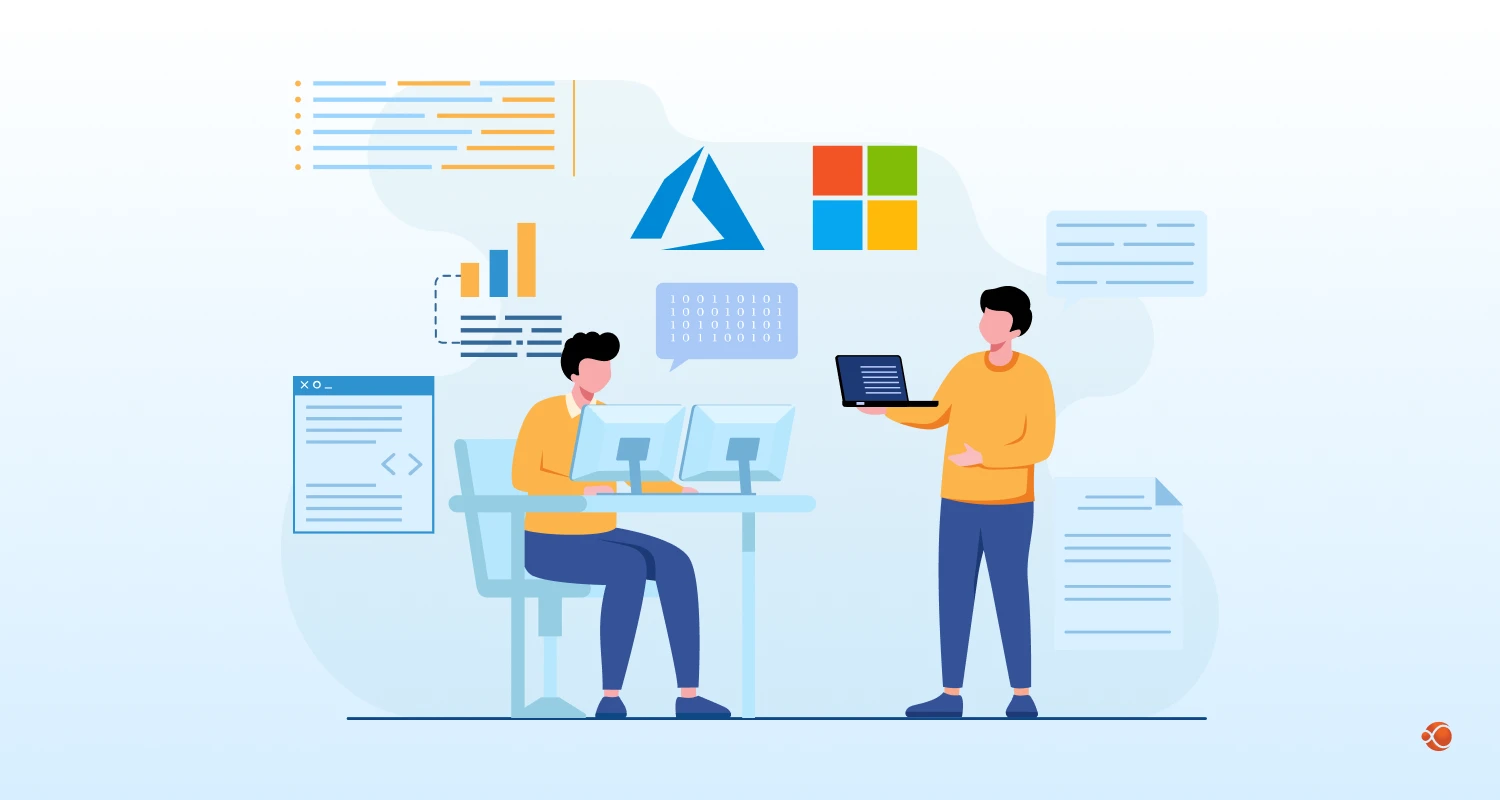Quick Summary: Building and maintaining multiple native apps for different platforms drains time, budget, and focus. Businesses looking for a unified way to deliver seamless mobile and desktop experiences often ask, is .NET MAUI the future of cross-platform app development? This guide breaks down how .NET MAUI development services simplify cross-platform development, reduce maintenance, and power faster, enterprise-ready app delivery with CMARIX’s proven expertise.
Cross-platform app development has gained serious attention over the past few years, especially as businesses push to deliver consistent digital experiences across mobile and desktop devices. Users expect clean interfaces, fast responses, and reliable performance, no matter where they interact with your product. Meeting that expectation often means juggling multiple codebases, design patterns, and platform nuances. That’s where Microsoft’s .NET MAUI framework changes the game.
.NET MAUI, or Multi-platform App UI, enables developers to build native applications for Android, iOS, Windows, and macOS using a single shared codebase. That’s a powerful advantage when project timelines, maintenance budgets, and release cycles matter. What this really means is that businesses can ship faster, reduce development overhead, and keep user experiences aligned across devices.
In this guide, we’ll explore how .NET MAUI development services accelerate delivery, improve performance, and support enterprise demands. We’ll also look at use cases, challenges, best practices, and how CMARIX has expertise in delivering custom .NET MAUI projects for clients across industries.
What Is .NET MAUI and Why Businesses Care
.NET MAUI is the evolution of Xamarin.Forms. It is built for simplifying the complexity of multi-device app development. Instead of building individual apps for each platform, developers can choose from programming languages like C# and XAML, along with a shared architecture, to automate application logic, user interface layouts, data handling, and third-party integrations. There are more than 340,773 questions tagged under .NET on Stack Overflow.
This matters because development teams often struggle with:
- Maintaining multiple codebases
- Syncing UI updates across different platforms
- Managing too many deployment pipelines
- Keeping the features parity aligned
.NET MAUI consolidates that work into one architecture. With the right expertise, organizations can deliver more while spending less. That’s a hard benefit to ignore in competitive markets.
Businesses working within the Microsoft ecosystem, or already leveraging Microsoft development services, find adoption especially smooth. Development teams can reuse familiar tools like Visual Studio, NuGet packages, and existing libraries. That alone can dramatically reduce onboarding time.
Key Benefits of .NET MAUI for App Development
1. One Codebase to Target Multiple Platforms
Let’s break it down. Separate native apps create duplication everywhere: logic, UI components, authentication layers, tests, and deployment scripts. With .NET MAUI, developers work from one project and target all major platforms. That reduces redundancy while keeping user experiences synchronized.
For business owners, that’s faster delivery cycles and lower staffing costs. Scaling becomes more predictable because there are fewer variables to manage. It’s a logical fit for organizations exploring .NET MAUI cross-platform app development services as part of a new product rollout.
2. Native Performance Without Hybrid Compromises
Hybrid apps rely heavily on webviews and JavaScript bridges. That approach is flexible, but performance often suffers. Since .NET MAUI compiles to native binaries, the apps feel more responsive and fluid, even under heavy UI loads or large data sets. Users notice this instantly.
Native access also unlocks device-specific features like:
- Camera APIs
- Geolocation
- Accelerometers
- Bluetooth
- Secure authentication frameworks
3. Consistent UI With Modern Tools
User interface consistency doesn’t happen by luck. .NET MAUI’s styling system supports reusable components, global theming, and platform-specific overrides when needed. Designers can craft accessible, responsive interfaces without rewriting code for every platform.
Tools like XAML Hot Reload help teams refine layouts instantly. When you can iterate without rebuilding, feedback loops get shorter and better ideas stick sooner. Faster iteration equals better experiences.
4. Deep Ecosystem and Long-Term Support From Microsoft
Trusting your application strategy to a framework with weak backing is risky. Businesses need confidence that support, patches, and tooling improvements will continue. Microsoft’s roadmaps, documentation, and alignment with .NET releases provide that reassurance.
Pair .NET MAUI with Azure cloud services or enterprise authentication systems, and the integration becomes even smoother. Organizations already considering Microsoft .NET MAUI app development see this as a strategic extension of existing investments.
5. Lower Maintenance and Greater Predictability
Updates are easier when logic, design, and platform behaviors live in one place. Fixes apply everywhere once deployed. Security patches roll out faster. Testing shrinks. Teams spend more time building value and less time chasing differences across device ecosystems. For organizations investing in .NET development services, .NET MAUI helps lower operating costs.
Real-World .NET MAUI Examples and Use Cases
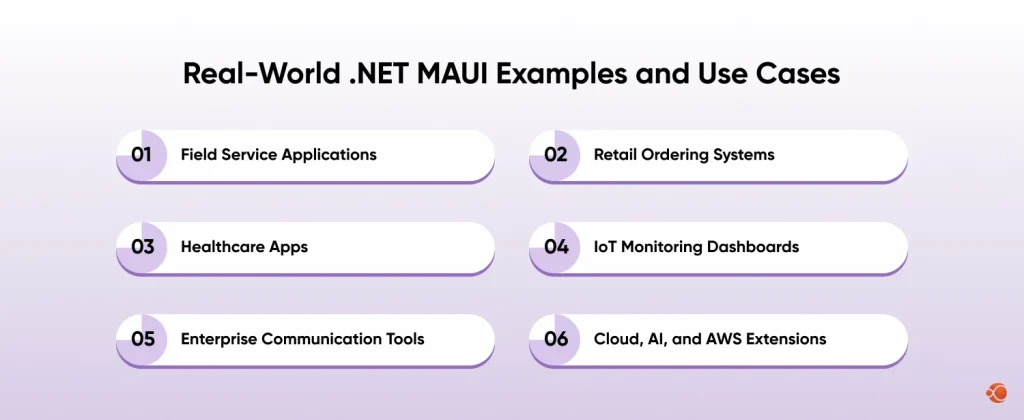
1. Field Service Applications
- Update inspection details on-site without waiting to return to the office.
- Take photos and attach them to work orders in seconds.
- Generate and share service reports directly with clients.
- Work offline and sync data when the network is back.
- Reduce manual paperwork and speed up field operations.
2. Retail Ordering Systems
- Run POS on tablets, desktops, and kiosks with one codebase.
- Process orders, manage inventory, and handle billing in real time.
- Provide quick checkout and personalized customer service.
- Reduce device-specific development and maintenance costs.
- Enable store staff to switch between devices without training gaps.
3. Healthcare Apps
- Access patient records, reports, and care plans securely on any device.
- Maintain compliance with healthcare data privacy rules.
- Support doctors and nurses with fast data access during rounds.
- Integrate lab results, appointments, and prescriptions into one view.
- Use unified authentication to simplify secure logins across platforms.
4. IoT Monitoring Dashboards
- Monitor and visualize sensor data on desktops and mobile devices.
- Track equipment health, performance, and alerts in real time.
- Control IoT devices remotely through a unified interface.
- Enable quick decision-making with clear, interactive dashboards.
- Reduce dependency on complex, device-specific desktop apps.
5. Enterprise Communication Tools
- Enable secure team messaging across devices and departments.
- Assign tasks, track progress, and collaborate in one place.
- Offer role-based access to protect confidential information.
- Support both remote and in-office teams with consistent UX.
- Integrate with calendars, file-sharing, and internal workflows.
6. Cloud, AI, and AWS Extensions
- Add analytics to uncover patterns and improve decisions.
- Use AI to recommend next steps, products, or actions.
- Trigger real-time alerts for anomalies, delays, or service needs.
- Integrate with AWS services for scalability and security.
- Extend apps with serverless functions, data lakes, and ML models.
What’s more, businesses can extend these applications with cloud analytics, AI-powered recommendations, and real-time alerts, something AWS supports proficiently.
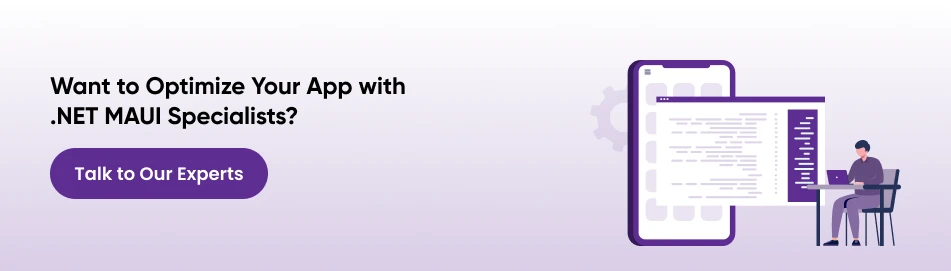
Comparing .NET MAUI with Other Frameworks
Flutter and React Native are often considered as alternatives, but each framework has a distinct philosophy. Flutter uses Dart and renders custom UI directly, which creates consistency but requires learning new tooling. React Native embraces JavaScript, but performance depends heavily on bridges and third-party libraries.
.NET MAUI benefits include:
- Native UI access
- One development language (C#)
- Deeper integration with enterprise identity systems
- Shared libraries across the server and client
- Mature tooling in Visual Studio
If your organization already builds backend systems on .NET, it is only natural to try to adapt to MAUI. This helps maintain architectural consistency. Engineering culture matters, and using familiar tools keeps velocity high.
Challenges to Consider When Evaluating .NET MAUI
Every framework has friction points. It’s better to evaluate them upfront.
Ecosystem Growth Is Still Ongoing
Some third-party UI libraries are maturing. Developers may create custom components until the ecosystem catches up.
Learning Curve for MVVM Patterns
Model-View-ViewModel design patterns require structured thinking. Teams that are not familiar with bindings or viewmodels may need guidance.
Desktop Experience Continues to Improve
Desktop support works well today, but certain scenarios might require extra polishing for complex multi-window applications.
When you think about it, none of these challenges is a dealbreaker. They simply need experienced, professional engineering support. To get such a team to help you with your project, you can hire ASP.NET developers to ensure project success.
Development Best Practices for .NET MAUI Projects
Expert teams follow structured practices to ensure quality:
- Plan UI responsiveness early to handle different screen sizes with flexible layouts and avoid rework later
- Centralize business logic to keep platform-specific code to a minimum, reducing duplication and simplifying testing.
- Apply dependency injection to keep classes clean, decouple modules, and make testing easier.
- Optimize build pipelines with automated CI/CD for iOS and Android to speed up releases and improve reliability.
- Use platform-specific overrides only when absolutely needed to maintain a clean, shared codebase.
- Professional .NET MAUI app development teams naturally follow these practices to deliver quality apps.
Key Testing Strategies for Reliable MAUI Applications
1. Unit Testing for Business Logic and Data Transformations
Unit tests can validate the core logic behind data handling, computations, and even state management. By isolating business logic from the UI layer, .NET MAUI application developers can verify accuracy while preventing regressions at the start or early stages of the development cycle.
2. UI Testing Across Device Simulators
UI testing checks how the app behaves when users interact with it through tapping, swiping, and navigating across screens. Because devices vary in size and resolution, it is important to test the app across multiple simulators to make sure the interface looks and works as intended across all platforms.
3. Integration Testing for API Communication
For enterprises, it is important to test how the .NET MAUI application communicates with other important business systems. To test this, we need to validate the API calls, data services, and middleware to check if they work together.
4. Manual Exploratory Testing for Platform Quirks
Automated tests can’t catch everything. You need actual people testing your .NET MAUI mobile app development services on real phones and tablets to spot the quirky issues that only show up in real-world use. Things like when a swipe gesture doesn’t work quite right, when the layout looks off on certain screen sizes, or other such issues.
Security Best Practices for Enterprise .NET MAUI Apps
Security is non-negotiable, especially for apps handling sensitive business or customer data. Professional .NET MAUI services incorporate security from the initial design, not just as an afterthought.
- Secure Storage and Data Encryption: Never store sensitive user data (passwords, tokens, encryption keys) in plain text. .NET MAUI provides access to platform-specific secure storage (like iOS Keychain and Android Keystore) through the Microsoft.Maui.Storage namespace. This should be utilized for data at rest.
- API and Network Security: All communication with your backend services must use HTTPS/SSL/TLS to prevent man-in-the-middle attacks. For highly sensitive applications, certificate pinning should be implemented to ensure the app interacts only with servers with trusted certificates.
- Authentication and Authorization: Ask your .NET developers to integrate your app with mature, enterprise-grade identity providers such as Azure Active Directory or OAuth 2.0 flows. Token management (storage, expiration, and refresh) must be handled securely, typically using platform secure storage.
- Code Obfuscation and Tamper Detection: Since mobile apps are easier to reverse-engineer than server code, using code obfuscation tools in production builds makes it significantly harder for attackers to understand and modify the application logic. For highly critical apps, root/jailbreak detection can be implemented to prevent the app from running on compromised devices.
- Following OWASP Guidelines: Experienced teams adhere to security standards like the OWASP Mobile Security Project (MASVS) to ensure a structured approach to mobile application security testing and development.
What are the Cost Factors for .NET MAUI Development?
Are you trying to estimate the cost to build first .NET multi-platform app UI and project? Well, your investment and budget would depend on various factors such as:
- Feature complexity
- Platform targets
- Third-party integrations
- Security requirements
- Offline support
- Analytics instrumentation
You can get a more detailed guide to .NET app development costs, or contact our experts for a precise, accurate quote to hire .NET MAUI developers based on your project requirements and preferences.
How to Get Started with .NET MAUI Development Services
Define Objectives and Users
This critical first step to build a first .NET Multi-platform app UI clarifies the business’s ‘Why’ by defining the core problem the app must solve and identifying your primary user personas. You must outline the priority features and set trackable Key Performance Indicators (KPIs), such as adoption or conversion rate.
Plan Architecture and Integrations
A professional service starts by choosing a robust architecture (such as MVVM or Clean Architecture) to ensure scalability and by mapping dependencies across the frontend, backend, and external APIs. This foundation allows for smooth data flow, intelligent caching for responsiveness, and easier maintenance.
Integration planning is key; authentication systems (like Azure AD or OAuth) must be integrated early. Comprehensive documentation of these integration points is essential for long-term health and simplified debugging.
Design User Experience
The focus here is on validation and usability: building detailed wireframes and high-fidelity prototypes before any coding starts. Design must prioritize accessibility and cross-platform responsiveness, ensuring the UI adapts gracefully to various screen sizes.
Consistent branding (color, typography) and the use of native design patterns where appropriate are maintained for optimal usability. Early prototypes should be tested with sample users to validate the core interactions.
Develop and Integrate Shared Code
This is where the .NET MAUI efficiency is leveraged by creating a single solution that targets all required platforms (Android, iOS, Windows, macOS). It is a best practice to store business logic and UI definitions in shared projects to reduce code duplication.
At this stage, all third-party SDKs (for analytics or payments) are also integrated. Platform-specific code is kept to a minimum and isolated to improve maintainability.
Test Across Devices and Platforms
Quality assurance is ensured through the use of test automation tools for comprehensive coverage. Regression tests are run systematically across various emulators, physical devices, and devices with different screen sizes.
Deploy and Optimize Continuously
Final deployment occurs through the managed app stores (Google Play, App Store) with meticulous version tracking. Post-launch success is measured using analytics tools to track engagement and crash reports, and by gathering valuable real-user feedback.
Ongoing monitoring of API performance and memory usage allows for continuous optimization. Regular updates are pushed to improve performance, improve the user experience, and reinforce security.
Why Choose CMARIX for .NET MAUI Development Services
Selecting the right technology partner affects the ability to turn an idea into a scalable, user-ready product. We are a leading provider of .NET MAUI app development services, bringing deep technical expertise, a proven Microsoft development background, and a structured approach to creating high-performing .NET MAUI applications.
Here’s why CMARIX is the preferred choice for .NET MAUI development:
- We have expertise in C#, XAML, and the Microsoft ecosystem for robust cross-platform apps.
- End-to-end development from design to deployment and maintenance.
- Proven migration support from Xamarin.Forms to .NET MAUI.
- An agile methodology that follows transparency and ensures faster delivery.
- Enterprise-grade quality, security, and performance standards.
- Hire mobile app developers for long-term project collaboration.
Final Words
Modern applications need to deliver consistent experiences across devices without draining budgets or stretching engineering teams too thin. Dedicated .NET MAUI development services offer a powerful way to accelerate your product roadmap, reduce maintenance overhead, and support native performance across mobile and desktop platforms.
When paired with the right cloud foundation and supported by experienced engineers, businesses can create solutions that scale gracefully and stay competitive. Whether you’re modernizing an existing product or launching something new, .NET MAUI gives you a flexible framework built for longevity.If you’re ready to explore cross-platform development, consider partnering with expert providers offering enterprise-grade .NET development services. With the right guidance, your roadmap becomes clearer, delivery becomes faster, and your customers experience the results.
FAQs on .NET MAUI Development Services
Why should I choose .NET MAUI for cross-platform app development?
.NET MAUI allows developers to build native Android, iOS, macOS, and Windows apps from a single shared codebase. It delivers native performance, reduces development time, and delivers a consistent user experience across all devices, while benefiting from the familiar Microsoft ecosystem.
What types of applications can be built using .NET MAUI?
From enterprise dashboards and retail POS systems to healthcare apps, IoT monitoring tools, and communication platforms, .NET MAUI supports a wide range of mobile and desktop applications that require unified UI, native access, and high performance
Can you migrate my existing Xamarin app to .NET MAUI?
Yes. Existing Xamarin.Forms projects can be smoothly migrated to .NET MAUI with updated dependencies, enhanced performance, and access to the latest .NET features. CMARIX provides structured migration support to minimize downtime and maintain data integrity.
Can you develop MVPs (Minimum Viable Products) using .NET MAUI?
Absolutely. .NET MAUI is ideal for MVP development, as it enables quick prototyping with shared logic and a native-like UI. Teams can launch faster, test market responses, and scale into full-featured applications without rebuilding the core architecture.
What is .NET MAUI used for?
.NET MAUI is used to build cross-platform applications with a single codebase while retaining native performance. It’s designed for businesses aiming to streamline development, reduce maintenance, and deliver seamless user experiences across multiple operating systems.