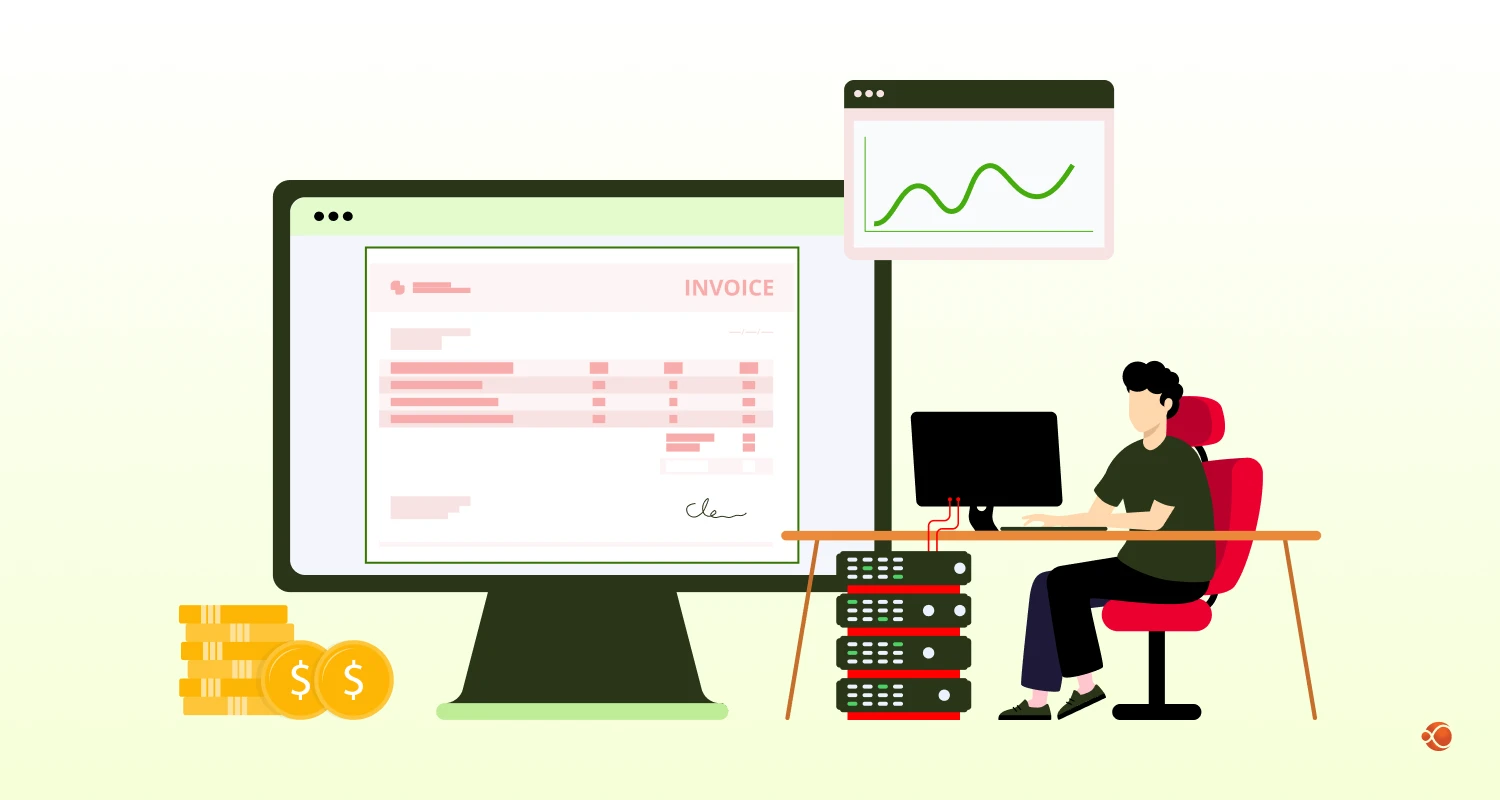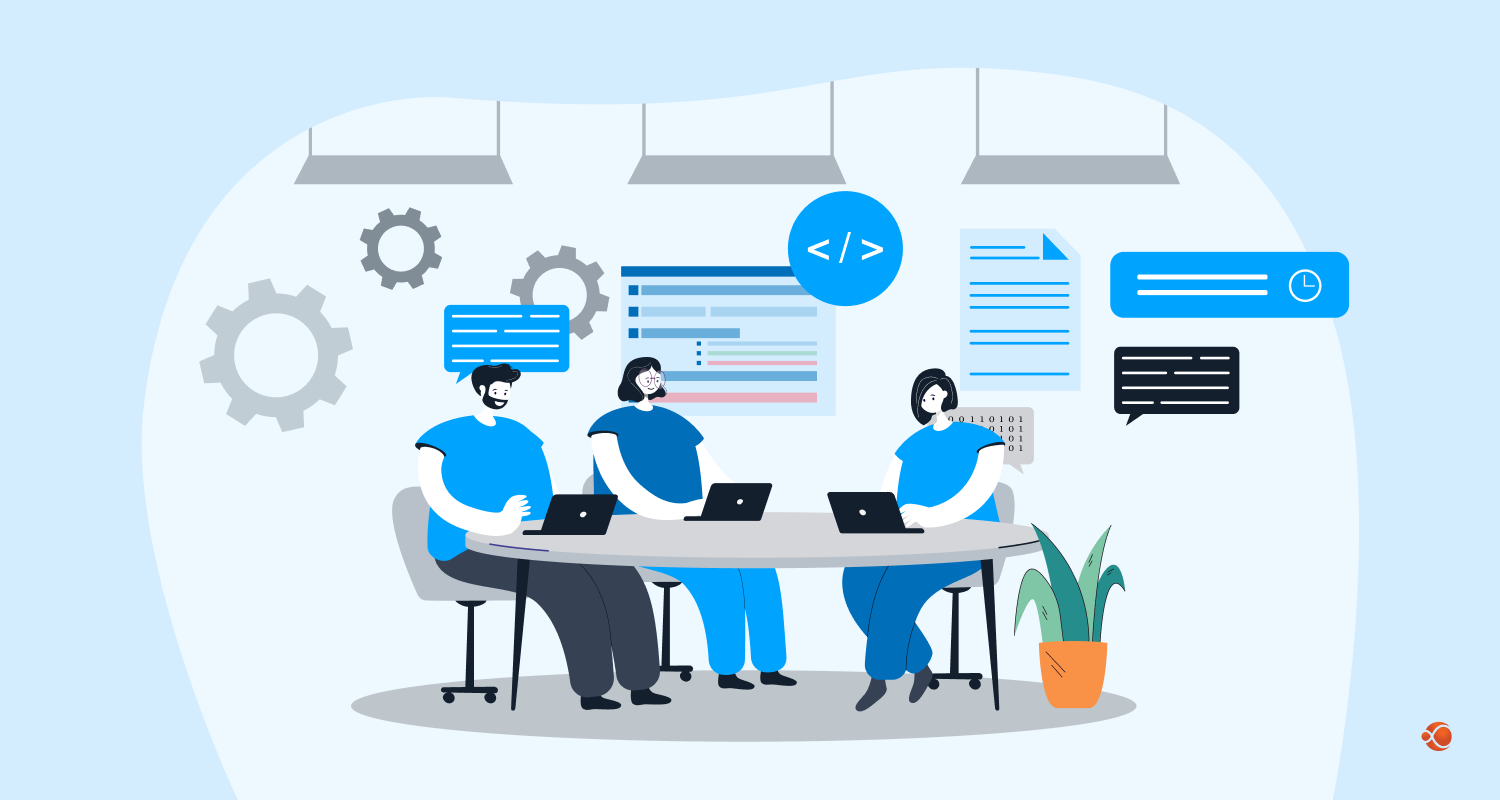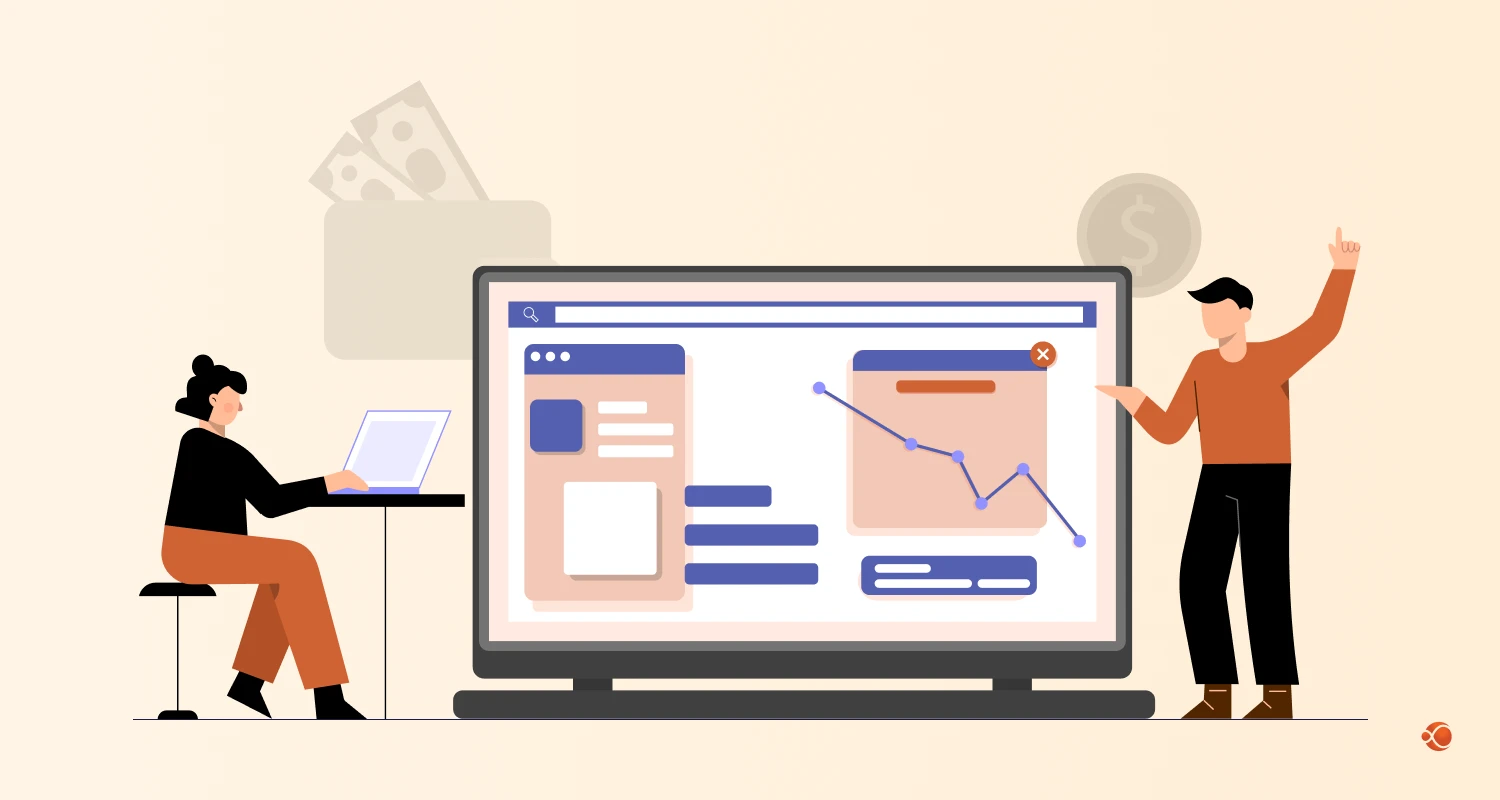Quick Summary: Most businesses juggle disconnected tools that slow everything down. This blog shows how deep integration with Yammer, OneHub, and ServiceBox builds a unified, efficient workflow. From automation to real-time updates, learn how to connect your systems for smarter operations.
Most businesses today struggle with siloed data spread over disconnected software systems. This results in inefficient workflows and irregularities in day-to-day operations. So how to solve this problem? Enter deep integration. Deep integration refers to the skill of unifying various applications in a unified ecosystem, where data flow becomes seamless. The idea of deep integration in business software is not to be confused with just seamless data exchange, as it aims to create a combined advanced system with shared features, additional functionalities combining the power of all tools, and improved workflow.
Today we will look at some of the top deep integration tools like Yammer, OneHub, and ServiceBox and how they can be combined to create a unified ecosystem that transforms your operations and drives measurable results.
What is Deep Integration in Business Software?
You must be wondering, how does deep integration work? It creates a network of connections between your business applications, identifying their role in your business environment, understanding their nature, and unifying them after understanding their standalone capabilities, so they can become part of a more well-functioning interconnected system. Most businesses have a certain level of integration for seamless data flow via basic API connections.
So, what exactly does deep integration do? It’s more than just moving data from one system to another. It allows your applications to truly work together in a smarter way. With deep integration, systems can trigger actions in one another. They can also share data that’s relevant in context, and function as a unified whole instead of separate, disconnected tools.
Benefits of Deep Integration for Enterprises:
- Elimination of data silos
- Reduced need for manual data
- Workflow automation and seamless user experience
The Need for Deep Integration Services
Data silos isolate data within an organization, causing major problems that cost the global economy USD $3.1 trillion loss annually. Hence it is important to integrate deep integration with professional developers and tools, to safeguard and optimize business processes.
Enterprise Deep Integration in Business Software Best Practices
Comprehensive Integration Planning
Successful enterprise application integration requires strategic planning that considers current needs and future growth. Businesses create clear integration strategies with priority to more critical integrations.
Scalability and Performance Optimization
Integration solutions must handle increasing volumes of data and users without compromising performance. This requires proper architecture planning and implementation of scalable technologies.
Power BI and SSRS Integration for Analytics
Power BI and SSRS integration adds powerful analytics capabilities to deep integration strategies. Organizations can create comprehensive dashboards that provide real-time insights into business performance across all integrated platforms.
The Power of Strategic Deep Integration Tool Selection
Not all business applications are built equal when it comes to ease of integration. Most leading platforms and tools provide efficient integration within their ecosystems such as Salesforce and Microsoft, however that could result in vendor-lock in situations. The most effective deep integration strategies focus on underlying the different aspects of business operations when you need inter-connectivity as priority.
Today, we’re going to take a look at three widely used tools in software development services — Yammer, OneHub, and ServiceBox. Each one brings strong integration capabilities that can add real value to your workflows.
Yammer Integration: Transforming Enterprise Communications with Effective Integrations
Yammer by definition and at first glance seems like just another enterprise social network, however if you are stuck on that perception, you are missing its true potential. When you opt for professional microsoft development services, you will see how Yammer can become a powerful communication hub especially with Viva Engage Yammer interaction that connects conversations to business processes.
The true way to benefit from Yammer integration is to not use it as an isolated platform, but for making the communication layer of your entire business ecosystem. The benefits and possibilities of doing this are endless –
- Customer service tickets can automatically create discussion threads with the right team members
- Project milestones can trigger relevant conversations with the right stakeholders
- Document uploads in OneHub can instantly notify team members through Yammer, eliminating the need for email chains
- Field technicians updating job statuses in ServiceBox can automatically inform operations teams via Yammer posts
OneHub Integration: Document Management That Anticipates Your Needs
Document management systems have always been reactive, organizations store files and after a point, just hope the right people can find those files when needed. OneHub integration is able to transition this static approach into a more proactive one. It converts your document management to document intelligence systems that understands different information needs and provides relevant content with contextual understanding.
OneHub should be concocted with all business workflows and not just used for storing documents. Doing so enables a cohesive deep integration system where:
- Files get automatically organized based on project categories
- New team members get relevant documents easily
- Version control is maintained across all platforms with referenced documents
- CRM system integration bring up client-specific documents during sales calls
- The right people get access to the right information at the right time
ServiceBox Integration: Service Management That Drives Business Intelligence
ServiceBox represents a new approach to service management. It goes beyond ticket tracking and creates an in-depth business intelligence framework around service delivery. When it gets integrated with other business processes, ServiceBox is able to transform from a reactive support tool into a proactive business optimization platform.
With deep integration in business software, Servicebox can –
- Automatically create tickets no matter where the request comes from email, chat, or a contact form
- Match the right person to the job by checking who’s available and who has the right skills
- Spot patterns in service data and give you a heads-up before things get busy or issues repeat
Yammer OneHub ServiceBox Integration Workflow
While each of these tools delivers significant value through individual integration strategies, there’s something uniquely powerful about combining their capabilities. When Yammer handles team communication, OneHub manages document intelligence, and ServiceBox coordinates service delivery – all connected through deep integration – businesses create a unified operational environment that’s genuinely transformative.
Step-by-Step Integration of Workflow Automation with Yammer, OneHub and Servicebox
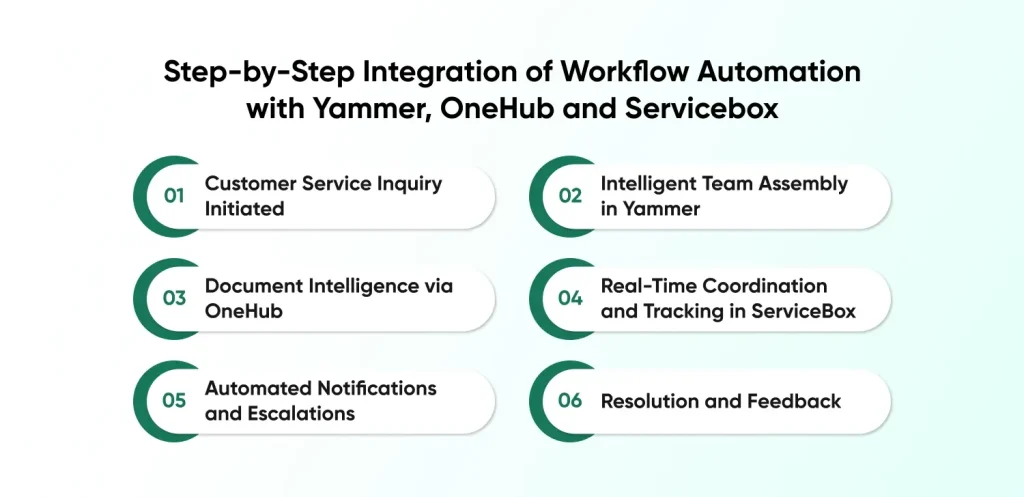
1. Customer Service Inquiry Initiated
- A customer submits a service request via a web portal, email, or phone.
- The inquiry is automatically logged in ServiceBox, creating a new ticket or job.
2. Intelligent Team Assembly in Yammer
- Integration triggers Yammer to identify and assemble the most relevant team members based on the inquiry type, location, or domain expertise.
- An automated message gets posted in a dedicated Yammer group for alerts.
3. Document Intelligence via OneHub
- The system analyzes the service request and automatically surfaces all related documents, guides, and knowledge bases from OneHub.
- Team partners receive direct links to these documents within the Yammer conversation, ensuring everyone has access to the right information.
4. Real-Time Coordination and Tracking in ServiceBox
- ServiceBox provides updates to all stakeholders regarding the important details of the inquiry.
- Any updates or resolutions are synchronized across Yammer and OneHub, keeping communication and documentation up to date.
5. Automated Notifications and Escalations
- If the inquiry requires escalation or additional expertise, the system automatically notifies the appropriate personnel in Yammer and updates the ServiceBox ticket.
- Any new documentation or approvals needed are flagged and managed through OneHub.
6. Resolution and Feedback
- Once the issue is resolved, ServiceBox closes the ticket and triggers a summary notification in Yammer.
- Relevant documentation is updated or archived in OneHub, and feedback is collected from the customer for continuous improvement.
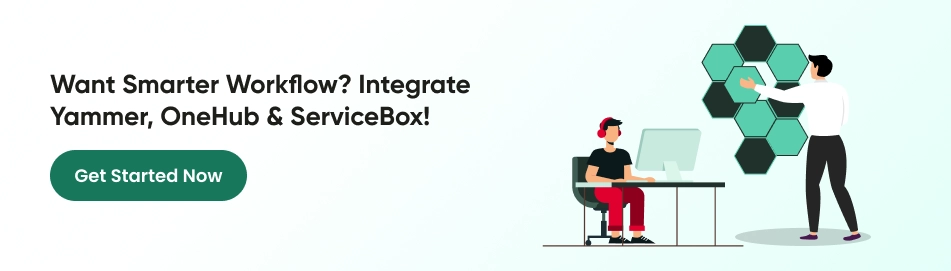
Implementation Strategies for Deep Integration in Business Software
Organizations need to approach integration strategically. They need to consider both; immediate operational needs and long-term business objectives.
The most effective implementations begin with deep analysis of existing workflow infrastructure and understanding how information flows between systems and where deep integration in business software can eliminate system inefficiencies. The aim of this analysis is to first find high-impact integration opportunities and then provide measurable business results. There are a few ways you can go about this –
Method 1: Microsoft Ecosystem Integration
If your organization is a Microsoft-first ecosystem, using Power platforms is a natural selection for creating seamless integration pathways. Power Automate is a professional workflow automation tool, whereas Power Apps can help unify interfaces that integrate functionality from multiple systems.
Method 2: API-First Custom Integration
Organizations that have specific requirements often benefit from custom API integration services that make the best use of all platform’s API capabilities. This approach provides the most flexibility while avoiding vendor lock-in, and creates unique business processes that standard integration protocols might not support.
Method 3: Third-Party Integration Platforms
The world of business is filled with effective and prominent integration tools like MuleSoft and Zapier, or any other middleware solutions that can integrate your siloed systems into a unified ecosystem, while providing flexibility for future platform migrations if needed. However, to truly build an efficient third-party based deep integration network, you need to check system compatibility with all business tools, to ensure seamless flow and integration.
How to Evaluate the Success of Deep Integration Efforts?
| What to Evaluate | How to Measure Success |
| Speed & Efficiency | Tasks are completed faster with fewer manual steps; workflows are more streamlined |
| User Satisfaction | Employees report improved usability, reduced frustration, and higher engagement |
| Data Accuracy | Information is consistently updated across all systems with minimal duplication or errors |
| Business Results | Noticeable gains such as better customer service, cost savings, faster project delivery |
| System Reliability | Reduced system downtime, fewer crashes, and consistent performance under load |
| Growth Readiness | System handles increased workload without problems |
Cost Breakdown: What to Expect When Investing in Deep Integration
| Integration Component | Description | Estimated Cost (USD) |
| Initial Consultation & Discovery | Business process mapping, platform audit, requirement gathering | $1,500 – $3,000 (one-time) |
| Custom API Development | Building secure APIs between Yammer, OneHub, and ServiceBox | $3,000 – $8,000 per platform |
| Data Synchronization Logic | Real-time data sync, version control, conflict resolution | $2,500 – $6,000 |
| Workflow Automation Setup | Automating triggers, rules, and inter-platform actions | $3,000 – $7,500 |
| Security & Compliance Layer | Role-based access controls, OAuth, audit logging | $2,000 – $5,000 |
| Dashboard & Reporting Integration | Power BI or SSRS dashboards across services | $2,000 – $6,000 |
| Generative AI Enhancements (Optional) | AI-based content suggestions, predictive automation | $4,000 – $10,000 (modular scope) |
| Testing & QA | Functional, regression, and load testing across all integrated workflows | $1,500 – $4,000 |
| Deployment & Go-Live Support | Staging, migration, user onboarding, final tuning | $1,000 – $3,000 |
| Ongoing Maintenance & Support | Updates, optimizations, bug fixes, and user support (monthly retainer) | $500 – $2,000/month |
| Training & Documentation | End-user training sessions, admin guides, support documents | $1,000 – $2,500 (one-time) |
The Role of Generative AI Services in Deep Integration
As enterprise systems evolve, generative AI integration services are becoming an integral layer in deep integration in business software. From auto-generating reports and knowledge base content to suggesting process optimizations, generative AI unlocks new dimensions of automation and decision support across Yammer, OneHub, and ServiceBox integrations.
Why Choose CMARIX for Deep Integration Services
CMARIX is a trusted web and mobile app development company that offers deep integration solutions to help businesses go from disconnected systems to a unified and efficient ecosystem. Hire dedicated developer from CMARIX with expertise in enterprise application integration ensures seamless connection between business tools like Yammer, OneHub, and ServiceBox with other mission business critical platforms.
Final Words
Deep integration isn’t just about making your current tools work better together, it is about creating operational capabilities that provide sustainable competitive advantages. By strategically integrating platforms like Yammer, OneHub, and ServiceBox, organizations can create unified business environments that drive efficiency, improve decision-making, and enable rapid response to changing business needs.
The question isn’t whether to integrate your business systems, but how to do it strategically to create lasting value. The tools and approaches exist – the opportunity is in implementing them thoughtfully to transform your business operations.
FAQs on Setting Up Deep Integration in Business Software
What Is Deep Integration in the Context of Business Software?
Deep integration connects business software systems to share data and automate workflows seamlessly. This eliminates manual data entry and reduces errors between platforms.
How Does Integrating Yammer, Onehub, and Servicebox Improve Business Efficiency?
Integration creates unified communication, document management, and service delivery workflows. Teams can discuss documents directly, track project progress, and resolve issues faster. This reduces context switching and improves collaboration speed.
How Can Yammer Be Integrated With Onehub to Improve Document Collaboration and Feedback?
Yammer-OneHub integration allows real-time document feedback within social conversations. Users can comment on files, track versions, and collaborate without switching platforms. Document notifications appear directly in Yammer feeds.
Can This Integration Be Customized to Fit Specific Industry Needs or Business Processes?
Yes, integrations can be customized through APIs and connectors for different industries. Organizations can tailor workflows, data fields, and approval processes to match requirements. Custom triggers and automation rules can be configured.
Can Yammer Be Used Beyond Internal Communication?
Yammer extends beyond internal use for customer communities and partner collaboration. It supports branded external networks for broader stakeholder engagement. External groups can be created for project-specific communication.