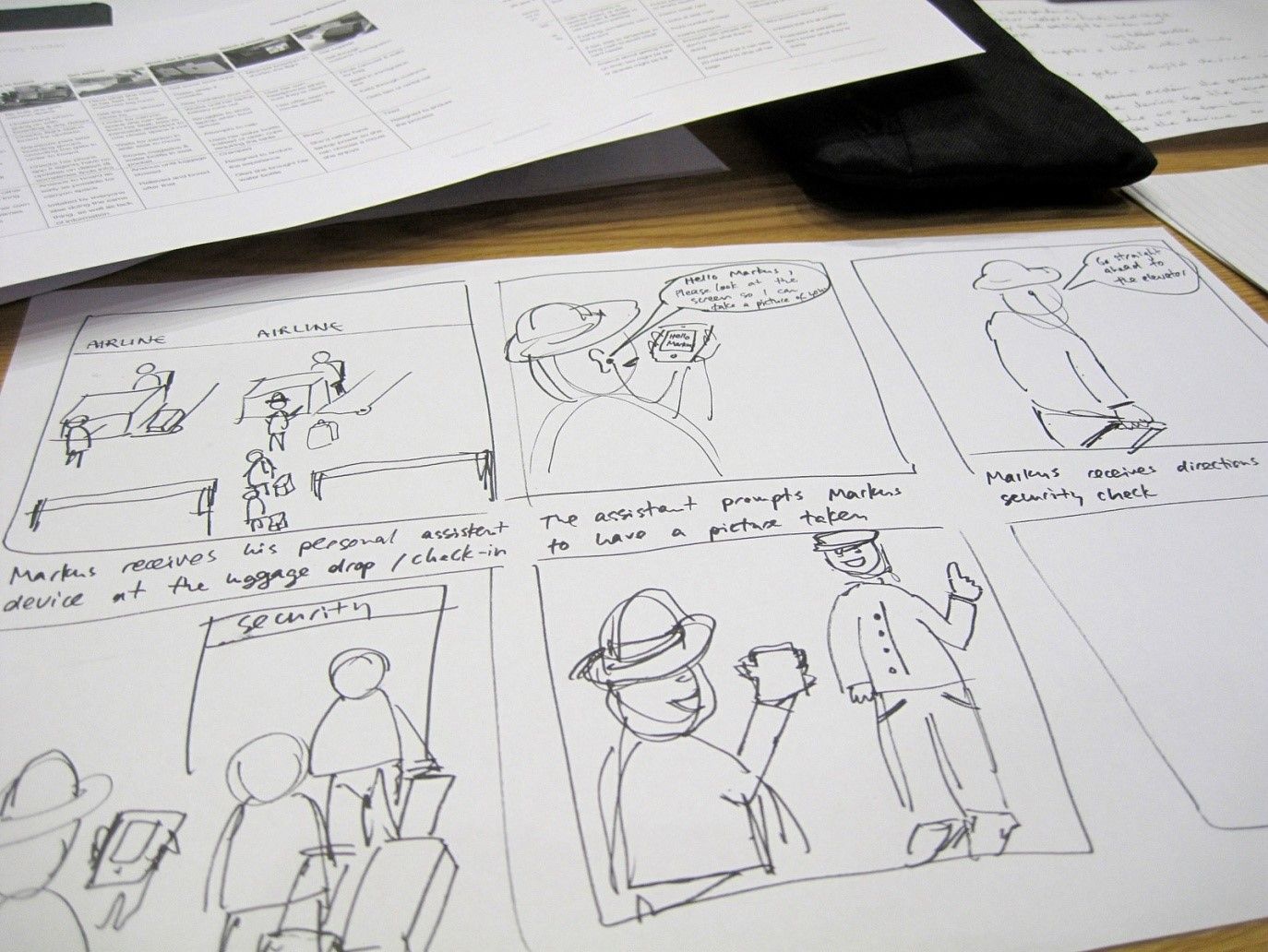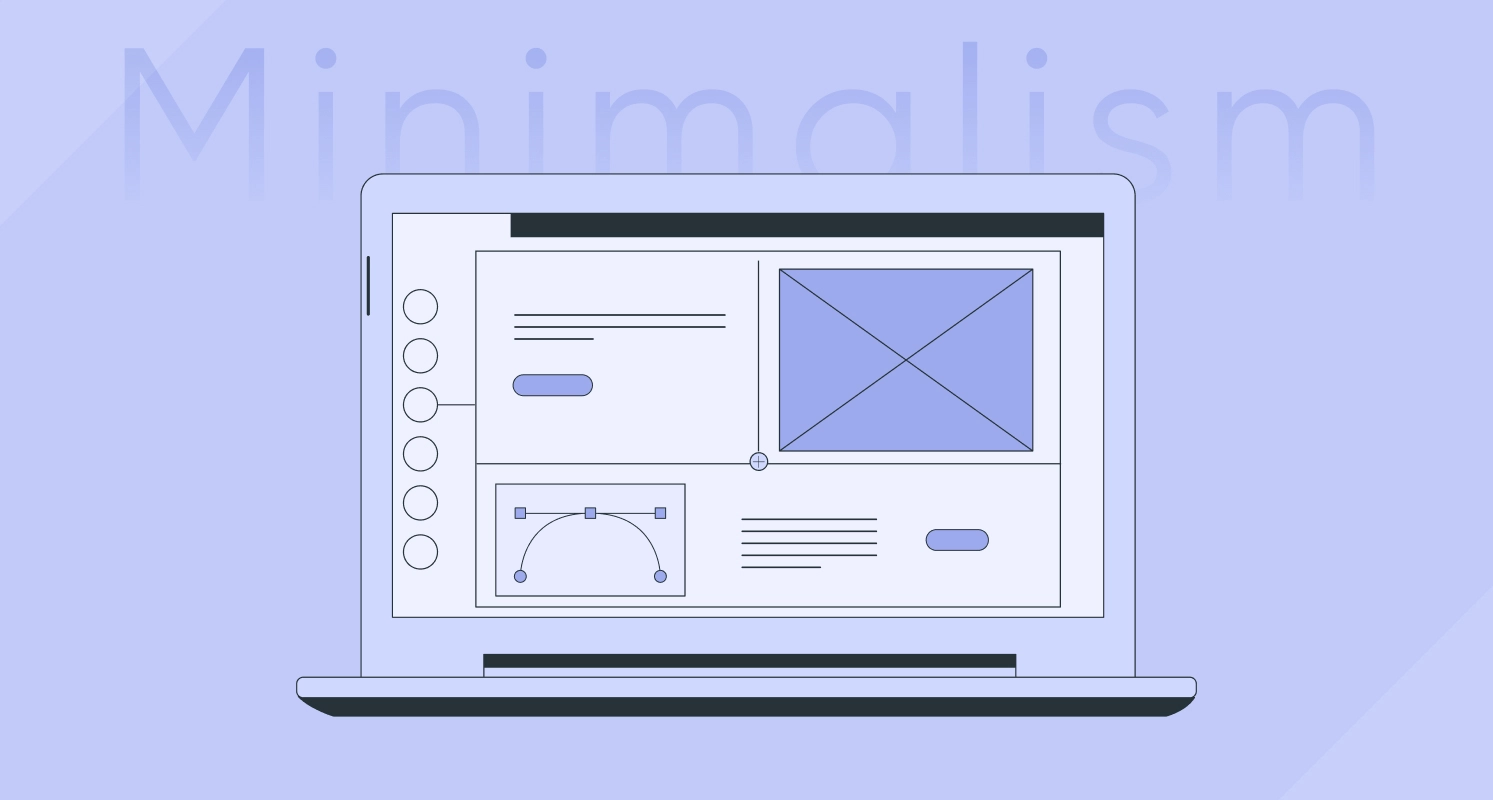If you are a seasoned Android developer with several projects in your portfolio, you already have an idea of the typical UI/UX challenges that most projects face. You can have a well-decked toolbox with everything you need for building really sophisticated UI and UX, but without a deeper understanding of the key deliverables for custom development, a toolbox can literally serve no purpose.
Knowing the right tool for the right design and development job is the first prerequisite. The expert designers with great experience not only know what it takes to execute tasks and techniques and steps leading to successful execution, but they are also skilled enough to pick up the right tool for their project.
For all the developers and designers who are aspiring to be experts in custom UI/UX development, here below we are going to explain the key deliverables. We would like to explain these deliverables in three major parts, respectively one for the user research followed by respectively user interface (UI) and user experience (UX) deliverables.
User Research Deliverables: For Designing Customer-centric UI
Since user research is something none of the Android app development services can do without and since it is something that guides all the design and development decisions in a project, we must begin with this. Let’s explain the deliverables one by one.
User Personas
A user persona is basically created as a stereotypical fictional representation of the user. It boasts of all the key characteristics and attributes of the target users, their objectives, impetus and motivations and the skills. A persona basically helps in understanding the user characteristics and the user goals that the respective app can fulfill.
Storyboards
The idea of storyboard in the context of the mobile apps basically represents all the actions, reactions and activities of the user in different junctures and user situations and contexts. It reveals both the user action and the context where this action takes place.
Customer Journey Map
The customer journey map which also called as the experience map represents a diagram showing all the steps in the process of fulfilling user objectives when they use the app. The storyboard easily shows where the users face most delay or unnecessary difficulties or other issues.
Choose the Right Design Deliverables: Key Design Considerations for User Interface (UI)
As we have explained the key deliverables corresponding to the user research, this is the time to focus on the key design deliverables that shape the app UI. The important design deliverables for Android app development projects include the ones for the creation, communication, and validation. Let’s explain each of these deliverables.
Creation
At the very early or preliminary stage, you mainly need to focus on communicating the app idea and its objectives to the users. At a very early stage, you only have to make sure that your design idea is communicated easily to the intended audience.
Communication
The second most important thing is to ensure total alignment within the team members in every design session. Everyone has to be aligned with the principal inspiration for the app product. Secondly, design communication must keep the language simple to resonate with the audience easily.
Validation
Finally, the UI design should be evaluated and validated to judge whether the app UI design could communicate its target audience and whether your communication could appropriately fit the needs and preferences of your target users.
UX Design Deliverables: Key Design Considerations for User Experience (UX)
Finally, it is the user experience (UX) of an app that matters most for the success, failure, popularity, and revenue earning of an app. When you hire android developers or designer for any project, the focus primarily rests on the expertise of the developer on UX. This is why UX deliverables will continue to the major role in ensuring app success. Let’s have a look at the key deliverables in this category.
Project Evaluation
Project evaluation is the process to provide designers some understanding about the current product state. This will showcase and allow you to explore all the typical shortcomings and the areas where you can really improve. The project evaluation deliverable can further be classified into few categories. Let’s explain them briefly.
Analytics Audit:
The analytics audit basically reveals the part of the website responsible causing most of the issues and problems in regard to business conversion. The analytics audit is carried out using a wide variety of methods and tools. A/B testing of the design also comes under the purview of the analytics audit.
Content Audit:
Content audit basically corresponds to the checking or assessing the accuracy and precision of all the information on a website or a singular app page.
Usability Test:
Usability test is basically carried out to see how easily the app can be used by real-life users across different contexts. The test report showcases all the glitches and issues corresponding to the usability experience of an app.
Competitor Evaluation:
This evaluation actually shows all the strengths and weaknesses of the market competitors of the app. This evaluation will help you figure out the content strategy based on the findings.
Information Architecture
Arranging all the parts of an app to ensure clean understanding of how the information flows and user interaction happens is what we call information architecture. It is a key UX deliverables for any app project. Let’s explain different elements of this deliverable.
Site Map:
The site map basically represents the diagram of all the pages of an app in a hierarchical and organised manner. The organization of the pages also allows viewing the structure and the navigation of the app.
Wireframe:
The wireframe is actually the visual guide representing the structure of a page along with the hierarchy and other principal elements.
Interaction Design:
This is another key UX design element which plays a key role in designing interactive elements within an app.
User Flow Diagram:
User flow diagram represents the visual representation of the user actions for completing certain tasks within an app product. A diagram clearly shows the steps that can be improved or enhanced.
Conclusion
Custom Android UI/UX design for Android apps requires a meticulous approach covering all aspects of design and development. When the focus is on customization, these design and development considerations for any Android app project remains constant.