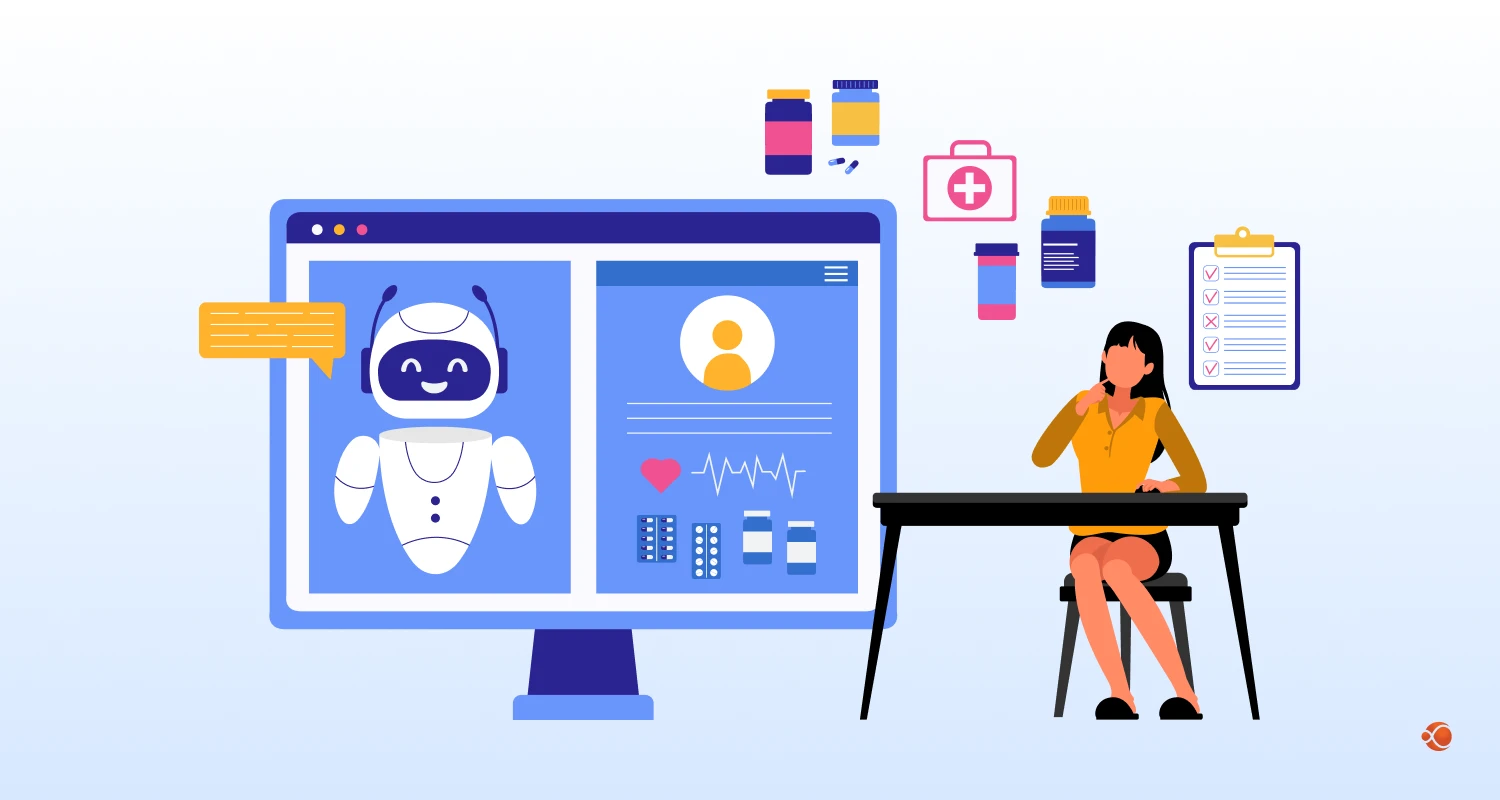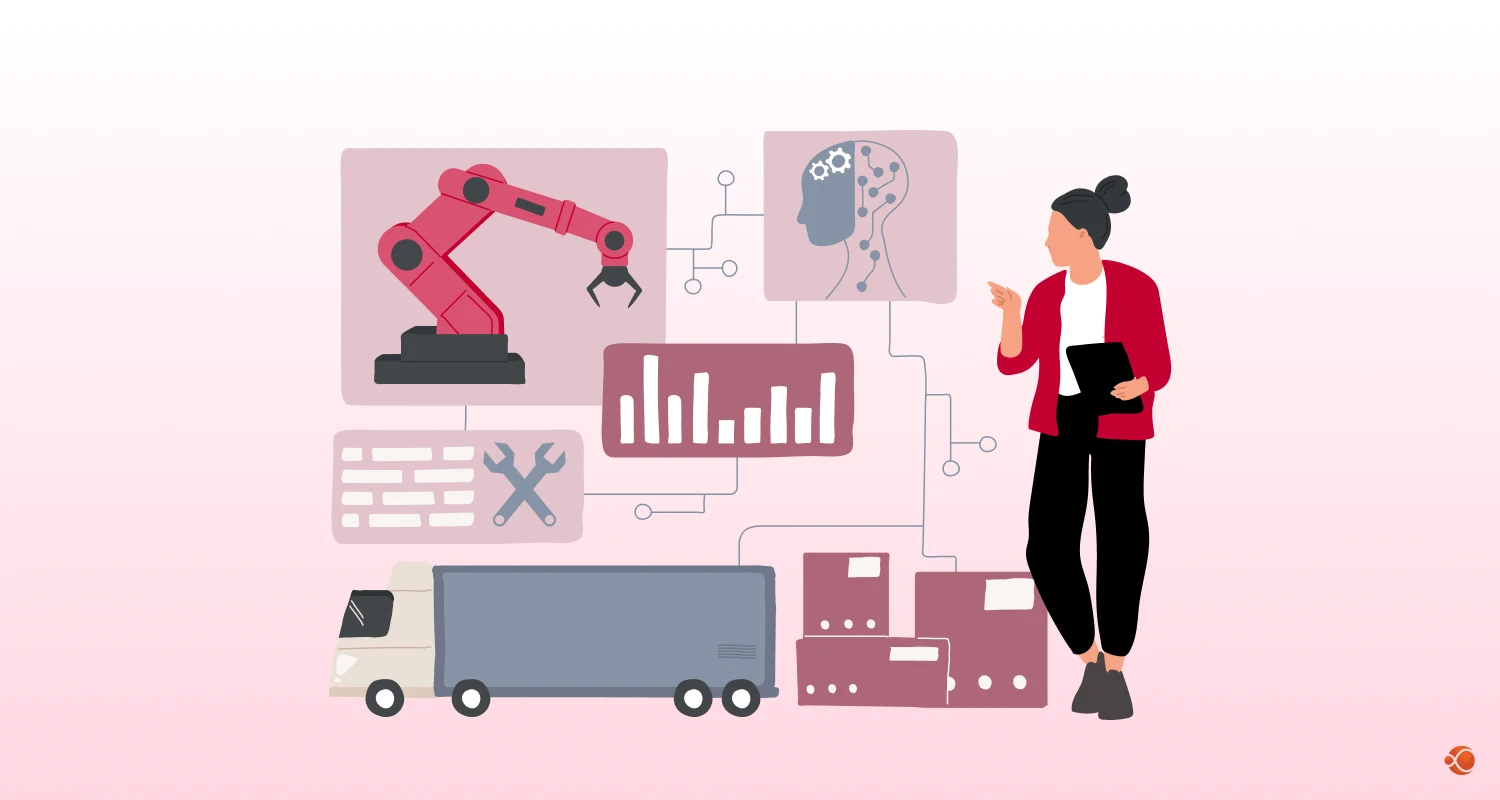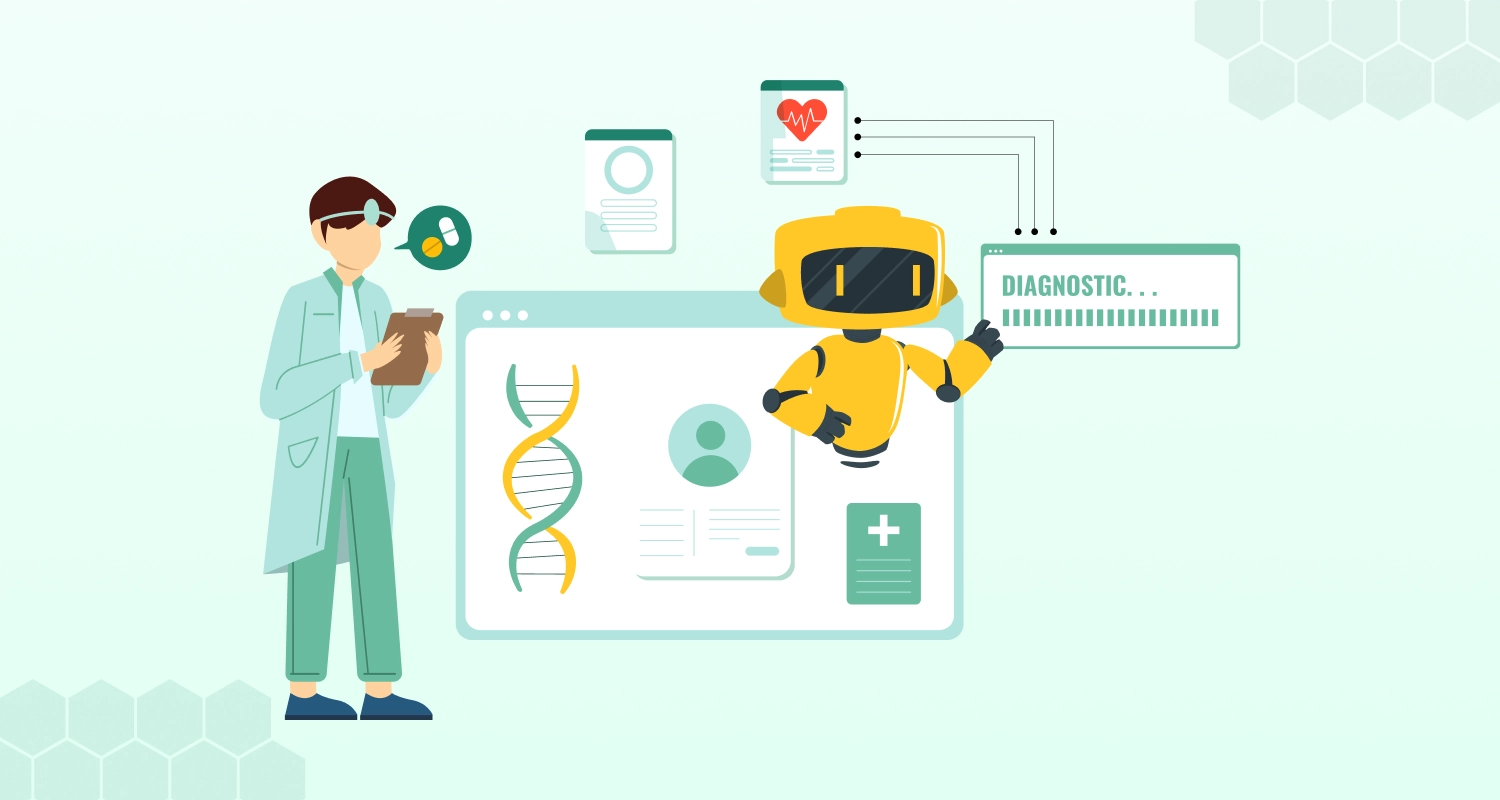With significant investments in all sectors, and the global economy expanding, the insurance industry is experiencing a surge in volume, accuracy requirement, and stability. This is where an EDI bridge can help enable seamless data exchange between popular insurance software platforms like XactAnalysis and your CMS systems.
This blog on XactAnalysis EDI Integration with Claims Management System, will dive deep into building an EDI bridge for XactAnalysis-CMS integration, exploring everything from technical implementations to business benefits.
What is XactAnalysis and What is it Used For?
XactAnalysis is a dedicated claims assignment and tracking platform developed by Xactware. It is a powerful tool for insurance carriers, contractors and adjusters to enable real-time claims data. It supports Electronic Data Interchange which automates claim processing, reduces errors and improves turnaround times.
Why Build an EDI Bridge for Insurance Claims?
An EDI bridge ensures:
- Automated, bi-directional data transfer between systems
- Reduced manual intervention and human error
- Faster claims processing and improved customer satisfaction
- Standardized and secure data formats
Key Benefits of XactAnalysis EDI Integration with Claims Management System
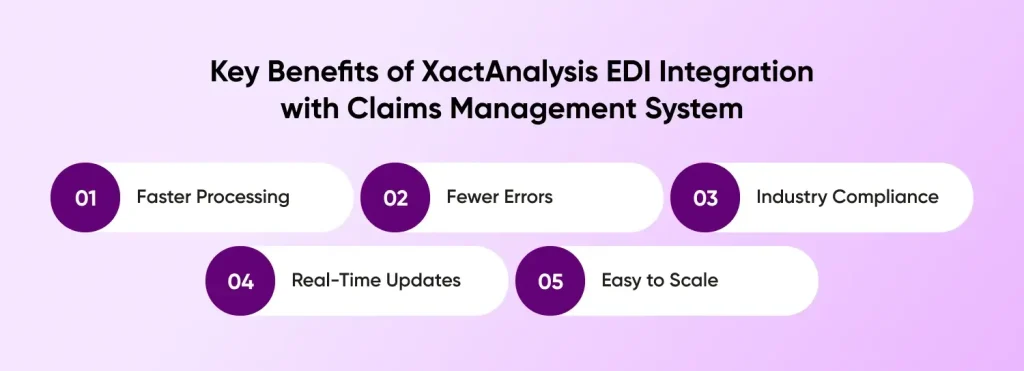
A reliable insurance software development company who knows how to set up proper XactAnalysis EDI Integration with Claims Management System, organizations can:
Faster Processing
The integration automates the entire data transfer process from XactAnalysis to your CMS. This reduces turnaround time significantly, allowing claims to be processed and acted on faster.
Fewer Errors
Manual data entry is prone to typos and inconsistencies that can lead to claim delays. Parsing EDI data with proper steps ensures clean, validated, and uniform inputs every time.
Industry Compliance
By using standardized EDI formats, the bridge adheres to insurance industry protocols. This simplifies audits, third-party integrations, and meets regulatory expectations.
Real-Time Updates
The system syncs claim data instantly as EDI files are received, improving data transparency. Stakeholders across departments can access the latest claim updates without delay.
Easy to Scale
The modular architecture allows you to plug in new partners or systems with minimal changes. Whether adding insurers, adjusters, or third-party tools, the integration scales effortlessly.
Prerequisites of Integrating XactAnalysis in Claims Management System
Before you begin implementation:
- Make sure both systems (XactAnalysis and CMS) support EDI bridge or API
- Access to Xactware’s developer documentation and EDI format specs
- Secure communication protocols (HTTPS, SFTP, etc.)
- Hire dedicated developers in India experienced in Insurance APIs and EDI integration services
Architectural Overview of the EDI Bridge
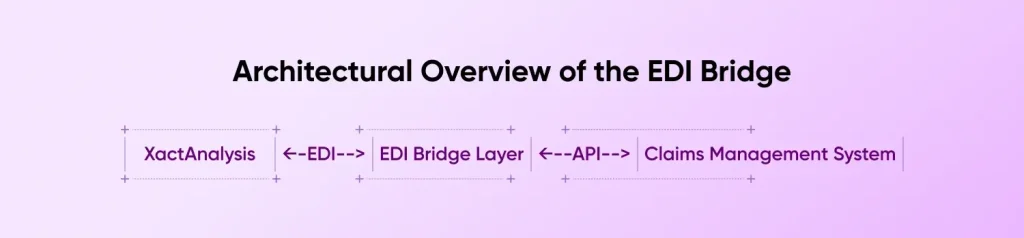
The EDI acts as a middleware layer between XactAnalysis and the Claim Management System. It fetches the EDI files from XactAnalysis using SFTP, parses them into structured claim objects, and pushes the data to the internal systems with REST APIs. Following this decoupled architecture enables automated data exchange while maintaining system independence and scalability.
A Sample Technology Stack for XactAnalysis Claim Management System
| Category | Technologies |
| Backend Services | .NET Core, Node.js |
| Data Storage | MSSQL, PostgreSQL |
| Messaging Queues | RabbitMQ, Azure Service Bus |
| Communication Channels | SFTP, REST APIs |
| Data Formats | JSON, XML, X12 |
How to Setup EDI Bridge Integration with .NET Core?
Let’s break down the EDI Bridge implementation step-by-step, explaining each part of the code and its purpose in the overall architecture of connecting XactAnalysis with your Claims Management System.
Create a .NET Core API that:
- Fetches EDI files (from XactAnalysis via SFTP)
- Parses EDI content into claim objects
- Pushes claim data into your internal Claims Management System via API
Step 1: Define the Data Structure
public class EdiClaim
{ public string ClaimNumber { get; set; } public string PolicyNumber { get; set; } public string InsuredName { get; set; } public decimal ClaimAmount { get; set; } public DateTime DateOfLoss { get; set; }
}This is the internal structure of how a claim is used in your Claims Management System. After parsing the EDI file, we’ll convert each EDI entry into an instance of this class.
Step 2: EDI Parser Interface & Implementation
IEdiParser.cs
public interface IEdiParser
{ List<EdiClaim> ParseClaims(string ediContent);
}XactEdiParser.cs
public class XactEdiParser : IEdiParser
{ public List<EdiClaim> ParseClaims(string ediContent) { var claims = new List<EdiClaim>(); var lines = ediContent.Split('\n'); foreach (var line in lines) { var parts = line.Split('|'); if (parts.Length < 5) continue; claims.Add(new EdiClaim { ClaimNumber = parts[0], PolicyNumber = parts[1], InsuredName = parts[2], ClaimAmount = decimal.Parse(parts[3]), DateOfLoss = DateTime.Parse(parts[4]) }); } return claims; }
}- Reads raw EDI content (e.g., CLAIM1|POL123|John Doe|5000.00|2024-12-01)
- Splits by newline to get each claim record
- Splits each line by | (or any delimiter your EDI uses)
- Maps values into EdiClaim objects
Step 3: Fetch EDI from SFTP
EdiFetcher.cs
public class EdiFetcher
{ public async Task<string> FetchFromSftp(string host, int port, string username, string password, string remotePath) { using var sftp = new Renci.SshNet.SftpClient(host, port, username, password); sftp.Connect(); using var ms = new MemoryStream(); sftp.DownloadFile(remotePath, ms); sftp.Disconnect(); return Encoding.UTF8.GetString(ms.ToArray()); }
}- Connects to SFTP (from XactAnalysis)
- Downloads the EDI file as bytes
- Converts it to a string and returns it
Step 4: Post Claim to Claims System
ClaimsService.cs
public class ClaimsService
{ private readonly HttpClient _httpClient; public ClaimsService(HttpClient httpClient) { _httpClient = httpClient; } public async Task<bool> CreateClaimAsync(EdiClaim claim) { var response = await _httpClient.PostAsJsonAsync("/api/claims", claim); return response.IsSuccessStatusCode; }
}- Sends each parsed claim to your Claims Management System
- Assumes the system exposes an endpoint like /api/claims
Step 5: Glue It All Together
EdiBridgeService.cs
public class EdiBridgeService
{ private readonly IEdiParser _parser; private readonly EdiFetcher _fetcher; private readonly ClaimsService _claimsService; public EdiBridgeService(IEdiParser parser, EdiFetcher fetcher, ClaimsService claimsService) { _parser = parser; _fetcher = fetcher; _claimsService = claimsService; } public async Task ProcessEdiAsync() { string ediContent = await _fetcher.FetchFromSftp("ftp.xact.com", 22, "user", "pass", "https://blog.cdn.cmarix.com/edi/incoming.edi"); var claims = _parser.ParseClaims(ediContent); foreach (var claim in claims) { await _claimsService.CreateClaimAsync(claim); } }
}- Calls the fetcher to get the EDI file
- Parses it using the parser
- Pushes each claim into your system using ClaimsService
Step 6: Register Services in DI
Program.cs
builder.Services.AddScoped<IEdiParser, XactEdiParser>();
builder.Services.AddScoped<EdiFetcher>();
builder.Services.AddScoped<ClaimsService>();
builder.Services.AddScoped<EdiBridgeService>();
builder.Services.AddHttpClient<ClaimsService>(client =>
{ client.BaseAddress = new Uri("https://your-claims-system.com");
});Registers all services for dependency injection and wires up HttpClient for ClaimsService.
Step 7: Trigger Manually via API
EdiController.cs
[ApiController]
[Route("api/[controller]")]
public class EdiController : ControllerBase
{ private readonly EdiBridgeService _bridgeService; public EdiController(EdiBridgeService bridgeService) { _bridgeService = bridgeService; } [HttpPost("process")] public async Task<IActionResult> ProcessEdi() { await _bridgeService.ProcessEdiAsync(); return Ok("EDI Processing Started"); }
}Allows you to trigger EDI processing manually via a POST request (/api/edi/process).
Step 8: Create Background Service for Automatic Trigger
TimedEdiBackgroundService.cs
using Microsoft.Extensions.Hosting;
using Microsoft.Extensions.Logging;
using System;
using System.Threading;
using System.Threading.Tasks;
public class TimedEdiBackgroundService : BackgroundService
{ private readonly ILogger<TimedEdiBackgroundService> _logger; private readonly IServiceProvider _serviceProvider; private readonly TimeSpan _interval = TimeSpan.FromHours(1); // Run every hour public TimedEdiBackgroundService(ILogger<TimedEdiBackgroundService> logger, IServiceProvider serviceProvider) { _logger = logger; _serviceProvider = serviceProvider; } protected override async Task ExecuteAsync(CancellationToken stoppingToken) { _logger.LogInformation("EDI Background Service is starting."); while (!stoppingToken.IsCancellationRequested) { try { using var scope = _serviceProvider.CreateScope(); var ediBridgeService = scope.ServiceProvider.GetRequiredService<EdiBridgeService>(); _logger.LogInformation("Starting EDI processing at {time}", DateTimeOffset.Now); await ediBridgeService.ProcessEdiAsync(); _logger.LogInformation("Completed EDI processing at {time}", DateTimeOffset.Now); } catch (Exception ex) { _logger.LogError(ex, "Error occurred while processing EDI."); } await Task.Delay(_interval, stoppingToken); } _logger.LogInformation("EDI Background Service is stopping."); }
}Step 9: Register the Background Service
Program.cs
builder.Services.AddHostedService<TimedEdiBackgroundService>();Step 10: Adjust Interval or Make it Configurable
private readonly IConfiguration _configuration;
public TimedEdiBackgroundService(ILogger<TimedEdiBackgroundService> logger, IServiceProvider serviceProvider, IConfiguration configuration)
{ _logger = logger; _serviceProvider = serviceProvider; _configuration = configuration; _interval = TimeSpan.FromMinutes(Convert.ToInt32(_configuration["Edi:IntervalMinutes"] ?? "60"));
}Then define this in your appsettings.json:
"Edi": { "IntervalMinutes": 60
}Best Practices for XactAnalysis CMS EDI
- Validate all incoming/outgoing data
- Use async processing for scalability
- Secure endpoints with OAuth 2.0 or JWT
- Log all transactions for traceability
- Regularly update mapping logic based on Xactware format changes
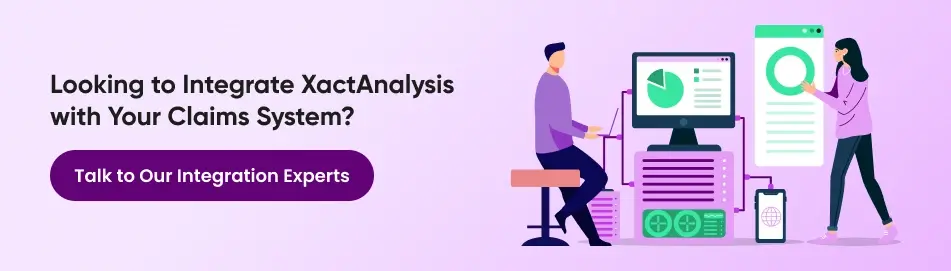
Factors Affecting Cost of Implementing Xactanalysis Claim Management Systems EDI
The overall costs to integrate Xactanalysis in your claim management system will depend on project scope, complexity, feature requirements and scale of integration. However, here are some common points you should consider to get a rough estimate of the overall cost:
| Cost Factor | Description |
| EDI Specification Complexity | The more complex and customized the EDI standards (e.g., X12, HL7), the higher the development effort and cost. |
| Data Exchange Frequency | Real-time or high-frequency data exchange requires more robust infrastructure and development, increasing the cost. |
| Support & Maintenance Needs | Ongoing monitoring, updates, and support contracts add to long-term investment costs. |
| Cloud Hosting Infrastructure | Hosting on external cloud platforms like AWS or Azure involves recurring infrastructure and security costs. |
| Data Formats | JSON, XML, X12 |
Why Does Your Business Need a Claims Management System EDI?
Here are the several reasons to implement a claims management system EDI for your insurance-based business:
Slow Manual Processing
Manual claim processing can be time-consuming and have errors. Traditional methods like paper forms or even spreadsheets are difficult to update with large datasets. This slows down your operation while increasing risk of human error. Automating claims management speeds up the workflow, and ensures data accuracy.
Ensuring Regulatory Compliance
There are many regulations and compliance checks for the insurance industry. Connect with an established software development company with experience in insurance app development to ease the transition.
They have experience in creating robust claim management systems that follow regulations, automates data capture, and provides transparent audit trails. This removes the chances of non-compliance and makes sure the client’s business always meets the latest industry standards.
Faster Customer Resolutions
No one likes waiting in lines or waiting for months to resolve their claims, or not getting timely updates about its status. When you automate claims management with Xactware EDI implementation solutions, it results in faster claim processing, while providing real-time status updates to clients.
Cost-Effective Scalability
Manual claim handling is not only less efficient, over time it also gets more expensive. A scalable claims management solution through Xactanalysis enables your system to handle increasing claim volumes without adding extra overheads. It streamlines processes, optimizes resources, and reduces the need for additional staff.
Choosing CMARIX for AI-Driven Insurance Industry Services
CMARIX is an established IT company with clients across 46+ industries. We have worked with many insurance companies to have a grass-root level understanding of the pain points and practical challenges of this industry. With our technical expertise and industry knowledge, we can be the most ideal organization to transform your insurance needs to future-ready strategic assets.
Here’s why CMARIX stands out:
- Proven API integration services
- Knowledge of EDI standards (X12, EDIFACT)
- Experience with Xactanalysis Claims Management System Integration
- Ability to build AI-powered claims management software
Final Words
Building an EDI Bridge for XactAnalysis CMS Integration is important for modern-day insurers to stay competitive and provide seamless user experience to their customers. It is advisable to hire dedicated developers in India for integrating a popular insurance claims software like Xactanalysis to your existing insurance claims management systems. Alternatively, you can also ask them to build a complete insurance solution from scratch.
FAQs on Creating an EDI Bridge between Xactanalysis and Claims Management System
What is XactAnalysis used for?
XactAnalysis is a cloud-based claims assignment and tracking platform developed by Xactware. It enables insurance carriers, independent adjusters, and contractors to, assign claims electronically in real-time, track the status of each claim and analyze claim data for performance improvement.
What are the costs involved in creating and maintaining an EDI bridge?
Creating and maintaining an EDI bridge for insurance claims between XactAnalysis and your CMS can vary depending on the complexity and scale of your system. Expect to spend around $10,000 USD to $50,000 USD for development which includes custom EDI format handling, validation logic and API integration services.
The maintenance will come around $500 USD to $2,0000 USD per month and other additional costs would depend on your project. To get a specific custom quotation for your project, contact our sales team today!
Why does my business need a claims management solution?
An efficient Claims Management System streamlines the end-to-end lifecycle of insurance claims. It speeds up claim processing, improves accuracy and compliance. You can get accurate data insights and instant reports that are easy to read and understand, resulting in an overall improved customer experience.
When integrated with Xactware EDI or XactAnalysis APIs, a CMS becomes a powerhouse for real-time decision-making in claims.