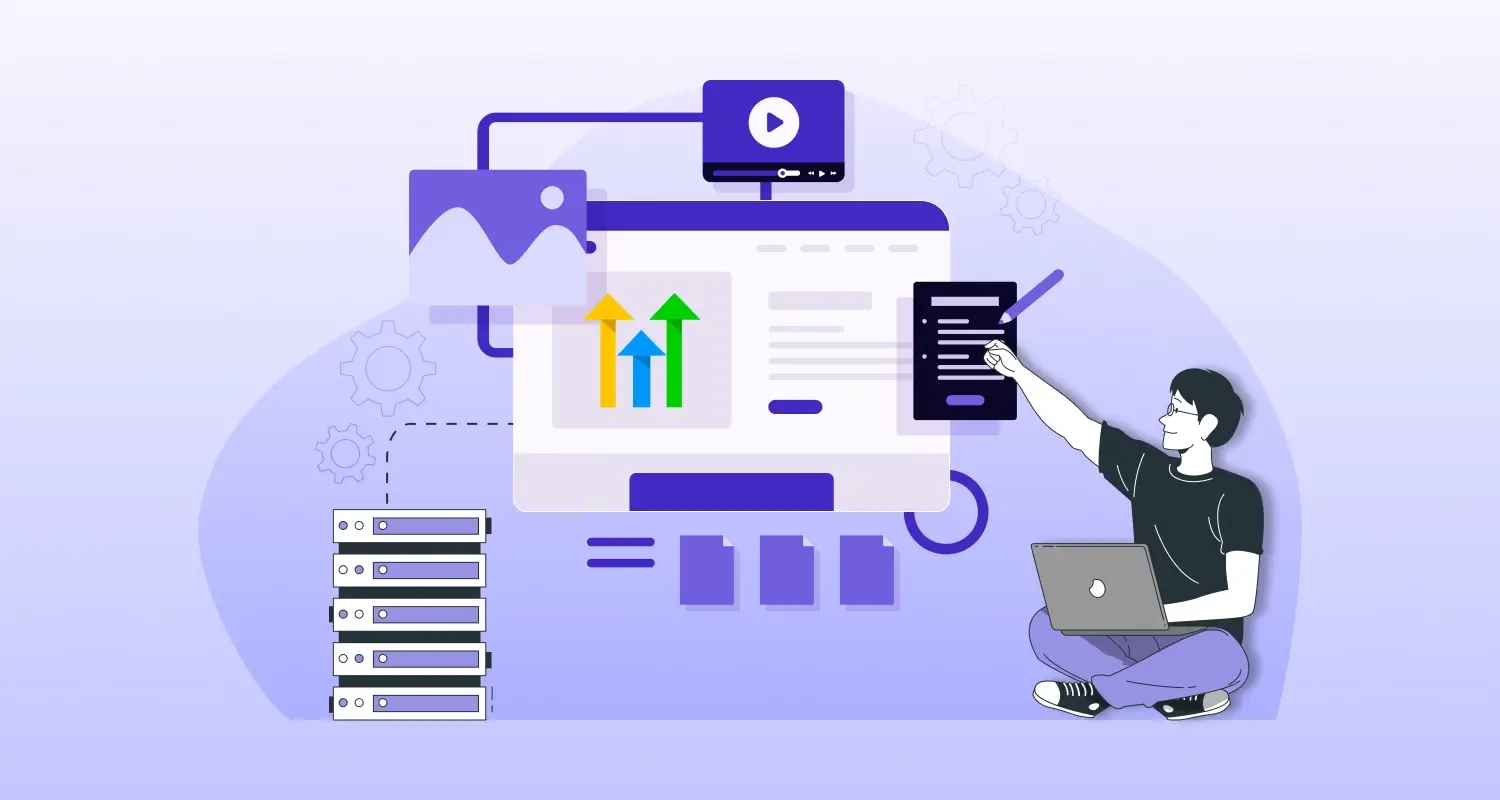Every WordPress website is exposed to certain security risks and vulnerabilities and often healing the security shortcomings involves a lot of complexities rather than just following the tried and tested security guidelines known by almost every webmaster and web security expert.
Since security breaches and shortcomings are becoming extremely sophisticated, the security measures should equally be proactive and technically advanced. When you hire WordPress developer for your website, make sure he has the idea of common security risks and the ways to address them. Instead of just following the run of the mill measures that continue to dominate website security measures, here we are going to explain some of the most important measures that are technically sound and highly effective.
7 Best WordPress Security Techniques To Prevent Website Hacking
1. Creating a Lockdown Feature and Banning Users
This comes as a priority measure for website security. You should create a lockdown feature and ban users to keep security risks at bay. The lockdown feature helps a website to track and safeguard from the risky attempts of a failed login. This is particularly effective to safeguard your website from hackers as following a number of failed attempts of login with incorrect credentials, the website can just be locked besides notifying the website admin about others attempts and its results.
To apply this measure effectively on your website there are of course a variety of effective measures. As not all plugins suit every website and its purpose, you have to pick the right plugin for the purpose carefully. You should go for the plugin that allows you to make a certain number of failed attempts before locking up the website and banning the respective IP address from where such attempts were made.
2. Maintain Two-Factor Authentication
To strengthen the website security one of the best measures is to use two-factor authentication. The website admin can decide about the particular choice of components for security factors. After agreeing to the required components, the user needs to provide the respective credentials for the chosen factors.
It works as an extra layer of security for the app. For example, while a password provides general security, the user may also need to verify his identity through a secret code or a secret question as well. This double layer of security prevents unwanted access to user credentials but makes security stronger.
3. Email Login For Authentication
Though most of the websites basically allow user name and password as login credentials, such user credentials are not as secure as the email input fields. Instead of allowing the user name, the user may need to provide an email address for authentication and this makes the credentials more secure. There are reasons behind choosing emails for username.
First of all, an email ID is harder to predict compared to the user name. Secondly, for each WordPress user there is a unique email address and thus makes the login process further safeguarded from the security risks and vulnerabilities. There are several quality WordPress plugins to help you implement this authentication measure.
4. Protect the wp-admin Directory
There are certain parts of your WordPress website that deserve more security protection than usual. The wp-admin directory which is the central part of any WordPress website needs to be given the highest priority in terms of security cover. If the we-admin directory gets hacked, the entire website can be damaged. There are a number of ways to prevent this from happening.
First of all, protect the wp-admin directory with a password. For the website owners to access the dashboard there should be two sets of the password. While the first password is for the login page, the second one is meant for the wp-admin area. For setting the whole thing up you need to keep the hosting setup in order through cPanel. Though it may involve a little complexity, by following the right steps you can make the setting working.
5. Update Your WordPress Themes and Plugins on a Regular Basis
A WordPress website is run with an array of plugins and themes. These are the key ingredients that shape the look, feel and features of a website. These elements need to be updated frequently to keep the security measures tuned. non-updated plugins and themes often involve a lot of security loopholes and shortcomings. This is why it is extremely important to fix the bugs and codes that may increase security vulnerabilities for a website. By simply updating these components on a regular basis, security loopholes can be healed and taken care of.
6. Protecting Your Database With Stronger Passwords
The database of a website remains most exposed to security risks than other areas and this is why it needs more security cover than other areas. This requires setting up strong passwords for the database. Since preventing unwanted access to the database can help you prevent your WordPress website from potential threats and risks, consider using a strong password.
When creating a password for database security, always insist on using a combination of diverse characters, numbers, special characters, etc. You can also use passphrases provided you further tweak them with a combination of numbers and special characters. On the web you can also find some complex and tough to guess passwords that can protect your database from attempts of unwanted login.
7. Create Regular Backups For Data Security
In spite of all security measures and maintaining strong security settings, it is not uncommon for websites to fall prey to the security risks and malicious attacks leading to the loss of website data. This is why to remain on the safe side a website needs to create a backup of the website data from time to time. In case any security attack forces the website to compromise with security, the data backup always helps the website to recreate the website and make everything in order. You can choose to create a backup of your website every month, every week or even on a daily basis.
Conclusion
Apart from all the important steps and measures mentioned so far, the website must have a working SSL certificate from a reputed provider. If you are having a website on WordPress, the above-mentioned measures should be enough to safeguard your website from security threats of all kinds.