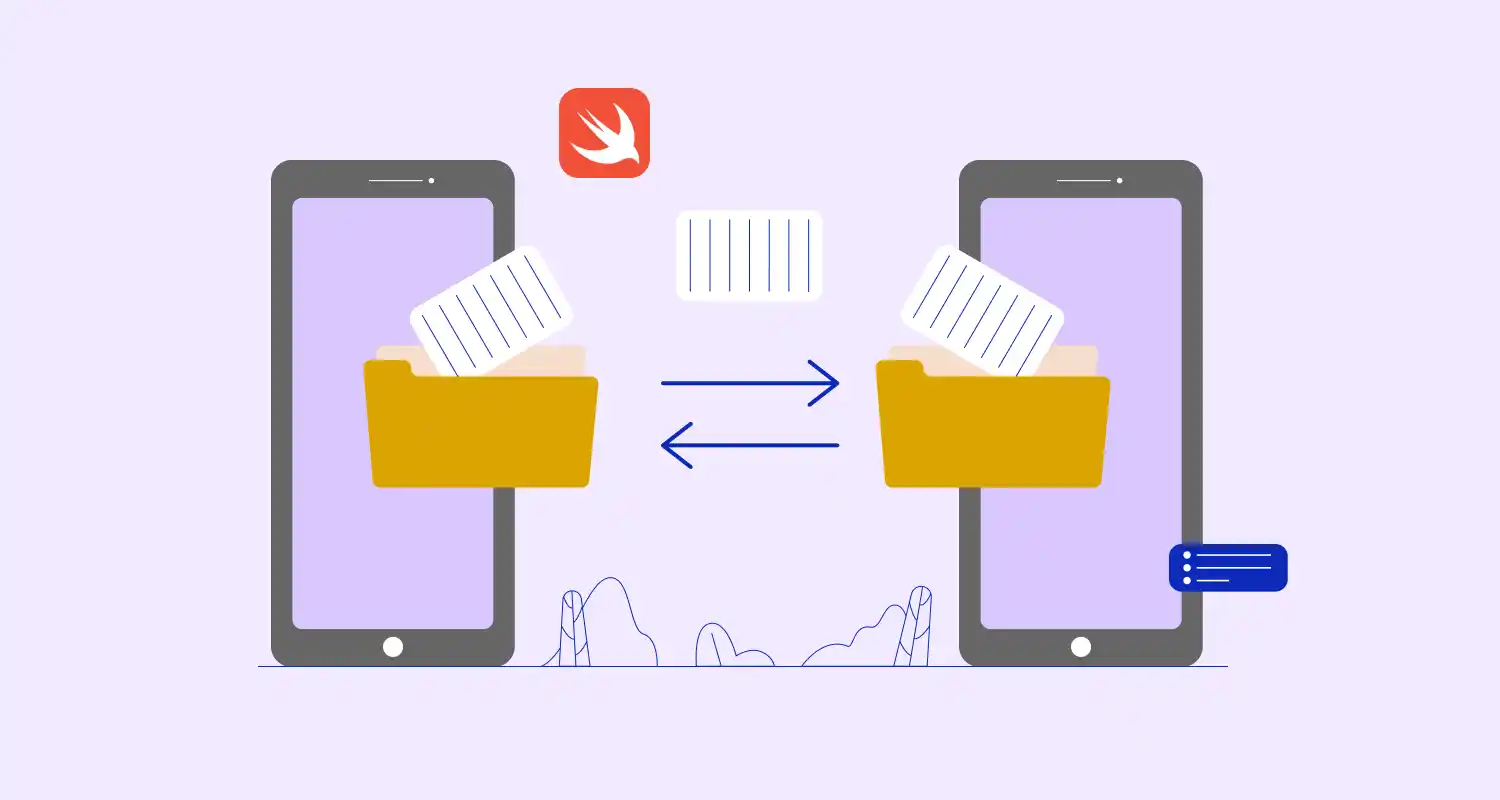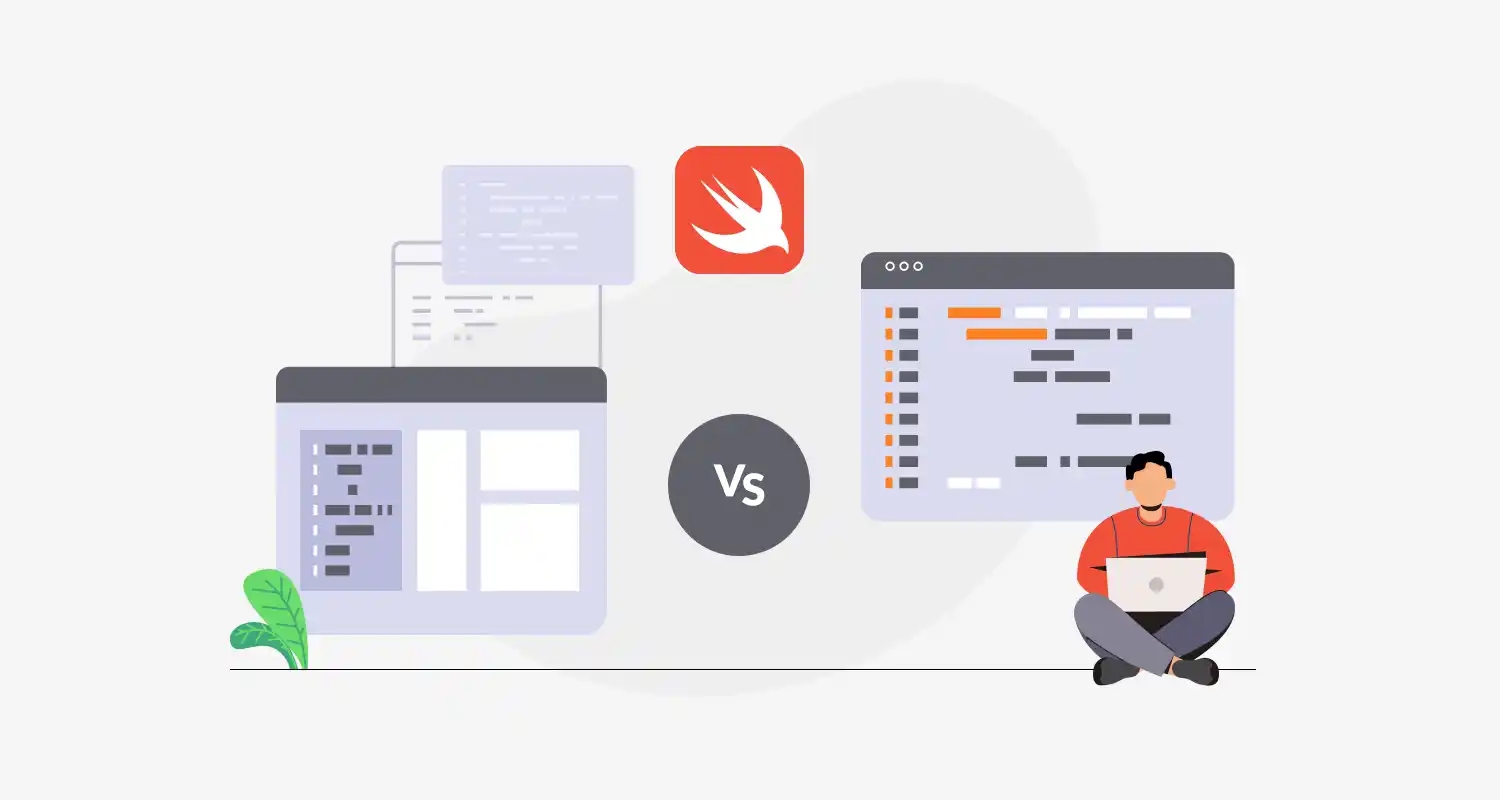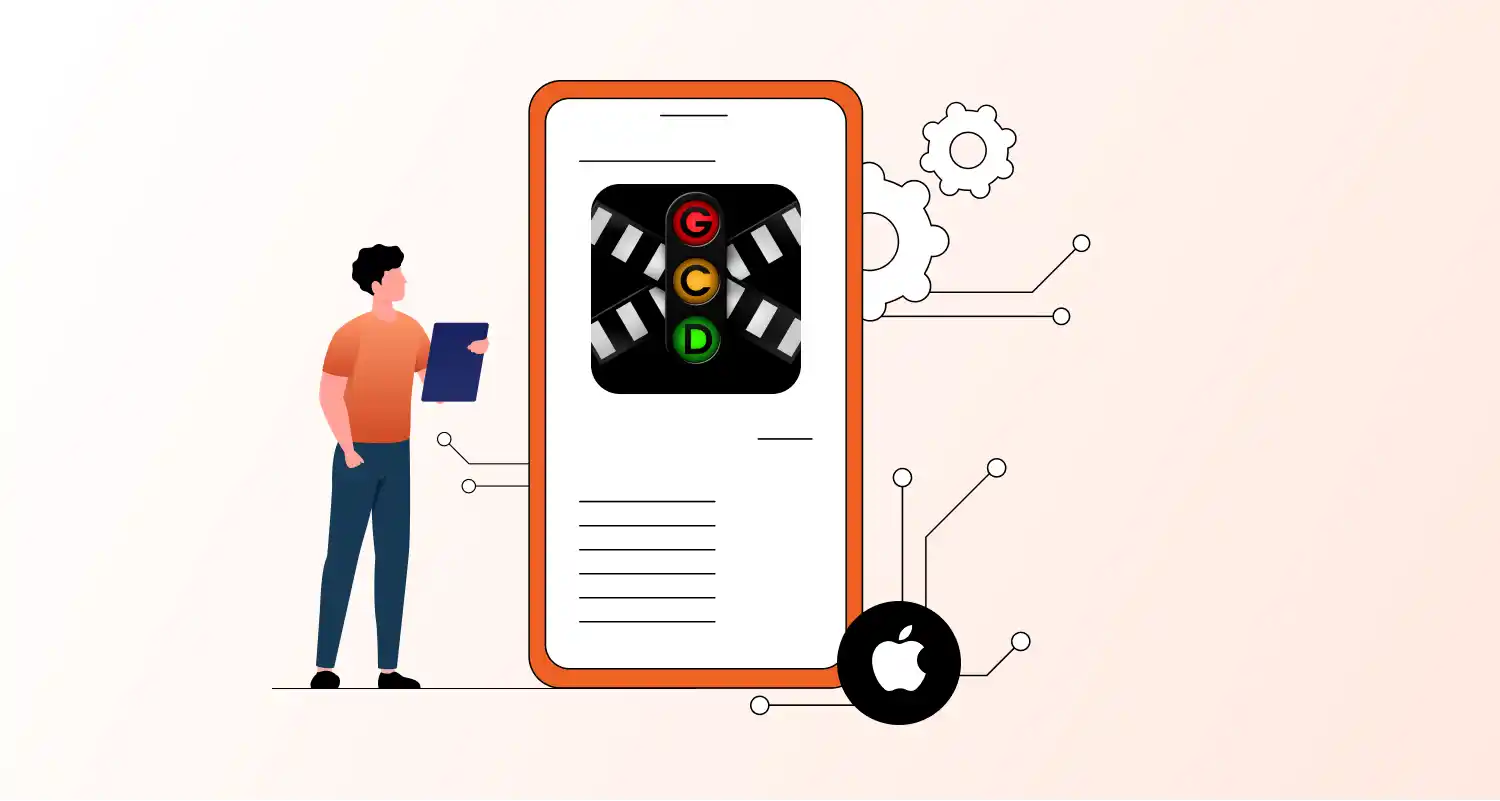Loading images in a RecyclerView can look fine at first, but without proper handling, it slows everything down. Poor performance, memory leaks, and stuttered scrolling are common if you don’t optimize it.
Problem:
Loading pictures from the internet in a RecyclerView, if not done well, can slow down your app and use up a lot of memory.
Solution:
Use tools like Glide or Coil. They help your app load pictures quickly and smoothly by automatically saving and handling the pictures behind the scenes, so you don’t have to worry about speed or memory.
kotlin
override fun onBindViewHolder(holder: ViewHolder, position: Int) { val item = itemList[position] Glide.with(holder.itemView.context) .load(item.imageUrl) .placeholder(R.drawable.placeholder) .into(holder.imageView)
}Conclusion
Glide and Coil handle the heavy lifting like caching, memory management, and smooth image loading. If you’re building scalable apps or planning to hire Android developer, using these libraries should be standard practice.