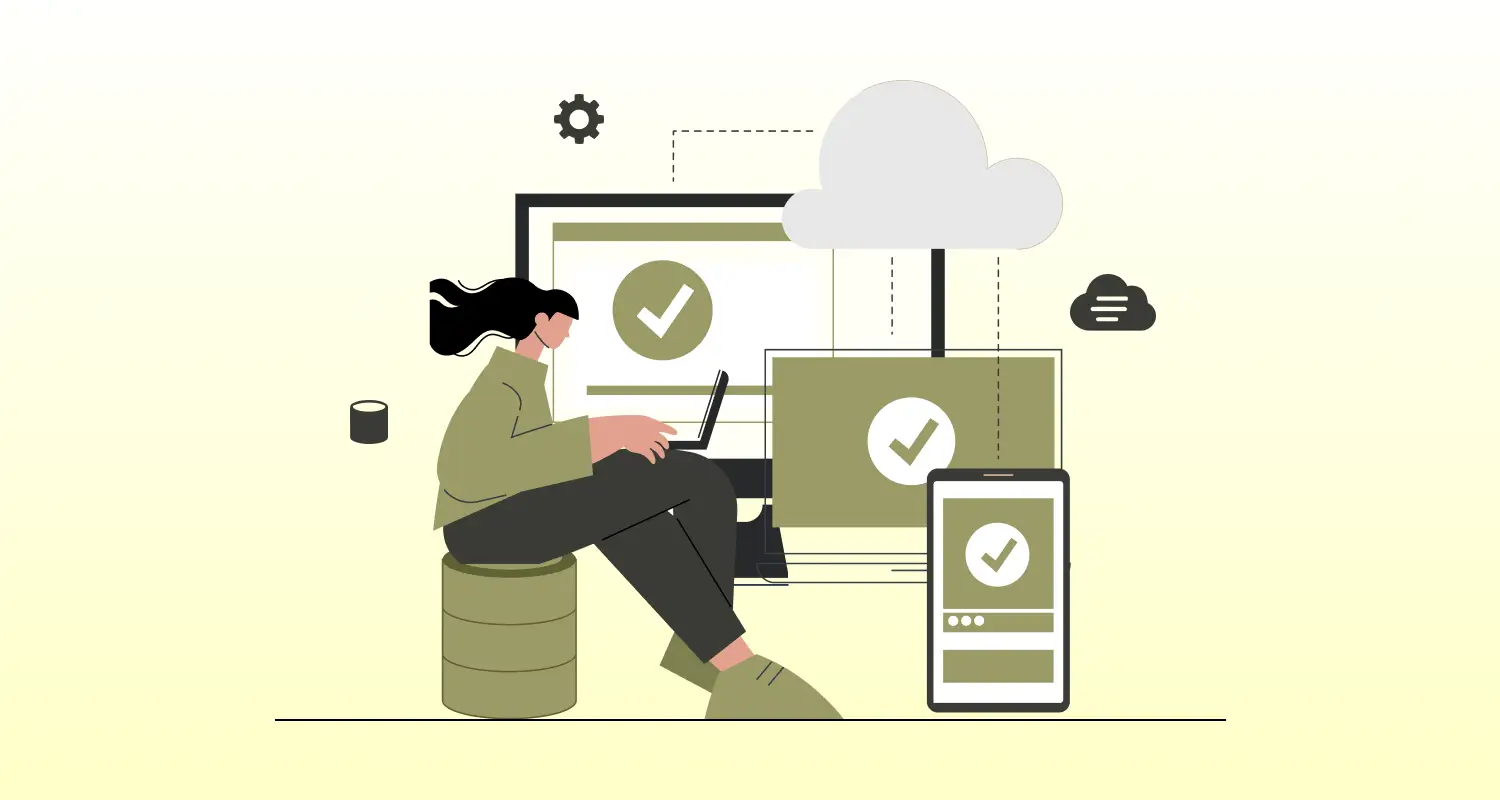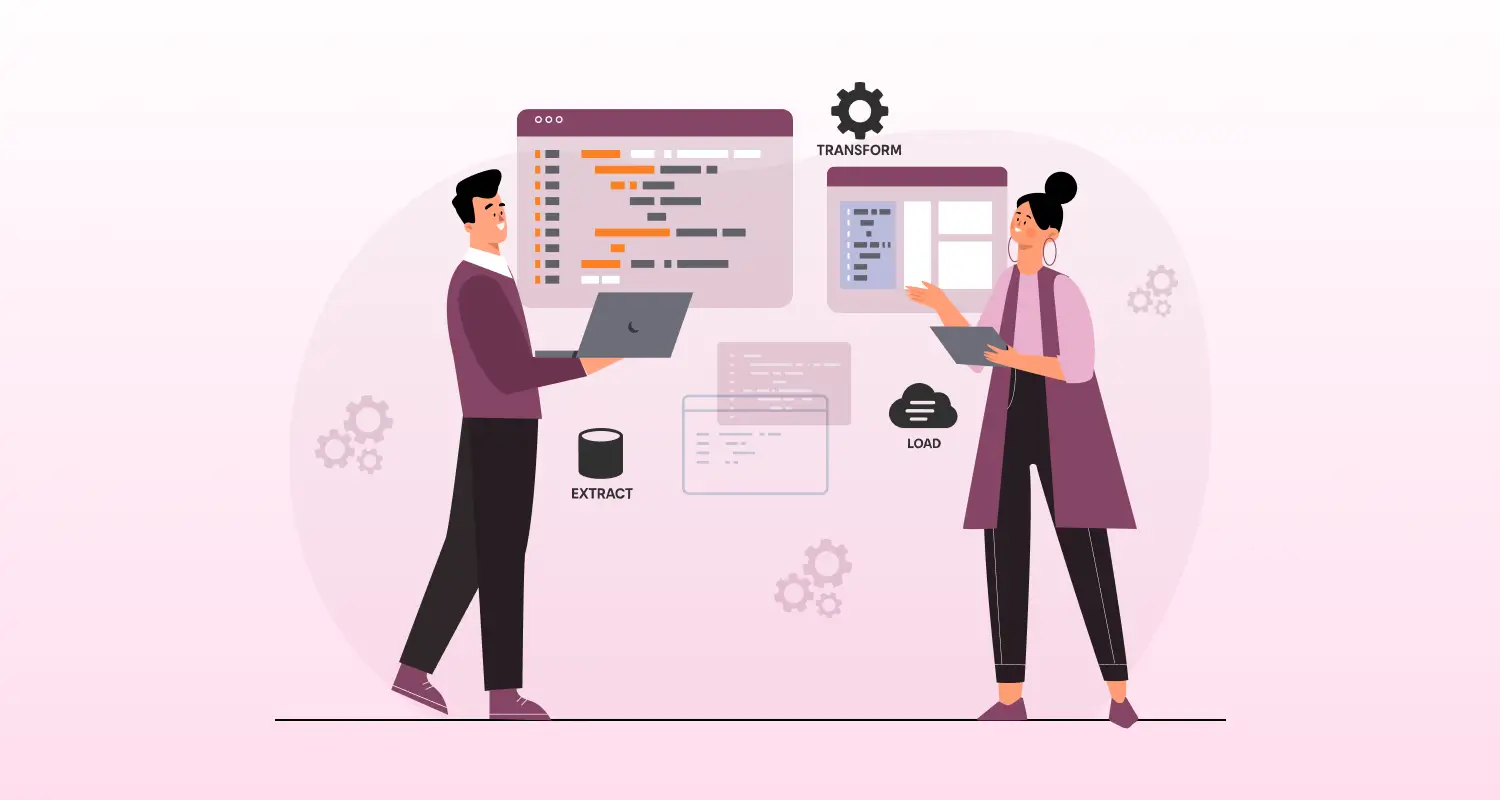ETL stands for Extract, Transform, Load — a foundational process in data engineering and business intelligence. It involves moving data from one or more source systems into a destination system, mostly a data warehouse, where the data is prepared for further analysis and reporting.
What are the steps of ETL using Python?
Step 1: Extract – Getting the Data
Data extraction refers to collection of raw data from varied sources, so it can be used for data analysis and other use cases later. This stage is only focused on data assimilation, and not cleaning or transformation.
Common places you might get data from:
- Databases like MySQL, PostgreSQL, or SQL Server
- Files such as CSV, JSON, or XML
- Web services using REST or SOAP APIs
- Cloud tools like Google Sheets, Amazon S3, or Firebase
Since the data can vary a lot in format and quality, extraction focuses on gathering it as-is with minimal changes.
Step 2: Transform – Cleaning and Standardizing
This is the most involved step. In transformation, you:
- Clean the data (remove nulls, fix typos, trim strings)
- Standardize formats (dates, currency, phone numbers)
- Join/Merge related tables
- Derive new columns (e.g., full name from first + last)
- Filter or deduplicate records
- Validate against business rules
Transformation logic can be written in:
- SQL (for simple warehouse operations)
- Python (using Pandas)
- Spark (for big data)
- ETL tools (like Talend, Informatica, dbt)
Step 3: Load – Sending to the Destination
After transformation, the clean dataset is loaded into:
- A data warehouse (e.g., Snowflake, Redshift, BigQuery)
- A relational database
- A data lake
Loading strategies:
- Full load: Wipe and reload all data (simpler, but costly)
- Incremental load: Only new or changed data is inserted
Python Code Example – Simple ETL Pipeline
import pandas as pd
import psycopg2
from datetime import datetime
# Step 1: Extract
df = pd.read_csv("users.csv")
# Step 2: Transform
df = df[df["status"] == "active"]
df["signup_date"] = pd.to_datetime(df["signup_date"])
# Step 3: Load
conn = psycopg2.connect( dbname="analytics", user="etl_user", password="securepass", host="localhost"
)
cur = conn.cursor()
for _, row in df.iterrows(): cur.execute(""" INSERT INTO users_clean (name, email, signup_date) VALUES (%s, %s, %s) """, (row["name"], row["email"], row["signup_date"]))
conn.commit()
cur.close()
conn.close()Tip: Add error handling, logging, and batching for production use.
Best Practices for ETL
- Always check and validate your source data before loading to catch issues early.
- Log row counts, errors, and key steps so you can monitor and troubleshoot easily.
- Design your ETL process to be safe to run more than once without causing duplicates or data corruption.
- Automate your ETL runs using tools like Airflow or cron to keep everything consistent and on schedule.
- Make sure credentials and any sensitive data are stored securely.
Final Takeaway
ETL pipelines are important for integrating, cleaning, and delivering data in a structured way. With scalable tools and best practices, ETL provides business intelligence systems with accurate, timely, and reliable data.