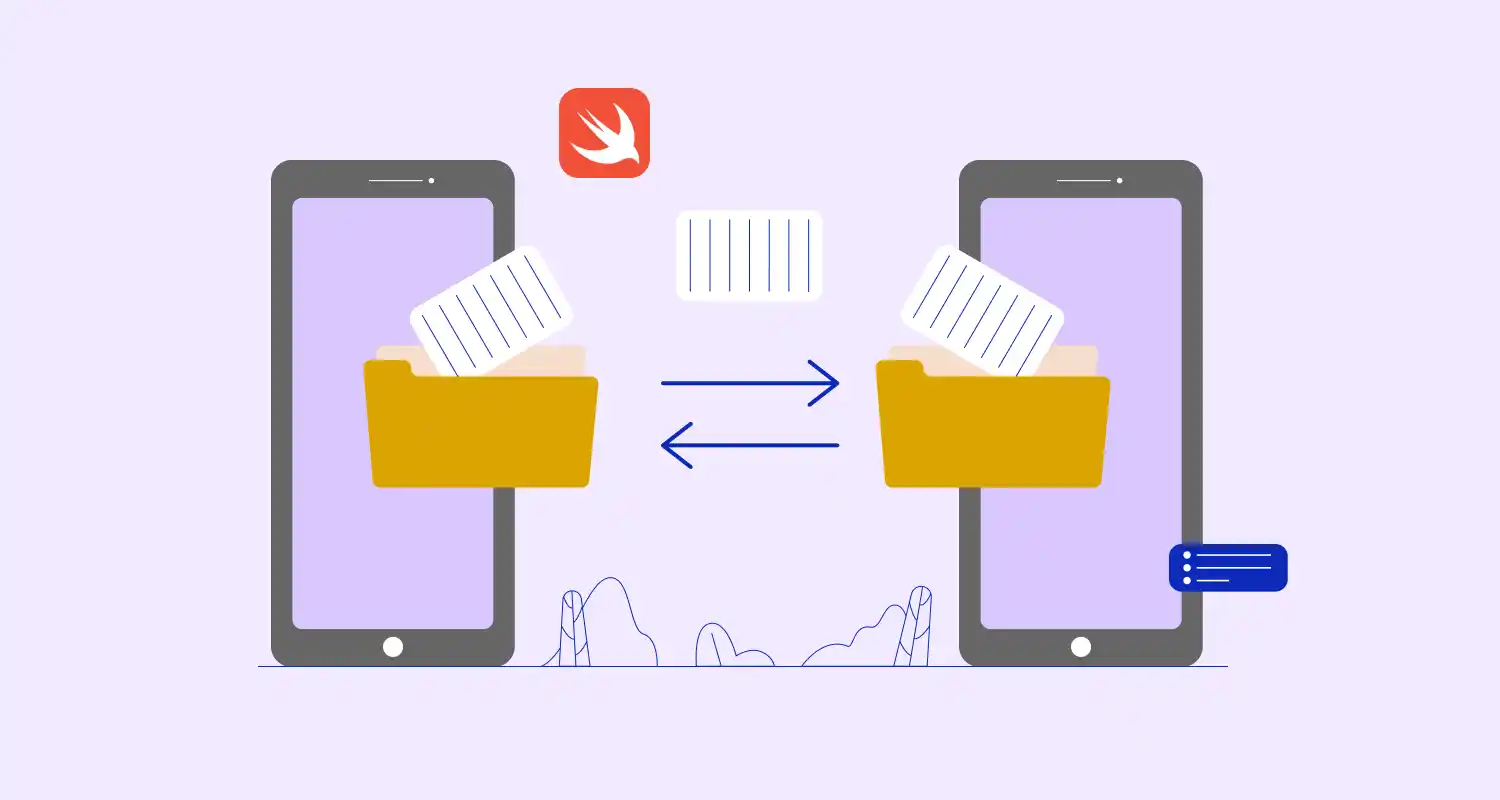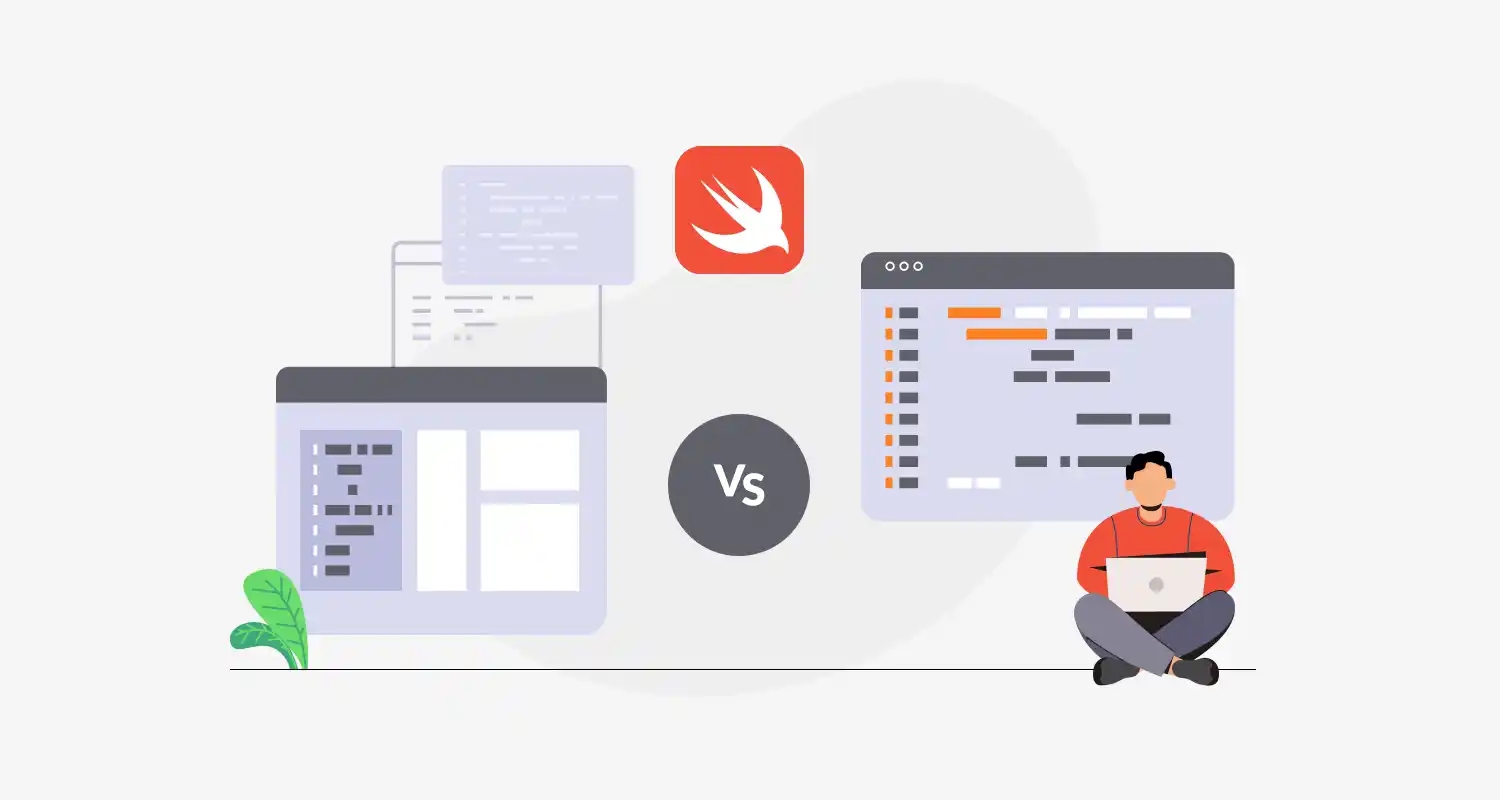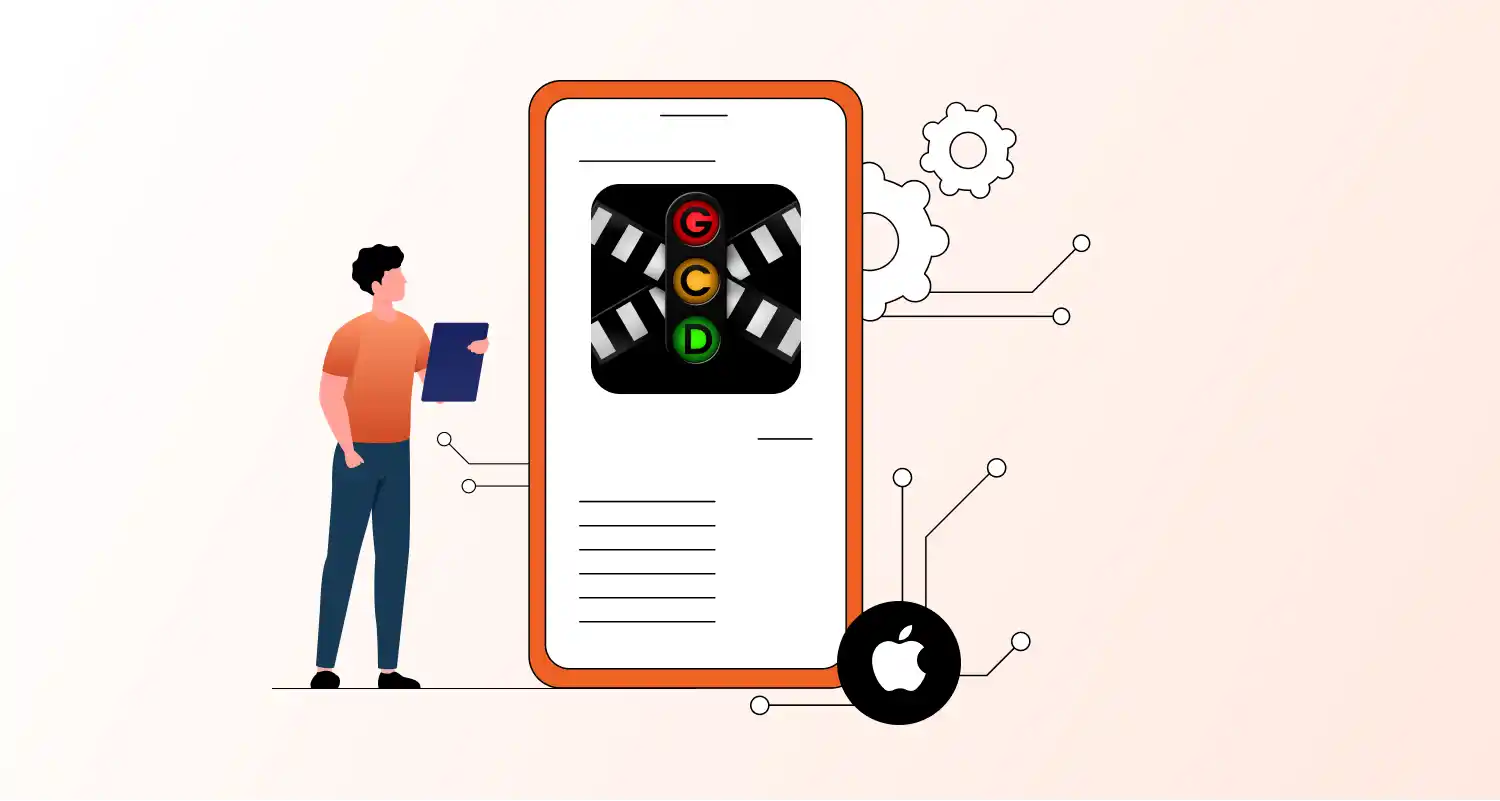The iOS application life cycle is all about how your app moves between different states; from launch, to background, to being closed. Knowing how this flow works helps you save data, clean up memory, pause tasks when needed, and handle interruptions like phone calls smoothly.
iOS App Life Cycle States
| State | Description |
| Not Running | The app has not initiated yet. It either has not been launched or has been removed by the system. |
| Inactive | The app runs in the foreground but does not receive events (e.g. during transition or an incoming call). |
| Active | The app runs in the foreground and is able to receive user input. |
| Background | App is not visible but still running (e.g. finishing a task). |
| Suspended | The app is in memory, but the code is not executing. (the system can kill it anytime if memory is low). |
Key Life Cycle Methods (UIKit – AppDelegate)
In apps using UIKit (iOS 12 and earlier, or without SwiftUI), lifecycle methods are in AppDelegate.swift.
1. didFinishLaunchingWithOptions
func application(_ application: UIApplication,
didFinishLaunchingWithOptions launchOptions: ...) -> BoolCalled when the app is launched. Use it for setup (API keys, analytics, etc.).
2. applicationDidBecomeActive
func applicationDidBecomeActive(_ application: UIApplication)Called when the app becomes active (e.g., after launch or returning from background).
3. applicationWillResignActive
func applicationWillResignActive(_ application: UIApplication)Called when the app is about to move from active to inactive state (e.g., call, home button).
4. applicationDidEnterBackground
func applicationDidEnterBackground(_ application: UIApplication)Called when the app goes to background. Save user data here.
func applicationWillEnterForeground(_ application: UIApplication)Called as the app is moving from background to active state.
func applicationWillTerminate(_ application: UIApplication)
Called when the app is about to be killed. Save data if needed.
SwiftUI App Life Cycle (iOS 14+)
In SwiftUI, AppDelegate is optional. You use the @main struct and modifiers like:
@main
struct MyApp: App { var body: some Scene { WindowGroup { ContentView() } .onAppear { print("App appeared") } .onChange(of: scenePhase) { newPhase in switch newPhase { case .active: print("App is active") case .inactive: print("App is inactive") case .background: print("App is in background") default: break } } } @Environment(\.scenePhase) private var scenePhase
}Conclusion
Understanding the iOS application life cycle is key to building stable and responsive apps. Whether you’re using UIKit with AppDelegate or SwiftUI with scenePhase, handling each state correctly ensures smooth transitions, proper resource management, and a better user experience. When you hire Swift developers with proper understanding of the app life cycle, you reduce crashes, improve performance, and build apps that behave well in real-world scenarios.