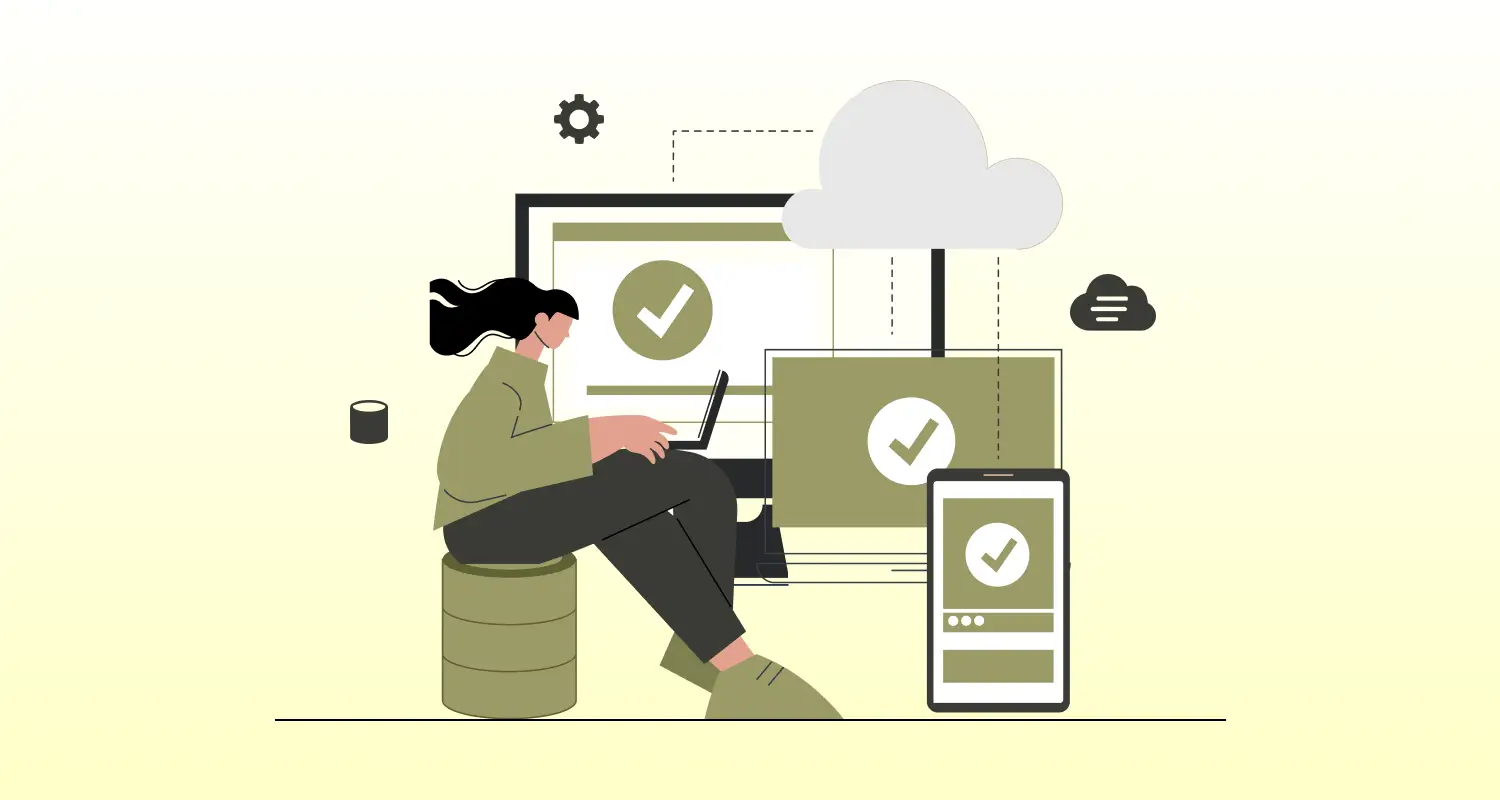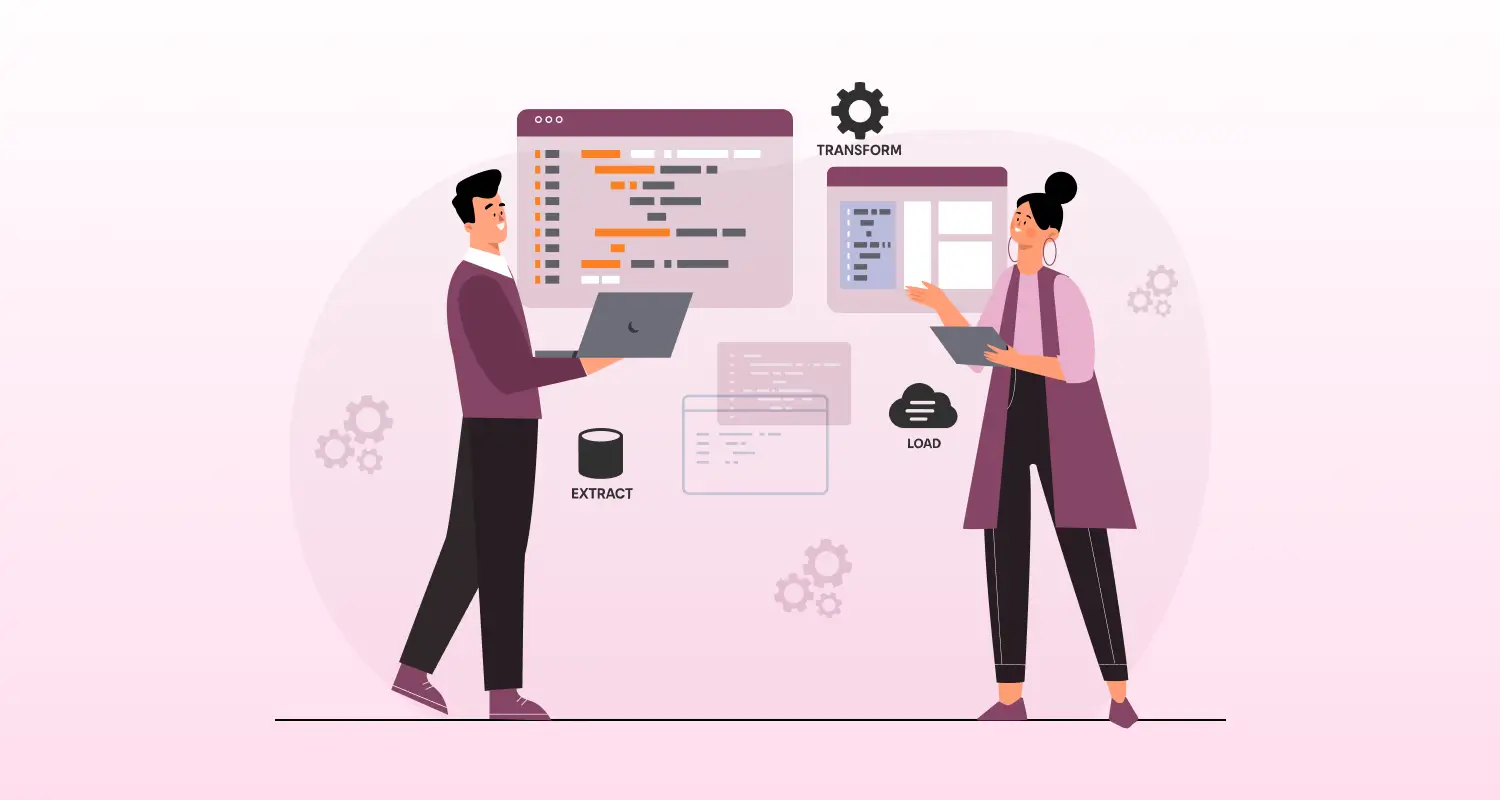ETL stands for Extract, Transform, Load—basically the process of taking data from one place, cleaning it up, and putting it somewhere useful. If you’ve ever worked with data, you know this can be a real pain without the right tools.
Think of ETL tools like types of vehicles:
- Some are like race cars — fast and powerful, but they need a skilled and experienced driver.
- Others are like minivans — simple, safe, and good for everyday use.
- And some are more like hiring a driver — you just set your destination and let the tool do the rest.
1. Code-Based ETL Tools
If you’re comfortable writing code and want maximum control, these tools are your best bet. You’ll need solid programming skills, and everything takes longer to build.
- Apache Airflow is the most popular choice for writing data workflows in Python. Great for scheduling and monitoring, but has a steep learning curve.
- Luigi handles job dependencies really well—perfect when Job B can’t start until Job A finishes.
- Kedro focuses on organized, maintainable code that teams can easily work on together.
- PySpark is your go-to for big data processing, though you’ll need to understand distributed computing.
- Pandas is great for smaller jobs and prototyping, and most Python folks already know it.
Code-based tools give you complete flexibility and work well with Git and testing frameworks. The downside is longer development time and the need for actual developers to maintain them.
2. Visual ETL Tools (Drag-and-Drop)
These drag-and-drop solutions let you build pipelines by connecting boxes on screen—no coding required.
Popular tools:
- Talend offers a visual interface with tons of pre-built connectors for different databases and systems.
- Microsoft SSIS is popular in Windows environments and integrates well with other Microsoft tools.
- Informatica PowerCenter is enterprise-grade and powerful, but expensive for larger teams.
- Pentaho has both open-source and commercial versions, making it a good middle ground option.
- AWS Glue Studio provides visual ETL building specifically for Amazon’s cloud platform.
- Visual tools are much easier to get started with and don’t require programming skills. However, they can get pricey and aren’t as good for version control and testing compared to code-based solutions.
Visual tools are much easier to get started with and don’t require programming skills. However, they can get pricey and aren’t as good for version control and testing compared to code-based solutions.
3. Cloud-Native ETL Services
These tools run entirely in the cloud—no installation or maintenance required. Just connect your sources and go.
Popular tools:
- AWS Glue automatically discovers data schemas and generates ETL code. Scales based on data volume without capacity planning.
- Azure Data Factory is Microsoft’s version with great Azure integration and supports both visual and code development.
- Google Cloud Dataflow is built on Apache Beam and excels at real-time data processing, though it’s more technical.
- Third-party services like Fivetran, Stitch, Hevo, and Airbyte specialize in data integration and are often easier to set up than big cloud providers.
Cloud-native tools handle infrastructure complexity and scale automatically. The trade-off is less control over the underlying system and potentially high costs with large data volumes.
4. Transformation-Focused Tools (ELT)
These tools don’t move data but clean and organize it after it’s loaded into a data warehouse. It works great for people who know SQL.
Popular tools:
- dbt (data build tool) is the star here. Write transformations in SQL with dependency management, testing, and documentation built in.
- Dataform was acquired by Google and offers similar functionality with tighter Google Cloud integration.
- SQLMesh is newer and focuses on making transformations more efficient and reliable.
- Matillion works well with cloud warehouses and supports both visual and code-based development.
ELT tools are easier for analysts since they’re SQL-based and support proper testing and version control. The limitation is they don’t handle extraction or loading—you’ll need other tools for that.
ETL Tool Comparison Table
| Tool Type | Examples | Best For |
| Code-based | Airflow, PySpark, Pandas | Developers needing control |
| Visual platforms | Talend, SSIS, Informatica | Analysts who prefer no-code |
| Cloud-native | AWS Glue, Dataflow, Fivetran | Teams that want serverless tools |
| ELT transformers | dbt, Dataform, SQLMesh, Matillion | SQL users and warehouse modeling |
Code Snippet – Simple ETL with Pandas + PostgreSQL
import pandas as pd
import psycopg2
df = pd.read_csv("products.csv")
df = df.dropna(subset=["price"])
df["price"] = df["price"].astype(float)
conn = psycopg2.connect("dbname=warehouse user=etl password=secret")
cur = conn.cursor()
for _, row in df.iterrows(): cur.execute(""" INSERT INTO clean_products (id, name, price) VALUES (%s, %s, %s) """, (row["id"], row["name"], row["price"]))
conn.commit()
cur.close()
conn.close()Tip: Use Airflow or Prefect to run this job on a schedule and monitor failures.
Final Takeaway
You can’t have a tool that fits all solutions and requirements. The best ETL tool for your project will depend on your team’s technical skills, the budget, data volumes you are dealing with, and your specific needs.
If you hire Python developers and want maximum flexibility, something like Airflow or Kedro might be perfect. If you need to get something up and running quickly without a lot of coding, tools like Fivetran or AWS Glue could be better choices. And if your team is primarily made up of SQL-savvy analysts, dbt might be the way to go for transformations.
The key is to start with your team’s current skills and your immediate needs, then choose a tool that can grow with you over time. Don’t feel like you have to stick with one tool forever, many organizations use different tools for different parts of their data pipeline, and that’s perfectly fine.