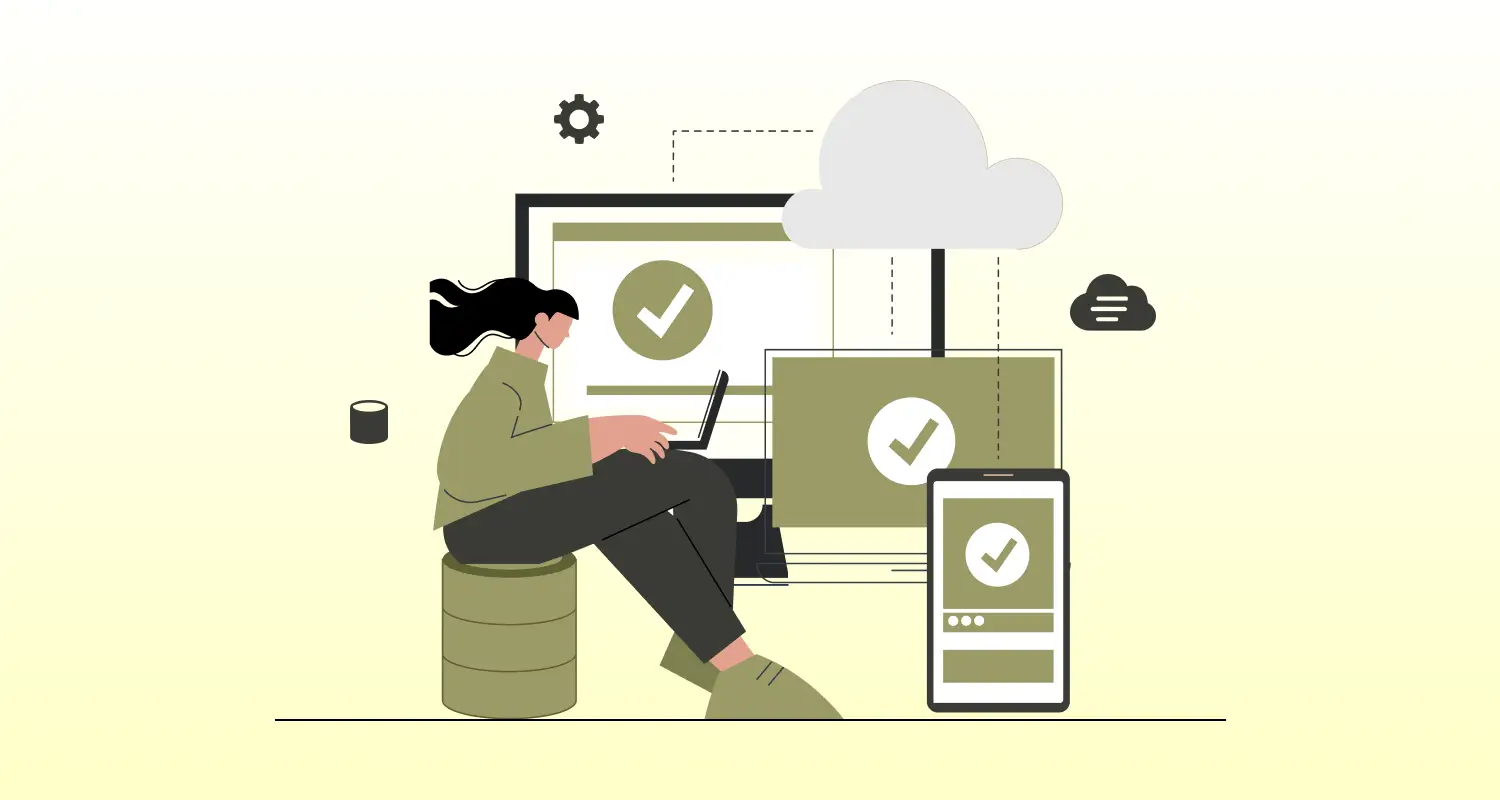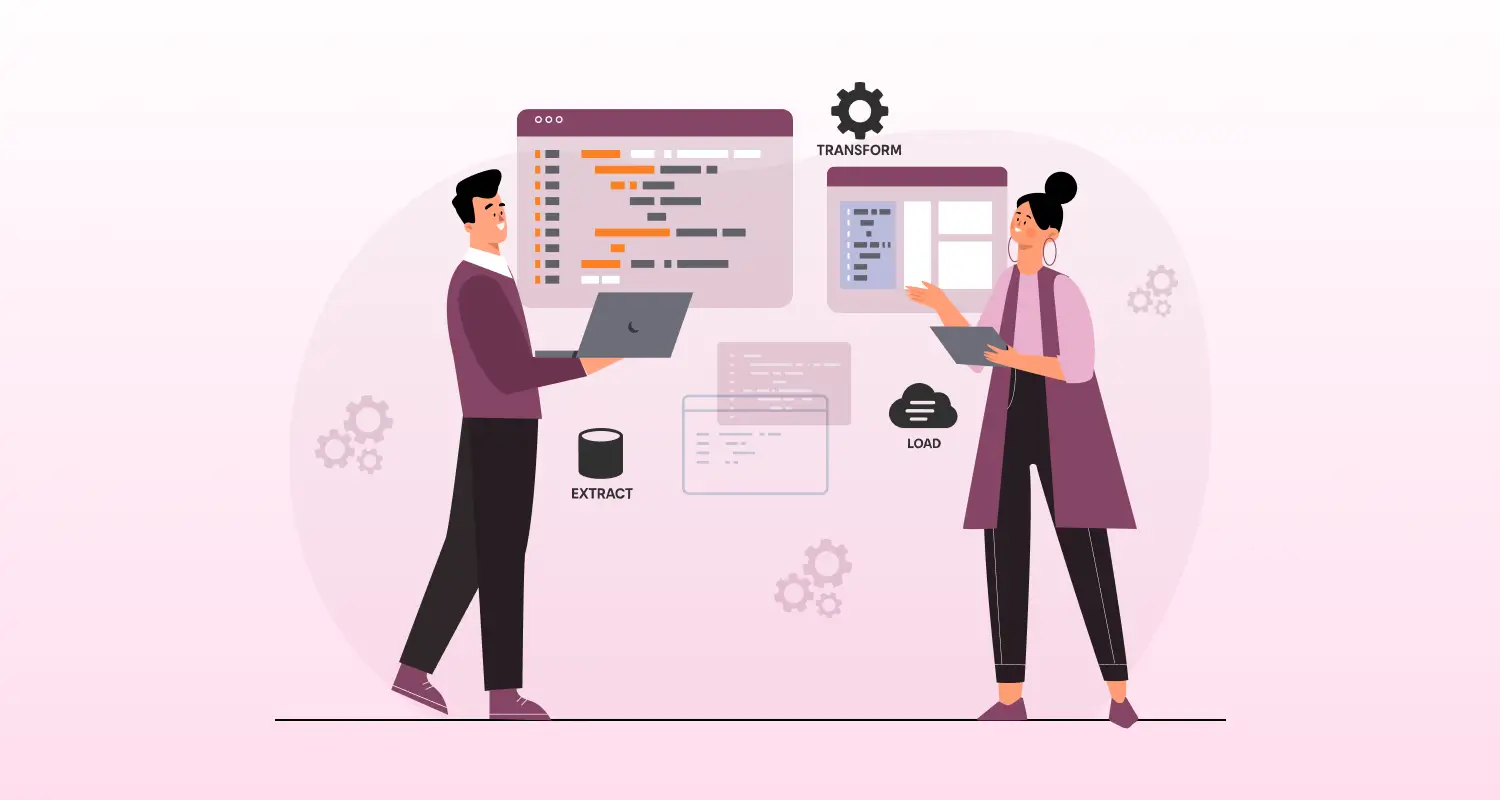While ETL pipelines are foundational for modern data infrastructure, building and maintaining them comes with a set of technical and operational challenges. Failing to address these can lead to unreliable analytics, bloated storage, or even regulatory risks.
Let’s explore the most common ETL challenges and how to solve them effectively.
Top ETL Process Challenges and Fixes
1. Data Quality Issues
Problem:
Dirty or inconsistent data can silently break downstream reports.
Examples:
- Null or missing fields
- Incorrect data types (e.g., strings in numeric fields)
- Duplicates or improperly formatted values
Solution:
- Validate data at extraction time
- Normalize data formats in the transformation stage
- Use data profiling tools to detect anomalies early
2. Schema Drift
Problem:
When the source system changes its schema — like a new column is added or a data type is modified — ETL jobs can fail or silently load incorrect data.
Solution:
- Use schema validation scripts or automatic schema inference (in tools like dbt)
- Add alerting when schema mismatches are detected
- Design your ETL to be tolerant of non-breaking changes
3. Handling Large Data Volumes
Problem:
As data grows, full ETL loads become slower and more expensive.
Solution:
- Use incremental loads with timestamps or surrogate keys
- Partition large tables by date or ID
- Parallelize ETL tasks where possible (e.g., with Airflow + Spark)
4. Error Handling and Logging
Problem:
When ETL fails mid-way, diagnosing the root cause is hard without proper logging.
Solution:
- Log row-level errors during transformation
- Implement retries for transient failures (like timeouts)
- Send email or Slack alerts on job failures
5. Scheduling and Dependency Failures
Problem:
A dependent data job may run before the previous one completes, causing partial or incorrect loads.
Solution:
- Use workflow orchestration tools like Apache Airflow, Luigi, or Prefect
- Define explicit task dependencies and triggers
Python Code Example – Logging Transformation Failures
import pandas as pd
df = pd.read_csv("users.csv")
cleaned = []
errors = []
for index, row in df.iterrows(): try: signup_date = pd.to_datetime(row["signup_date"]) if not row["email"] or "@" not in row["email"]: raise ValueError("Invalid email") cleaned.append({ "name": row["name"].strip(), "email": row["email"].lower(), "signup_date": signup_date }) except Exception as e: errors.append({"row": index, "error": str(e)})
# Save logs to review later
error_df = pd.DataFrame(errors)
error_df.to_csv("transform_errors.csv", index=False)🛠 Tip: Always keep error logs separate and make your ETL idempotent (able to run multiple times without double-inserting data).
Final Takeaway
ETL pipelines aren’t just about moving data. They need to be designed to handle failure, scale, and constant change. Clean data, solid error logging, smart orchestration, and scalable infrastructure all help keep your workflows reliable. If you’re looking to build dependable pipelines, it’s often worth bringing in specialists, you can hire Python engineers who understand how to make these systems work under pressure.