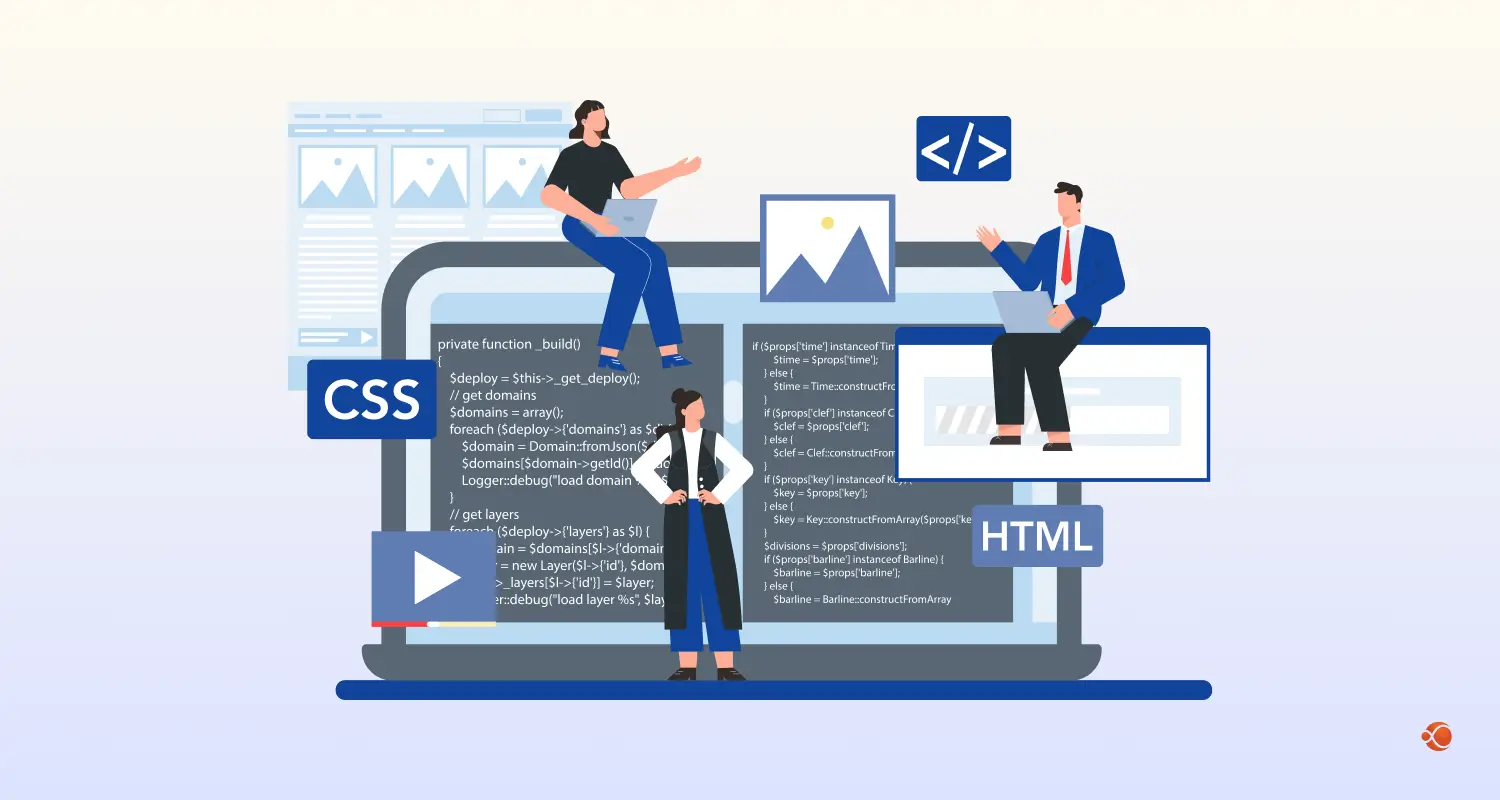Quick Summary: Struggling to scale your Laravel app as data grows more complex? Using Laravel with MongoDB gives developers the freedom of flexible schemas, high scalability, and faster queries without losing Laravel’s elegance. This guide shows how to integrate them step by step, optimize performance, and build production-ready applications.
If you are a developer working with Laravel, you have most likely faced a crossroad in your career. You started with Laravel because of its elegant syntax, its best-in-class ORM, and the simple familiarity of the SQL ecosystem. For most applications, its traditional relationship with SQL databases is considered a match made in heaven.
But what happens when your success exceeds your initial architectural expectations?
The moment you try scaling your application globally, the data structures begin to evolve at a rapid rate, or your feature set demands handling massive volumes of semi-structured data, the familiar rigidity of the relational model becomes a liability. Your team starts spending more time managing migrations and optimizing complex joins rather than shipping new features.
The question naturally arises: Should developers abandon Laravel in favor of a NoSQL-first framework, or is there a way to use Laravel while taking full advantage of MongoDB’s capabilities?
Integrating Laravel with MongoDB is no longer an option; it is a strategic imperative for building high-performance, future-proof applications that can handle any data thrown at them. It also ranks as #5 on the DB engines ranking page.This guide on Laravel MongoDB integration provides detailed, expert-led insights, with a practical and step-by-step process for integrating MongoDB and Laravel. It covers key considerations, optimization strategies for Laravel applications with MongoDB, and more.
Why Use NoSQL in Laravel Projects?
Modern applications are no longer about simple relational data. Most advanced features, such as real-time analytics, social feed integrations, and content management systems, require flexibility, scalability, and speed, where MongoDB and other NoSQL databases shine.
Key Advantages of MongoDB for Laravel Web Application Development
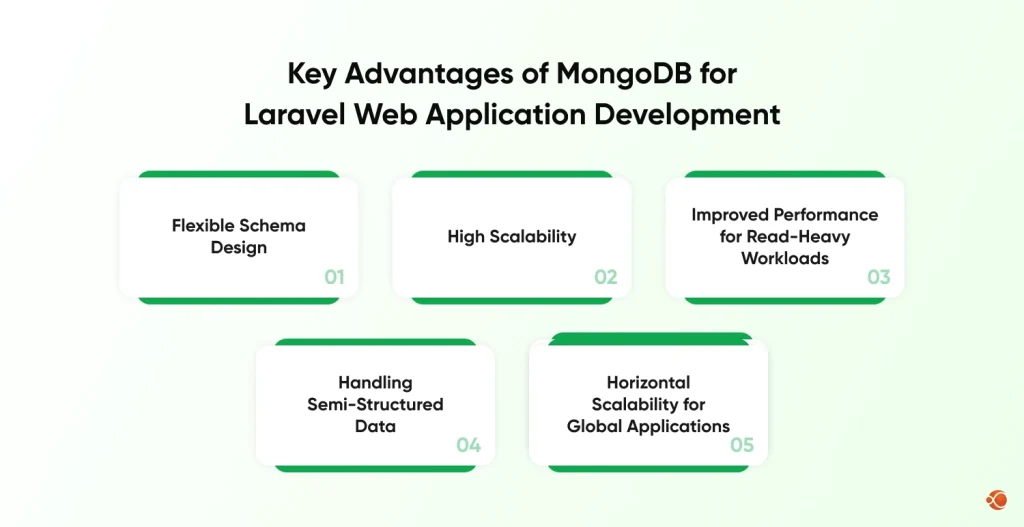
Flexible Schema Design
Unlike traditional SQL databases, MongoDB allows dynamic schemas. Such flexibility allows developers to iterate quickly, store semi-structured or unstructured data, and adapt to changing business requirements without needing complex rewrites or migrations.
High Scalability
MongoDB is designed and built for horizontal scaling. The collections can grow across different servers, which is ideal for applications that work on massive datasets or get unexpected traffic spikes. If you plan to connect Laravel and MongoDB, you can benefit from unmatched scalability while preserving the Eloquent-style interactions, getting the best of both worlds. Today, MongoDB serves nearly 60,000 organizations worldwide, including over 70% of the Fortune 500, making it a proven choice for high-performance applications. If you plan to connect Laravel and MongoDB, you can benefit from unmatched scalability while preserving the Eloquent-style interactions, getting the best of both worlds.
Improved Performance for Read-Heavy Workloads
With built-in support for embedded documents and indexing on nested fields, MongoDB can dramatically reduce the need for joins. Laravel applications usually benefit from faster queries, especially for complex hierarchical or nested data, without compromising code readability.
Handling Semi-Structured Data
All features, such as activity feeds, user preferences, and logs, are often available in semi-structured formats that don’t naturally model in SQL. On the other hand, MongoDB follows a document-based approach that maps naturally to JSON structures. For Laravel, this means less data transformation and cleaner models.
Horizontal Scalability for Global Applications
MongoDB is engineered for scale, offering native sharding that distributes data across numerous servers. Laravel acts as the perfect, cloud-native application layer over this distributed architecture, a feature that Laravel cloud infrastructure supports seamlessly.
Official Integration: The Recommended Laravel MongoDB Connection Package
The key to a successful Laravel with MongoDB project lies in using the right connector. Finding the most up-to-date method for a Laravel MongoDB connection is important.
Choosing the mongodb/laravel-mongodb package (v5.x+)
The former community package has now transitioned and is officially maintained as mongodb/laravel-mongodb by MongoDB, Inc. This official support ensures compatibility with the latest Laravel and PHP releases. This is the standard for developers seeking a true Eloquent experience over a MongoDB for Laravel database.
- ID Handling: Automatic aliasing of id to _id, eliminating primary key boilerplate.
- Date Casting: All dates are automatically converted to MongoDB’s UTCDateTime, simplifying date handling.
- Model Consistency: Using $table for the collection name, fully integrating the MongoDB experience into the larger Laravel Ecosystem.
Strategic Hiring Laravel Developers
For complex projects, it is important to have specialized knowledge. Organizations often hire Laravel developers who have proficiency in NoSQL, and may even try finding MERN stack developers to boost the team’s document database expertise. This ensures the development process benefits from the full flexibility of MongoDB for Laravel.
Step-by-Step Setup: How to Connect Laravel with MongoDB
1. Pre-requisites: MongoDB Server and PHP Extension
The foundation for using MongoDB with Laravel is having the necessary server and PHP driver ready.
- MongoDB Server: Ensure your MongoDB instance (version 4.0 or higher is recommended for transactions) is installed and running. For production readiness, you should be using a Replica Set configuration.
- PHP MongoDB Driver: This is a mandatory requirement. You need the official PHP MongoDB Extension, which you install via PECL and then enable in your PHP configuration:
# Install the extension
sudo pecl install mongodb
# Enable it
echo "extension=mongodb.so" | sudo tee /etc/php/*/mods-available/mongodb.ini
sudo phpenmod mongodb
sudo service php*-fpm restart2. Install the Composer Package
With the extension active, add the official, maintained package to your Laravel project. This package provides the Eloquent experience over MongoDB.
composer require mongodb/laravel-mongodb3. Configure the Database Connection
This is the key step to establishing the working Laravel MongoDB connection. The most robust and cloud-friendly method is using a full DSN (Data Source Name) in your environment file.
The .env File:
# .env file
DB_CONNECTION=mongodb
# Use the full DSN string, especially for MongoDB Atlas
MONGODB_URI="mongodb+srv://user:password@mycluster.xyz.mongodb.net/my_app_db?retryWrites=true&w=majority"
DB_DATABASE=my_app_dbConfiguration in config/database.php: Add the specific MongoDB connection entry, linking it to your environment variables.
// config/database.php
'connections' => [ // ... other connections 'mongodb' => [ 'driver' => 'mongodb', 'dsn' => env('MONGODB_URI'), 'database' => env('DB_DATABASE'), ],
],- Set your default connection to mongodb.
- Define the full connection string (MONGODB_URI). This is especially useful if you are using a managed service such as MongoDB Atlas.
4. Verification
Before building models and queries, ensure Laravel connects to MongoDB. Here is a simple way you can test the connection with an Artisan/route command:
use Illuminate\Support\Facades\DB;
Route::get('/mongo-status', function () { try { // Ping command verifies successful authentication and connection DB::connection('mongodb')->command(['ping' => 1]); return "Connection successful to MongoDB database: " . config('database.connections.mongodb.database'); } catch (\Exception $e) { return "Connection failed: " . $e->getMessage(); }
});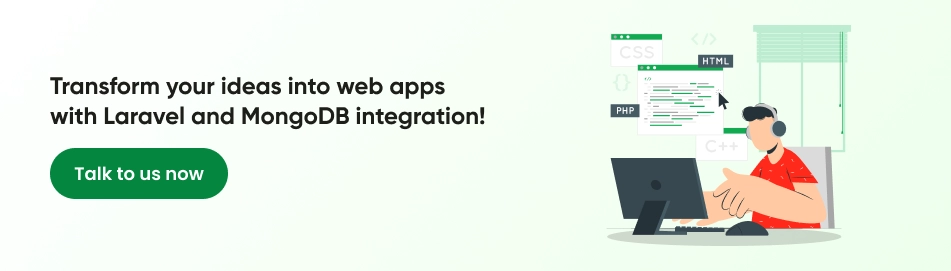
Mastering Data Interaction: Eloquent with MongoDB
Once configured, your Eloquent models are the interface between your PHP logic and your document data. This is where you can use the power of MongoDB for Laravel without sacrificing the developer experience.
Defining and Configuring a MongoDB Model
Your models must extend the package’s base class to inherit the necessary logic for handling BSON and document structures.
// app/Models/Book.php
namespace App\Models;
use MongoDB\Laravel\Eloquent\Model; // Use the new namespace
class Book extends Model
{ protected $connection = 'mongodb'; protected $table = 'books'; // Use $table for collection name (v5.x+)
protected $fillable = [ 'title', 'author_id', 'metadata', // Embedded document 'tags' // Array field ]; protected $casts = [ 'metadata' => 'array', 'tags' => 'array', 'published_at' => 'datetime', // Handled automatically ];
}Advanced Querying: Handling Nested and Array Data
One of the greatest benefits of the connect MongoDB with Laravel approach is the ease of querying complex structures:
Querying Embedded Documents (Dot Notation): This allows querying nested fields without traditional joins, a core performance win.
// Find all documents where the nested 'publisher' field equals 'O\'Reilly'Querying Array Elements: Querying if an array field contains a specific value remains straightforward.
// Find all books tagged 'fantasy'
$fantasyBooks = Book::where('tags', 'fantasy')->get();Using whereRaw() for Complex Operators: When using advanced MongoDB features like geospatial queries or array matching operators ($all, $elemMatch), you can drop down to whereRaw() for direct access to the MongoDB Query Language. This is how experts hire Laravel Developers to optimize for speed.
The _id and Object IDs
The package smartly handles the conversion of MongoDB’s BSON ObjectId (the _id field) to a PHP string when retrieving data and automatically converts it back to a BSON type when performing a find() or where(‘_id’, …) query. This abstraction means you can largely treat the _id field just like a standard primary key ID in your Laravel application.
Advanced MongoDB Features for Enterprise Laravel
A comprehensive expert guide should cover the features that distinguish basic applications from highly scalable enterprise solutions, which are vital for any custom Laravel development company engaging in complex Laravel web application development.
Leveraging the MongoDB Aggregation Framework
The aggregation pipeline is MongoDB’s powerful engine for data analysis and restructuring. While simple queries use the Eloquent Builder, complex analytics require the aggregation framework, accessible via the raw() method or the new Aggregation Builder in the official package.
Laravel with MongoDB Example: Executing Aggregation
use App\Models\Book;
$stats = Book::raw(function($collection) { return $collection->aggregate([ // Match (filter) ['$match' => ['published_year' => ['$gte' => 2000]]], // Group and calculate statistics ['$group' => ['_id' => '$metadata.publisher', 'total_books' => ['$sum' => 1]]], // Sort ['$sort' => ['total_books' => -1]] ]);
})->toArray();Multi-Document ACID Transactions
For years, a major perceived gap between SQL and NoSQL was transactions. Since version 4.0, MongoDB supports multi-document ACID transactions across replica sets. This is vital for maintaining data integrity in financial or inventory-based systems built with Laravel with MongoDB. By maintaining the atomicity of multiple operations, you guarantee consistency.
Real-Time UIs with Change Streams
One of MongoDB’s most powerful modern features is Change Streams, which provides a real-time, low-latency stream of data changes.
Integration with Laravel Queues: Developers can set up a long-running Laravel Queue worker (perfectly managed by Laravel Horizon) to subscribe to a Change Stream. When an order status changes, the stream notifies the worker, which then dispatches a real-time event via Laravel Echo, eliminating the need for inefficient polling. This strategy positions your application squarely in the Future of Laravel with AI and real-time data analysis.
Best Practices and Architectural Considerations to Connect Laravel to MongoDB
Schema Design: Embedding vs. Referencing
When designing a MongoDB schema for Laravel applications, one of the most important decisions is whether to embed related data within a document or reference it across collections. The choice will be mostly determined by your read/write patterns and data relationships.
| Strategy | When to Use | Pros in Laravel | Cons |
| Embedding | Small-sized data, tightly coupled, and accessed together (e.g., comments, line items). | Single-document retrieval (faster reads), simpler code in Eloquent. | Data duplication, collection size limit (16MB). |
| Referencing | Data that is large, frequently updated, or shared across multiple collections (e.g., user profiles, categories). | No data duplication, flexible updates. | Requires multiple lookups (similar to a join), slower than embedding. |
Hire MERN stack developers with expertise and experience to know how to connect Laravel with MongoDB. They would favour embedding for common reads and referencing for cross-cutting concerns.
Optimal Indexing Strategy: Performance Tuning
The performance of your Laravel connect to MongoDB setup is highly dependent on effective indexing. Never rely on MongoDB to perform a slow collection scan.
- Compound Indexes: Index frequently queried fields together, following the ESR (Equality, Sort, Range) rule (e.g., { category: 1, created_at: -1 }).
- Monitoring: Use the MongoDB explain() command to analyze query execution plans and identify any missing or inefficient indexes.
Deployment for Scale: The Role of Laravel Cloud
The modern, highly scalable deployment architecture for this stack is based on the cloud:
- Managed Services: Host your MongoDB database on MongoDB Atlas, the cloud-native, managed service. This handles automatic sharding, backups, and high availability, allowing your team to focus on application logic.
- Co-location: Deploying your Laravel application (e.g., via Laravel Cloud platforms like Vapor or Forge) in the same cloud region as your Atlas cluster reduces network latency, guaranteeing the high performance that Laravel with MongoDB promises.
Final Words
The integration of Laravel with MongoDB’s flexible scaling is a requirement for modern, high-performance web development. With the Laravel MongoDB connection, using advanced features such as aggregation and Change Streams, and following expert schema design principles, you can build applications that are not only fast but also inherently scalable and future-proof. With the official integration package making the process easier than ever, there has never been a better time to embrace the complete power of Laravel web application development with MongoDB.
FAQs on How to Integrate MongoDB with Laravel
How to use MongoDB with Laravel?
You can use MongoDB with Laravel by installing a package like jenssegers/laravel-mongodb. After installation, configure the database connection in Laravel’s config files. Once done, you can use Eloquent models and the query builder directly with MongoDB.
How do I configure the MongoDB connection in Laravel?
In config/database.php, add a connection with driver => mongodb and point it to your MongoDB host. Keep credentials, such as username, password, and database name, inside the .env file. This allows Laravel to connect securely and reuse MongoDB just like other databases.
Can I use MongoDB with Laravel?
Yes, MongoDB works smoothly with Laravel when you use a supported package. You can perform CRUD, aggregations, and relationships with Eloquent models. This gives you the flexibility of schema-less data storage while staying in Laravel’s ecosystem.
How to use MongoDB and MySQL together with Laravel?
Laravel supports multiple database connections, so you can configure both MongoDB and MySQL. In your models or queries, mention the connection() method to decide which database to use. This is useful if you want to preserve structured data in MySQL and unstructured data in MongoDB.
Is MongoDB suitable for production Laravel apps?
Yes, MongoDB is suitable for production if configured properly. Utilize indexing, replication, and sharding to enhance performance and reliability. Many Laravel applications in production utilize MongoDB for flexibility and MySQL for structured data needs.