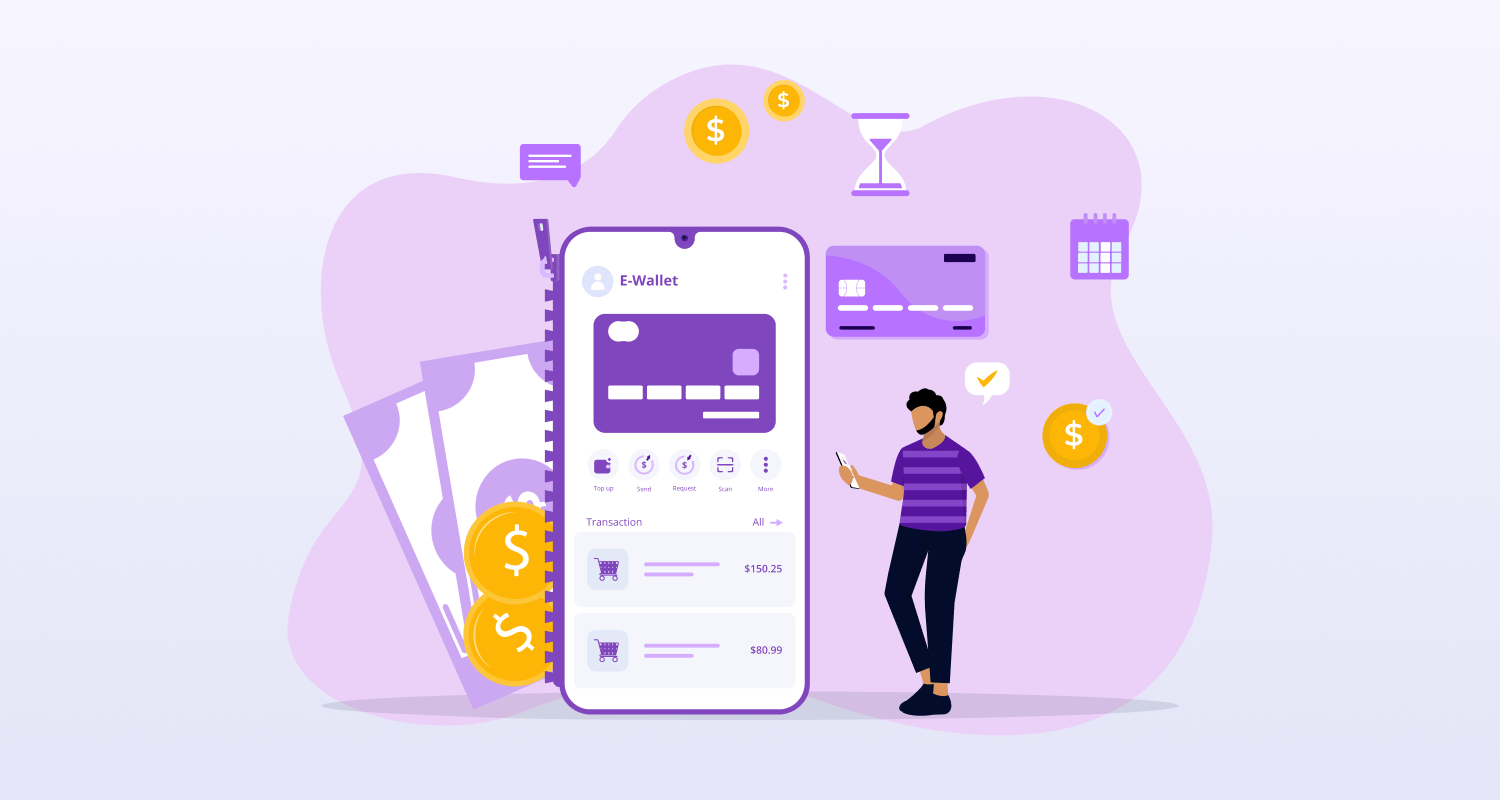Although Facebook advertising has evolved over the years, it is still an important tool for most advertisers.
This article provides an in-depth analysis of the Facebook software development kits (SDKs) and application programming interfaces (APIs). It will respond to all of your queries, including: What they are? What can you use them for? How can you use them? What distinguishes an API from an SDK? Why are both required?
Therefore, without further ado. Let’s get started.
Prior to getting into the Facebook API’s intricacies. Let’s rapidly review our understanding of what an API is. I assure you it won’t take too much of your time, but will be of great value.
What is an API?
‘API’ is an abbreviation for ‘Application Programming Interface. Simply put, an API enables us to connect with an external system, such as a web portal or operating system, and read from and write to it.
Through their APIs, all of the major social networks, like Twitter, Facebook, etc., make their data available to the developer community.
A single organisation like Facebook can only create so many features for their portal. Through the use of APIs, third-party developers can add any custom feature they desire, extending the functionality of the product or service.
What is a Facebook API?
The main way to connect programmatically with the enormous Facebook platform is through the Facebook APIs. This is also referred to as Social Networking API Integration Development.
With the help of Facebook’s application programming interfaces (APIs), third-party developers can build innovative Facebook apps and games, stream live content using code, launch automated marketing campaigns, and administer their company pages with ease.
What distinguishes an API from an SDK?
An API is a portal’s interface, as is already common knowledge. With the aid of an API, we communicate with the portal and transfer data back and forth. However, there are few details and information available.
The amount of knowledge we can learn about a system through an API has a particular upper bound. An SDK (Software Development Kit), on the other hand, contains a lot more materials for creating software for a certain system. Think about the term Kit.
An SDK is an all-inclusive toolkit for creating software that is specific to a given item or web platform. An SDK’s subset is an API. Along with the API, an SDK would also include compilers, runtime environments, and a number of tools.
So, we now know why Facebook provides an API and an SDK. specifically, a number of SDKs.
Now, let’s return to the primary topic: Facebook ad API Integration services.
What are facebook ads?
Businesses utilise Facebook advertising, which are paid posts, to market their goods and services to Facebook users.
Typically, Facebook advertising are tailored to each individual user by:
- Demographics
- Interests
- Location
- Other profile information
Similar to Instagram, Facebook has advertisements spread out across the whole programme, including feeds, Stories, Messenger, Marketplace, and more. They resemble regular postings in appearance, but they are always marked as sponsored to indicate that they are advertisements. Compared to standard posts, Facebook ads include more capabilities, such as CTA buttons, links, and product catalogues.
Facebook advertisements are a great way to spread awareness of your company and reach a wider audience.
Advertising on Facebook is a great place to start if you want to go ahead in the competitive world of internet marketing, a fact that many companies have already realised. It’s important to remember that Facebook’s advertising income in the United States is expected to increase from $24.52 billion in 2018 to $65.21 billion in 2023.
Facebook ads are attractive because of their enormous user base and because they are created with the casual viewer in mind. The potential given by Facebook’s several interfaces (the main page, Facebook Marketplace, and even Facebook Messenger) are difficult to ignore.
The highly lucrative options offered by Facebook advertising can completely change your business, regardless of your experience level with social media marketing.
Facebook Ad Objectives
When used effectively, Facebook Ads may provide businesses a significant edge over the competition. Understanding the various Facebook Ad categories and Facebook Ad design is crucial for developing a solid Facebook Ad Strategy. Businesses can gain a lot from using Facebook Ads.
If you’ve ever surfed Facebook, you’ve probably clicked on an ad without realising it. Facebook has easily incorporated ads into your Facebook newsfeed, as opposed to ads that feel like they are being shoved in your face (such as commercials on mobile games or ads that are disregarded on the side of websites/blogs). Many of them do not even appear to be ads.
Now that you are aware of the possible advantages of using Facebook advertising, let’s assist you in choosing the Facebook Ad Library objectives and structure that will work best for your campaign.
There are three stages to the customer acquisition process. Facebook can use several ad types to assist you in advancing through each step. The three phases are as follows:
Awareness
Facebook ads are a terrific way to expand your reach and establish an audience for your company.
There are multiple types of ads to raise awareness:
- Brand Awareness – promotes people finding your brand
- Local Awareness: Encourages people to learn about your local business
- Reach: Broadcasting advertisements to the largest potential audience.
Effective Awareness Advertising Techniques – To accomplish these goals, make use of premium creatives like infographics, 15-second clips, and unique photos. The material must be instantly usable within the platform. One may use a link, but it should be an afterthought.
Consideration
Once consumers are familiar with your organisation and its products or services, you can use consideration advertising to pique their interest and get them thinking about making a purchase. The basic message of these advertisements is that they should be informational and service/product-focused. You may assist customers in making a decision by giving them more information through blog articles, discounts, video testimonials, and e – newsletters.
Here’s how to make the most of consideration ads: describe the goods or services in detail. Links to the website for more details should appear in images and video advertisements. Use high-performing content to persuade customers to pick your goods or services over opponents’. The advertisement must have a call-to-action. Good call-to-action phrases include “read more,” “register,” and “get started.” Create call-to-action (CTA) depending on the objectives of your brand.
Conversion
The ultimate goal is to raise client awareness to the point where they are ready to act or buy. Advertising aimed at converting shoppers who are close to making a purchase are called conversion ads. They’re familiar with the name and the wares, and they’ve likely weighed yours against the competition. Messages should emphasise pricing and promotions to encourage customers to make a purchase.
Using Conversion Facebook Ads: Ads should contain compelling CTAs. Sign up, Book Now, and Buy Now, Grab it! These are some great CTAs to use for conversion.
Facebook Ad Formats
The most effective use of Facebook Ads comes about when the ad objective is paired with the best ad structure. There are many different ad formats available on Facebook. Understanding the nuances of each type will help you maximise the effectiveness of Facebook Ads in generating leads that can be converted into sales.
Video Ads
These, on the other hand, are simple. These commercials are presented as videos. One clear message that can be quickly absorbed by the target audience is ideal for video commercials.
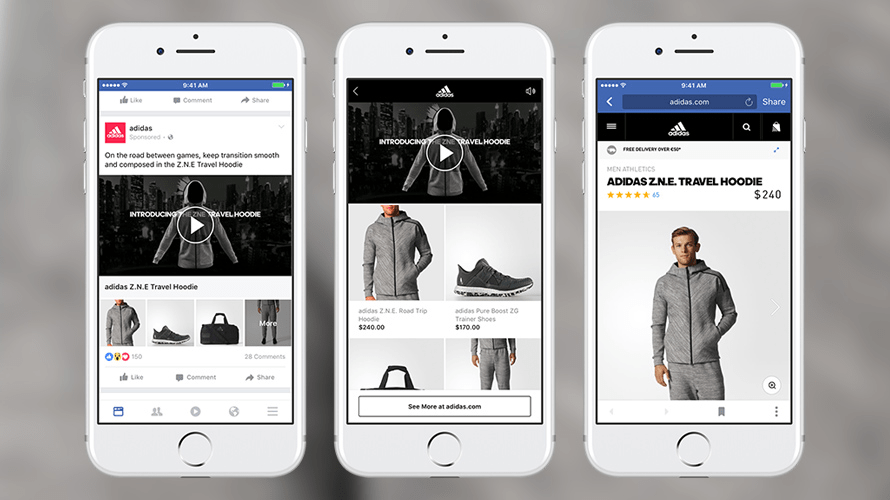 Image source:blog.adzooma.com
Image source:blog.adzooma.comAdvertisements can be made in Ads Manager and promoted from a Facebook Page.
Optimal duration: no more than 15 seconds
Photo Ads
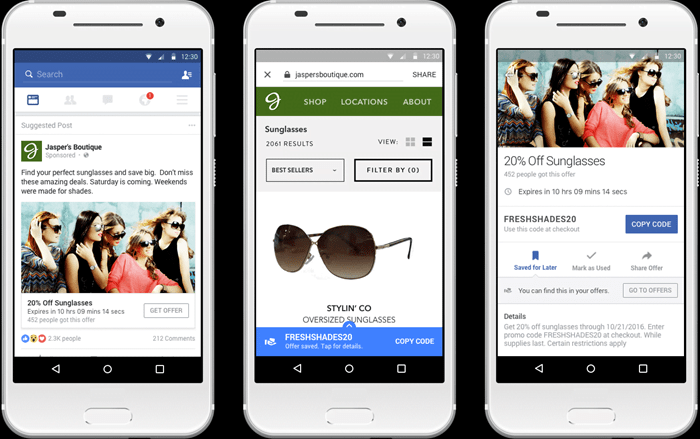
An accurate looking image with a link and a call to action. A briefing image that gets right to the point of raising awareness.
Slideshow Ads
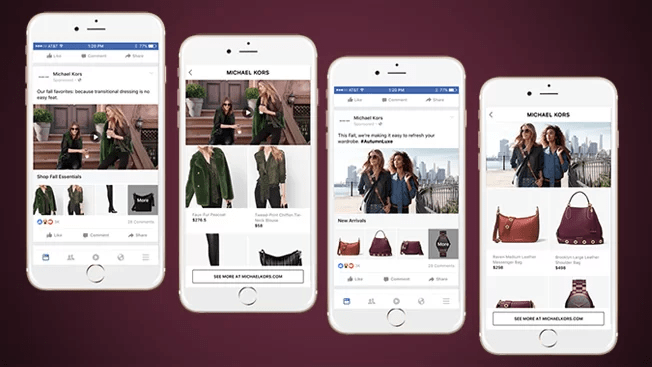
Slideshow advertisements tell a story through graphics or videos. Make your own slideshow with at least three images and as much as ten images or videos. Slideshow advertisements might assist in explaining a difficult sequence or streamlining a challenging procedure. Slideshow advertising also has the advantage of allowing you to target users of outdated technology and sluggish internet connections. Additionally, Facebook Ads Manager has a slideshow creation tool, or you may make your own slideshow and upload it.
Includes Feature(s) Like Customised Formats, Sounds, Text Overlays, etc.
Carousel Ads
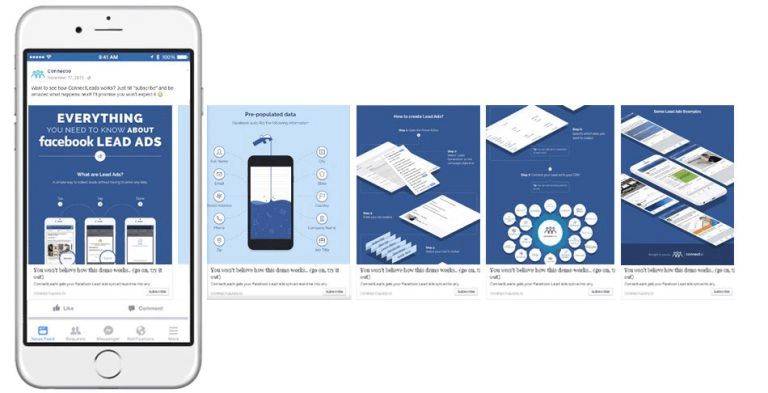
These must not be mistaken with slideshow advertisements. Carousel ads give you more flexibility than slideshow advertisements since they let you display two or more photos or videos with various headlines. The images show how the advertisements seem very differently from one another. Each creative is displayed as a scrollable card, and each image can be connected to a separate website.
Instant Experience Ads
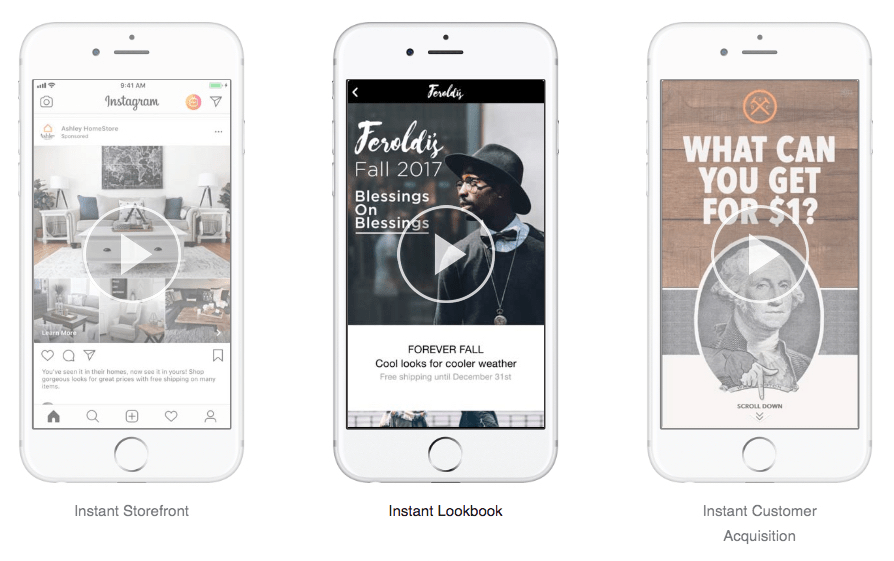
Advertisements that fill the screen and pull the user in for a closer look or a game-like interaction. Previously, you had to leave Facebook after clicking the link to get this experience. But with Instant Experience advertisements, you can have the whole thing run in Facebook’s environment.
Dynamic Product Ads

Remarketing is a perfect use case for dynamic product adverts. They let you market goods to customers who have previously shown an interest on other platforms, including your website, app, or elsewhere online. Once the campaign parameters are established, Facebook will handle the promotion on your behalf.
Lead from Ads
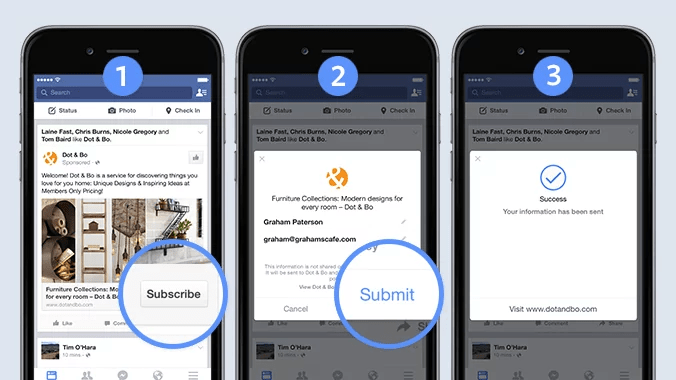
Lead form advertising takes you to a website where you can submit a form online. The fields can be tailored to the kinds of data you want to get.
Collection Ads
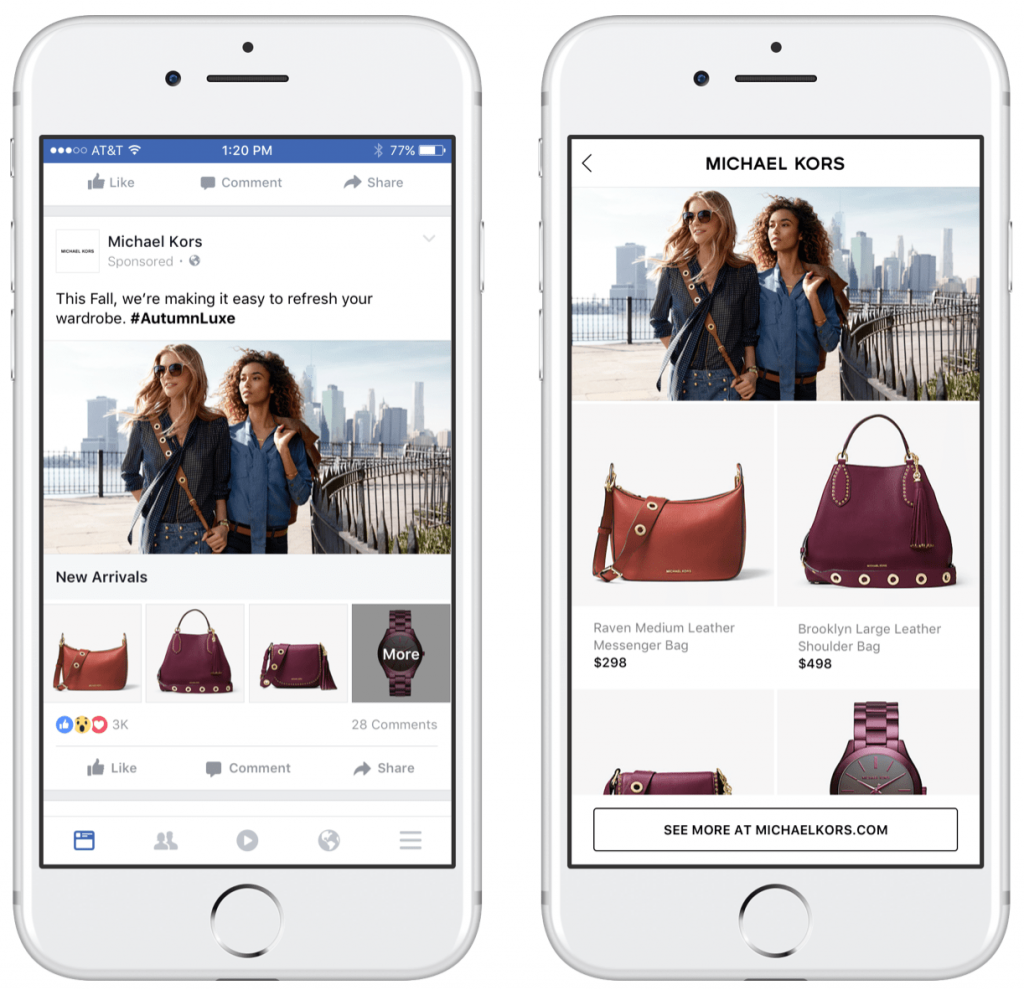
If you have an Instance Experience ad on Facebook, when a user clicks on it, your ad will load in the Facebook Collection app at once. The main objective of Collection advertisements is to simplify the discovery, search, and purchase of goods and services by customers using mobile devices.
Collection advertisements are a compelling method to present your goods and services. For your Collection advertising, you will require a selection of images and videos. The moment a consumer clicks on your Instant Experience, these visuals will play automatically. The Collection advertisement will feature a cover image or video with a number of products displayed beneath it. Informed users are more likely to check out your website or download your app.
Event Ads

Some businesses hold recurring events to raise their profile or attract more customers. Additionally, you can increase the visibility of your event on Facebook by using Event Ads.
Any business may use Facebook events to increase attendance for trade exhibitions, fundraisers, charity events, sporting events, and tours.
In order to attract a large crowd and maximise revenue from ticket sales, you must publicise your event after it has been created. A Facebook event can be promoted directly from a page or created via the Facebook Ads Manager.
Messenger Ads
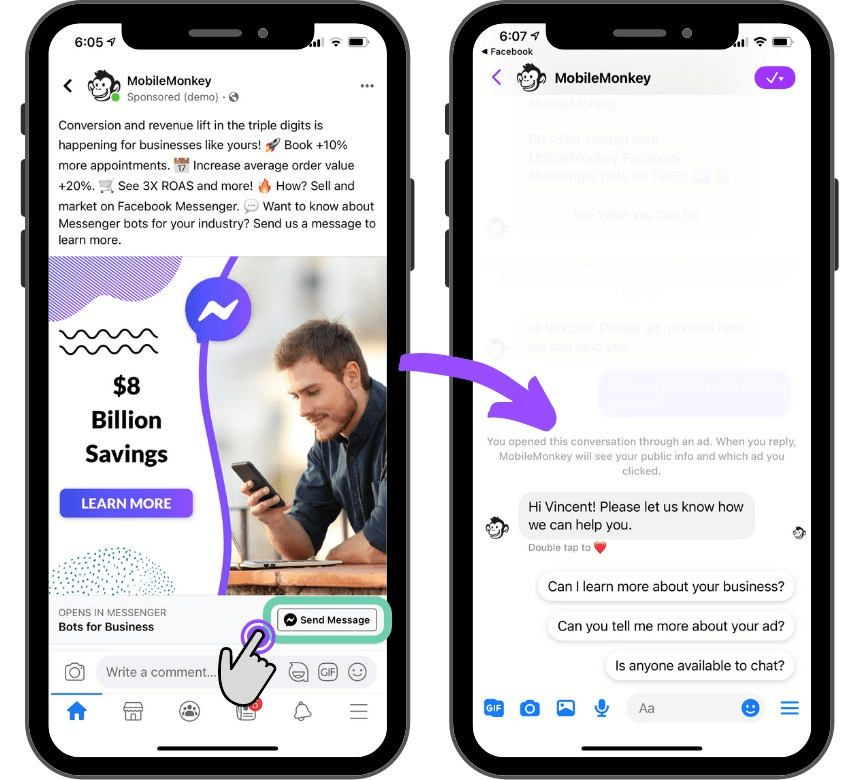
Making use of Messenger Ads is another way to provide a more personable and direct service. Marketing on Facebook’s instant messaging service can be done in two ways. For one, you may see Messenger advertising in your inbox between different kinds of messages. In addition, Messenger Stories advertisements may show in your inbox in-between individual stories.
Users who click on adverts will view them in one of two places:
In the expanded view, you can include a call to action that will take people to a specific landing page that you choose when you make your ad.
Let’s discuss the plan of action for completing this task. How to integrate facebook Ads.
You may like this: 10 Best API Testing Tools & Approaches
How to integrate Facebook Ads to your iOS or Android app?
Integrating Facebook ads to/ your iOS or Android app is a relatively simple process.
- First, you will need to create a Facebook account and login to the Facebook Developer Portal.
- Once you are logged in, click on the “My Apps” drop-down menu and select “Add a New App.”
- Enter the name of your app and click “Create App.”
- Once your app is created, click on the “Settings” tab and scroll down to the “Basic” section. In the “Basic” section, you will need to enter your app’s bundle ID. This can be found in the “General” tab of your app’s Xcode project. Next, scroll down to the “App Events” section and click on the “Enable App Events” switch.
- Finally, scroll down to the “Advertising” section and click on the “Enable Ads in Apps” switch.
- Once you have completed these steps, you will be able to integrate Facebook ads into your iOS or Android app.
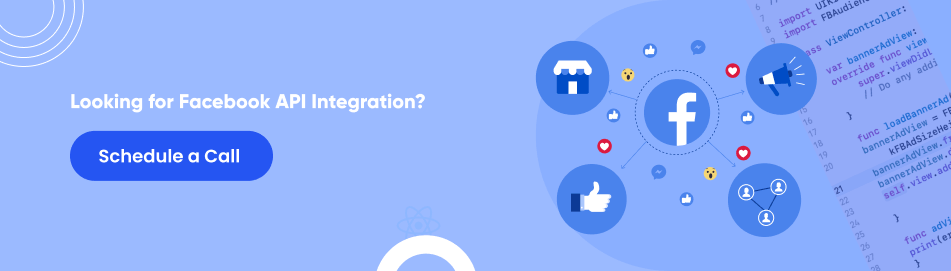
Introduction to the Facebook SDK for Android
If you’re developing an Android app, you can connect it to Facebook with the help of the Facebook SDK for Android, and this documentation will show you how to do so. The most recent version of the Facebook Software Development Kit (SDK) for Android is 12.0.0, and it requires Android API version 15. Check out the Facebook SDK for Android page for more details on the different versions and capabilities.
Obtaining Your App ID
Every application that you make has its own individual identifier. Perform the steps below to obtain an app’s ID:
- Sign in with your developer credentials.
- Launch the page for Apps.
- Locate your app and then click on the App ID button. The application ID is copied to the clipboard.
Get Your Client Token
You use a different client token for each app you make to access Facebook. Go to Access Tokens for further details. Do the following to obtain the Client Token for an app:
Log in to your account as a developer.
Pick an app from the Apps page to access the dashboard for that app.
Go to Settings > Advanced > Security > Client token on the Dashboard.
Learn about the Advertising ID Authorization
With version 13.0.0, the Advertising ID Permission is added by default to every app you develop using the Facebook SDK for Android. See Advertising ID – Play Console Help for further details.
You might want to choose not to include the Advertising ID permission in your app in specific circumstances. The Advertising ID Permission, for instance, may not be pertinent if your app’s users are kids and families.
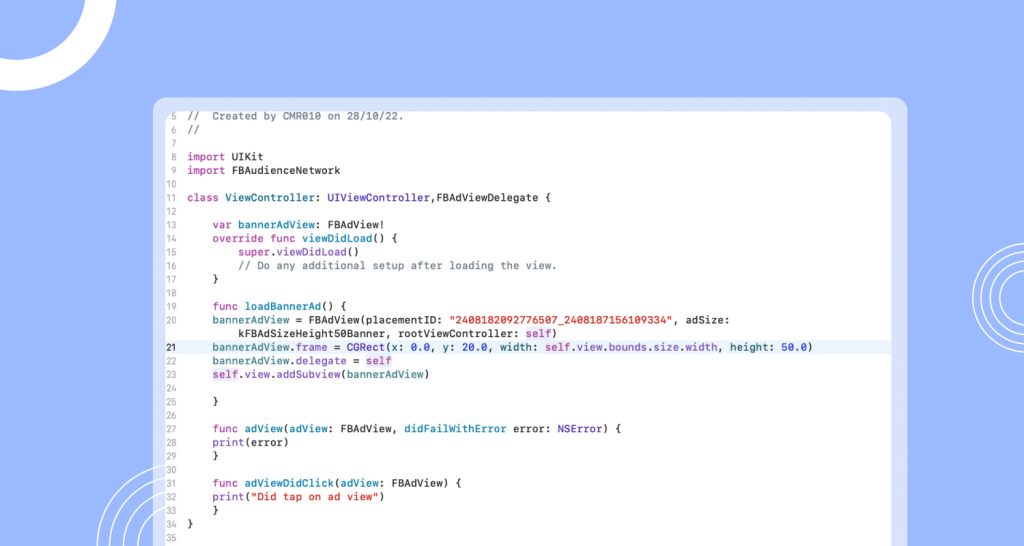
Facebook Ads Integration for iOS
Step 1
- create a project
- Launch Xcode
- Develop a project
- Single View App
- Type the project’s name in
- Click Next.
- Then choose the project location
- Hit Enter

Final Thoughts!
Did you find this post to be useful in any way? Is there anything you’d like to add?
Tell us in the comments section below.
Please let us know what you’d like to read about in our future article on app development best practices.