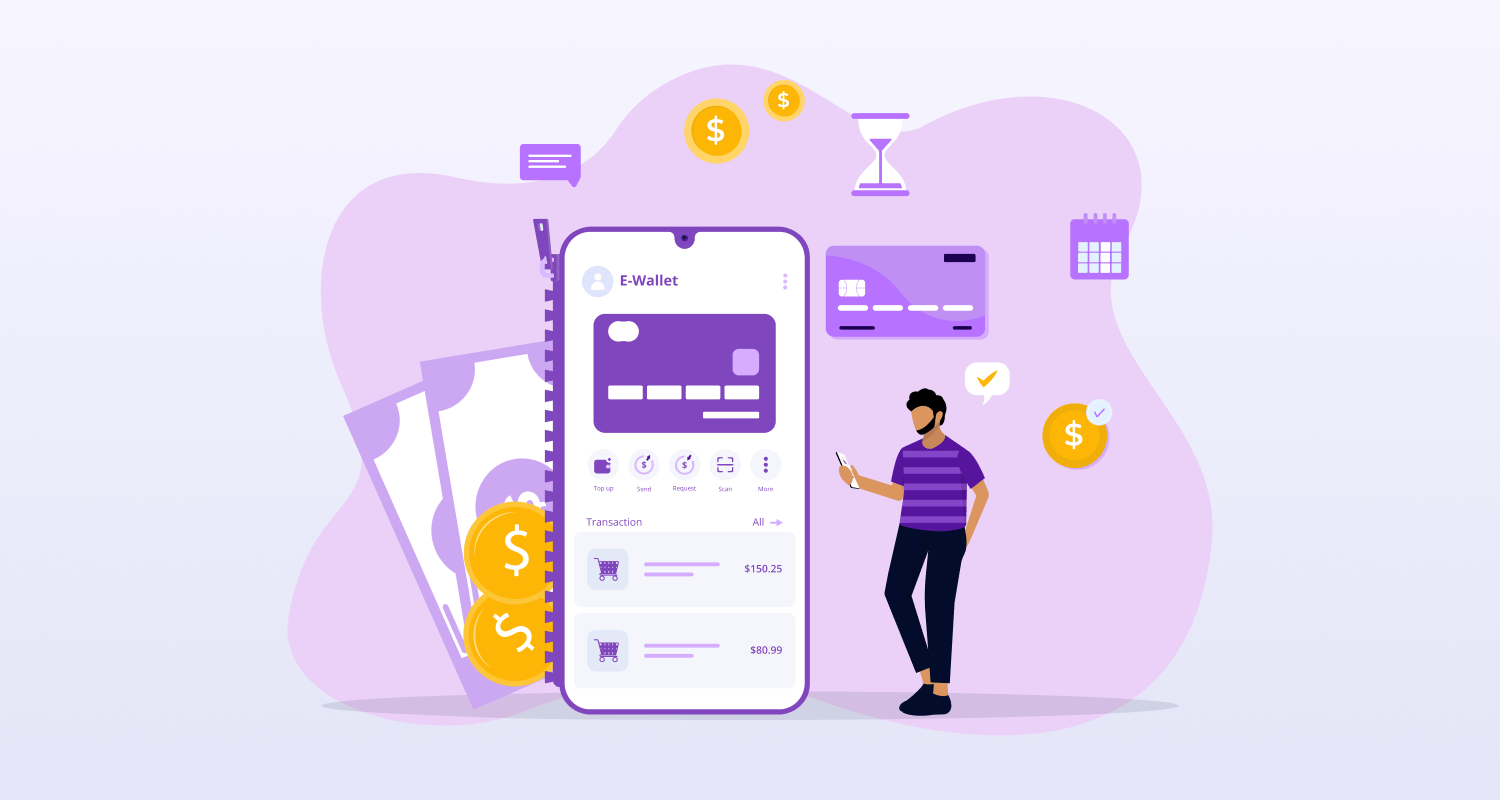Android apps and the Google Play Store now together make up the most versatile mobile app marketplace with the widest range of apps for every niche, category, and sub-category imaginable. New mobile apps keep pouring on the platform. From startups to the small local businesses to the big brands to the professionals, everyone vies for having an impressive and popular Android app on the Play Store.
Besides your development worries, you also need to know about the typical requirements for submitting and publishing your Android apps on the Google Play Store.
Let’s provide here a detailed step by step guidance about the whole process of app submission that any new Android app development service will find useful.
Prerequisite of Submitting App To Play Store
Create a Developer’s Account
You need to start with the basics. First, create your developer’s account for dining up in the Google Play Store. It requires paying a $25 fee. Instead of being in haste, it is advisable to read the developer’s agreement minutely and get cognizance of the following steps.
- Acceptance of the agreement.
- Fulfill all the account details.
- Choose a name for the developer’s account that will always be referred by Google on all communication.
- Select a payment method for credit and debit separately.
These details are for the initial set up of the account and you have the option of adding more details later on.
Test the Application
Another crucial thing that you need to ensure before submitting the app is testing the app. From performance testing to bug testing to user testing to automation testing, you should not leave any stone unturned to ensure optimum performance, speed, and usability. Use emulators, real android devices, some users and automation testing tools to test the app thoroughly. When you hire Android app developer, make sure he is well versed with the app testing processes.
Optimize App Size
Bigger app size grabbing a lot of disk space and requiring more time for downloading is a big pulling factor for many apps. Moreover, the optimum app size permitted by Google is just 50MB. Though you can always use Android APK’s Expansion file to mitigate the extra app size, this by breaking apart your app can interfere with performance.
App Licensing
Although it is optional for the developers as of now, a licensed app by boasting of more credibility can gain faster traction and fuller control in your app in the years to come.
Create your APK File with Bundle ID and Version Number
Now, you have to create an APK file to create the version number of the app to help you maintain and release future updates. For all apps submitted for Android 5.0 or later versions, a Bundle ID or App ID is mandatory.
Sign The App With Security Certificate
For security reasons, Play Store regulates that developers of the app need to create a secret private key through the Release Keystore. This key works as the security certificate signed alongside APK. For every app published on the Play Store, you need this key.
Play Store Listing
Now, you need to create a Play Store Listing of the app to ensure optimum discoverability against searches. Give timeband care to create store listing that can easily create a positive impression on the users besides informing them about the app and what it does.
Write a short, crisp and pointed app description that clearly tells about your app. Within the description use some high volume keywords or search terms based upon the popularity.
For proper and effective Play Store listing, you need the following elements.
- Title
- Short Description
- Full Description
- App Screenshots (JPEG or 24-bit PNG)(Min-320px,Max-3840px)
- Hi-resolution icon (512 x 512)((with alpha) 32-bit PNG)
- Feature Graphic (1024 w x 500 h)(JPG or 24-bit PNG (no alpha))
- Type of app
- App Category
- Content Rating
- Email address of Developer
- URL for Privacy Policy
Content Rating
App users normally give a lot of value to the opinion of other users about your app. The best way to boast of positive opinion about your app is to make your app rated. Moreover, the Google Play Store is also known for removing unrated apps from the store.
To rate the app, you need to fill up a questionnaire in the “store presence” section just after selecting the app in the Google Play console. You can find the rating option there on the left side. Always fill up the right information about the app. Wrong information can lead to the removal of the app from the store.
Pricing and Distribution
Now, you need to set the price of the app and the distribution channels. You also need to have a clear idea about which countries you are going to release your app. Depending upon the monetization strategy you decided you can always choose free or paid apps.
Now coming to the listed countries for app release you can choose from the US, UK, Canada, and Australia. You need to check the list by finding your location appropriately.
Developer Dashboard of Google
Finally, for uploading an app to the Play Store having a developer dashboard is a must. This backend console from Google actually helps developers to upload the app in a few steps. For using the dashboard a Google takes a one-time charge of $25.
Now, when you provided all the details and followed the entire process duly, it will take another 48 hours to make your app active and live on the Play Store. If you have done everything right and the way it is recommended above, your app is likely to become live earlier than this.
Conclusion
If you have built an app for Android audience, it is the Play Store submission that will get your app the intended exposure. This is why give every step in the submission process it’s due time and effort.