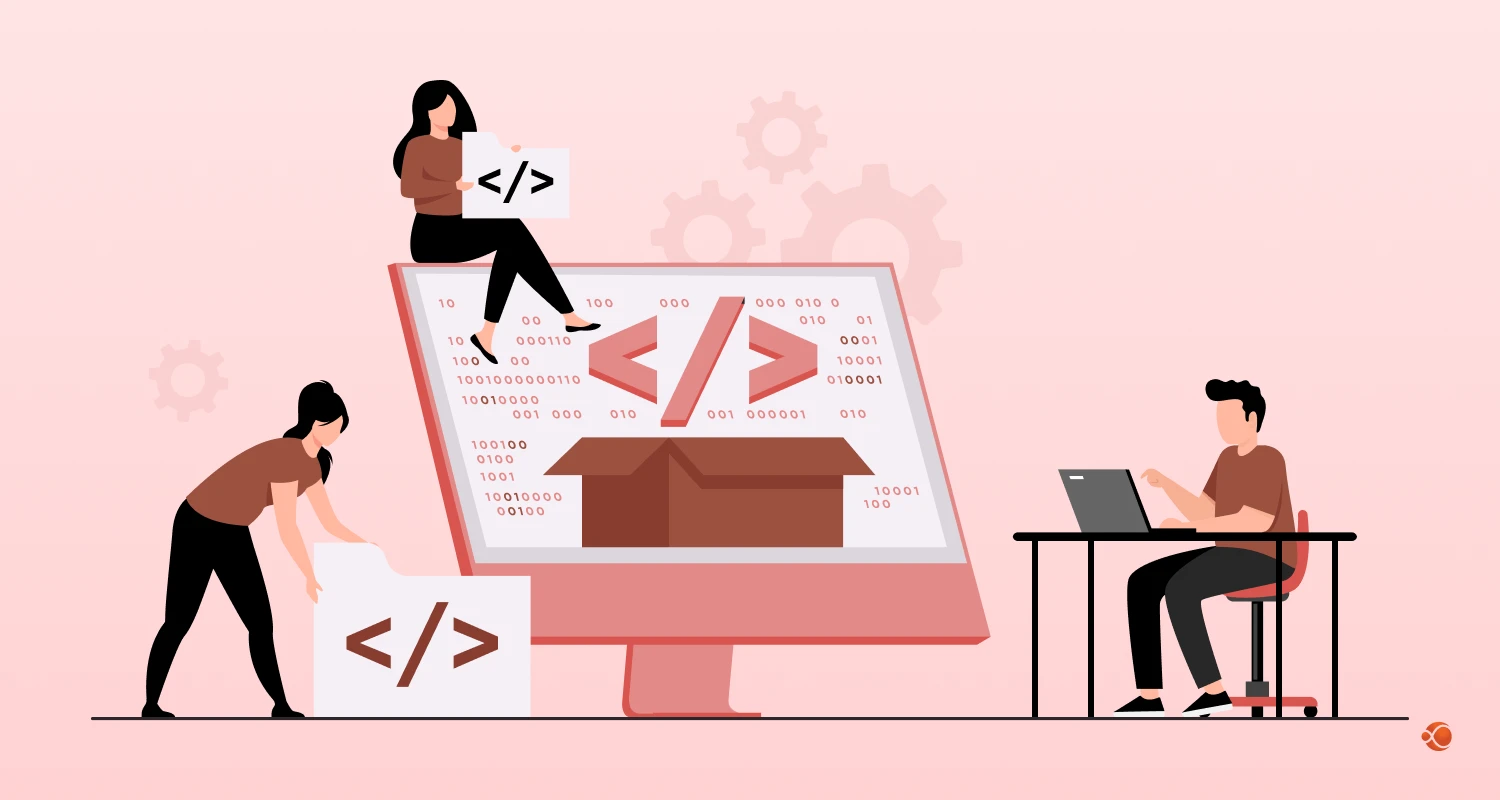Artificial intelligence is transforming mobile app development. Features that once required specialized AI teams are now accessible to every Flutter developer.
Flutter AI integration has democratized intelligent app development. Businesses can now build custom AI apps with previously untapped potential using NLP, computer vision, and predictive analytics.
This shift represents a fundamental change in mobile development.
Most businesses are making the jump from traditional, reactive and static applications to intelligent, proactive Flutter applications that understand and analyze user behaviour, and adapt accordingly. Moreover, 71% of consumers show interest in wanting Gen AI integrations for their shopping applications.
Adding AI to Flutter SDK multi-platform efficiency opens up the gates to unimaginable possibilities for innovation.
What are the Benefits of Flutter AI Integration?
Accelerated Development Cycles
Flutter AI integration reduces development complexity by providing unified APIs for AI functionality across platforms. Traditional AI implementation requires separate native code for iOS and Android, often doubling development time.
Flutter’s single codebase approach means AI features written once work everywhere. This consistency eliminates platform-specific bugs and reduces testing overhead. Development teams report 50-70% faster delivery times when using Flutter for AI applications.
Flutter uses a hot reload feature which is beneficial to its AI components as well. Hire ai developers to make quick and several iterations on machine learning models and AI-powered user interfaces. This helps improve AI model fine-tuning services that result in better user experiences.
Simplified AI Model Deployment
Modern TensorFlow Lite Flutter integration eliminates the traditional complexity of deploying mobile AI. Developers can now embed pre-trained models directly into Flutter applications without extensive optimization knowledge.
Google ML Kit Flutter offers production-ready AI APIs that handle complex tasks, such as text recognition, face detection, and language translation. Since they are provided by Google and pre-configured, they remove the complexity and need for understanding the detailed framework of machine learning models, while still delivering enterprise-grade performance.
Google ML Kit for Flutter provides developers both the choices: local AI and cloud-based AI processing for optimizing Flutter app for security, performance, and cost optimization requirements.
Enhanced User Experience Through Intelligence
AI in Flutter apps enables personalized experiences. These targeted experiences adapt to specific user preferences and behaviors. Machine learning algorithms can study and interpret user interactions. This helps predict needs and streamline workflows.
Voice interfaces powered by AI create more natural and contextual conversations. Users can navigate applications, input data, and receive information through conversational interfaces that understand context and intent.
Enterprise-Grade Scalability
Flutter For Enterprise App Development with AI supports large-scale deployments with robust performance characteristics. The framework handles complex AI workloads while maintaining responsive user interfaces.
Enterprise security requirements are met through Flutter’s secure architecture and Google’s AI platform integrations. Data privacy controls, encryption, and compliance features ensure AI applications meet regulatory standards.
Cost-Effective AI Implementation
Setting up a traditional AI development team requires specialized teams for each platform. To natively set up AI in mobile applications can be a costly and time consuming project. When you shift to Flutter AI integration, it reduces resource requirements by unifying the development efforts.
Cloud AI services integrated with Flutter offer pay-as-you-use pricing models, making advanced AI capabilities accessible to businesses of all sizes.
How to Integrate Flutter and AI – Complete Implementation Guide
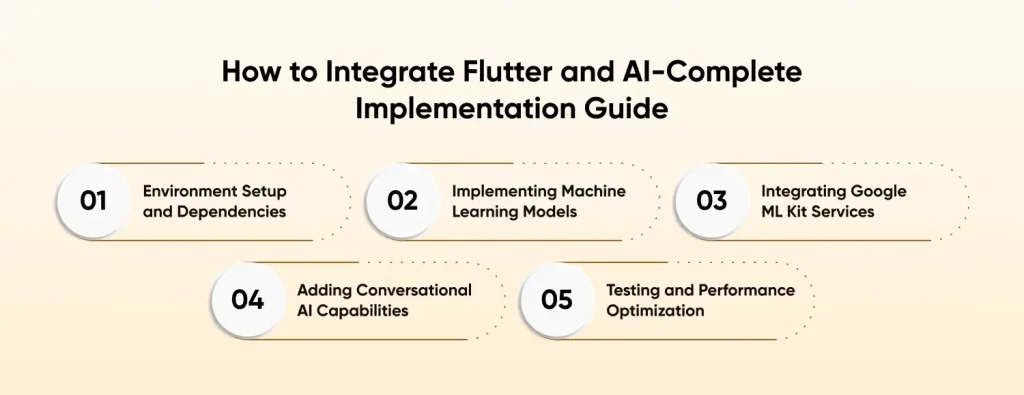
Step 1: Environment Setup and Dependencies
- Start by setting your Flutter app dev environment for AI integration.
- Make sure to update to the latest Flutter SDK version.
- Select and use only the latest Flutter AI packages that are compatible with the latest version.
- Add essential AI dependencies to your pubspec.yaml file.
The core packages include tflite_flutter for TensorFlow Lite integration, google_ml_kit for Google’s AI services, and flutter_tts for text-to-speech functionality.
Configure platform-specific permissions for AI features.
- Camera permissions: for image recognition
- Microphone permissions: for voice processing,
- Internet permissions: for cloud-based AI services
Step 2: Implementing Machine Learning Models
TensorFlow Lite Flutter implementation begins with model selection and optimization.
- Choose pre-trained models from TensorFlow Hub or train custom models using TensorFlow training pipelines.
- To integrate AI into an app, make use of the selected model into your Flutter application using the TensorFlow Lite interpreter.
- Load models asynchronously during app initialization to prevent UI blocking and ensure a smooth user experience.
- Implement preprocessing and postprocessing pipelines.
Image classification requires resizing and normalization, while text processing needs tokenization and encoding.
Step 3: Integrating Google ML Kit Services
Google ML Kit Flutter provides ready-to-use AI capabilities using simple API calls.
- Get the required ML Kit services based on your application’s needs – text recognition, face detection, or language identification.
- Implement camera integration for real-time AI processing. Use Flutter’s camera plugin to capture images or video streams, then process them through ML Kit APIs for immediate results.
- Handle AI processing results appropriately in your user interface.
- Display recognized text, highlight detected faces, or provide translations based on the ML Kit service responses.
- Ensure error handling for cases for AI failure situations.
Step 4: Adding Conversational AI Capabilities
OpenAI Flutter app integration enables the development of sophisticated conversational interfaces.
- Get API credentials from OpenAI and configure secure API communication within your Flutter application.
- Design conversation flows that align with your application’s purpose and objectives.
- Define user intents, create response templates, and implement context management to maintain coherent conversations across multiple interactions.
- Implement streaming responses for real-time conversation experiences.
- Users expect immediate feedback when interacting with AI, so implement a progressive response display as the AI generates answers.
Step 5: Testing and Performance Optimization
To ensure successful and secure Flutter AI Integration, it is important to check and validate all AI features with diverse datasets to ensure robust performance across different user scenarios and edge cases.
- Make use of reliable AI MVP development services to get started before committing to full-scale implementation.
- Implement performance monitoring for AI operations.
- Track response times, accuracy metrics, and resource usage to identify optimization opportunities and ensure consistent user experience.
- Deploy AI features gradually using feature flags or A/B testing frameworks.
This approach enables you to validate AI performance with real users while maintaining the ability to roll back if issues arise.

Tools and Libraries for Flutter AI Development
| Tool/Library | Primary Function | Best Use Cases | Integration Complexity |
| TensorFlow Lite | On-device ML inference | Image classification, NLP, custom models | Medium |
| Google ML Kit | Ready-to-use ML APIs | Text recognition, face detection, barcode scanning | Easy |
| OpenAI SDK | Generative AI integration | Chatbots, content generation, language processing | Easy |
| Flutter Vertex AI | Google Cloud AI platform | Enterprise AI solutions, custom training | Advanced |
| Firebase ML | Cloud-based ML services | Real-time processing, model hosting | Easy |
| Dialogflow | Conversational AI platform | Voice assistants, customer support bots | Medium |
| Azure Cognitive Services | Microsoft AI services | Computer vision, speech recognition | Medium |
TensorFlow Lite Flutter
TensorFlow Lite is the foundational ML library for custom implementations in most Flutter AI applications. It provides custom model refinement and development solutions that run at optimized speeds, directly on mobile devices. It also has provision for offline features, which can make AI more accessible during net downtime or to areas with less internet coverage.
Flutter excels at running optimized models directly on mobile devices, ensuring fast inference times and offline capability.
It provides a wide range of model types, including image classification, object detection, and natural language processing. Models trained in TensorFlow can be converted to TensorFlow Lite format with minimal loss in accuracy while achieving significant size reduction.
Flutter AI developers appreciate TensorFlow Lite’s flexibility in model customization and optimization. The library offers tools for quantization, pruning, and other optimization techniques that strike a balance between model accuracy and performance requirements.
Google ML Kit for Flutter with AI
Google ML Kit brings ready-to-use AI features to Flutter apps through simple, developer-friendly APIs. It handles complex machine learning tasks behind the scenes, so developers don’t need deep AI knowledge to create intelligent apps.
Flutter Vision APIs enable functions like text recognition, face detection, object labeling, and barcode scanning ideal for real-world uses such as document scanning or creating augmented reality experiences.
For natural language tasks, ML Kit offers language detection, translation, and smart reply generation. These tools help apps interpret and respond to user text in a more natural, useful way.
OpenAI SDK Integration
OpenAI Flutter app development has become significantly easier with official SDK support. The integration provides access to GPT models, DALL-E image generation, and Whisper speech recognition capabilities.
The SDK handles authentication, request management, and response processing, allowing developers to focus on application logic rather than API complexity. Rate limiting and error handling are built into the SDK for production reliability.
Streaming capabilities enable real-time conversational experiences where users see AI responses as they’re generated. This approach significantly improves perceived performance and user engagement.
Flutter Vertex AI Integration
Vertex AI empowers Flutter apps with enterprise-grade AI capabilities via Google Cloud Platform. This service excels in building, training, and deploying custom models that handle large-scale inference and sophisticated AI tasks far beyond the limitations of on-device processing.
Businesses can develop tailored AI models specific to their industry needs and smoothly deploy them in Flutter applications. Thanks to AutoML features, even teams without deep AI expertise can train models effectively. Advanced tools for performance monitoring, A/B testing, and seamless integration with Google Cloud’s security features make Vertex AI ideal for mission-critical enterprise solutions.
Firebase ML Integration
Firebase ML brings the ease of Firebase to powerful machine learning tasks. The platform provides support for both on-device and cloud-based AI processing.
On-device models are used for faster processing, privacy, and offline functionalities. In comparison, cloud-based models are used for tasks that need accuracy.
Firebase ML manages model updates and caching automatically, ensuring smooth performance. Its real-time database lets AI-driven insights sync across user devices and sessions, powering collaborative and continuously learning app experiences.
Real-World Flutter AI Applications
E-commerce – Intelligent Shopping Experiences
AI in Flutter apps transforms e-commerce through visual search, personalized recommendations, and intelligent customer service. With visual search, customers are able to find their desired products by uploading relevant images, which improves product discovery. Most recommendation engines analyze purchase history, browsing behaviour, and cluster such data points to highlight relevant products, services, discounts and other such aspects.
Healthcare – Diagnostic Support and Patient Care
Healthcare apps built with Flutter machine learning can be used for various healthcare related services. These include –
- Diagnostic Support
- Patient Monitoring
- Telemedicine Capabilities.
- Image Analysis Algorithms for interpreting medical images.
Many healthcare organizations look for a reliable flutter app development company for building remote patient monitoring systems that can analyze vital signs and health data for identifying anomalies and alert healthcare providers. These systems enable proactive care and reduce hospital readmissions.
Symptom checkers and health assessment tools make use of AI to provide preliminary health guidance, so patients understand when to seek medical attention. These tools improve healthcare accessibility while reducing unnecessary medical visits.
Financial Services – Risk Assessment and Automation
Financial institutions use Flutter AI for credit scoring, fraud detection, and automated trading systems. Machine learning algorithms analyze customer financial data to get a better estimation of credit risk as compared to traditional methods.
Algorithmic trading systems process market data in real time to execute trades based on predefined strategies. These systems can respond to market changes more quickly than human traders, thereby improving investment performance.
Automated customer service systems can self-manage routine banking inquiries, account management, and transaction processing. These systems reduce operational costs while providing 24/7 customer support.
Education – Personalized Learning Platforms
Online learning and other educational apps use AI in Flutter apps to create personalized learning experiences. Adaptive learning algorithms adjust content difficulty and pacing based on a student’s performance and learning patterns.
Intelligent tutoring systems provide user-based personal feedback and guidance that makes it easy to grasp complex concepts more effectively. These systems can identify knowledge gaps to provide targeted remediation.
Automated grading systems analyze student submissions and provide instant feedback, reducing teacher workload while providing immediate learning feedback to students.
Why CMARIX is Your Ideal AI Software Development Company
CMARIX has been working with many clients for AI software development services. We combine deep technical expertise with proven business acumen. Our team understands that successful AI implementation requires more than technical skills, it demands strategic thinking and industry knowledge.
As a leading Flutter app development company, we’ve delivered over 460 successful projects, with 70% incorporating AI capabilities. Our expertise spans the complete AI development lifecycle, from strategy and planning through deployment and optimization.
Comprehensive AI Development Expertise
Our Hire AI developers plan provides access to certified machine learning engineers, data scientists, and Flutter specialists. Each team member brings real-world experience in Flutter AI integration across multiple industries and use cases.
We specialize in cross-platform app development services that leverage AI to create competitive advantages. Our development approach ensures AI features work seamlessly across iOS, Android, and web platforms without compromising performance or user experience.
Flutter For Enterprise app development projects benefit from our understanding of enterprise requirements, including security, scalability, and compliance. We’ve successfully delivered AI solutions for Fortune 500 companies across the healthcare, finance, and retail sectors.
Proven Integration Methodologies
Our approach to Integrating AI into an App follows proven methodologies that minimize risk and maximize value. We begin with a comprehensive requirements analysis to explore AI opportunities that align with business objectives.
Hire flutter developers from our team who understand both Flutter’s technical capabilities and AI implementation best practices. Our developers stay current with emerging AI technologies and the latest updates to the Flutter framework.
We provide end-to-end project management services. From initial concept through deployment and ongoing optimization. Our agile development process ensures regular communication and iterative improvement throughout the project lifecycle.
Competitive Advantages
- Technical Excellence: Our team maintains Flutter and AI certifications, ensuring expertise in the latest technologies and best practices
- Industry Experience: We’ve delivered AI solutions across healthcare, finance, retail, and manufacturing industries
- Scalable Solutions: Our architectures support growth from startup to enterprise scale
- Cost Efficiency: Our developers reduce with AI approach cuts down development costs by 40-60% in comparison to creating a native Android AI application or iOS AI application from scratch.
Final Words
Flutter AI integration represents a paradigm shift in mobile application development. The technology has matured from experimental implementations to production-ready solutions that power millions of user interactions daily.
The combination of Flutter’s development efficiency with AI capabilities creates unprecedented opportunities for innovation. Businesses can now build AI apps that were previously feasible only for technology giants with extensive resources.
FAQs on AI-Driven Mobile Development
What is Flutter AI?
Flutter AI refers to Google’s integration of artificial intelligence capabilities directly into the Flutter framework for cross-platform app development. It enables developers to easily add AI-powered features like text generation, image recognition, and natural language processing to their mobile and web applications. This initiative simplifies AI implementation by providing pre-built tools and APIs that work seamlessly with Flutter’s development environment.
What AI features are available via Google ML Kit for Flutter?
Google ML Kit provides on-device AI capabilities including text recognition (OCR), face detection, barcode scanning, image labeling, and object detection and tracking. Additional features include
– Language Identification
– Translation
– Smart Reply for Messaging
– Landmark Recognition
– Pose Detection for human body analysis.
These APIs work offline and process data locally on the device, ensuring privacy and performance without requiring internet connectivity.
What Are Best Practices for Implementing AI in Flutter?
Find what kind of AI models will serve your business purpose the best. Implement detailed testing strategies including unit tests and integration tests. Validate AI functionality across different scenarios and edge cases. Optimize for performance by using on-device processing when possible, handle errors gracefully, and ensure secure data handling throughout the AI pipeline.
What AI Is Trained With the Most Flutter?
No specific AI model has been trained predominantly with Flutter code, as most large language models are trained on diverse programming language datasets. Flutter represents a smaller portion of training data compared to older languages like Java, Python, or JavaScript due to its relatively recent introduction in 2017. However, models like GPT-4, Claude, and GitHub Copilot include Flutter code in their training data alongside many other programming languages and frameworks.