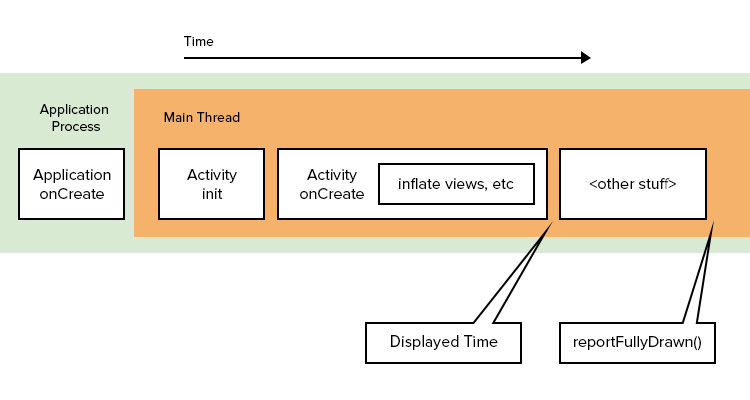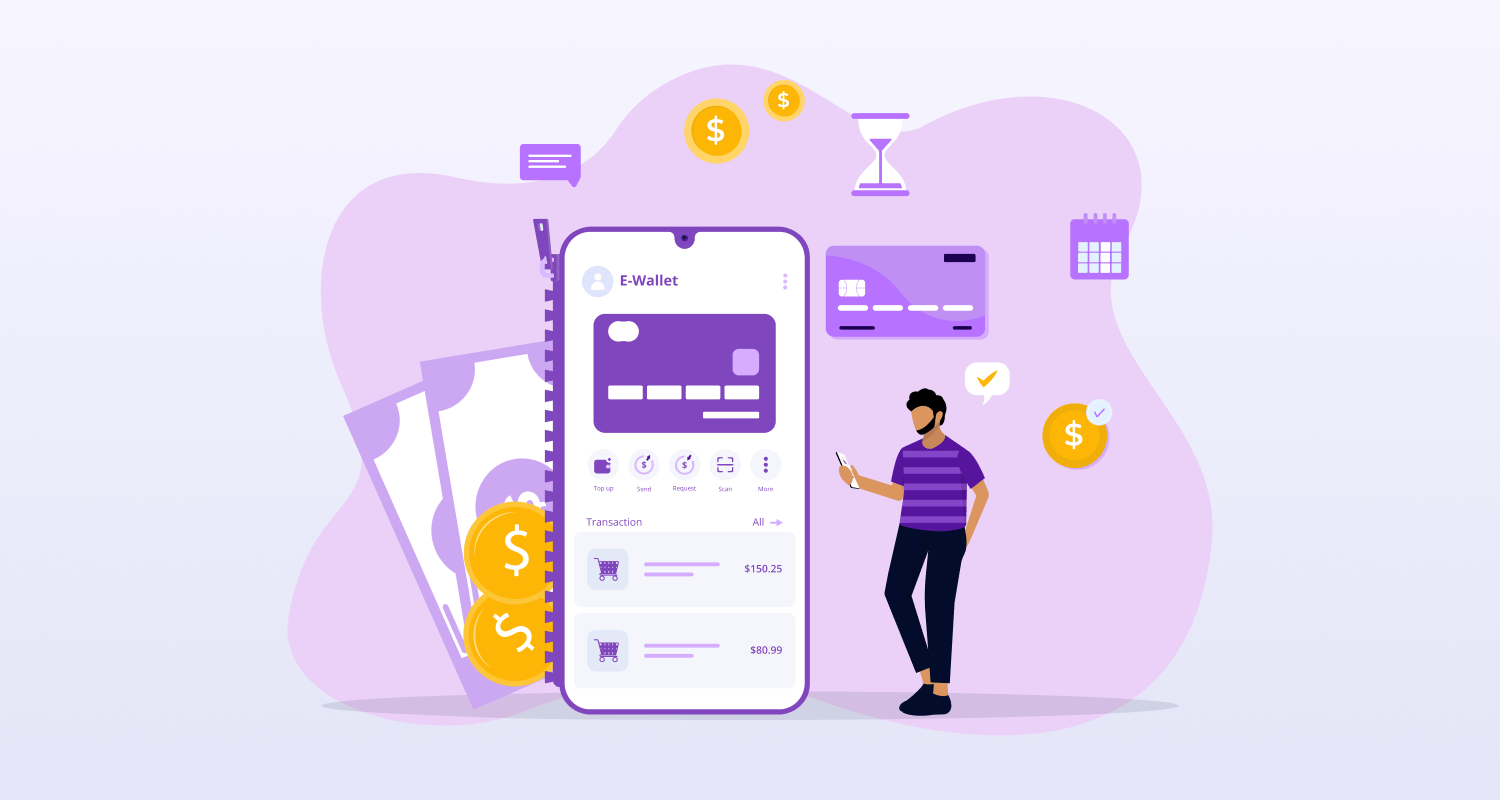According to a recent Google report, more than half of the visitors if a website or a mobile app just decides to leave if it takes more than 3 seconds to load. So, it is quite evident that the loading speed and performance is really crucial to keep your audience engaged and boost business conversion through your mobile app or website.
When mobile app development services ventures to choose the right development framework for optimum app performance, React Native just stays ahead of all other frameworks for various reasons. But in spite of the fact that React Native framework is itself highly performance-focused, not all the React Native apps boast the same performance and speed. You need to apply some time tested and tried measures to enhance the performance of a React Native app.
Here we are going to explain some of the most effective ways to boost the performance of React Native apps. But before that, we must have an understanding of how the React Native apps work.
How React Native Apps Work?
React Native is a JavaScript framework that actually helps to bridge the native components by using the following 3 key threads.
- Shadow tree thread
- UI thread
- Native thread
The principal body of a React Native app basically consists of a native part running on Objective-C, Java or Swift and the React Native Framework using JavaScript as the scripting language.
Now, let us explain here the key tips to boost the performance and loading speed of the React Native apps.
Seek and Address Memory Leaks
Any Android app development company knows that memory leaks are very common with Android apps. This principally happens because of the array of unwanted processes running in the background. Often memory leaks actually lead to the crushing of the app.
There are some proven and tested methods to avoid memory leaks. One of the most effective methods is to stop using ListView. Instead of using this you can actually use other listing tools and components such as VirtualList, FlatList or SectionList. These components have already been proven to be effective for easy scrolling and smooth performance besides not allowing memory leaks.
Decrease App Size
When building native mobile apps developers besides using JavaScript frameworks such as React Native also need to use a lot of native components and third-party libraries. Often these third-party libraries and additional components by enhancing the overall size of the application actually decrease the loading speed and performance. Higher the number of third party libraries used in building in an app, the higher the size of the app is likely to be.
This is why to reduce the app size always make sure you only use the most necessary components and libraries during development. Apart from these components, it is also advisable to use light and a reduced number of graphics and design elements.
Another proven and highly effective method is to use a code optimization tool that can reduce the overall size of the code to a great extent. It has been seen that from smaller to mid-range devices to latest flagships, all devices actually give more performance to smaller apps. That is precisely why you should give optimum priority to reduce the code size. You can use tools like ProGuard for code size optimization.
Get Rid of Irrelevant Features
Many mobile apps simply suffer from performance issues because of the heavier load of features that they accommodate. This is where you need to work on for the sake of performance-boosting. To start with, get rid of all the irrelevant app data, tabs, navigation options, controls, features and functions, and animations. These all together add to the page load and reduce the loading speed. Lastly, always make sure the app is designed appropriately to fit into multiple devices.
Address the Rendering Problem
Unnecessary rendering is still a major problem for many mobile apps and thus often cause huge performance issue and loading speed slowdown. This often happens because if implementing different states, lifecycle, and properties.
Instead of adhering to different lifecycle methods, it is advisable to use the ‘shouldComponentUpdate’ method as a Boolean. This method easily determines whether the component needs updating and thus prevents unnecessary rendering.
Optimize the JSON Data
Fetching data from remote servers is something that every mobile app does often and regularly to make resources available to the users. When fetching the data from remote servers the format of data often plays a big role in the app performance.
When the data is fetched from a private or public API, the data is mostly received in JSON format consisting of the objects in the compound nest. When developers use the same JSON format without optimizing the data any further, the app slows down just because JavaScript is known to render the JSON data slowly.
To address this issue with JSON data format when fetching data from external servers always make sure you convert the data into simple objects before rendering.
Boost the App Launch Time
Optimizing app performance also means boosting the launching time and this is an area you have to work on a priority basis simply because users prefer to leave an app that takes too much time for launching itself. Higher app launch time is a crucial performance issue that many React Native apps suffers from.
App launch time can be optimized with simple methods like boosting the utilization of random memory. When the finalizers run on the main app thread choking the memory usage while a lot of RAM is still available, the launch gets slowed down. To prevent this happening, you need to stop using Object Finalizers and you also should reduce the components running on the main app thread at a time.
Conclusion
All the tips and methods mentioned above have been proven time and again as effective for boosting the performance and loading speed of React Native apps. If you want to take full advantage of high-performance JavaScript frameworks like React Native, follow these tips.