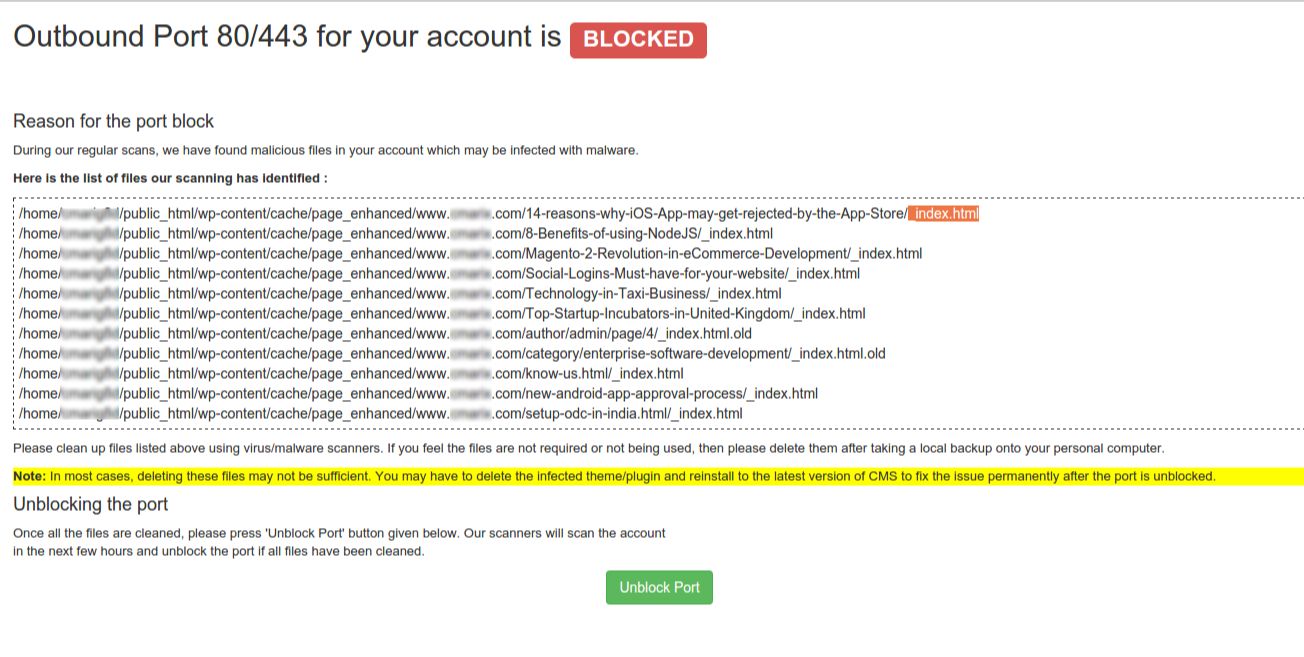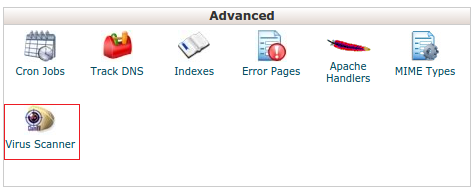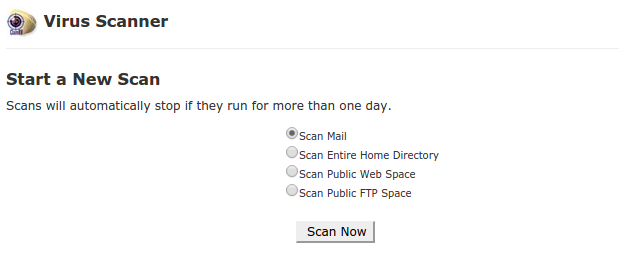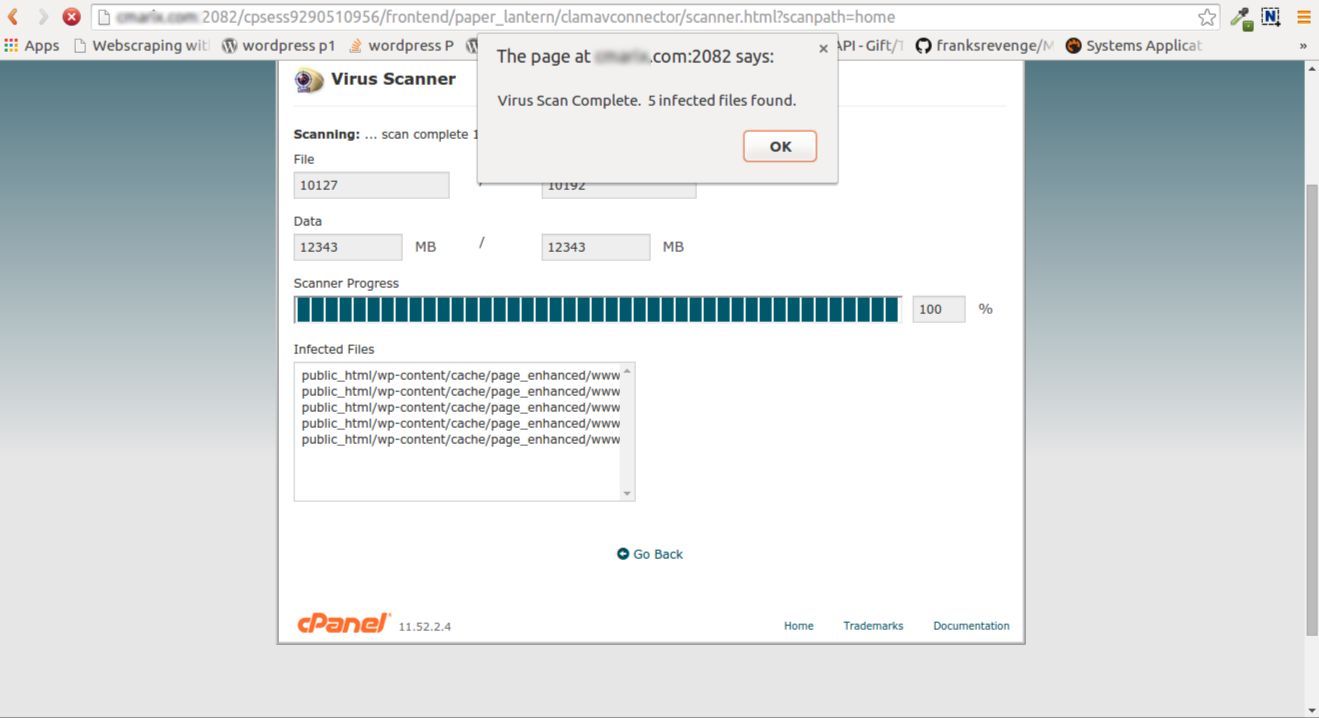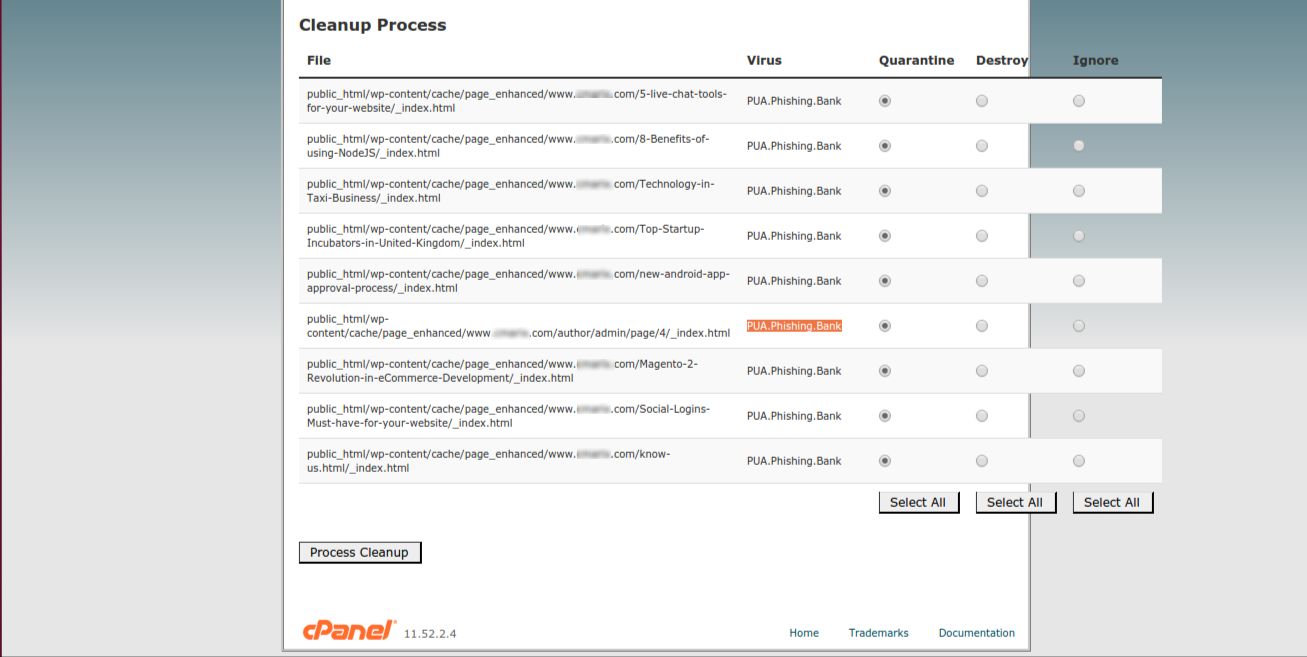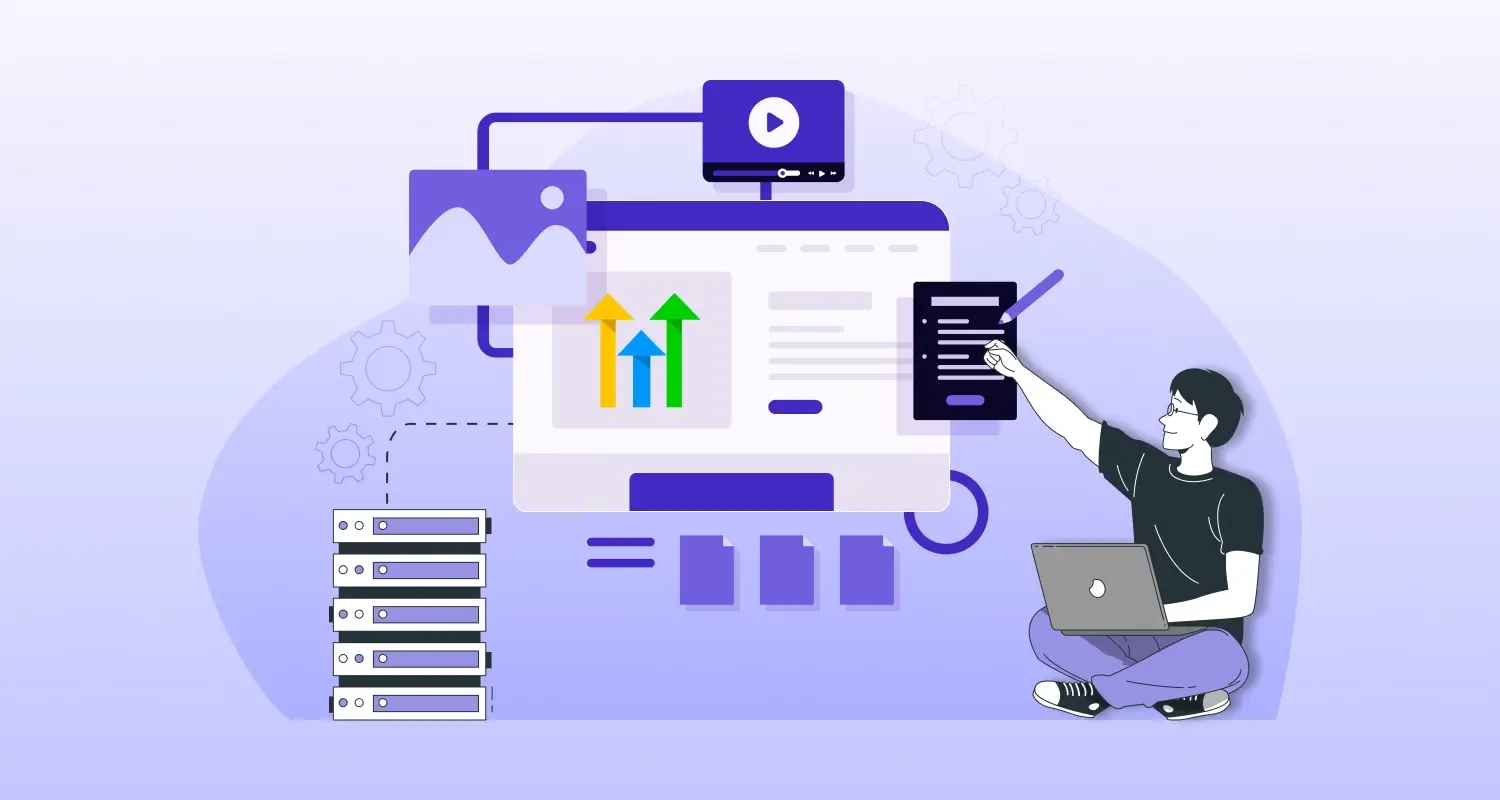WordPress has grown to become one of the most popular content management systems (CMS). Millions of website owners use WordPress to promote their business across the world. With so many users and an outlook for continuous growth in the future, it is important that WordPress users also learn how to protect their WordPress websites from being attacked by hackers or malware. Many of you might think that your WordPress website is safe and highly unlikely to be the subject of an attack because there are millions of other websites out there. However, attacks today are largely done on a number of websites at any one time.
There are many plugins available out there for protecting the websites from hackers’ attack or from malicious scripts though you cannot completely rely on these plugins and cannot expect that these would work 100% according to our need and will protect our website completely. It is very important for you to increase your defense against these silent attacks by making sure that your plug-in versions are always updated and contain the latest fixes for known holes, which hacking bots are looking for.
Even plugins developed by top experts and several programmers work on different kind of security vulnerabilities of your site. There are various plugins which are affected by some of the other malware which can be called as phishing bank virus.
Almost all hosting platforms are framed in a way that they can work for everyone. Choosing a hosting provider that has expertise in WordPress and is proactive with all the WordPress security approaches, the chances of having any issue regarding performance, operations or security will be less.
Most recent WordPress Malware Infection: WP Caching Plugin
WP-Cache is a well-known plugin used in WordPress websites. It has been recently accused of hosting a malware through its security loophole leading to all kinds of trouble for the Website customers.
Symptoms of Malware Infection:
- The folder which is affected by Virus would have the blank file of _index.html
- The speed of your websites would go tremendously low or it would not be available on the server.
- If your website is affected by any Virus/malware then your Hosting provider would block port 80, due to these consequences the hosting provider would not give any response to the server and your website would not be visible to users. Below is the screenshot which would be visible in Cpanel if the hosting provider blocks Port 80.
- In SEO, Google would throw 524 or 503 server error for your website in Search Console.
- It will also affect search engine rankings of your website keywords.
How to protect your website from such issues?
To secure your WordPress website:
Step 1: Login into the C Panel of your Website
Step 2: Search for Virus scanner and scan your website
Step 3: Select “Scan Entire Home directory” which you want to scan.
Step 4: After Clicking on “Scan Now,” you’ll get the affected URL list as shown in below image.
Step 5: To remove the entire affected URL from the list, you just have to select all URL’s and then select “Process Cleanup”.
If you follow these guidelines and make the recommended changes, your WordPress site (and all your other accounts for that matter) will be as secure as reasonably possible.
Other than this you can also adopt the following things at a regular interval.
- Scan your website content regularly
- Check your website hosting Space manually and delete those files and folders which are not uploaded by you.
- Make sure the third party plugin, themes, and applications are updated to the latest version.
These methods would definitely increase the security of your website. It is important to consult a WordPress Development Company to post any virus/ malware infection to ensure there isn’t any dormant threat.
Several thousand WordPress sites were hacked last year, because of easily preventable security gaps. Securing a WordPress site is about so much more than installing a security plugin and walking away. As the saying goes, “Prevention is the better than cure” you have to prevent your website from external threat and be pro-active since it’s the core branding of your business.