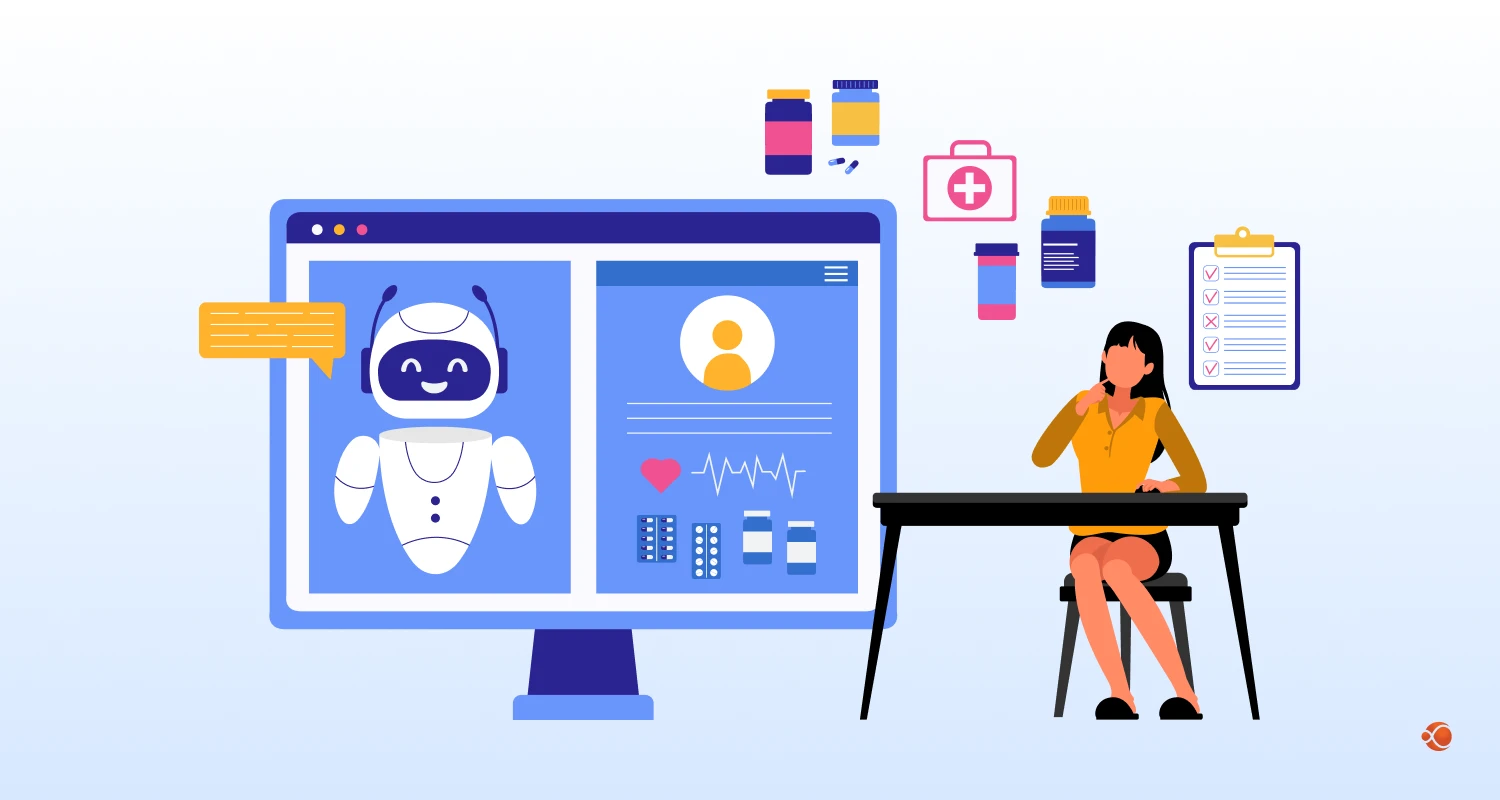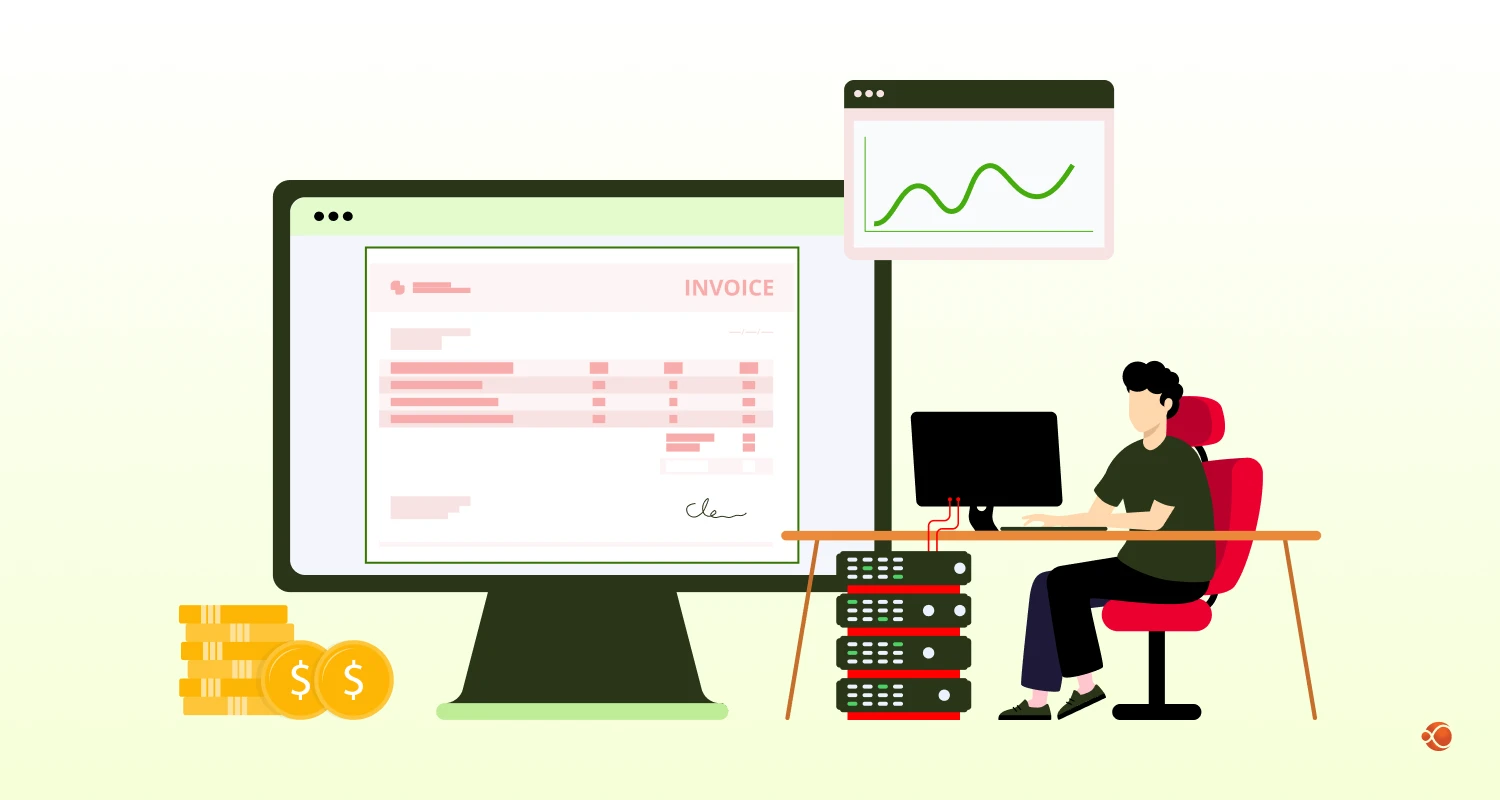Browsers are one of the most used applications on the desktop, and even contribute significantly to the mobile and tablet browsing experience. It is no longer a basic content viewer, with advanced features and a mobile-like experience, modern web apps are next in line in the digital transformation evolution. One of the biggest benefits they offer is cross browser compatibility since browsers work across any platform – Windows, MacOS, Linux, Android, iOS and more.
Today we aim to explore how AI in browser extensions are transforming online interactions, what are the technologies at play, making it all possible, and practical approaches on building cross-platform extensions with real-time intelligence, without compromising user privacy.
Whether you’re a developer interested in creating AI-enhanced browser tools or a business leader exploring new ways to engage users, understanding this rapidly evolving landscape is essential for staying competitive in the intelligent web era.
What Is AI in the Browser and How Does It Impact User Experience?
AI in the browser brings machine learning directly to your browsing experience, running intelligent algorithms within the browser environment through JavaScript frameworks without requiring server communication. AI browser tools continuously learn from interactions, providing personalized experiences.
Key Benefits of Using AI in Cross-Platform Browser Extensions
How Real-Time AI is Transforming Browser Experiences
Real-time AI processing enables browsers to become truly responsive companions rather than passive content containers. With AI-powered extensions, content adapts dynamically to your reading preferences, information is filtered based on demonstrated interests, and complex workflows are simplified through predictive assistance.
Why On-Device AI Enhances User Privacy in Browsers?
On-device AI processing protects user data as it doesn’t need to go to the server for processing. These extensions eliminate the need for cloud processing of potentially private information. On-device processing provides intelligent features without requiring extensive user profiling and functions even when offline, maintaining continuity of smart features while preserving privacy—a critical consideration in today’s digital landscape.
How AI-Powered Automation Improves Browser Interactions?
AI-based extensions can help automate repetitive tasks and find complex patterns. It can be used for auto-completion, smart bookmarking, automated content filtering, and intelligent tab management. Such automations help reduce cognitive load, and users are able to focus on content consumption rather than browser management.
What Are the Key Technologies Powering AI in the Browser?
Using TensorFlow.js and ONNX.js for AI in Browsers
JavaScript-based machine learning frameworks form the backbone of browser AI. TensorFlow.js has become the go-to library to create an AI assistant for web/mobile app directly in browsers, allowing conversion of pre-trained models for browser deployment and hardware acceleration through WebGL.
ONXX is another AI browser tool that provides interoperability, enabling use of models trained in different frameworks. It provides performance consistency across different browser environments.
These frameworks make it possible to run sophisticated models directly in the browser without requiring specialized hardware or software.
Web Workers for Improving Browser Extension Performance
AI applications should not negatively impact browser performance, otherwise users might shift to a different browser. Web Workers move AI processing to background threads, to maintain UI responsiveness and enable parallel processing.
This approach separates the resource-intensive operations from the main browser thread, which allows developers to enable AI processing without it affecting user experience. Taking a multi-threaded approach enables complex AI task completion without compromising the browsing experience.
How to Build Cross-Platform Browser Extensions with AI Integration?
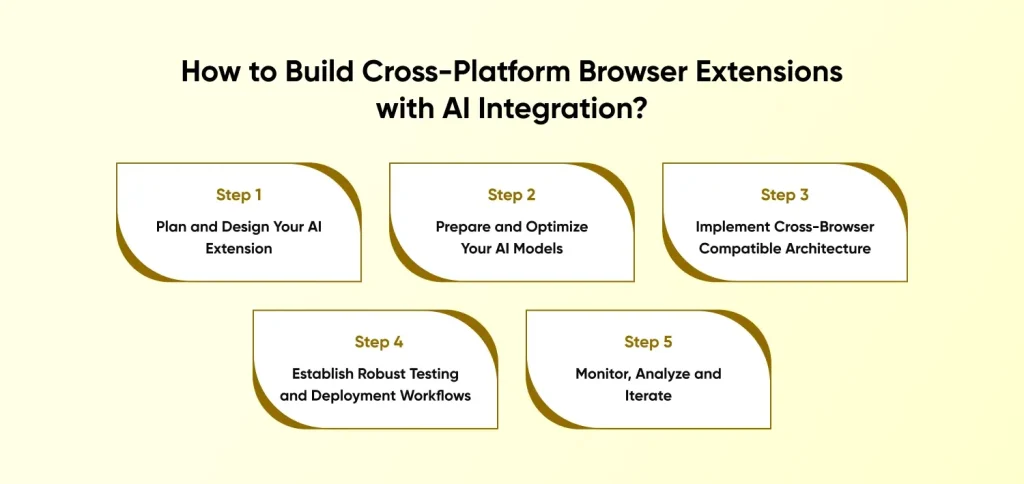
Step 1: Plan and Design Your AI Extension
Start by defining the problem you want to solve with an AI-powered extension. Here you need to focus on creating detailed wireframes with structured user interaction flows, and AI involvement. Make sure of the right AI models based on the extension feature needs.
Step 2: Prepare and Optimize Your AI Models
Optimize AI models using techniques like quantization and pruning. Doing so makes the model size smaller. You should test these models on different platforms.
Step 3: Implement Cross-Browser Compatible Architecture
Structure your extension with a modular architecture separating core logic, UI components, and browser-specific adaptations. Create abstraction layers that handle browser differences.
Step 4: Establish Robust Testing and Deployment Workflows
Create automated test suites that verify functionality across Chrome, Firefox, Edge, and Safari. Simulate various network conditions and device capabilities to ensure graceful performance degradation when resources are limited. Implement comprehensive error handling with fallback mechanisms for AI features.
Step 5: Monitor, Analyze and Iterate
Deploy monitoring solutions that track real-world extension performance, model accuracy, and user engagement patterns. Collect anonymized usage data (with appropriate permissions) to identify opportunities for improvement. Establish a continuous improvement cycle where insights drive regular updates to both core functionality and AI capabilities.
How to Ensure Compatibility Across Chrome, Firefox, and Edge?
Cross-platform development requires strategic approaches to handle browser differences. Utilize the WebExtensions API as your foundation, which is supported by all major browsers, and create abstraction layers for browser-specific features and APIs. Implement feature detection rather than browser detection, and design responsive UI components that adapt to the needs of browsers like Chrome, Safari, Firefox and more. Early cross-browser testing with tools like Playwright or Selenium helps ensure your extension provides consistent functionality regardless of the user’s browser.
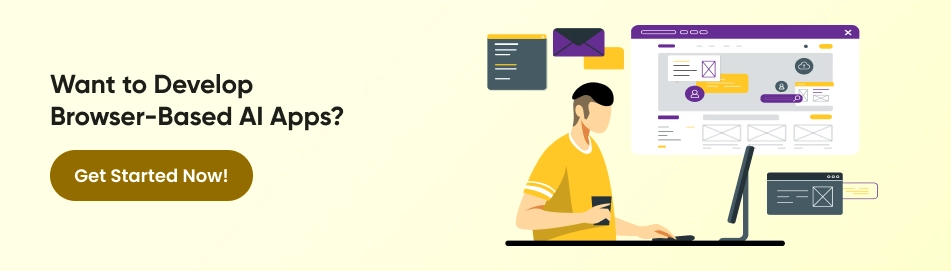
How to Optimize Performance for AI-Driven Browser Extensions
Running Lightweight AI Models Without Sacrificing Speed
Model selection and optimization are critical performance factors. Distilled models capture core capabilities with reduced computational needs, while quantized representations reduce memory footprint and processing time. Task-specific architectures optimize for particular use cases rather than general intelligence, and progressive loading of model components based on actual usage ensures resources are allocated efficiently. These approaches enable sophisticated AI capabilities while maintaining responsive browser performance.
Using Caching and Lazy Loading to Improve AI Browser Performance
Strategic resource management significantly impacts user experience. Model caching reduces initialization time for frequently used AI features, while result memoization prevents redundant computation for similar inputs. Progressive feature activation loads capabilities only as needed, and intelligent preloading based on predicted user actions ensures resources are available when required. These AI browser performance optimization best practices ensure that AI capabilities improve the browsing experience without constantly consuming system resources.
How to Minimize Latency in AI Browser Tools
Perceived performance is often about reducing latency rather than absolute speed. Asynchronous processing keeps the UI responsive during AI operations, while visual feedback mechanisms communicate progress during longer operations. Predictive execution initiates likely operations before explicit user requests, and hybrid approaches combine simple client-side models with optional server capabilities for complex tasks. These strategies ensure AI features enhance rather than hinder the browsing experience.
How to Ensure Privacy and Security in AI Browser Extensions?
How On-Device AI Protects User Data in Browser Extensions?
Local processing creates inherent privacy advantages by keeping data contained within the user’s device. Personal learning stays private rather than contributing to cross-user models, and offline functionality preserves capabilities without network exposure. Selective sharing options give users control over what information is used, fundamentally changing the privacy equation by keeping sensitive data local unless explicitly authorized for sharing.
Best Practices for Secure AI Architecture in Browsers
Security considerations for AI extensions must be addressed from the beginning. Input sanitization prevents prompt injection or other manipulation attacks, while model integrity verification prevents tampering or unauthorized substitution. Resource limitation prevents denial-of-service through excessive AI usage, and permission minimization requests only essential browser capabilities. Regular security audits identify emerging vulnerabilities before they can be exploited.
How to Ensure GDPR Compliance in AI Browser Extensions?
Regulatory compliance requires specific attention to data handling practices. Transparent data usage policies clearly communicate what information is collected, while user control mechanisms allow data deletion and processing limitations. Data minimization principles ensure you collect only what’s necessary for functionality, and purpose limitation documentation specifies exactly how data is used. Privacy by design implementation incorporates compliance from the beginning rather than as an afterthought.
What Are the Business Applications of AI in Browser Extensions?
Personalizing User Journeys with AI in the Browser
AI-powered personalization creates business value through improved engagement. Customer journey optimization adapts to individual behaviors, while content prioritization based on demonstrated interests improves relevance. Personalized recommendations delivered at optimal moments increase conversion rates, and context-aware assistance understands the user’s current task to provide timely support. These capabilities transform generic websites into personalized experiences without requiring server-side changes.
How AI Automation Tools Can Boost Productivity in Browsers?
Workplace productivity sees significant gains through browser-based AI. Intelligent form completion for frequently used business applications saves time, while meeting and email summarization extracts key information quickly. Workflow automation triggered by recognized context and patterns reduces manual steps, and cross-application data transfer simplifies complex business processes. These tools transform the browser into an intelligent workplace assistant.
What Are the Emerging Trends in AI for Browsers?
How On-Device Large Language Models (LLMs) are Shaping Browser Intelligence
Compact LLMs are revolutionizing what’s possible in the browser. Smaller, efficient language models now run directly in browser environments, enabling sophisticated text generation and understanding without relying on server-side dependencies. A hybrid approach combines local processing with cloud processing to get the most benefits, while maintaining privacy. This trend is introducing new use cases for generative AI solutions.
The Future of Multimodal AI in Browser Extensions
Browser AI is not limited to text based automation, it also includes multiple modalities. Vision-enabled extensions can understand and process images directly in the page context, while audio processing enables voice commands and transcription without external services. Combined modalities create richer interactions where AI can understand content across different formats simultaneously, creating more intuitive and capable browser assistants that understand the full context of user activities.
Features and Capabilities Comparison of the Best AI Browsers
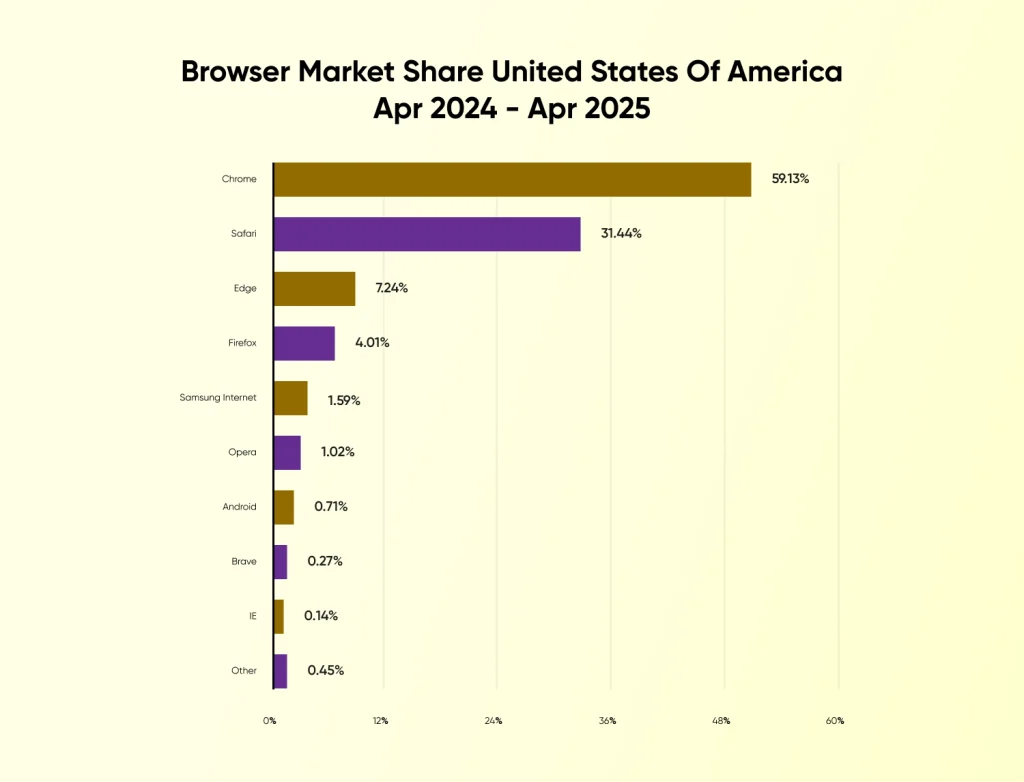
As browsers evolve into intelligent platforms, major browser developers have integrated native AI capabilities to enhance user experiences. As we can see Chrome has been leading the charts of the most popular Browsers in the United States from April 2024-April 2025, followed by Safari, Edge and Firefox. Here’s a look at the distinctive AI features implemented by leading platforms:
Google Chrome AI
Chrome has a very holistic approach to AI, where it treats AI as a medium of improving its existing robust infrastructure and services. It’s main focus is on improving productivity and security with AI capabilities. Its machine learning capabilities are designed to provide real-time intelligence across different platforms with minimal configuration. They also have a dedicated AI-powered Chrome extensions section in their extension store.
| Google Chrome AI Features | Description |
| Chat with Gemini | Chrome allows you to use Gemini directly from the browser by using “@Gemini” in the desktop address bar. |
| Translate Web Pages using Single Click | Read the entire website content in preferred language with easy switching between original and translated versions. |
| Real-time Audio Translate | Get near real-time translation when playing audio in different languages. |
| Quick Payments | Add payment card details on Google Account, and get smoother checkout experience across all devices. |
| Search What You See | Chrome has many real-time AI browser tools. Search and ask questions about the content your Google Lens sees on any device. Also works by clicking pictures, or selecting part of an item in an image. |
| Tab Compare | An AI-generated overview of products from various tabs, aggregated in one specialized tab to compare and review options. |
Opera Aria AI
Opera has positioned itself as an AI-forward browser with its integrated Aria assistant that provides intelligent features for everyday browsing tasks. The browser emphasizes conversational AI interaction that helps users find information and create content without leaving their current workflow.
| Opera Aria AI Features | Description |
| Aria AI Sidebar | Answers questions and generates content directly within the browser interface. Can be used using “Ctrl + /”. |
| AI Tabs Commands | Smart tab management with ability to group, close, pin, save, and automate tab management. |
| AI Chat in Browser | Opera has integrated ChatGPT that can be used by users to easily make use of gen AI solutions to find instant answers to their queries. |
| Free Image Generator | Use text prompts to create AI generated videos, wallpapers, pictures and more. You can also ask Aria details about the picture and it will provide a detailed respond. |
| Instant AI web interaction | Highlight text and get detailed explanations and key insights with Aria’s AI capabilities. |
Mozilla Firefox AI
Firefox has held its image in the market as a privacy-first browser. It continues doing so with all the new AI features it is working on. Starting off, it uses machine learning in the browser whenever possible, to better protect user data. Its AI implementation focuses on transparency and user control, over unlocking the true potential of real-time intelligence.
| Feature | Description |
| Firefox Translate | Provides on-device translation without sending text to external servers. |
| Smart Actions | Offers contextual suggestions based on page content and behavior patterns. |
| Privacy Guardian | Uses browser-based machine learning to detect and block advanced tracking techniques. |
| Content Discovery Engine | Recommends relevant content while maintaining local processing of data. |
Apple Safari AI
Safari AI offers a wider AI experience since it seamlessly integrates with the Apple ecosystem via Apple Intelligence. The smooth integration and workflow it enables between iPhone, iPad, iMac and other Apple products, makes it one of the most intuitive browser AI implementations.
Apple Safari AI Features:
| Feature | Description |
| Intelligent Tracking Prevention | Uses ML models to identify and limit cross-site tracking. |
| Smart App Integration | Detects relevant apps for browsing contexts, suggesting transitions between web and native experiences. |
| AI-Enhanced Performance Optimization | Dynamically allocates resources based on predicted user needs. |
| Reading List Intelligence | Analyzes saved articles to suggest optimal reading times based on content type. |
How to Select the Right Artificial Intelligence Company for AI Browser Implementation?
It is very important to find the right Artificial Intelligence development company with proven experience and expertise in building cross-platform extensions with real-time intelligence. Here are a few things to look out for:
- Experience in building AI-powered browser extensions
- Expertise in cross-platform development
- Strong skills in AI, ML, and NLP
- Ability to process data in real time
- Focus on security and user privacy
- Support for custom AI model integration
- Scalable solutions with ongoing maintenance
- Positive client reviews and case studies
How CMARIX Helps with Browser Extension Development with AI?
Creating an effective AI-powered browser extension requires specialized expertise and experience. Hire AI developers from CMARIX to navigate the technical challenges while ensuring your extension solves your AI requirements. Whether you’re looking to improve productivity, personalize experiences, or create innovative new tools, we can guide you from concept to deployment with our comprehensive AI development services.
Core Capabilities of our Dedicated AI Developers
- AI Consulting Services
- AI MVP Development
- AI Poc Development
- Create an AI Assistant for Web/Mobile App
- AI Model Fine-Tuning Services
- Generative AI Solutions
- Build an Artificial Intelligence (AI) Based Admaker
FAQs on AI in the Browser
What is AI in the Browser?
AI in the browser refers to machine learning models that run directly in web browsers using JavaScript frameworks like TensorFlow.js, without requiring server-side processing. This enables real-time AI capabilities like image recognition, natural language processing, and personalized recommendations while maintaining user privacy since data stays on the device.
Is There any AI Browser?
Modern browsers like Chrome, Firefox, and Edge increasingly incorporate AI features. These include smart tab grouping, translation services, content recommendations, and voice search capabilities. Some browser extensions also add AI functionality to standard browsers. Apart from this Perplexity is coming up with a new project called “Comet Browser” that is being marketed somewhat as an “AI browser”.
How to Create an AI in Your Browser?
Leverage professional AI model fine-tuning services, with JavaScript libraries like TensorFlow.js or Brain.js to implement machine learning models. Start with a pre-trained model or train a simple one, incorporate it into your web application using HTML and JavaScript, and use the browser’s computational resources to make predictions or classifications client-side.
How Do Cross-Platform Browser Extensions Benefit From AI?
Cross-platform browser extensions benefit from AI through enhanced personalization, automated content filtering, intelligent search assistance, and adaptive interfaces. AI extensions work smoothly across different browsers. It learns from user behavior, providing smarter functionality like sentiment analysis, summarization, and predictive text that adapts to each user’s specific needs.