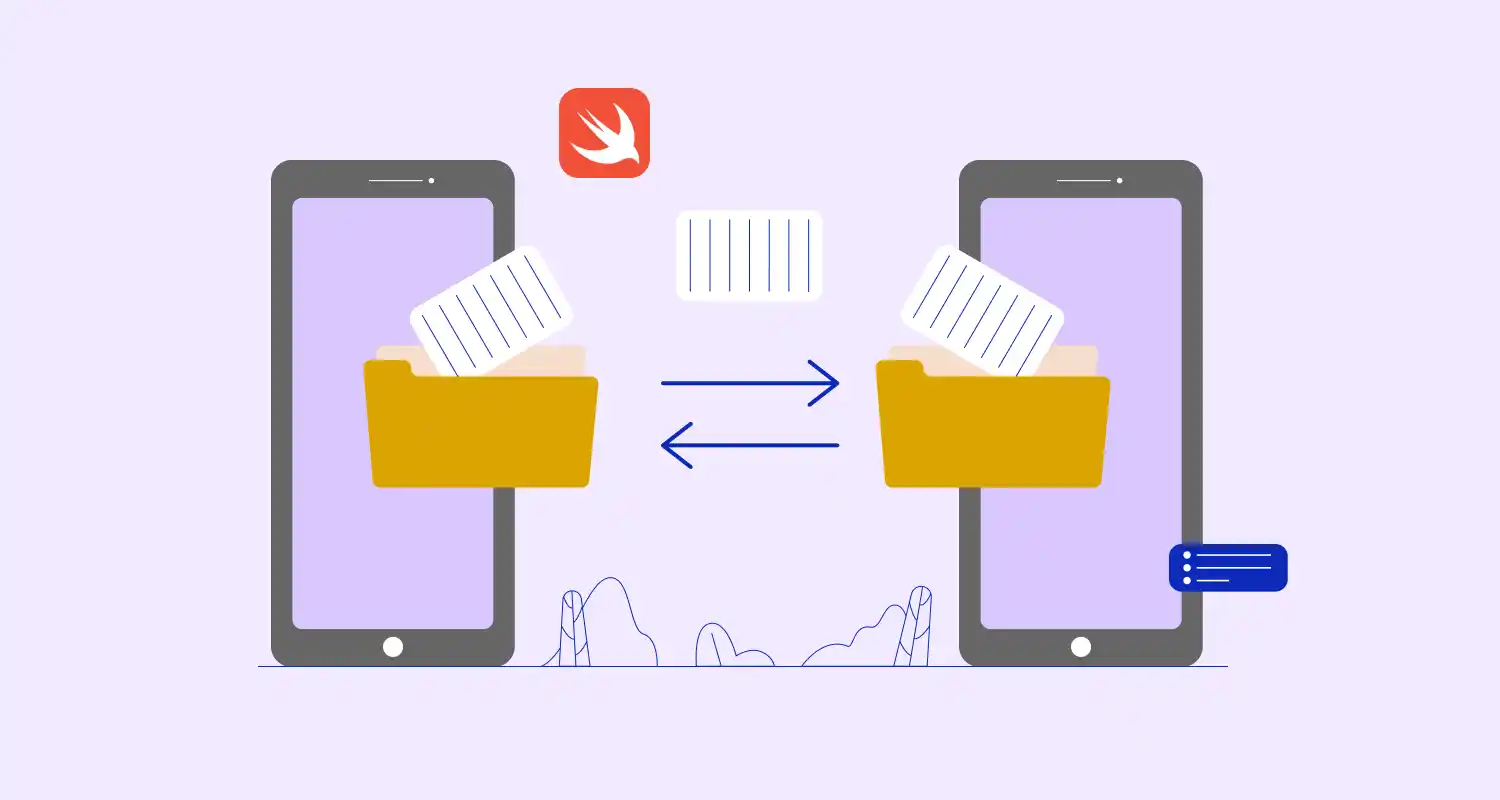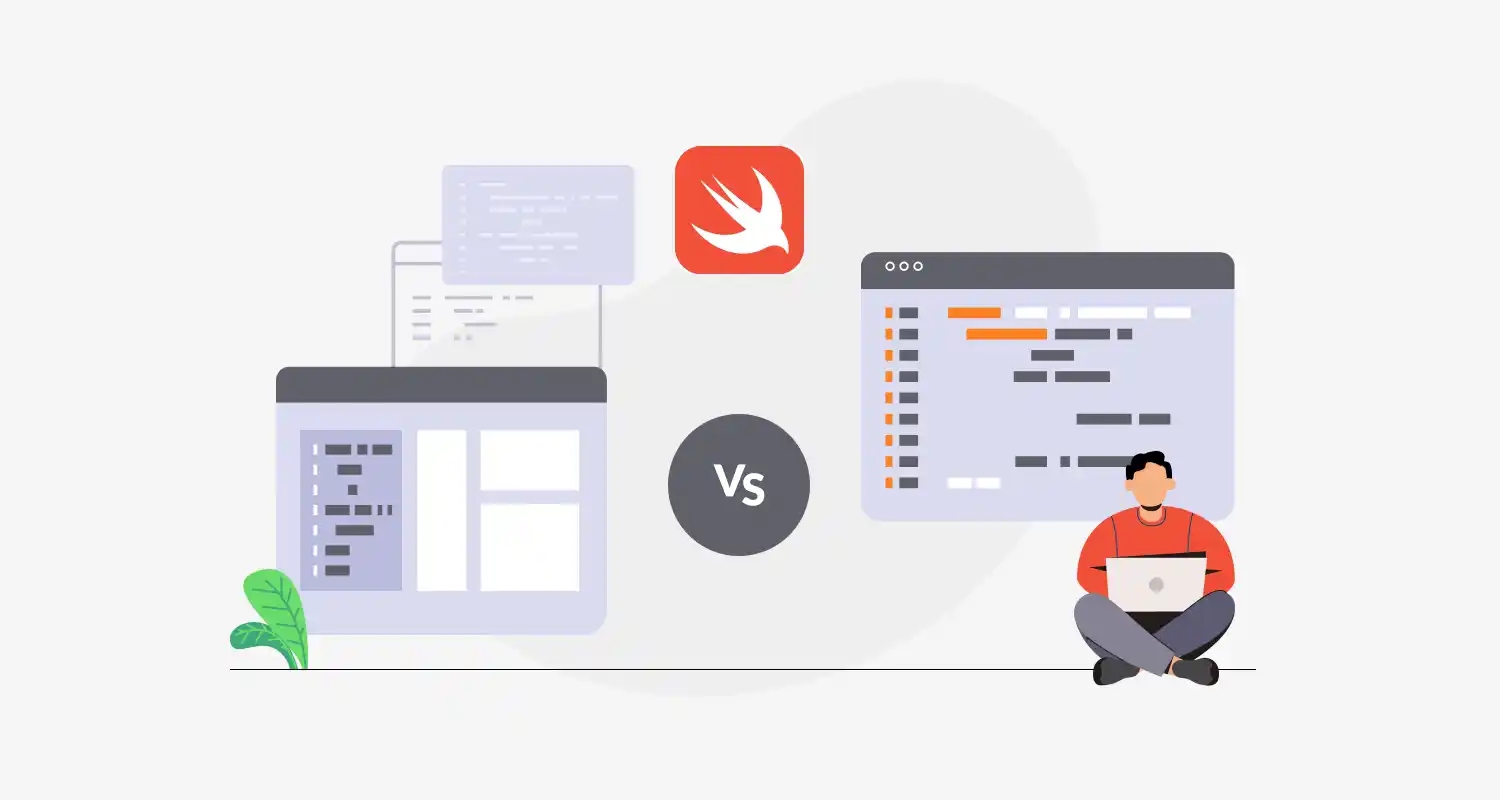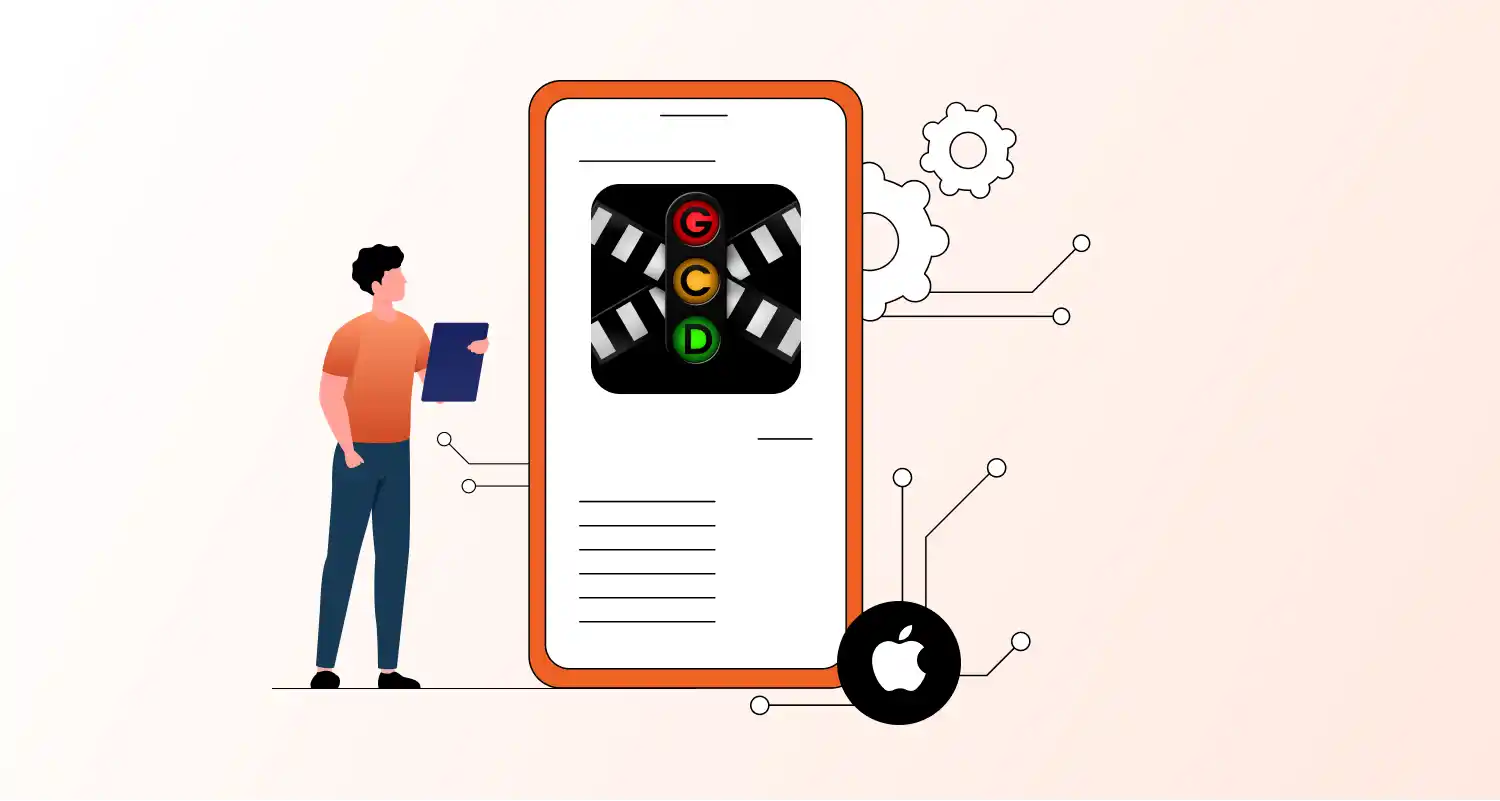With a team of skilled Flutter developers, you can easily identify common run-time issues such as state management issues, missing assets, and more. Effectively debugging these issues requires a combination of tools, a solid understanding of the framework, and pattern-based thinking. Below are key issues and their solutions.
1. “setState() or markNeedsBuild() called during build.”
Cause: You’re calling setState() inside the build() method or during widget construction.
Fix:
Dart:
@override
void initState() { super.initState(); Future.delayed(Duration.zero, () { setState(() { // safe to modify state here }); });
}2. “RenderFlex overflowed” (red-yellow warning bar)
Cause: A widget is trying to render beyond the available screen space, especially in Row or Column.
Fix:
Use Flexible, Expanded, or wrap with SingleChildScrollView.
Dart:
SingleChildScrollView( child: Column( children: [...], ),
);3. “setState() called after dispose()”
Cause: An async call is still executing after the widget gets removed from the widget tree.
Fix:
Check `mounted` before calling `setState()`:
Dart:
if (mounted) { setState(() => isLoading = false);
}Pro Tips
- Always wrap long async logic in try/catch and guard with mounted
- Use Flutter DevTools for inspecting UI and memory.
- Use FlutterError.onError for global error capture in production